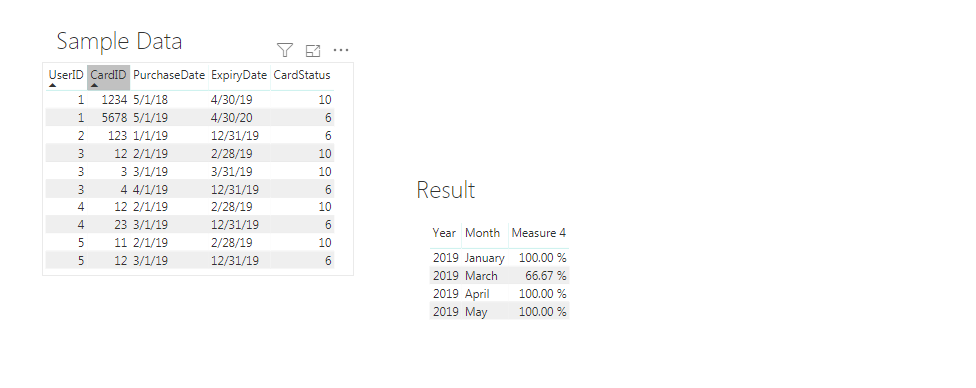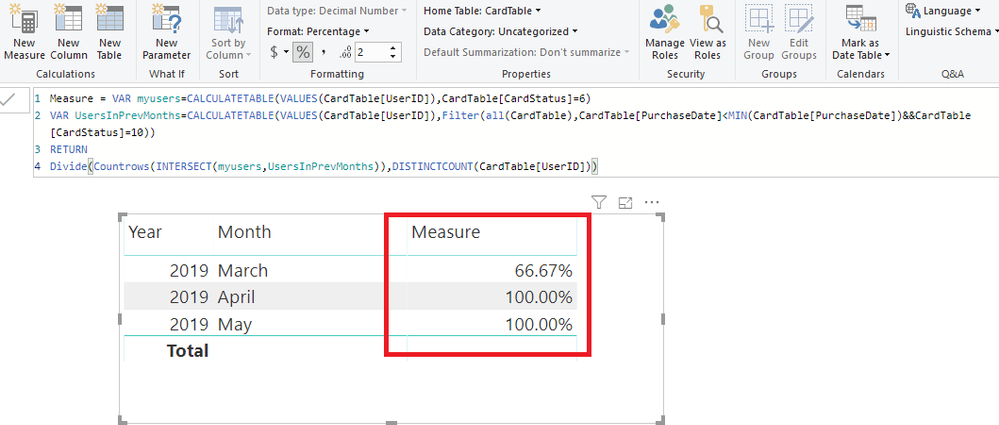- Power BI forums
- Updates
- News & Announcements
- Get Help with Power BI
- Desktop
- Service
- Report Server
- Power Query
- Mobile Apps
- Developer
- DAX Commands and Tips
- Custom Visuals Development Discussion
- Health and Life Sciences
- Power BI Spanish forums
- Translated Spanish Desktop
- Power Platform Integration - Better Together!
- Power Platform Integrations (Read-only)
- Power Platform and Dynamics 365 Integrations (Read-only)
- Training and Consulting
- Instructor Led Training
- Dashboard in a Day for Women, by Women
- Galleries
- Community Connections & How-To Videos
- COVID-19 Data Stories Gallery
- Themes Gallery
- Data Stories Gallery
- R Script Showcase
- Webinars and Video Gallery
- Quick Measures Gallery
- 2021 MSBizAppsSummit Gallery
- 2020 MSBizAppsSummit Gallery
- 2019 MSBizAppsSummit Gallery
- Events
- Ideas
- Custom Visuals Ideas
- Issues
- Issues
- Events
- Upcoming Events
- Community Blog
- Power BI Community Blog
- Custom Visuals Community Blog
- Community Support
- Community Accounts & Registration
- Using the Community
- Community Feedback
Register now to learn Fabric in free live sessions led by the best Microsoft experts. From Apr 16 to May 9, in English and Spanish.
- Power BI forums
- Forums
- Get Help with Power BI
- Desktop
- Re: Renewal rates
- Subscribe to RSS Feed
- Mark Topic as New
- Mark Topic as Read
- Float this Topic for Current User
- Bookmark
- Subscribe
- Printer Friendly Page
- Mark as New
- Bookmark
- Subscribe
- Mute
- Subscribe to RSS Feed
- Permalink
- Report Inappropriate Content
Renewal rates
Hi,
I'm trying to work out customer renewal rates, but the way in which our records are stored is making this tricky with Power BI.
Each customer has a unique User ID, but some customers will have more than one Card ID (i.e. they have renewed). Each card also has a card status. Therefore, I'm trying to identify all users who have had an expired card (card status 10) and now have a new card (card status 6). The problem is that each card is stored on a seperate row. The following is an approximation of what I'm looking at:
| User ID | Card ID | Cardstatus | Purchase Date | Expiry Date |
| 1 | 1234 | 10 | 01/05/2018 | 30/04/2019 |
| 1 | 5678 | 6 | 01/05/2019 | 30/04/2020 |
On the face of it looks like it should be simple but I've spent weeks trying to do it and nothing works.
Here's what I've tried:
1. CALCULATE(COUNTAX(CardTable, [User ID]), FILTER(CardTable, [Cardstatus]=10&&[Cardstatus]=7))
(I've tried many different methods of achieving similar)
2. Creating a new table where count of User Ids is more than 1, but that doesn't seem to work properly and the format of the 1's returned by an IF statement are text rather than a number.
3. Counting user id's where there is [time purchased]>[Expiry Date]
I cannot get any of these to work. I don't know if my method is flawed, or my DAX, or both, but I'm tearing my hair out with it. Any suggestions would be gratefully received.
Thanks,
Andy
- Mark as New
- Bookmark
- Subscribe
- Mute
- Subscribe to RSS Feed
- Permalink
- Report Inappropriate Content
What is your desired form of result?
I mean do you need
the Count of those users,
or
Names of those users
Do you need it in a Table or a MEASURE?
If you need MEASURES, try these
Count_Of_Users =
COUNTROWS (
FILTER (
VALUES ( CardTable[User ID] ),
CALCULATE ( DISTINCTCOUNT ( CardTable[Card ID] ) ) > 1
)
)
Names_of_users =
CONCATENATEX (
FILTER (
VALUES ( CardTable[User ID] ),
CALCULATE ( DISTINCTCOUNT ( CardTable[Cardstatus] ) ) > 1
),
[User ID],
UNICHAR ( 10 )
)
Regards
Zubair
Please try my custom visuals
- Mark as New
- Bookmark
- Subscribe
- Mute
- Subscribe to RSS Feed
- Permalink
- Report Inappropriate Content
Hi
you can create new measure in the same table (CardTable)
Add Filter for Measure_Name > 1 in your list/table having User ID as single column.. you will get all user ID who have more than 1 record in your table
- Mark as New
- Bookmark
- Subscribe
- Mute
- Subscribe to RSS Feed
- Permalink
- Report Inappropriate Content
Thank you for your reply,
I'm try to get an output that looks like so:
| Month | % of cards renewed |
| Jan-19 | 40% |
| Feb-19 | 38% |
| Mar-19 | 37% |
I think the way to go is to create a table of all of the [user IDs] who have had a card during a specific period, say Jan-18 (which means that their cards would expire Jan-19) and then review that list of user IDs to see which ones now have a new card (with a status of 6) from Jan-19 onwards.
In short, what percentage of people who originally bought a card in Jan-18 have since renewed.
I tried the following to give me a table of cards with a particular puchase date but I get the error
"A table of multiple values was supplied where a single value was expected." back.
Table =
ADDCOLUMNS(
Cards,
"Expired Cards",
DATESBETWEEN(Cards[timePurchased].[Date], DATE(2014,1,1), DATE(2014,1,31)))
- Mark as New
- Bookmark
- Subscribe
- Mute
- Subscribe to RSS Feed
- Permalink
- Report Inappropriate Content
Hi
can you confirm if this is waht you are looking for
- Mark as New
- Bookmark
- Subscribe
- Mute
- Subscribe to RSS Feed
- Permalink
- Report Inappropriate Content
Try this MEASURE
Measure =
VAR myusers =
CALCULATETABLE ( VALUES ( CardTable[UserID] ), CardTable[CardStatus] = 6 )
VAR UsersInPrevMonths =
CALCULATETABLE (
VALUES ( CardTable[UserID] ),
FILTER (
ALL ( CardTable ),
CardTable[PurchaseDate] < MIN ( CardTable[PurchaseDate] )
&& CardTable[CardStatus] = 10
)
)
RETURN
DIVIDE (
COUNTROWS ( INTERSECT ( myusers, UsersInPrevMonths ) ),
DISTINCTCOUNT ( CardTable[UserID] )
)
Regards
Zubair
Please try my custom visuals
- Mark as New
- Bookmark
- Subscribe
- Mute
- Subscribe to RSS Feed
- Permalink
- Report Inappropriate Content
I get this result.
Please see attached file with your sample data and MEASURE
Regards
Zubair
Please try my custom visuals
- Mark as New
- Bookmark
- Subscribe
- Mute
- Subscribe to RSS Feed
- Permalink
- Report Inappropriate Content
Hi vbisen,
That is exactly the output I'm looking for.
If you could share how you got from your inital MEasure to there it would be greatly appreciated!
Thanks,
Andy
- Mark as New
- Bookmark
- Subscribe
- Mute
- Subscribe to RSS Feed
- Permalink
- Report Inappropriate Content
Hi Andy
Great.
Here are the steps i followed:
1. Create a New Table (Date) based on available dates in CardTable
- Mark as New
- Bookmark
- Subscribe
- Mute
- Subscribe to RSS Feed
- Permalink
- Report Inappropriate Content
HI @Andy6001
This looks very much doable.
Please copy paste some sample data (Copiable format) and expected results from that sample data.
This way contributors can attempt a solution and match their results.
Regards
Zubair
Please try my custom visuals
Helpful resources

Microsoft Fabric Learn Together
Covering the world! 9:00-10:30 AM Sydney, 4:00-5:30 PM CET (Paris/Berlin), 7:00-8:30 PM Mexico City

Power BI Monthly Update - April 2024
Check out the April 2024 Power BI update to learn about new features.

| User | Count |
|---|---|
| 106 | |
| 93 | |
| 75 | |
| 62 | |
| 50 |
| User | Count |
|---|---|
| 146 | |
| 109 | |
| 106 | |
| 88 | |
| 61 |