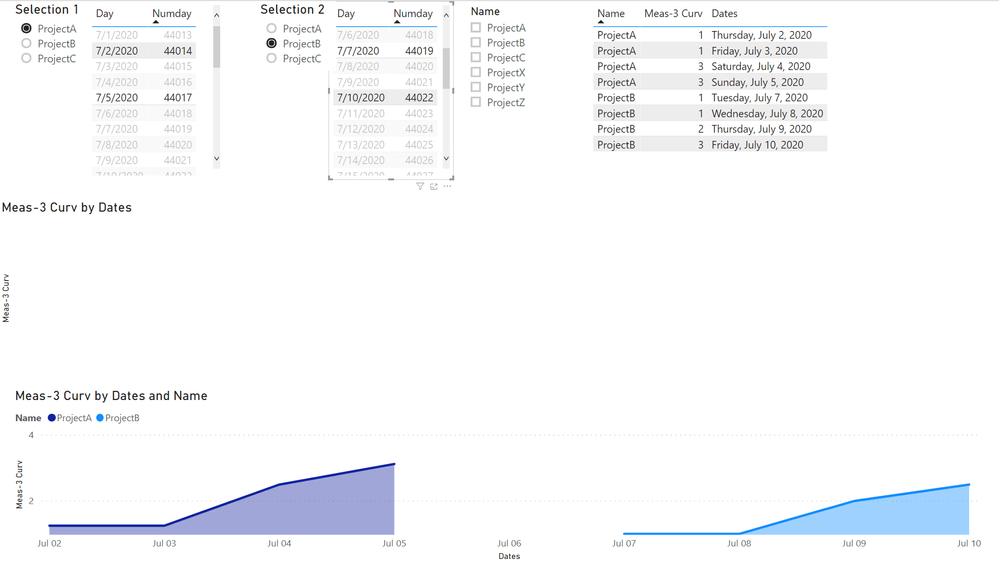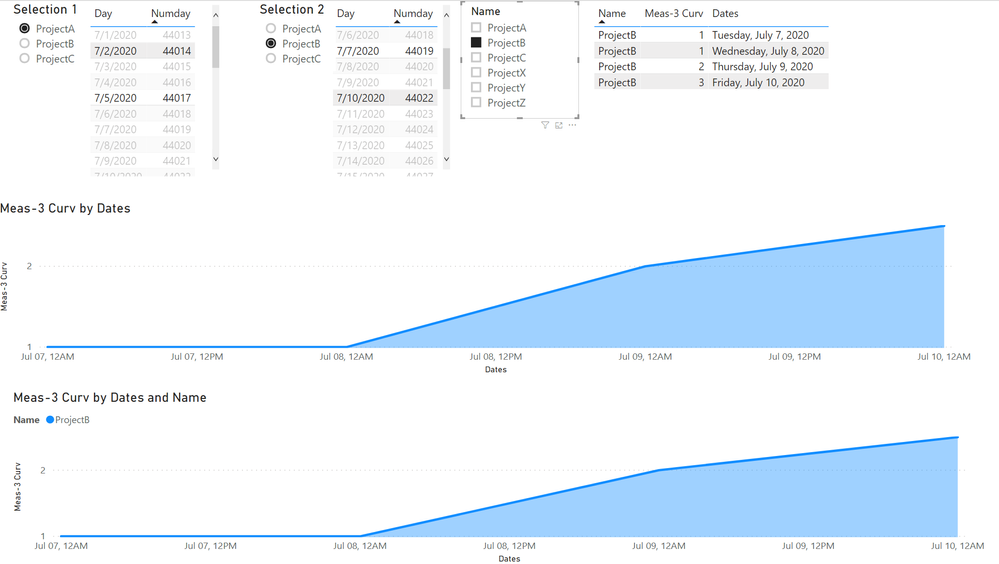- Power BI forums
- Updates
- News & Announcements
- Get Help with Power BI
- Desktop
- Service
- Report Server
- Power Query
- Mobile Apps
- Developer
- DAX Commands and Tips
- Custom Visuals Development Discussion
- Health and Life Sciences
- Power BI Spanish forums
- Translated Spanish Desktop
- Power Platform Integration - Better Together!
- Power Platform Integrations (Read-only)
- Power Platform and Dynamics 365 Integrations (Read-only)
- Training and Consulting
- Instructor Led Training
- Dashboard in a Day for Women, by Women
- Galleries
- Community Connections & How-To Videos
- COVID-19 Data Stories Gallery
- Themes Gallery
- Data Stories Gallery
- R Script Showcase
- Webinars and Video Gallery
- Quick Measures Gallery
- 2021 MSBizAppsSummit Gallery
- 2020 MSBizAppsSummit Gallery
- 2019 MSBizAppsSummit Gallery
- Events
- Ideas
- Custom Visuals Ideas
- Issues
- Issues
- Events
- Upcoming Events
- Community Blog
- Power BI Community Blog
- Custom Visuals Community Blog
- Community Support
- Community Accounts & Registration
- Using the Community
- Community Feedback
Register now to learn Fabric in free live sessions led by the best Microsoft experts. From Apr 16 to May 9, in English and Spanish.
- Power BI forums
- Forums
- Get Help with Power BI
- Desktop
- Removing header from graph causes data to disappea...
- Subscribe to RSS Feed
- Mark Topic as New
- Mark Topic as Read
- Float this Topic for Current User
- Bookmark
- Subscribe
- Printer Friendly Page
- Mark as New
- Bookmark
- Subscribe
- Mute
- Subscribe to RSS Feed
- Permalink
- Report Inappropriate Content
Removing header from graph causes data to disappear
Hello guys, Let me give you a brief rundown of the problem I am experiencing:
Using a combination of measures and slicers, I've been able to create a system where a user can select two projects, their start and end dates, and then have them be graphed. Seen below is a screenshot of it in action: 
But when I remove the Legend(which was simply the project's names), Something odd happens: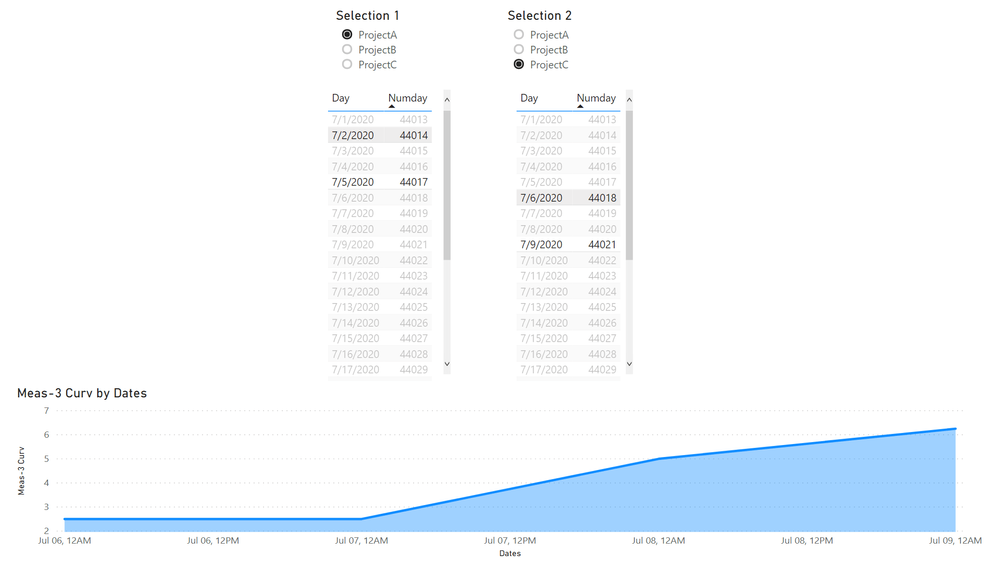
all the data involving the Project A(dates 7/2/2020 - 7/5/2020). After experimenting with the data long enough - the table with the legend seemingly only shows data from Project C. Any of the other projects’ information is invisible/missing. If I ever want to see my data again, adding back the legend seemingly fixes everything. What could be going on that causes this?
- Mark as New
- Bookmark
- Subscribe
- Mute
- Subscribe to RSS Feed
- Permalink
- Report Inappropriate Content
@zwaters3 - To answer your question, would need to understand what you have in the Values area for that area chart. Is it a column or a measure? What is it's formula? What is the aggregation?
@ me in replies or I'll lose your thread!!!
Instead of a Kudo, please vote for this idea
Become an expert!: Enterprise DNA
External Tools: MSHGQM
YouTube Channel!: Microsoft Hates Greg
Latest book!: The Definitive Guide to Power Query (M)
DAX is easy, CALCULATE makes DAX hard...
- Mark as New
- Bookmark
- Subscribe
- Mute
- Subscribe to RSS Feed
- Permalink
- Report Inappropriate Content
Another interesting tidbit I just discovered - there is data that can be shown in a table for the measure, and I can seemingly force the hidden data to appear by selecting the project name using a seperate slicer.
Hidden Data:
Selecting Project A with Seperate Slicer:
Selecting Project B with Seperate Slicer:
But something super odd happens when I select both project A and B with the Seperate Slicer, it defaults to whatever the "last most"(where C>B>A) project's time. 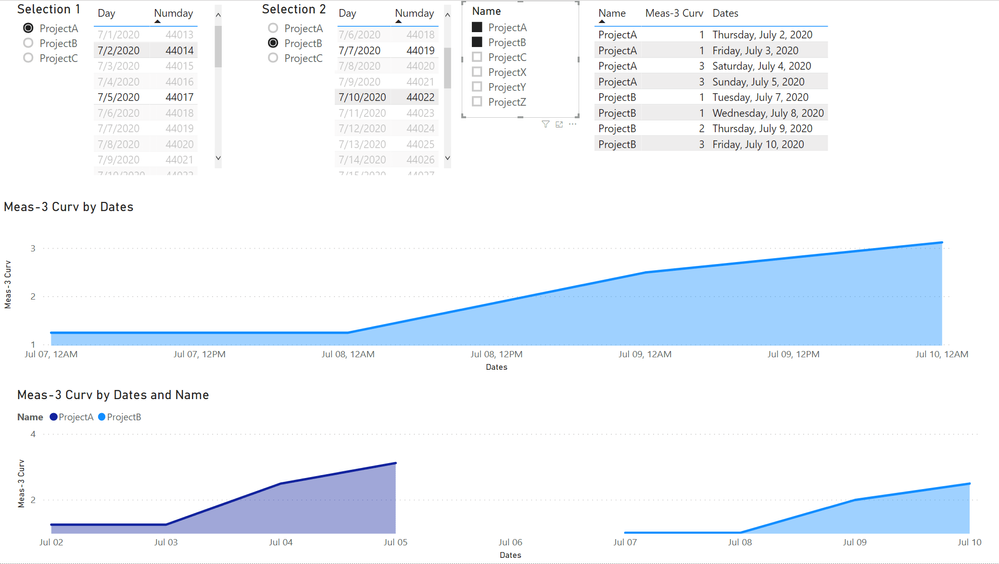
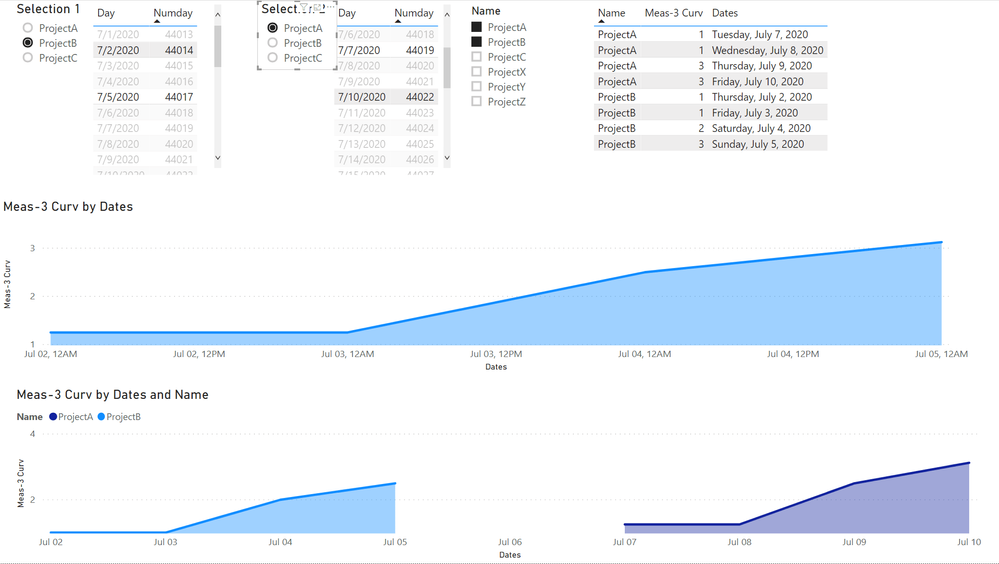
- Mark as New
- Bookmark
- Subscribe
- Mute
- Subscribe to RSS Feed
- Permalink
- Report Inappropriate Content
hi @zwaters3
Could you please share your sample pbix file for us have a test? that will be a great help.
You can upload it to OneDrive for business and post the link here. Do mask sensitive data before uploading.
Regards,
Lin
If this post helps, then please consider Accept it as the solution to help the other members find it more quickly.
- Mark as New
- Bookmark
- Subscribe
- Mute
- Subscribe to RSS Feed
- Permalink
- Report Inappropriate Content
I am using a measure as the value for the area chart - the formula itself is a bit ugly to parse but ill go for it anyways:
Meas-3 Curv =
// This is the variable of the project currently have the operation being performed on
VAR projectName = MAX([Name])
// This gets the minimum(start) and maximum(end) dates from the selection 1 date table
// This gets the minimum(start) and maximum(end) dates from the selection 2 date table
// Determine which one of the selectors has the project name chosen
// funnel variables that get the corosponding start and end dates that match the selector that have the matching project name
// this is the math section, basically makes the data take a sort normal curve shape
// This is the return block section, it basically NULLs out any data that appears before the start date, after the end date, or was from // a project not selected
Var returnValue = simpleAssignment
- Mark as New
- Bookmark
- Subscribe
- Mute
- Subscribe to RSS Feed
- Permalink
- Report Inappropriate Content
My apologies for some of the bad formatting. The only sections that I would focus on would be the input and output sections, the actual math calculations can be ignored.
Helpful resources

Microsoft Fabric Learn Together
Covering the world! 9:00-10:30 AM Sydney, 4:00-5:30 PM CET (Paris/Berlin), 7:00-8:30 PM Mexico City

Power BI Monthly Update - April 2024
Check out the April 2024 Power BI update to learn about new features.

| User | Count |
|---|---|
| 107 | |
| 96 | |
| 77 | |
| 66 | |
| 53 |
| User | Count |
|---|---|
| 144 | |
| 104 | |
| 100 | |
| 86 | |
| 64 |