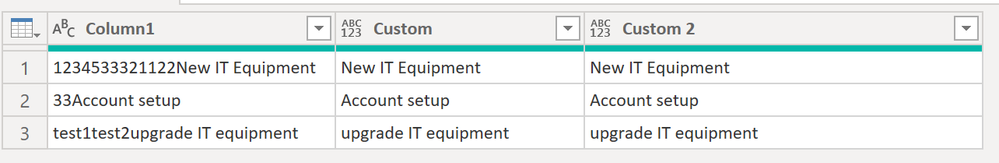- Power BI forums
- Updates
- News & Announcements
- Get Help with Power BI
- Desktop
- Service
- Report Server
- Power Query
- Mobile Apps
- Developer
- DAX Commands and Tips
- Custom Visuals Development Discussion
- Health and Life Sciences
- Power BI Spanish forums
- Translated Spanish Desktop
- Power Platform Integration - Better Together!
- Power Platform Integrations (Read-only)
- Power Platform and Dynamics 365 Integrations (Read-only)
- Training and Consulting
- Instructor Led Training
- Dashboard in a Day for Women, by Women
- Galleries
- Community Connections & How-To Videos
- COVID-19 Data Stories Gallery
- Themes Gallery
- Data Stories Gallery
- R Script Showcase
- Webinars and Video Gallery
- Quick Measures Gallery
- 2021 MSBizAppsSummit Gallery
- 2020 MSBizAppsSummit Gallery
- 2019 MSBizAppsSummit Gallery
- Events
- Ideas
- Custom Visuals Ideas
- Issues
- Issues
- Events
- Upcoming Events
- Community Blog
- Power BI Community Blog
- Custom Visuals Community Blog
- Community Support
- Community Accounts & Registration
- Using the Community
- Community Feedback
Register now to learn Fabric in free live sessions led by the best Microsoft experts. From Apr 16 to May 9, in English and Spanish.
- Power BI forums
- Forums
- Get Help with Power BI
- Desktop
- Removing character from beginning Len vary
- Subscribe to RSS Feed
- Mark Topic as New
- Mark Topic as Read
- Float this Topic for Current User
- Bookmark
- Subscribe
- Printer Friendly Page
- Mark as New
- Bookmark
- Subscribe
- Mute
- Subscribe to RSS Feed
- Permalink
- Report Inappropriate Content
Removing character from beginning Len vary
Hi
I am trying to improve the quality of our report. One thing i trying to do is remove any character from beginning to the string needed. Len would vary as there is non -standard process to enter the summay here's an example
Scenario 1
1234533321122New IT Equipment
33Account setup
test1test2upgrade IT equipment
Basically here i would like to remove everything before New IT Equipment, Account Setup and Upgrade IT equiment
By doing this i would have a colum for Type of Request within the colum end result would be like this
Type of Request
New IT Equipment
Account Setup
Upgrade IT Equipment
Instead of scenario 1 .
Main reason of doing this would be for reporting and filtering within a Dashboard, which right now we are not able to do
- Mark as New
- Bookmark
- Subscribe
- Mute
- Subscribe to RSS Feed
- Permalink
- Report Inappropriate Content
I just want to confirm if you resolved this issue? If yes, you can accept the answer helpful as the solution or share you method and accept it as solution, thanks for your contribution to improve Power BI.
If you need more help, please let me know.
Best Regards,
Community Support Team _Tang
If this post helps, please consider Accept it as the solution to help the other members find it more quickly.
- Mark as New
- Bookmark
- Subscribe
- Mute
- Subscribe to RSS Feed
- Permalink
- Report Inappropriate Content
Hi @KevinMorneault ,
You mean something like this?
Here the code in M
if Text.PositionOf([Column1], "New", Occurrence.Last) > 0 then Text.RemoveRange([Column1],0, Text.PositionOf([Column1], "New", Occurrence.Last)) else if Text.PositionOf([Column1], "Account", Occurrence.Last) > 0 then Text.RemoveRange([Column1],0, Text.PositionOf([Column1], "Account", Occurrence.Last)) else if Text.PositionOf([Column1], "upgrade", Occurrence.Last) > 0 then Text.RemoveRange([Column1],0, Text.PositionOf([Column1], "upgrade", Occurrence.Last)) else [Column1]
Unfortunately, you cannot use the function PositionOfAny() since it allows only single letters / numbers in the list. But you can use PositionOf and then do a nested if statement. Note, M is case sensitive, meaning in our example above you must look for "New", "Account" and "ugrade" to get a match.
Hope this helps and do not forget to mark the answer as a solution if that was what you were looking for 🙂 Others will have it a lot easier to navigate to the solution then.
/Tom
https://www.tackytech.blog/
https://www.instagram.com/tackytechtom/
| Did I answer your question❓➡️ Please, mark my post as a solution ✔️ |
| Also happily accepting Kudos 🙂 |
| Feel free to connect with me on LinkedIn! | |
| #proudtobeasuperuser |  |
- Mark as New
- Bookmark
- Subscribe
- Mute
- Subscribe to RSS Feed
- Permalink
- Report Inappropriate Content
Hi @KevinMorneault ,
It is hard to tell which logic is needed to fix your issue for all eventualities. I will still give it a shot though. I came up with the following rule:
remove everything before and including the last number of the string
1234533321122New IT Equipment
33Account setup
test1test2upgrade IT equipment
-->
1234533321122New IT Equipment
33Account setup
test1test2upgrade IT equipment
-->
New IT Equipment
Account Setup
Upgrade IT Equipment
Here a solution in Power Query:
Text.RemoveRange([Column1],0, Text.PositionOfAny([Column1], {"0".."9"}, Occurrence.Last) + 1)
And here the code in M that you can paste into advanced editor:
let
Source = Table.FromRows(Json.Document(Binary.Decompress(Binary.FromText("i45WMjQyNjE1NjY2MjQ0MvJLLVfwDFFwLSzNLMhNzStRitWJVjI2dkxOzi/NK1EoTi0pLQCLlaQWlxiCCKPSgvSixJRUkLZUhLZYAA==", BinaryEncoding.Base64), Compression.Deflate)), let _t = ((type nullable text) meta [Serialized.Text = true]) in type table [Column1 = _t]),
#"Changed Type" = Table.TransformColumnTypes(Source,{{"Column1", type text}}),
#"Added Custom" = Table.AddColumn(#"Changed Type", "Custom", each Text.RemoveRange([Column1],0, Text.PositionOfAny([Column1], {"0".."9"}, Occurrence.Last) + 1))
in
#"Added Custom"
Let me know if this helps 🙂
/Tom
https://www.tackytech.blog/
https://www.instagram.com/tackytechtom/
| Did I answer your question❓➡️ Please, mark my post as a solution ✔️ |
| Also happily accepting Kudos 🙂 |
| Feel free to connect with me on LinkedIn! | |
| #proudtobeasuperuser |  |
- Mark as New
- Bookmark
- Subscribe
- Mute
- Subscribe to RSS Feed
- Permalink
- Report Inappropriate Content
Hi
How are you tks for your input. I guess i did not notice that i provided you only number. As for the scenario or example provided, i just type in some character in front of the string we are trying to keep, so basically in most case it would be a letter or - (Hypen), what i did, i did some modification with your query by changing numbers with letter, when i did, it was only showing the end of the line, so i change occurence.last with occurence.first
One thing i wanted to ask if i know the beginning of the string examle New, Account, Upgrade etc, is there a way to have a query stating everytying before the beginning of the string to be remove. so for example if i have Xerox inc montreal - New , everything before new would be remove.
Helpful resources

Microsoft Fabric Learn Together
Covering the world! 9:00-10:30 AM Sydney, 4:00-5:30 PM CET (Paris/Berlin), 7:00-8:30 PM Mexico City

Power BI Monthly Update - April 2024
Check out the April 2024 Power BI update to learn about new features.

| User | Count |
|---|---|
| 109 | |
| 98 | |
| 77 | |
| 66 | |
| 54 |
| User | Count |
|---|---|
| 144 | |
| 104 | |
| 100 | |
| 86 | |
| 64 |