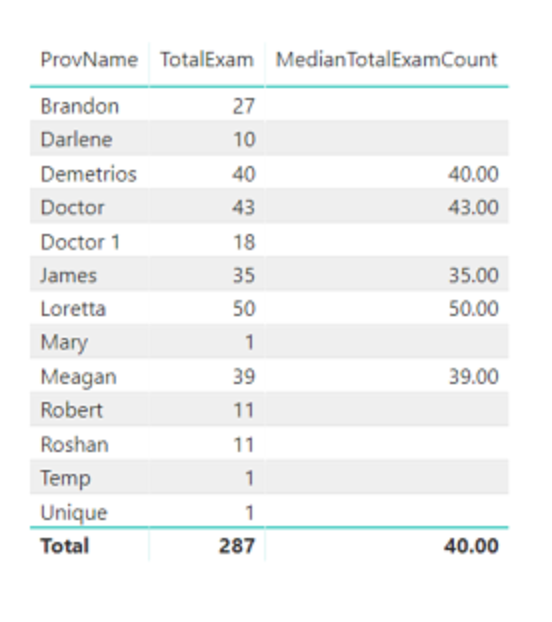- Power BI forums
- Updates
- News & Announcements
- Get Help with Power BI
- Desktop
- Service
- Report Server
- Power Query
- Mobile Apps
- Developer
- DAX Commands and Tips
- Custom Visuals Development Discussion
- Health and Life Sciences
- Power BI Spanish forums
- Translated Spanish Desktop
- Power Platform Integration - Better Together!
- Power Platform Integrations (Read-only)
- Power Platform and Dynamics 365 Integrations (Read-only)
- Training and Consulting
- Instructor Led Training
- Dashboard in a Day for Women, by Women
- Galleries
- Community Connections & How-To Videos
- COVID-19 Data Stories Gallery
- Themes Gallery
- Data Stories Gallery
- R Script Showcase
- Webinars and Video Gallery
- Quick Measures Gallery
- 2021 MSBizAppsSummit Gallery
- 2020 MSBizAppsSummit Gallery
- 2019 MSBizAppsSummit Gallery
- Events
- Ideas
- Custom Visuals Ideas
- Issues
- Issues
- Events
- Upcoming Events
- Community Blog
- Power BI Community Blog
- Custom Visuals Community Blog
- Community Support
- Community Accounts & Registration
- Using the Community
- Community Feedback
Register now to learn Fabric in free live sessions led by the best Microsoft experts. From Apr 16 to May 9, in English and Spanish.
- Power BI forums
- Forums
- Get Help with Power BI
- Desktop
- Re: Removing Outliers to Produce an accurate Media...
- Subscribe to RSS Feed
- Mark Topic as New
- Mark Topic as Read
- Float this Topic for Current User
- Bookmark
- Subscribe
- Printer Friendly Page
- Mark as New
- Bookmark
- Subscribe
- Mute
- Subscribe to RSS Feed
- Permalink
- Report Inappropriate Content
Removing Outliers to Produce an accurate Median
Hello Datanuts!
I am analyzing helthcare providers for the Median patient Exams. I can't seem to exclude my outliers:
The formula below gives an essence of what I am driving at. I hope that one of you smart folks can spot the error in my ways.
MedianTotalExamCount =
Solved! Go to Solution.
- Mark as New
- Bookmark
- Subscribe
- Mute
- Subscribe to RSS Feed
- Permalink
- Report Inappropriate Content
Try this one
MedianTotalExamRich = CALCULATE(MEDIANX( filter(SUMMARIZE( 'BizLine','BizLine'[RSCID],"TotExam",[TotalExam]), [TotExam] >30),[TotExam]))
I hope this helps,
Richard
Did I answer your question? Mark my post as a solution! Kudos Appreciated!
Proud to be a Super User!
- Mark as New
- Bookmark
- Subscribe
- Mute
- Subscribe to RSS Feed
- Permalink
- Report Inappropriate Content
Hi @JellyFishBi ,
More details will be much helpful.
It seems that your formula has no syntax error.
If it is convenient, could you share some data sample and your desired output so that I could have a test on it?
Best Regards,
Cherry
If this post helps, then please consider Accept it as the solution to help the other members find it more quickly.
- Mark as New
- Bookmark
- Subscribe
- Mute
- Subscribe to RSS Feed
- Permalink
- Report Inappropriate Content
Hello @v-piga-msft Thank you for your response! As you an see in the snip, I have fields, TotalExam, RankTotalExam(For Reference) and MedainTotalExam. Unfiltered, the Median of TotalExam is 114 which looks correct as 114 falls in the middle of the data set.
Here is the code to achieve this:
TotalExam.
The syntax here is:
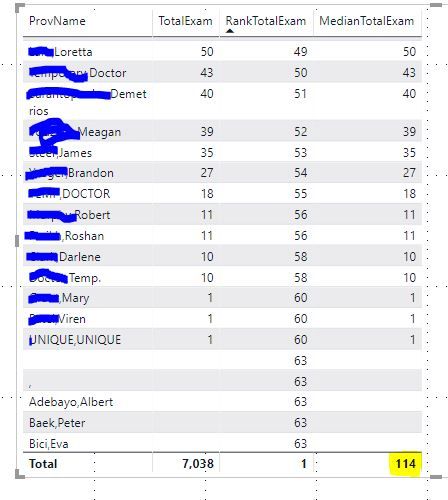
What i would like to do is produce a median which excludes all TotalExam records < than 30 in
TotalExam. My desired output is to get the median of the filtered record set.
The syntax here is:
The Results of this are this:
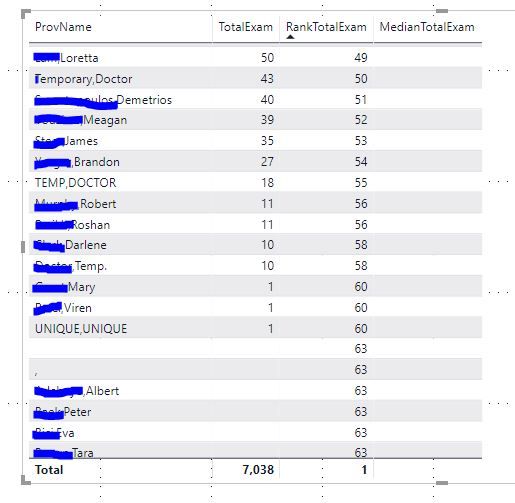
Filtering >30 Returns a null column. Any ideas would be helpful.
Thanks for your response.
Mike
- Mark as New
- Bookmark
- Subscribe
- Mute
- Subscribe to RSS Feed
- Permalink
- Report Inappropriate Content
Hi @JellyFishBi ,
Using a very simplified version of your model, bizline 1->* to 4010 and the following measure i believe i get the desired results
MedianTotalExamCount = MEDIANX( CALCULATETABLE(SUMMARIZE(
'BizLine','BizLine'[ProvName],"TotExam",[TotalExam]), filter('4010', [TotalExam]>30)),[TotExam])
now if you want the median to be the same for all bizline rows for calculate a distance for each bizline the formula is
MedianTotalExamCount =
CALCULATE(MEDIANX(
CALCULATETABLE(SUMMARIZE(
'BizLine','BizLine'[ProvName],"TotExam",[TotalExam]), filter('4010', [TotalExam]>30)),[TotExam]), ALL(BizLine[ProvName]))
Hope that Helps!
I hope this helps,
Richard
Did I answer your question? Mark my post as a solution! Kudos Appreciated!
Proud to be a Super User!
- Mark as New
- Bookmark
- Subscribe
- Mute
- Subscribe to RSS Feed
- Permalink
- Report Inappropriate Content
Hi RIch, thanks for the reponse. For both of your solutions, my data returns a blank column. Also, what does bizline 1->* to 4010 mean?
Many thanks for your response.
Mike
- Mark as New
- Bookmark
- Subscribe
- Mute
- Subscribe to RSS Feed
- Permalink
- Report Inappropriate Content
Hi @JellyFishBi ,
Can you provide an anonymized version of your .PBIX would allow me to get the correct formula for you
I hope this helps,
Richard
Did I answer your question? Mark my post as a solution! Kudos Appreciated!
Proud to be a Super User!
- Mark as New
- Bookmark
- Subscribe
- Mute
- Subscribe to RSS Feed
- Permalink
- Report Inappropriate Content
- Mark as New
- Bookmark
- Subscribe
- Mute
- Subscribe to RSS Feed
- Permalink
- Report Inappropriate Content
Try this one
MedianTotalExamRich = CALCULATE(MEDIANX( filter(SUMMARIZE( 'BizLine','BizLine'[RSCID],"TotExam",[TotalExam]), [TotExam] >30),[TotExam]))
I hope this helps,
Richard
Did I answer your question? Mark my post as a solution! Kudos Appreciated!
Proud to be a Super User!
- Mark as New
- Bookmark
- Subscribe
- Mute
- Subscribe to RSS Feed
- Permalink
- Report Inappropriate Content
Rich, If you lived near me, you would not want for beer for quite some time.
Thank you sir. It works as I had imagined. I am a bit confused by the summary...Three total exams?
My gratitude.
Mike
- Mark as New
- Bookmark
- Subscribe
- Mute
- Subscribe to RSS Feed
- Permalink
- Report Inappropriate Content
Hi @JellyFishBi
added some comments to the formula
--wrapping calculate not really required
MedianTotalExamRich = CALCULATE(MEDIANX( --filter summarized table
filter
(
--create summarized table
SUMMARIZE( 'BizLine','BizLine'[RSCID],"TotExam",[TotalExam])
--filter predicate for summarized table
, [TotExam] >30)
--second argument for the MedianX function
,[TotExam]))
I hope this helps,
Richard
Did I answer your question? Mark my post as a solution! Kudos Appreciated!
Proud to be a Super User!
- Mark as New
- Bookmark
- Subscribe
- Mute
- Subscribe to RSS Feed
- Permalink
- Report Inappropriate Content
Ahhh..One to Many. Yes, it is currently One to many. 🙂
Helpful resources

Microsoft Fabric Learn Together
Covering the world! 9:00-10:30 AM Sydney, 4:00-5:30 PM CET (Paris/Berlin), 7:00-8:30 PM Mexico City

Power BI Monthly Update - April 2024
Check out the April 2024 Power BI update to learn about new features.

| User | Count |
|---|---|
| 113 | |
| 97 | |
| 79 | |
| 74 | |
| 56 |
| User | Count |
|---|---|
| 145 | |
| 105 | |
| 104 | |
| 90 | |
| 63 |