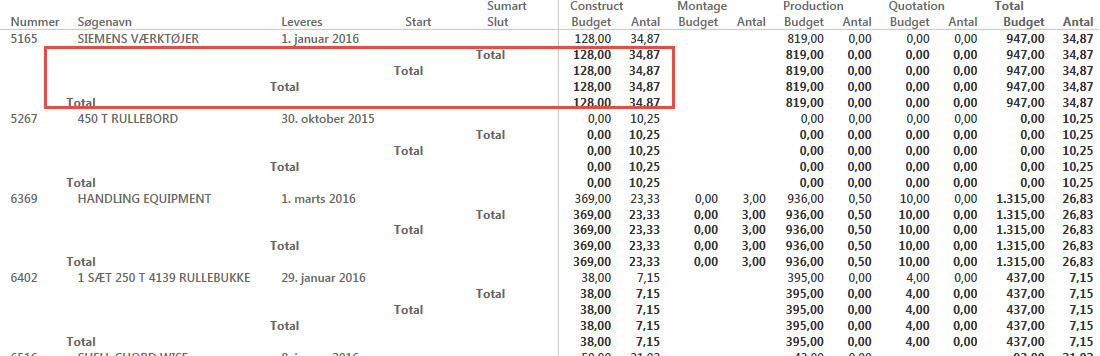- Power BI forums
- Updates
- News & Announcements
- Get Help with Power BI
- Desktop
- Service
- Report Server
- Power Query
- Mobile Apps
- Developer
- DAX Commands and Tips
- Custom Visuals Development Discussion
- Health and Life Sciences
- Power BI Spanish forums
- Translated Spanish Desktop
- Power Platform Integration - Better Together!
- Power Platform Integrations (Read-only)
- Power Platform and Dynamics 365 Integrations (Read-only)
- Training and Consulting
- Instructor Led Training
- Dashboard in a Day for Women, by Women
- Galleries
- Community Connections & How-To Videos
- COVID-19 Data Stories Gallery
- Themes Gallery
- Data Stories Gallery
- R Script Showcase
- Webinars and Video Gallery
- Quick Measures Gallery
- 2021 MSBizAppsSummit Gallery
- 2020 MSBizAppsSummit Gallery
- 2019 MSBizAppsSummit Gallery
- Events
- Ideas
- Custom Visuals Ideas
- Issues
- Issues
- Events
- Upcoming Events
- Community Blog
- Power BI Community Blog
- Custom Visuals Community Blog
- Community Support
- Community Accounts & Registration
- Using the Community
- Community Feedback
Register now to learn Fabric in free live sessions led by the best Microsoft experts. From Apr 16 to May 9, in English and Spanish.
- Power BI forums
- Forums
- Get Help with Power BI
- Desktop
- Re: Remove totals in matrix table
- Subscribe to RSS Feed
- Mark Topic as New
- Mark Topic as Read
- Float this Topic for Current User
- Bookmark
- Subscribe
- Printer Friendly Page
- Mark as New
- Bookmark
- Subscribe
- Mute
- Subscribe to RSS Feed
- Permalink
- Report Inappropriate Content
Remove totals in matrix table
How do I remove totals from the rows. When I make a matrix the columns delivers a total for every column, distubing the picture.
Solved! Go to Solution.
- Mark as New
- Bookmark
- Subscribe
- Mute
- Subscribe to RSS Feed
- Permalink
- Report Inappropriate Content
According to me marix properties->General->Row Totals on/off should work
- Mark as New
- Bookmark
- Subscribe
- Mute
- Subscribe to RSS Feed
- Permalink
- Report Inappropriate Content
Select the table - Under Visualizations - go to your column where you don't need the sum of all values.
Click on the down arrow next to it. - (Current setting will show SUM as selected) Change it to "Don't Summarize"
- Mark as New
- Bookmark
- Subscribe
- Mute
- Subscribe to RSS Feed
- Permalink
- Report Inappropriate Content
Format the visual. Under Subtotals turn off Row subtotals and Column subtotals
- Mark as New
- Bookmark
- Subscribe
- Mute
- Subscribe to RSS Feed
- Permalink
- Report Inappropriate Content
Check this link, Very Useful
https://www.burningsuit.co.uk/blog/2019/04/7-secrets-of-the-matrix-visual/
- Mark as New
- Bookmark
- Subscribe
- Mute
- Subscribe to RSS Feed
- Permalink
- Report Inappropriate Content
Thanks for the input.
This was really helpful tip.
- Mark as New
- Bookmark
- Subscribe
- Mute
- Subscribe to RSS Feed
- Permalink
- Report Inappropriate Content
In power bi 2018
Matrix ==> Click on Format ==> subtotals ==> Row subtotals ON/OFF and/OR Column subtotals ON/OFF
Table ==> Format ==> Totals ==> ON/OFF
- Mark as New
- Bookmark
- Subscribe
- Mute
- Subscribe to RSS Feed
- Permalink
- Report Inappropriate Content
You are correct that you can remove totals for tables. However you cannot remove a grand total for a matrix at this time.
- Mark as New
- Bookmark
- Subscribe
- Mute
- Subscribe to RSS Feed
- Permalink
- Report Inappropriate Content
I'm really quite surprised that we're not able to turn off grand totals on the matrix visual considering people have been requsting this enhancement for many years. As a work-around I set the font and background color to white - not perfect, but it's OK for the time being.
- Mark as New
- Bookmark
- Subscribe
- Mute
- Subscribe to RSS Feed
- Permalink
- Report Inappropriate Content
Another workaround:
If your columns in your matrix consists of measures, then you can do
value = if(hasonefilter([highest level row column]);[valuecolumn]))
this should make the grand total row blank. and no need to change the colors.
- Mark as New
- Bookmark
- Subscribe
- Mute
- Subscribe to RSS Feed
- Permalink
- Report Inappropriate Content
Hi,
This code is not working for me, could you please make it more clear?
- Mark as New
- Bookmark
- Subscribe
- Mute
- Subscribe to RSS Feed
- Permalink
- Report Inappropriate Content
Updated action list:
Select Matrix > Format tab > Subtotals > Row Subtotals > toggle to off
More words (same actions)
Select the Matrix >
In the visulaizations menu select "Format" tab (the painbrush) >
Select the submenu "Subtotals" >
In the list item "Row Subtotals" Toggle the slider to off.
- Mark as New
- Bookmark
- Subscribe
- Mute
- Subscribe to RSS Feed
- Permalink
- Report Inappropriate Content
@swmcbri Thanks for the suggestion but we previously tried this. The action you are suggesting removes all subtotals, including that of Revenue, Total COS and Total SG&A so it is not a suitable solution. The solution we are looking for would be more akin to what you see in an Excel pivot where you can remove the grand totals for either rows or columns. While Power BI does have formating for grand totals, the abilty to exclude the grand total is not an option. Furthermore, if you were to attempt to change the font white (or whyatever your background is) the row label of "total" remains intact. Finally, text cannot be reduced below a point size of 8 so setting it to zero is not a viable option either. Perhaps someday Microsoft will allow the ability to exclude the grand total independent of the sub total.
- Mark as New
- Bookmark
- Subscribe
- Mute
- Subscribe to RSS Feed
- Permalink
- Report Inappropriate Content
Rather than start a new thread I thought I would take my chances here on this thread. I am looking to remove the unnecessary/unneeded total row for ths matrix. For the finance people the numbers are coming across as accounting ready with debits left and credits right. If I was to pull in the info mormally then the total actual revenue would have come across as -805. Instead I use a hasonevalue measure to flip the sales vs. costs. In doing that there is no total calculation. I added a second table visual at the bottom to get an operating income total. It works, but if someone has a better suggestion then I would certainly listen. If not then just a suggestion to remove that total at the bottom of the matrix that sticks out like a sore thumb would be great. FYI, I am using pink/blue conditional formating from the color blind friendly color scheme vs. a more traditional red/green conditional formating.
- Mark as New
- Bookmark
- Subscribe
- Mute
- Subscribe to RSS Feed
- Permalink
- Report Inappropriate Content
how can I hide subtotals in Matrix but keeping the grand total?
- Mark as New
- Bookmark
- Subscribe
- Mute
- Subscribe to RSS Feed
- Permalink
- Report Inappropriate Content
Please find this link and you'll find tips.
https://www.burningsuit.co.uk/blog/2019/04/7-secrets-of-the-matrix-visual/
- Mark as New
- Bookmark
- Subscribe
- Mute
- Subscribe to RSS Feed
- Permalink
- Report Inappropriate Content
@KarlinOz I have the same problem that you. I only want to show some column subtotals. Did you find a solution for that?
Thanks a lot.
- Mark as New
- Bookmark
- Subscribe
- Mute
- Subscribe to RSS Feed
- Permalink
- Report Inappropriate Content
@RitaPT see my 2nd post here http://community.powerbi.com/t5/Desktop/URLs-in-Matrix-are-clickable-links-when-as-Rows-but-not-as/t... to see my work-around to remove specific columns from showing a total.
- Mark as New
- Bookmark
- Subscribe
- Mute
- Subscribe to RSS Feed
- Permalink
- Report Inappropriate Content
good input; to summarize your post in other thread:
a work-around for suppressing Totals of those columns which you don't want: In the formatting area > Column formatting
Select your text column, change the Font color to match your background colour, turn Color values Off, Color subtotals and Color totals On. Repeat for all your text columns.
- Mark as New
- Bookmark
- Subscribe
- Mute
- Subscribe to RSS Feed
- Permalink
- Report Inappropriate Content
@RitaPT sadly there seems to be no solution for this. I don't know if anyone has put in a feature request for it.
- Mark as New
- Bookmark
- Subscribe
- Mute
- Subscribe to RSS Feed
- Permalink
- Report Inappropriate Content
please see my post on page 3 (4/20/17); it explains the design. To reduce your totals - reduce your rows by modeling/merging row data. for now that is the only method to manage this. perhaps in the future there will be an explicit on/off for individual row totals but that is not there now.
- Mark as New
- Bookmark
- Subscribe
- Mute
- Subscribe to RSS Feed
- Permalink
- Report Inappropriate Content
My apologies @CahabaData, I misread your post. My problem is different to yours and to this thread - I wan't to limit totals on individual columns of a matrix not rows. I should start a new thread on that.
Helpful resources

Microsoft Fabric Learn Together
Covering the world! 9:00-10:30 AM Sydney, 4:00-5:30 PM CET (Paris/Berlin), 7:00-8:30 PM Mexico City

Power BI Monthly Update - April 2024
Check out the April 2024 Power BI update to learn about new features.

| User | Count |
|---|---|
| 117 | |
| 105 | |
| 69 | |
| 67 | |
| 43 |
| User | Count |
|---|---|
| 151 | |
| 103 | |
| 102 | |
| 87 | |
| 63 |