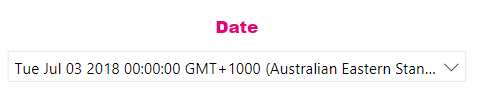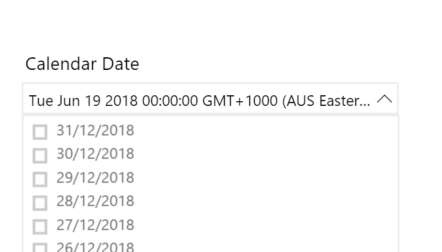- Power BI forums
- Updates
- News & Announcements
- Get Help with Power BI
- Desktop
- Service
- Report Server
- Power Query
- Mobile Apps
- Developer
- DAX Commands and Tips
- Custom Visuals Development Discussion
- Health and Life Sciences
- Power BI Spanish forums
- Translated Spanish Desktop
- Power Platform Integration - Better Together!
- Power Platform Integrations (Read-only)
- Power Platform and Dynamics 365 Integrations (Read-only)
- Training and Consulting
- Instructor Led Training
- Dashboard in a Day for Women, by Women
- Galleries
- Community Connections & How-To Videos
- COVID-19 Data Stories Gallery
- Themes Gallery
- Data Stories Gallery
- R Script Showcase
- Webinars and Video Gallery
- Quick Measures Gallery
- 2021 MSBizAppsSummit Gallery
- 2020 MSBizAppsSummit Gallery
- 2019 MSBizAppsSummit Gallery
- Events
- Ideas
- Custom Visuals Ideas
- Issues
- Issues
- Events
- Upcoming Events
- Community Blog
- Power BI Community Blog
- Custom Visuals Community Blog
- Community Support
- Community Accounts & Registration
- Using the Community
- Community Feedback
Register now to learn Fabric in free live sessions led by the best Microsoft experts. From Apr 16 to May 9, in English and Spanish.
- Power BI forums
- Forums
- Get Help with Power BI
- Desktop
- Remove timestamp from date
- Subscribe to RSS Feed
- Mark Topic as New
- Mark Topic as Read
- Float this Topic for Current User
- Bookmark
- Subscribe
- Printer Friendly Page
- Mark as New
- Bookmark
- Subscribe
- Mute
- Subscribe to RSS Feed
- Permalink
- Report Inappropriate Content
Remove timestamp from date
Hi Experts,
I have created a date calendar using DAX as below:
Date =
GENERATE (
CALENDARAUTO(),
VAR currentDay = [Date]
VAR day = DAY( currentDay )
VAR month = MONTH ( currentDay )
VAR year = YEAR ( currentDay )
RETURN ROW (
"day", day,
"month", month,
"year", year )
)
I have set the the date field format as dd/mm/yyyy and data type as text and created a slicer using this.
When publishing to web service, the slicer come up with date and time.
Please let me know how can i remove the timestamp in the slicer.
Thanks.
- Mark as New
- Bookmark
- Subscribe
- Mute
- Subscribe to RSS Feed
- Permalink
- Report Inappropriate Content
HI @Divya904
Maybe something like//
Date = GENERATE ( CALENDARAUTO(), VAR currentDay = [Date] VAR dayShort = FORMAT(currentDay,"dd/MM/yyyy") VAR day = DAY( currentDay ) VAR month = MONTH ( currentDay ) VAR year = YEAR ( currentDay ) RETURN ROW ( "day", day, "short day" , dayShort, "month", month, "year", year ) )
- Mark as New
- Bookmark
- Subscribe
- Mute
- Subscribe to RSS Feed
- Permalink
- Report Inappropriate Content
Hi Phil,
Thanks for your reply.
Tried the same DAX calculation that you have provided. But still getting the time stamp in the slicer.
Here is the screenshot from Desktop.
Thanks and Regrads,
Divya
- Mark as New
- Bookmark
- Subscribe
- Mute
- Subscribe to RSS Feed
- Permalink
- Report Inappropriate Content
Hi @Divya904
It seems odd. I tried to replicate it here and it works ok for me up in the web service.
I've attached a simple example PBIX file that I used. Can you upload that and see if it does the same thing?
- Mark as New
- Bookmark
- Subscribe
- Mute
- Subscribe to RSS Feed
- Permalink
- Report Inappropriate Content
Hi Phil,
Thanks for your prompt and sharing the .pbix file.
In your Date slicer, there is time as well. Please let me know how can we remove this time, so that we have just dates in the dropdown.
Thanks
Regards,
Divya
- Mark as New
- Bookmark
- Subscribe
- Mute
- Subscribe to RSS Feed
- Permalink
- Report Inappropriate Content
I'm not sure sorry. It's interesting that it works fine for me. It suggests a setting in your Power BI Tenant such as region, or locale
- Mark as New
- Bookmark
- Subscribe
- Mute
- Subscribe to RSS Feed
- Permalink
- Report Inappropriate Content
I know, date formats works differenctly in different machines. This is because of Power BI desktop regional settings and Browers settings for Power BI web service
I have set,
Power BI desktop , regional settings to English Australia
Web service setting is default Browser setting, which is English UK
System language and Locale setting is English Australia
Thanks.
Helpful resources

Microsoft Fabric Learn Together
Covering the world! 9:00-10:30 AM Sydney, 4:00-5:30 PM CET (Paris/Berlin), 7:00-8:30 PM Mexico City

Power BI Monthly Update - April 2024
Check out the April 2024 Power BI update to learn about new features.

| User | Count |
|---|---|
| 113 | |
| 100 | |
| 78 | |
| 76 | |
| 52 |
| User | Count |
|---|---|
| 144 | |
| 109 | |
| 108 | |
| 88 | |
| 61 |