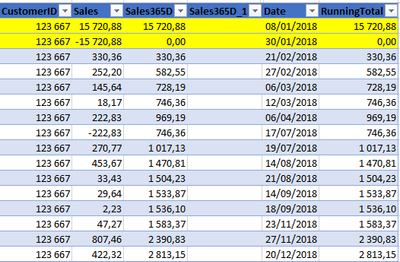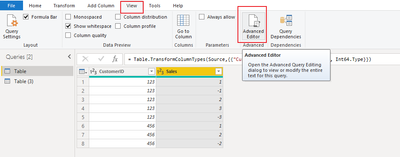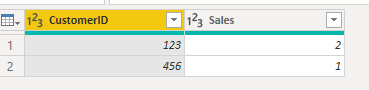- Power BI forums
- Updates
- News & Announcements
- Get Help with Power BI
- Desktop
- Service
- Report Server
- Power Query
- Mobile Apps
- Developer
- DAX Commands and Tips
- Custom Visuals Development Discussion
- Health and Life Sciences
- Power BI Spanish forums
- Translated Spanish Desktop
- Power Platform Integration - Better Together!
- Power Platform Integrations (Read-only)
- Power Platform and Dynamics 365 Integrations (Read-only)
- Training and Consulting
- Instructor Led Training
- Dashboard in a Day for Women, by Women
- Galleries
- Community Connections & How-To Videos
- COVID-19 Data Stories Gallery
- Themes Gallery
- Data Stories Gallery
- R Script Showcase
- Webinars and Video Gallery
- Quick Measures Gallery
- 2021 MSBizAppsSummit Gallery
- 2020 MSBizAppsSummit Gallery
- 2019 MSBizAppsSummit Gallery
- Events
- Ideas
- Custom Visuals Ideas
- Issues
- Issues
- Events
- Upcoming Events
- Community Blog
- Power BI Community Blog
- Custom Visuals Community Blog
- Community Support
- Community Accounts & Registration
- Using the Community
- Community Feedback
Register now to learn Fabric in free live sessions led by the best Microsoft experts. From Apr 16 to May 9, in English and Spanish.
- Power BI forums
- Forums
- Get Help with Power BI
- Desktop
- Remove symmetrical records with Power Query
- Subscribe to RSS Feed
- Mark Topic as New
- Mark Topic as Read
- Float this Topic for Current User
- Bookmark
- Subscribe
- Printer Friendly Page
- Mark as New
- Bookmark
- Subscribe
- Mute
- Subscribe to RSS Feed
- Permalink
- Report Inappropriate Content
Remove symmetrical records with Power Query
Is there a way to remove the yellow records with Power Query?
They are errors and I need to get rid of them:
The process could be something like:
- Filter the table to retrieve the rows containing only the current "CustomerID"
- Check the Sales. Is there any value with -Sales?
And then delete those rows.
This table contains many other Customer ID's - this is just a sample.
Solved! Go to Solution.
- Mark as New
- Bookmark
- Subscribe
- Mute
- Subscribe to RSS Feed
- Permalink
- Report Inappropriate Content
Hi @webportal ,
According to you description, you could Use M language in power query, as follows:
let
#"Changed Type" = Table.TransformColumnTypes(Source,{{"CustomerID", Int64.Type}, {"Sales", Int64.Type}}),
#"Added Custom1" = Table.AddColumn(#"Changed Type", "Original", each Number.ToText([CustomerID]) &" "& Number.ToText( [Sales])),
#"Added Custom" = Table.AddColumn(#"Added Custom1", "Opposite", each Number.ToText([CustomerID]) &" "& Number.ToText( [Sales]*-1)),
#"Added Custom2" = Table.AddColumn(#"Added Custom", "Flag", each if List.Contains(#"Added Custom"[Original],[Opposite]) then "" else 1),
#"Filtered Rows" = Table.SelectRows(#"Added Custom2", each [Flag] <> null and [Flag] <> ""),
#"Removed Columns" = Table.RemoveColumns(#"Filtered Rows",{"Original", "Opposite", "Flag"})
in
#"Removed Columns"The final output is shown below:
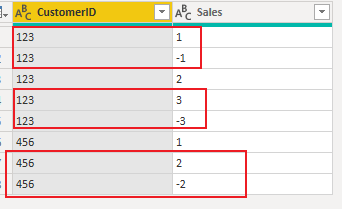
Best Regards,
Community Support Team_ Yalan Wu
If this post helps, then please consider Accept it as the solution to help the other members find it more quickly.
#End Reply 2nd
- Mark as New
- Bookmark
- Subscribe
- Mute
- Subscribe to RSS Feed
- Permalink
- Report Inappropriate Content
Hi @webportal ,
According to you description, you could Use M language in power query, as follows:
let
#"Changed Type" = Table.TransformColumnTypes(Source,{{"CustomerID", Int64.Type}, {"Sales", Int64.Type}}),
#"Added Custom1" = Table.AddColumn(#"Changed Type", "Original", each Number.ToText([CustomerID]) &" "& Number.ToText( [Sales])),
#"Added Custom" = Table.AddColumn(#"Added Custom1", "Opposite", each Number.ToText([CustomerID]) &" "& Number.ToText( [Sales]*-1)),
#"Added Custom2" = Table.AddColumn(#"Added Custom", "Flag", each if List.Contains(#"Added Custom"[Original],[Opposite]) then "" else 1),
#"Filtered Rows" = Table.SelectRows(#"Added Custom2", each [Flag] <> null and [Flag] <> ""),
#"Removed Columns" = Table.RemoveColumns(#"Filtered Rows",{"Original", "Opposite", "Flag"})
in
#"Removed Columns"The final output is shown below:
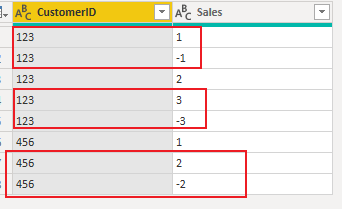
Best Regards,
Community Support Team_ Yalan Wu
If this post helps, then please consider Accept it as the solution to help the other members find it more quickly.
#End Reply 2nd
- Mark as New
- Bookmark
- Subscribe
- Mute
- Subscribe to RSS Feed
- Permalink
- Report Inappropriate Content
Hi,
Your question is not clear. Why should the rows showing 222.83 and -222.83 not be deleted as well?
Regards,
Ashish Mathur
http://www.ashishmathur.com
https://www.linkedin.com/in/excelenthusiasts/
- Mark as New
- Bookmark
- Subscribe
- Mute
- Subscribe to RSS Feed
- Permalink
- Report Inappropriate Content
Hi, yes. Those rows should also be deleted since they're simmetrical.
- Mark as New
- Bookmark
- Subscribe
- Mute
- Subscribe to RSS Feed
- Permalink
- Report Inappropriate Content
Sorry but i won't be able to help with this.
Regards,
Ashish Mathur
http://www.ashishmathur.com
https://www.linkedin.com/in/excelenthusiasts/
- Mark as New
- Bookmark
- Subscribe
- Mute
- Subscribe to RSS Feed
- Permalink
- Report Inappropriate Content
Hi @webportal
If I understand correctly, you also need to remove the two rows with 222,83 and -222,83 for this Customer ID in the sample? And the rows you want to remove are always together? Can you provide some sample data in a format we can copy?
- Mark as New
- Bookmark
- Subscribe
- Mute
- Subscribe to RSS Feed
- Permalink
- Report Inappropriate Content
- Mark as New
- Bookmark
- Subscribe
- Mute
- Subscribe to RSS Feed
- Permalink
- Report Inappropriate Content
Hi @webportal
I am asking do they appear as a pair like 222,83 and -222,83, or 222,83 can be far away with -222,83?
- Mark as New
- Bookmark
- Subscribe
- Mute
- Subscribe to RSS Feed
- Permalink
- Report Inappropriate Content
No, they don't always appear as a pair.
Sometimes they're far away.
- Mark as New
- Bookmark
- Subscribe
- Mute
- Subscribe to RSS Feed
- Permalink
- Report Inappropriate Content
ok, @webportal have you tried the way from @v-yalanwu-msft ?
I've got anther 2 questions:
#1 does postive always come first in the pair? say (222,83 and -222,83), 222,83 comes first?
#2 is it possible you have 222,83 and -222,83 and 222,83 for the same customer or 222,83 and 222,83 and -222,83?
Really need to observe the data and find out patterns
Helpful resources

Microsoft Fabric Learn Together
Covering the world! 9:00-10:30 AM Sydney, 4:00-5:30 PM CET (Paris/Berlin), 7:00-8:30 PM Mexico City

Power BI Monthly Update - April 2024
Check out the April 2024 Power BI update to learn about new features.

| User | Count |
|---|---|
| 113 | |
| 97 | |
| 80 | |
| 69 | |
| 59 |
| User | Count |
|---|---|
| 150 | |
| 119 | |
| 104 | |
| 87 | |
| 67 |