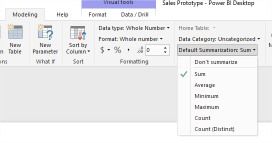- Power BI forums
- Updates
- News & Announcements
- Get Help with Power BI
- Desktop
- Service
- Report Server
- Power Query
- Mobile Apps
- Developer
- DAX Commands and Tips
- Custom Visuals Development Discussion
- Health and Life Sciences
- Power BI Spanish forums
- Translated Spanish Desktop
- Power Platform Integration - Better Together!
- Power Platform Integrations (Read-only)
- Power Platform and Dynamics 365 Integrations (Read-only)
- Training and Consulting
- Instructor Led Training
- Dashboard in a Day for Women, by Women
- Galleries
- Community Connections & How-To Videos
- COVID-19 Data Stories Gallery
- Themes Gallery
- Data Stories Gallery
- R Script Showcase
- Webinars and Video Gallery
- Quick Measures Gallery
- 2021 MSBizAppsSummit Gallery
- 2020 MSBizAppsSummit Gallery
- 2019 MSBizAppsSummit Gallery
- Events
- Ideas
- Custom Visuals Ideas
- Issues
- Issues
- Events
- Upcoming Events
- Community Blog
- Power BI Community Blog
- Custom Visuals Community Blog
- Community Support
- Community Accounts & Registration
- Using the Community
- Community Feedback
Register now to learn Fabric in free live sessions led by the best Microsoft experts. From Apr 16 to May 9, in English and Spanish.
- Power BI forums
- Forums
- Get Help with Power BI
- Desktop
- Remove summarization of Matrix Values
- Subscribe to RSS Feed
- Mark Topic as New
- Mark Topic as Read
- Float this Topic for Current User
- Bookmark
- Subscribe
- Printer Friendly Page
- Mark as New
- Bookmark
- Subscribe
- Mute
- Subscribe to RSS Feed
- Permalink
- Report Inappropriate Content
Remove summarization of Matrix Values
Hello,
I'm trying to create a Matrix table that maps a user's answer score to a question for multiple users. In my database I have the questions, user identifiers and their answer scores for the question.
Using the Matrix visual, I'm able to get everything to show correctly apart from the actual answer score values, like this:

I need the score values to be displayed as they are in the database, with no summarization. However it appears that there is no option to select 'do not summarize' for the values in the Matrix visual as there is in other visuals (such as a regular Table):

The issue with this is it is enforcing some sort of calcualtion on the answer scores (sum, count, average etc.) which means they're not accurate. Is there any way to disable summarization?
Thanks in advance
- Mark as New
- Bookmark
- Subscribe
- Mute
- Subscribe to RSS Feed
- Permalink
- Report Inappropriate Content
Hello @purplehaze,
If you attached an image its not available, now if you are using direct mode. I recommend you to check your data type your source If this one it's numeric that's the reason your data is being aggregated.
Regards!
ED
- Mark as New
- Bookmark
- Subscribe
- Mute
- Subscribe to RSS Feed
- Permalink
- Report Inappropriate Content
Hi @edejes2
Thanks for your reply, I added the images to my public album and added them - can see them this end so probably user error somewhere...
Data is being imported rather than DirectQuery if that's what you're referring to?
The behaviour I'm seeing is with the data type set to whole number for data type and format. I've got the category set to Uncategorized and I've set the Default Summarization to 'Don't summarize'. With these settings, there's no don't summarize option. I've had a play with other datatypes etc and all seem to enforce summarization on the Matrix table values field.
Thanks,
PH
- Mark as New
- Bookmark
- Subscribe
- Mute
- Subscribe to RSS Feed
- Permalink
- Report Inappropriate Content
- Mark as New
- Bookmark
- Subscribe
- Mute
- Subscribe to RSS Feed
- Permalink
- Report Inappropriate Content
Hi @edejes2
Thanks for the reply, yes had tried your suggestion on the data fields. The issue is the Matrix visual seems to enforce some sort of summarization still.
Luckily, I found a solution which was to select 'Average' for the values. As there was only 1 value per question per user, it shows the correct value. I can see this being a potential issue in other cases though, maybe from a performance perspective if there's unnecesscary data processing happening? Would be good to see a don't summarize option enabled.
Helpful resources

Microsoft Fabric Learn Together
Covering the world! 9:00-10:30 AM Sydney, 4:00-5:30 PM CET (Paris/Berlin), 7:00-8:30 PM Mexico City

Power BI Monthly Update - April 2024
Check out the April 2024 Power BI update to learn about new features.

| User | Count |
|---|---|
| 110 | |
| 96 | |
| 77 | |
| 63 | |
| 55 |
| User | Count |
|---|---|
| 143 | |
| 109 | |
| 89 | |
| 84 | |
| 66 |