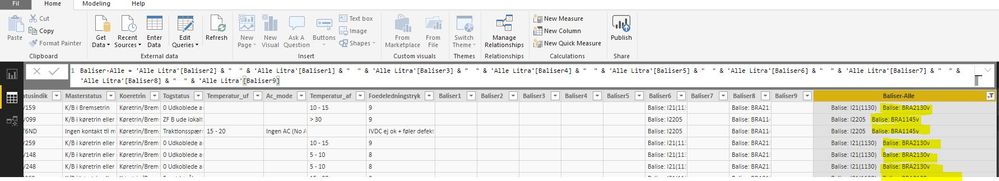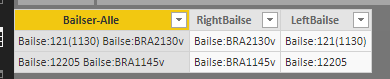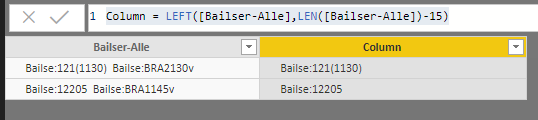- Power BI forums
- Updates
- News & Announcements
- Get Help with Power BI
- Desktop
- Service
- Report Server
- Power Query
- Mobile Apps
- Developer
- DAX Commands and Tips
- Custom Visuals Development Discussion
- Health and Life Sciences
- Power BI Spanish forums
- Translated Spanish Desktop
- Power Platform Integration - Better Together!
- Power Platform Integrations (Read-only)
- Power Platform and Dynamics 365 Integrations (Read-only)
- Training and Consulting
- Instructor Led Training
- Dashboard in a Day for Women, by Women
- Galleries
- Community Connections & How-To Videos
- COVID-19 Data Stories Gallery
- Themes Gallery
- Data Stories Gallery
- R Script Showcase
- Webinars and Video Gallery
- Quick Measures Gallery
- 2021 MSBizAppsSummit Gallery
- 2020 MSBizAppsSummit Gallery
- 2019 MSBizAppsSummit Gallery
- Events
- Ideas
- Custom Visuals Ideas
- Issues
- Issues
- Events
- Upcoming Events
- Community Blog
- Power BI Community Blog
- Custom Visuals Community Blog
- Community Support
- Community Accounts & Registration
- Using the Community
- Community Feedback
Register now to learn Fabric in free live sessions led by the best Microsoft experts. From Apr 16 to May 9, in English and Spanish.
- Power BI forums
- Forums
- Get Help with Power BI
- Desktop
- Re: Remove more than 1 occurrence of Text - Keep ...
- Subscribe to RSS Feed
- Mark Topic as New
- Mark Topic as Read
- Float this Topic for Current User
- Bookmark
- Subscribe
- Printer Friendly Page
- Mark as New
- Bookmark
- Subscribe
- Mute
- Subscribe to RSS Feed
- Permalink
- Report Inappropriate Content
Remove more than 1 occurrence of Text - Keep the first and remove the rest
Hi folks
I have a column with X rows in text format. In this column I have data starting with: Balise: XxxXxxX which is what I want to be.
However there are lines which have "Balise: XxxXxxX Balise: XxxXxxX Balise: XxxXxxX" I want to remove any occurrence of Balise: XxxXxxX after the first occurrence.
It is important to notice that! The data is NOT in power query, which means we cannot use the tool duplicate or any code that is otherwise used in power query.
This data and problem is in Power Bi Desktop. The data is duplicated because I used & to combine 2 columns and thus the places where same data is present it creates the duplicate.
thank you
Solved! Go to Solution.
- Mark as New
- Bookmark
- Subscribe
- Mute
- Subscribe to RSS Feed
- Permalink
- Report Inappropriate Content
Hi, Sorry for the late reply.
I see that i understood your question wrong at the start, im sorry.
To use DAX to get the right answer you can use the following formulas:
To get the the right Bailse:
RightBailse = RIGHT(SUBSTITUTE(Table1[Bailser-Alle]," ","-"),LEN(SUBSTITUTE(Table1[Bailser-Alle]," ","-"))-SEARCH("-",SUBSTITUTE(Table1[Bailser-Alle]," ","-")))And for the left part:
LeftBailse = LEFT(SUBSTITUTE(Table1[Bailser-Alle]," ","-"),SEARCH("-",SUBSTITUTE(Table1[Bailser-Alle]," ","-"))-1)Output:
I hope this helps, goodluck.
- Mark as New
- Bookmark
- Subscribe
- Mute
- Subscribe to RSS Feed
- Permalink
- Report Inappropriate Content
If i understand correctly you want to remove the yellow highlighted text.
If so; you can use the split column in the edit queries tab to remove the 16 most right characters. Then later remove the extra created column containing the text you wanted to remove.
- Mark as New
- Bookmark
- Subscribe
- Mute
- Subscribe to RSS Feed
- Permalink
- Report Inappropriate Content
Hi @Anonymous
That is exactly what I dont want to do. I cannot use "Edit Query" since the calculation happens at the current page. Therefore the Edit query option is the option before the calculation, thus its not usable.
Any other ways to split the current data?
- Mark as New
- Bookmark
- Subscribe
- Mute
- Subscribe to RSS Feed
- Permalink
- Report Inappropriate Content
Hi @Anonymous
You may try below dax to create a new column.
Column = LEFT([Bailser-Alle],LEN([Bailser-Alle])-15)
Regards,
If this post helps, then please consider Accept it as the solution to help the other members find it more quickly.
- Mark as New
- Bookmark
- Subscribe
- Mute
- Subscribe to RSS Feed
- Permalink
- Report Inappropriate Content
Since the length of each text in Baliser-Alle is not the same, using Left and giving 15 character to keep is not useful as the texts which is longer than 15 character doesnt appear fully.
The ideal solution will be to use "Balise:" as reference point and say that keep data until second occurrence of "Balise: ".
However I am not sure how it is possible.. I know it initially is about excel coding, which i lack some info about.
- Mark as New
- Bookmark
- Subscribe
- Mute
- Subscribe to RSS Feed
- Permalink
- Report Inappropriate Content
Hi, Sorry for the late reply.
I see that i understood your question wrong at the start, im sorry.
To use DAX to get the right answer you can use the following formulas:
To get the the right Bailse:
RightBailse = RIGHT(SUBSTITUTE(Table1[Bailser-Alle]," ","-"),LEN(SUBSTITUTE(Table1[Bailser-Alle]," ","-"))-SEARCH("-",SUBSTITUTE(Table1[Bailser-Alle]," ","-")))And for the left part:
LeftBailse = LEFT(SUBSTITUTE(Table1[Bailser-Alle]," ","-"),SEARCH("-",SUBSTITUTE(Table1[Bailser-Alle]," ","-"))-1)Output:
I hope this helps, goodluck.
Helpful resources

Microsoft Fabric Learn Together
Covering the world! 9:00-10:30 AM Sydney, 4:00-5:30 PM CET (Paris/Berlin), 7:00-8:30 PM Mexico City

Power BI Monthly Update - April 2024
Check out the April 2024 Power BI update to learn about new features.

| User | Count |
|---|---|
| 109 | |
| 98 | |
| 77 | |
| 66 | |
| 54 |
| User | Count |
|---|---|
| 144 | |
| 104 | |
| 100 | |
| 86 | |
| 64 |