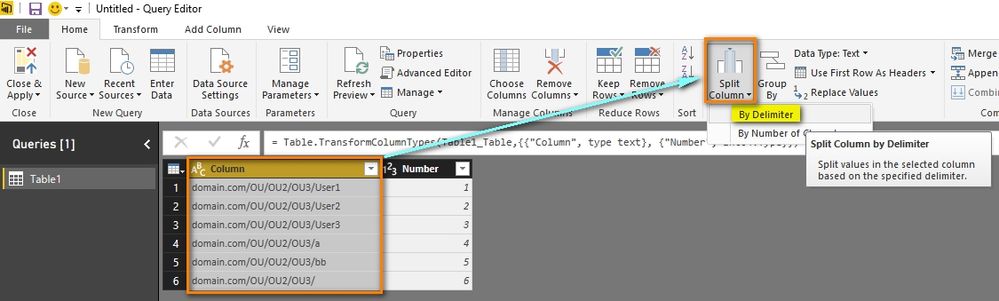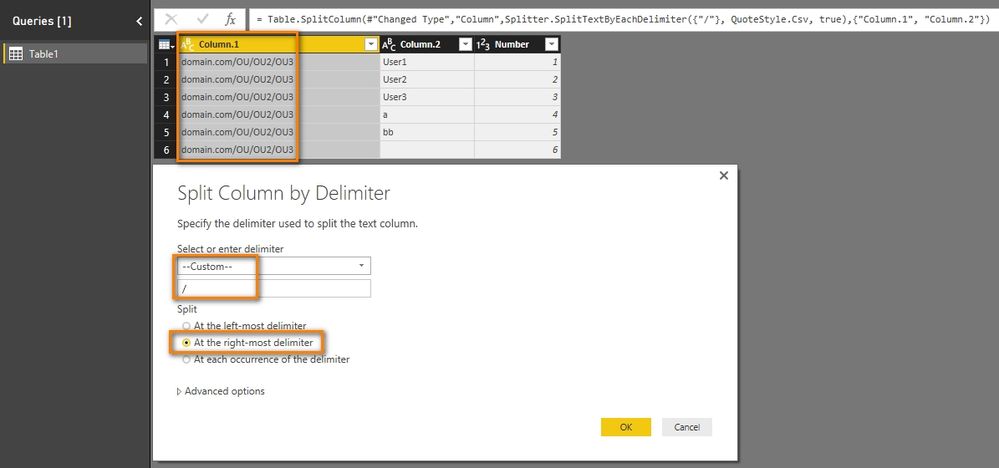- Power BI forums
- Updates
- News & Announcements
- Get Help with Power BI
- Desktop
- Service
- Report Server
- Power Query
- Mobile Apps
- Developer
- DAX Commands and Tips
- Custom Visuals Development Discussion
- Health and Life Sciences
- Power BI Spanish forums
- Translated Spanish Desktop
- Power Platform Integration - Better Together!
- Power Platform Integrations (Read-only)
- Power Platform and Dynamics 365 Integrations (Read-only)
- Training and Consulting
- Instructor Led Training
- Dashboard in a Day for Women, by Women
- Galleries
- Community Connections & How-To Videos
- COVID-19 Data Stories Gallery
- Themes Gallery
- Data Stories Gallery
- R Script Showcase
- Webinars and Video Gallery
- Quick Measures Gallery
- 2021 MSBizAppsSummit Gallery
- 2020 MSBizAppsSummit Gallery
- 2019 MSBizAppsSummit Gallery
- Events
- Ideas
- Custom Visuals Ideas
- Issues
- Issues
- Events
- Upcoming Events
- Community Blog
- Power BI Community Blog
- Custom Visuals Community Blog
- Community Support
- Community Accounts & Registration
- Using the Community
- Community Feedback
Register now to learn Fabric in free live sessions led by the best Microsoft experts. From Apr 16 to May 9, in English and Spanish.
- Power BI forums
- Forums
- Get Help with Power BI
- Desktop
- Re: Remove last occurence of specific character?
- Subscribe to RSS Feed
- Mark Topic as New
- Mark Topic as Read
- Float this Topic for Current User
- Bookmark
- Subscribe
- Printer Friendly Page
- Mark as New
- Bookmark
- Subscribe
- Mute
- Subscribe to RSS Feed
- Permalink
- Report Inappropriate Content
Remove last occurence of specific character?
Hi
Wondering if anybody here can help me out in, I'm trying to trim the a column so that the last occurrence of a specific character is removed. The example is: domain.com/OU/OU2/OU3/User1
I want to remove the last part /User1
Is it possible?
/Alx
Solved! Go to Solution.
- Mark as New
- Bookmark
- Subscribe
- Mute
- Subscribe to RSS Feed
- Permalink
- Report Inappropriate Content
You can use the Split Column function in Query Editor to get your expected result. Assuming we have a table as below. Select the column and click split column by delimiter.
Select custom delimiter / as below. At last you only need to delete the unnecessary Column.2.
Best Regards,
Herbert
- Mark as New
- Bookmark
- Subscribe
- Mute
- Subscribe to RSS Feed
- Permalink
- Report Inappropriate Content
You can use the Split Column function in Query Editor to get your expected result. Assuming we have a table as below. Select the column and click split column by delimiter.
Select custom delimiter / as below. At last you only need to delete the unnecessary Column.2.
Best Regards,
Herbert
- Mark as New
- Bookmark
- Subscribe
- Mute
- Subscribe to RSS Feed
- Permalink
- Report Inappropriate Content
- Mark as New
- Bookmark
- Subscribe
- Mute
- Subscribe to RSS Feed
- Permalink
- Report Inappropriate Content
There is a function Text.PositionOf(input, "\", Occurrence.Last) that will return the position of the last instance. From there you can trim it off with Text.Start(input, lengthFromAboveFormula)
- Mark as New
- Bookmark
- Subscribe
- Mute
- Subscribe to RSS Feed
- Permalink
- Report Inappropriate Content
Sorry Matt, I'm a litte new to this.
Would it be possible to have a more detailed answer?
I found out how I achive what I want to do in Excel with this formula: =LEFT([canonicalName],FIND("@",SUBSTITUTE([canonicalName],"/","@",LEN([canonicalName])-LEN(SUBSTITUTE([canonicalName],"/",""))))-1)
But when I try it in PowerBI as a new Column it does not work and says: "Expression.Error: The name 'LEFT' wasn't recognized. Make sure it's spelled correctly."
Any ideas?
- Mark as New
- Bookmark
- Subscribe
- Mute
- Subscribe to RSS Feed
- Permalink
- Report Inappropriate Content
You can't use Excel formulas when you get data in Power Query. Check out my demo workbook.
https://www.dropbox.com/s/qacnvgy522fl7i0/Position%20of%20Last.pbix?dl=0
Go to edit queries to see what I did.
Helpful resources

Microsoft Fabric Learn Together
Covering the world! 9:00-10:30 AM Sydney, 4:00-5:30 PM CET (Paris/Berlin), 7:00-8:30 PM Mexico City

Power BI Monthly Update - April 2024
Check out the April 2024 Power BI update to learn about new features.

| User | Count |
|---|---|
| 113 | |
| 100 | |
| 78 | |
| 76 | |
| 52 |
| User | Count |
|---|---|
| 144 | |
| 109 | |
| 108 | |
| 88 | |
| 61 |