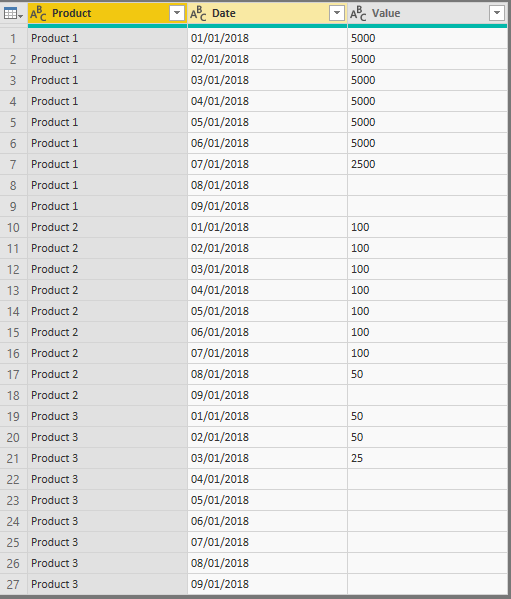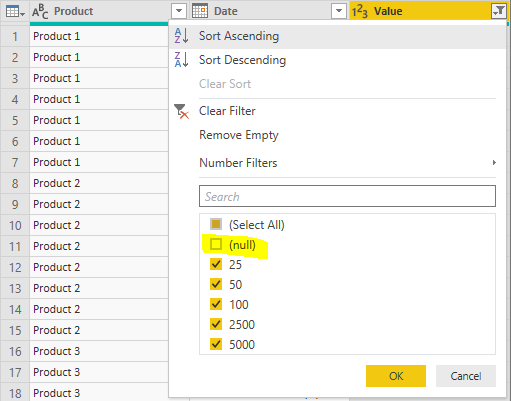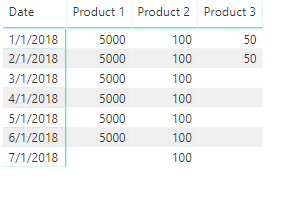- Power BI forums
- Updates
- News & Announcements
- Get Help with Power BI
- Desktop
- Service
- Report Server
- Power Query
- Mobile Apps
- Developer
- DAX Commands and Tips
- Custom Visuals Development Discussion
- Health and Life Sciences
- Power BI Spanish forums
- Translated Spanish Desktop
- Power Platform Integration - Better Together!
- Power Platform Integrations (Read-only)
- Power Platform and Dynamics 365 Integrations (Read-only)
- Training and Consulting
- Instructor Led Training
- Dashboard in a Day for Women, by Women
- Galleries
- Community Connections & How-To Videos
- COVID-19 Data Stories Gallery
- Themes Gallery
- Data Stories Gallery
- R Script Showcase
- Webinars and Video Gallery
- Quick Measures Gallery
- 2021 MSBizAppsSummit Gallery
- 2020 MSBizAppsSummit Gallery
- 2019 MSBizAppsSummit Gallery
- Events
- Ideas
- Custom Visuals Ideas
- Issues
- Issues
- Events
- Upcoming Events
- Community Blog
- Power BI Community Blog
- Custom Visuals Community Blog
- Community Support
- Community Accounts & Registration
- Using the Community
- Community Feedback
Register now to learn Fabric in free live sessions led by the best Microsoft experts. From Apr 16 to May 9, in English and Spanish.
- Power BI forums
- Forums
- Get Help with Power BI
- Desktop
- Re: Remove last day production of each category
- Subscribe to RSS Feed
- Mark Topic as New
- Mark Topic as Read
- Float this Topic for Current User
- Bookmark
- Subscribe
- Printer Friendly Page
- Mark as New
- Bookmark
- Subscribe
- Mute
- Subscribe to RSS Feed
- Permalink
- Report Inappropriate Content
Remove last day production of each category
Hello everyone,
I want to make an average per day of the production of each Item then sum it, BUT I want to remove te last day of production per item.
I Want to remove the last day of the average because if i don´t do so i will make me average go under the real number.
Here under I have a simple example of it (The red numbers are the numbers I want removed.
| Date | Product 1 | Product 2 | Product 3 | |
| 01/01/2018 | 5000 | 100 | 50 | |
| 02/01/2018 | 5000 | 100 | 50 | |
| 03/01/2018 | 5000 | 100 | 25 | |
| 04/01/2018 | 5000 | 100 | ||
| 05/01/2018 | 5000 | 100 | ||
| 06/01/2018 | 5000 | 100 | ||
| 07/01/2018 | 2500 | 100 | ||
| 08/01/2018 | 50 | |||
| 09/01/2018 | Average | |||
| Average | 5000 | 100 | 50 | 1716,667 |
The table in the database that I have presents 3 colums, Product / Date / Value
| Product | Date | Value |
| Product 1 | 01/01/2018 | XXX |
| Product 2 | 02/01/2018 | XXX |
| Product 3 | 03/01/2018 | XXX |
| Product 1 | 04/01/2018 | XXX |
| Product 2 | 05/01/2018 | XXX |
| Product 3 | 06/01/2018 | XXX |
| Product 1 | 07/01/2018 | XXX |
| Product 2 | 08/01/2018 | XXX |
| Product 3 | 09/01/2018 | XXX |
| Product 3 | 10/01/2018 | XXX |
Thanks in regards
- Mark as New
- Bookmark
- Subscribe
- Mute
- Subscribe to RSS Feed
- Permalink
- Report Inappropriate Content
Hello everyone, thanks for the answer.
I tried to make the following DAX Formula:
AVERAGEX(
KEEPFILTERS(VALUES('TABLE'[Date]);
CALCULATE(MEASURE)
And it worked really fine, the problem is that doesnt filter the last day....
- Mark as New
- Bookmark
- Subscribe
- Mute
- Subscribe to RSS Feed
- Permalink
- Report Inappropriate Content
Did you try my technique to get rid of the last day in your calculation?
@ me in replies or I'll lose your thread!!!
Instead of a Kudo, please vote for this idea
Become an expert!: Enterprise DNA
External Tools: MSHGQM
YouTube Channel!: Microsoft Hates Greg
Latest book!: The Definitive Guide to Power Query (M)
DAX is easy, CALCULATE makes DAX hard...
- Mark as New
- Bookmark
- Subscribe
- Mute
- Subscribe to RSS Feed
- Permalink
- Report Inappropriate Content
Greg!
I did your technique, and almost worked!
The problem is, is making a average of each line instead of the average per day.
In the example below, it should give me on day 01 the value of 50, and day 2 a number of 100.
I think is something with KEEPFILTERS, but I can´t get it right...
| Date | Product | Value |
| 01/01/2018 | Product 1 | 25 |
| 01/01/2018 | Product 1 | 25 |
| 01/02/2018 | Product 1 | 25 |
| 01/02/2018 | Product 1 | 25 |
| 01/02/2018 | Product 1 | 25 |
| 01/02/2018 | Product 1 | 25 |
Thanks!
- Mark as New
- Bookmark
- Subscribe
- Mute
- Subscribe to RSS Feed
- Permalink
- Report Inappropriate Content
Hi @Anonymous,
Assuming that you have the data sample like below.
Please filter rows like below in Query Editor and then apply and close.
Then you could create a calculated column with the formula like this.
Column =
VAR a =
CALCULATE ( MAX ( 'Table'[Date] ), ALLEXCEPT ( 'Table', 'Table'[Product] ) )
RETURN
IF ( 'Table'[Date] = a, BLANK (), 'Table'[Value] )
Here is the output.
Best Regards,
Cherry
If this post helps, then please consider Accept it as the solution to help the other members find it more quickly.
- Mark as New
- Bookmark
- Subscribe
- Mute
- Subscribe to RSS Feed
- Permalink
- Report Inappropriate Content
You should be able to do something like:
Measure =
VAR __product = MAX([Product])
VAR __table = FILTER('Table',[Product]=__product)
VAR __max = MAXX(__table,[Date])
VAR __table1 = FILTER(__table,[Date]<>__max)
RETURN
AVERAGEX(__table1,[Value])
This assumes that the data in Power BI is in the 2nd example posted.
@ me in replies or I'll lose your thread!!!
Instead of a Kudo, please vote for this idea
Become an expert!: Enterprise DNA
External Tools: MSHGQM
YouTube Channel!: Microsoft Hates Greg
Latest book!: The Definitive Guide to Power Query (M)
DAX is easy, CALCULATE makes DAX hard...
Helpful resources

Microsoft Fabric Learn Together
Covering the world! 9:00-10:30 AM Sydney, 4:00-5:30 PM CET (Paris/Berlin), 7:00-8:30 PM Mexico City

Power BI Monthly Update - April 2024
Check out the April 2024 Power BI update to learn about new features.

| User | Count |
|---|---|
| 107 | |
| 99 | |
| 76 | |
| 64 | |
| 58 |
| User | Count |
|---|---|
| 148 | |
| 113 | |
| 97 | |
| 84 | |
| 67 |