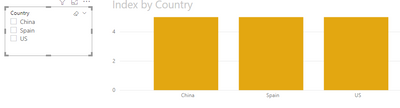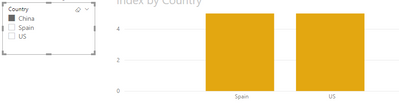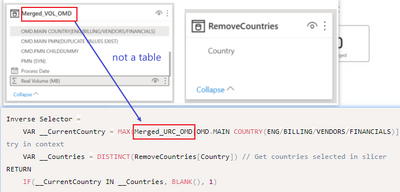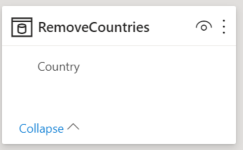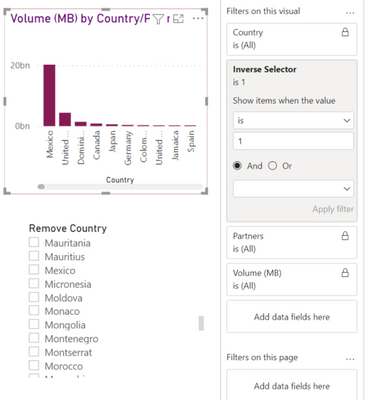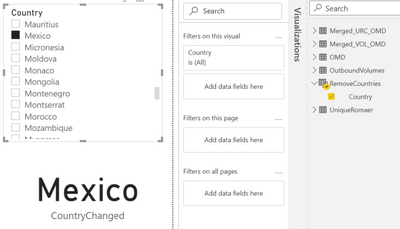- Power BI forums
- Updates
- News & Announcements
- Get Help with Power BI
- Desktop
- Service
- Report Server
- Power Query
- Mobile Apps
- Developer
- DAX Commands and Tips
- Custom Visuals Development Discussion
- Health and Life Sciences
- Power BI Spanish forums
- Translated Spanish Desktop
- Power Platform Integration - Better Together!
- Power Platform Integrations (Read-only)
- Power Platform and Dynamics 365 Integrations (Read-only)
- Training and Consulting
- Instructor Led Training
- Dashboard in a Day for Women, by Women
- Galleries
- Community Connections & How-To Videos
- COVID-19 Data Stories Gallery
- Themes Gallery
- Data Stories Gallery
- R Script Showcase
- Webinars and Video Gallery
- Quick Measures Gallery
- 2021 MSBizAppsSummit Gallery
- 2020 MSBizAppsSummit Gallery
- 2019 MSBizAppsSummit Gallery
- Events
- Ideas
- Custom Visuals Ideas
- Issues
- Issues
- Events
- Upcoming Events
- Community Blog
- Power BI Community Blog
- Custom Visuals Community Blog
- Community Support
- Community Accounts & Registration
- Using the Community
- Community Feedback
Register now to learn Fabric in free live sessions led by the best Microsoft experts. From Apr 16 to May 9, in English and Spanish.
- Power BI forums
- Forums
- Get Help with Power BI
- Desktop
- Remove elements from View that is selected in the ...
- Subscribe to RSS Feed
- Mark Topic as New
- Mark Topic as Read
- Float this Topic for Current User
- Bookmark
- Subscribe
- Printer Friendly Page
- Mark as New
- Bookmark
- Subscribe
- Mute
- Subscribe to RSS Feed
- Permalink
- Report Inappropriate Content
Remove elements from View that is selected in the Slicer
Hello,
In my report page, I have couple of views that shows relation between Countries and other values and different Slicers including one for the Country. The country slicer updates al lviews for that selected country only.
I also have a clustered column chart that shows Volume as value of all countries in the dataset. Dataset is dynamic; countries may vary.
I want a slicer for Countries especially for this visual. If the user selects any country of this Slicer, that country should not be visible in the chart/visual.
I can't get how do I filter to not show the selected ones - totally reverse of how we use Slicer/Filter.
Any clue How can I accomplish this ?
Any help is appreciated.
Thanks
Solved! Go to Solution.
- Mark as New
- Bookmark
- Subscribe
- Mute
- Subscribe to RSS Feed
- Permalink
- Report Inappropriate Content
Hi, @Anonymous ;
In my case , we could change the measure as follows:
Inverse Selector =
IF(NOT(ISFILTERED(Slicer[Country])),1,IF(MAX([Country]) IN DISTINCT('Slicer'[Country]),0,1))The final output is shown below:
In your case, you could try :
Inverse Selector =
VAR __CurrentCountry =
MAX ( Merged_VOL_OMD[OMD.MAIN COUNTRY(ENG/BILLING/VENDORS/FINANCIALS)] )
VAR __Countries =
DISTINCT ( RemoveCountries[Country] )
RETURN
IF (
NOT ( ISFILTERED ( Slicer[Country] ) ),1,
IF ( __CurrentCountry IN __Countries, BLANK (), 1 ))
Best Regards,
Community Support Team_ Yalan Wu
If this post helps, then please consider Accept it as the solution to help the other members find it more quickly.
- Mark as New
- Bookmark
- Subscribe
- Mute
- Subscribe to RSS Feed
- Permalink
- Report Inappropriate Content
Hi, @Anonymous ;
In my case , we could change the measure as follows:
Inverse Selector =
IF(NOT(ISFILTERED(Slicer[Country])),1,IF(MAX([Country]) IN DISTINCT('Slicer'[Country]),0,1))The final output is shown below:
In your case, you could try :
Inverse Selector =
VAR __CurrentCountry =
MAX ( Merged_VOL_OMD[OMD.MAIN COUNTRY(ENG/BILLING/VENDORS/FINANCIALS)] )
VAR __Countries =
DISTINCT ( RemoveCountries[Country] )
RETURN
IF (
NOT ( ISFILTERED ( Slicer[Country] ) ),1,
IF ( __CurrentCountry IN __Countries, BLANK (), 1 ))
Best Regards,
Community Support Team_ Yalan Wu
If this post helps, then please consider Accept it as the solution to help the other members find it more quickly.
- Mark as New
- Bookmark
- Subscribe
- Mute
- Subscribe to RSS Feed
- Permalink
- Report Inappropriate Content
Wow @v-yalanwu-msft . This works like a charm.
Thanks a lot for your support, I highly appreciate it.
- Mark as New
- Bookmark
- Subscribe
- Mute
- Subscribe to RSS Feed
- Permalink
- Report Inappropriate Content
Hi @Anonymous
unless the visual you need is a complex one, you can simply use a custom visual. will save a lot of effort putting down complex formulas (though that's part of the fun sometimes)
I dont know the exact visual you are looking for (your screenshot suggests column chart though), but see if this custom visual is directionally how you need this, and I can help get you the right visual. when you click on any of the legend items, that will not show on visual. for e.g. clicking on 'Backing score' legend, will hide the 'Backing score' marks, and only show the 'Client Score' marks.
https://community.powerbi.com/t5/Data-Stories-Gallery/inverse-filter/m-p/1993630#M5621
Our company has developed a tool - PBIVizEdit - to create custom visual easily. no coding required. takes 15 minutes maybe. this visual was created with that tool. link:
https://pbivizedit.com/gallery/dual_axis_scatter
if this interests you, you can try it yourself. if you need any additional help, let me know.
- Mark as New
- Bookmark
- Subscribe
- Mute
- Subscribe to RSS Feed
- Permalink
- Report Inappropriate Content
Thanks @asitm , this is really cool, but it's not what I am looking for.
I am using bar charts showing Volumes (or different datas) of different countries. My requirement is, on selecting a country from the slicer, that country data should not appear in the chart. When no country is selected, all countries data should be shown.
Check the visuals shown in previous posts.
- Mark as New
- Bookmark
- Subscribe
- Mute
- Subscribe to RSS Feed
- Permalink
- Report Inappropriate Content
Hi @Anonymous
I had read the previous posts. Put this out in case there was an option to use legend based filtering instead of slicer.
But this is interesting. We haven't got to slicers yet. But when we do, we will see if the results can be implemented in slicers as well.
- Mark as New
- Bookmark
- Subscribe
- Mute
- Subscribe to RSS Feed
- Permalink
- Report Inappropriate Content
Hi, @Anonymous ;
According to your screenshots and your measure ,I find one of the columns is inconsistent.
so you could modify the measure as follows:
Inverse Selector =
VAR __CurrentCountry =
MAX ( Merged_VOL_OMD[OMD.MAIN COUNTRY(ENG/BILLING/VENDORS/FINANCIALS)] )
VAR __Countries =
DISTINCT ( RemoveCountries[Country] )
RETURN
IF ( __CurrentCountry IN __Countries, BLANK (), 1 )Attached is a simple example created by myself for your reference.
Best Regards,
Community Support Team_ Yalan Wu
If this post helps, then please consider Accept it as the solution to help the other members find it more quickly.
- Mark as New
- Bookmark
- Subscribe
- Mute
- Subscribe to RSS Feed
- Permalink
- Report Inappropriate Content
Thanks @v-yalanwu-msft , that was a good catch. Thanks for the solution demo file.
I want is,
* If nothing is selected in the slicer, all the data should be shown. - So, if no country is selected, all 3 countries should appear.
* Else, not to show the selected items in the slicer. - If "Spain" is selected in the Slicer, "Spain" should not be shown, the other 2 must be shown.
Our solution right now takes care of the "Else" part, how can we manage the "If" part.
- Mark as New
- Bookmark
- Subscribe
- Mute
- Subscribe to RSS Feed
- Permalink
- Report Inappropriate Content
@Anonymous So like this? Inverse Selector - Microsoft Power BI Community
@ me in replies or I'll lose your thread!!!
Instead of a Kudo, please vote for this idea
Become an expert!: Enterprise DNA
External Tools: MSHGQM
YouTube Channel!: Microsoft Hates Greg
Latest book!: The Definitive Guide to Power Query (M)
DAX is easy, CALCULATE makes DAX hard...
- Mark as New
- Bookmark
- Subscribe
- Mute
- Subscribe to RSS Feed
- Permalink
- Report Inappropriate Content
Yes @Greg_Deckler , exactly like that. When "AB" is selected, it shows everything other than "AB".
I think I should implement:
1. Store the unique countries OR the list that is shown in the Slicer as a Measure
Countries = DISTINCT(TableNm[Country]) // Replication for your Products
2:
Inverse Selector =
VAR __dept = MAX([Department]) // What should be HERE ??
VAR __countries = VALUES(Countries[Country])
VAR __table = SELECTCOLUMNS(FILTER(ALL('TableNm'),[Country] IN __Countries),"__dept",[Department])
RETURN
IF(__dept IN __table,BLANK(),1)
I can't get the following:
1. MAX of a table - what does that produce ? I can't find it in the docs - DAX - MAX, MAXA & MAXX Functions with an example - Power BI Docs
2. So this would return a seperate dataset/table named "Inverse Selector" ?
3. I would need "Real Volume (MB)" column that is shown as Values in the chart & "PMN" column as I show the Count of PMN in tooltip.
4. Importantly, I don't get how we will have the countries that are selected in the Slicer
It would be great if you can help me with this and understand it.
Thank You
- Mark as New
- Bookmark
- Subscribe
- Mute
- Subscribe to RSS Feed
- Permalink
- Report Inappropriate Content
@Anonymous I'd have to download the PBIX with that quick measure to remember, I think I was using a disconnected table for product? So, in your case, you are going to always be referring to country but depends on the table. That actually simplifies things. Let's say you have your original table TableNm and your Countries table.
Inverse Selector =
VAR __CurrentCountry = MAX('TableNm'[Country]) //get the current country in context
VAR __Countries = DISTINCT('Countries'[Country]) //get the countries selected in slicer
RETURN
IF(__CurrentCountry IN __Countries, BLANK(), 1)Now, this returns a measure that is either BLANK if the country is selected in the slicer or 1 if it is not. So, you filter your visual to this meausre = 1
@ me in replies or I'll lose your thread!!!
Instead of a Kudo, please vote for this idea
Become an expert!: Enterprise DNA
External Tools: MSHGQM
YouTube Channel!: Microsoft Hates Greg
Latest book!: The Definitive Guide to Power Query (M)
DAX is easy, CALCULATE makes DAX hard...
- Mark as New
- Bookmark
- Subscribe
- Mute
- Subscribe to RSS Feed
- Permalink
- Report Inappropriate Content
Hello @Greg_Deckler ,
I don't get the expected result; result is I either show all data or no data. I am sharing my tables and contents for better understanding:
Main Table Supporting Table
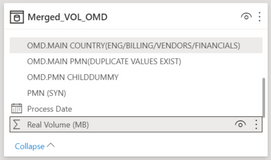
OMD.Main Country - as the Country & Real Volume as the Volume used in the visuals.
RemoveCountries - has all Distinct values of OMD.Main Country
Filters on my visuals:
Country, Partners, & Volume filters are locked - so they shouldn't have any impact on this visual. Only active filter is "Inverse Selector".
Slicer is :
To check, I created a measure "CountryChanged" that shows the selected country:
Inverse Selector:
Inverse Selector =
VAR __CurrentCountry = MAX(Merged_URC_OMD[OMD.MAIN COUNTRY(ENG/BILLING/VENDORS/FINANCIALS)]) // Get the current country in context
VAR __Countries = DISTINCT(RemoveCountries[Country]) // Get countries selected in slicer
RETURN
IF(__CurrentCountry IN __Countries, BLANK(), 1)
If nothing is selected in the slicer, I see blank chart:
To remove "Mexico", I select Mexico from the Slicer:
We see all the data including Mexico (the 1st country)
Can't get the error. Can you look and help me.
Thank You
- Mark as New
- Bookmark
- Subscribe
- Mute
- Subscribe to RSS Feed
- Permalink
- Report Inappropriate Content
@Anonymous Would need your sample data to fully understand how to apply the pattern to your situation.
Please see this post regarding How to Get Your Question Answered Quickly: https://community.powerbi.com/t5/Community-Blog/How-to-Get-Your-Question-Answered-Quickly/ba-p/38490
The most important parts are:
1. Sample data as text, use the table tool in the editing bar
2. Expected output from sample data
3. Explanation in words of how to get from 1. to 2.
@ me in replies or I'll lose your thread!!!
Instead of a Kudo, please vote for this idea
Become an expert!: Enterprise DNA
External Tools: MSHGQM
YouTube Channel!: Microsoft Hates Greg
Latest book!: The Definitive Guide to Power Query (M)
DAX is easy, CALCULATE makes DAX hard...
Helpful resources

Microsoft Fabric Learn Together
Covering the world! 9:00-10:30 AM Sydney, 4:00-5:30 PM CET (Paris/Berlin), 7:00-8:30 PM Mexico City

Power BI Monthly Update - April 2024
Check out the April 2024 Power BI update to learn about new features.

| User | Count |
|---|---|
| 110 | |
| 96 | |
| 77 | |
| 63 | |
| 55 |
| User | Count |
|---|---|
| 143 | |
| 109 | |
| 89 | |
| 84 | |
| 66 |