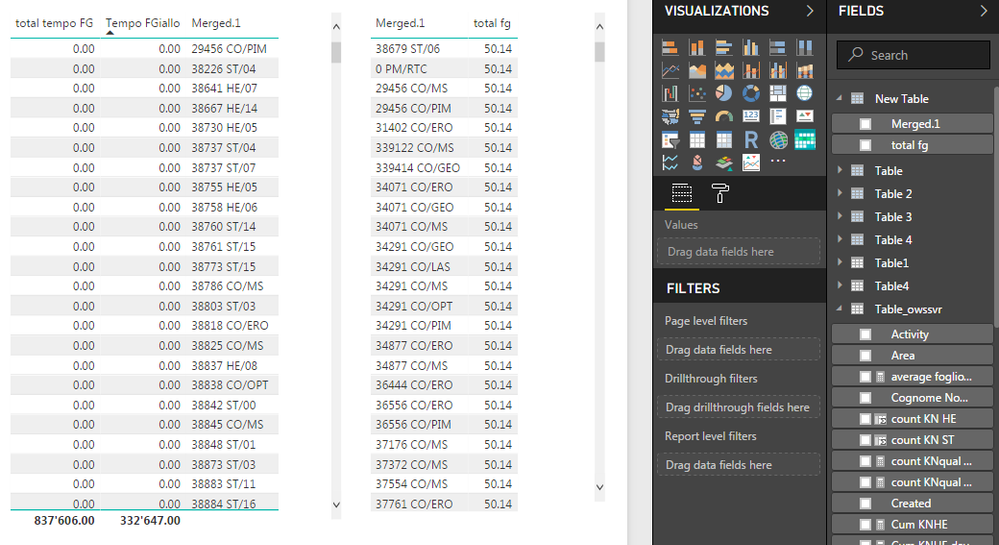- Power BI forums
- Updates
- News & Announcements
- Get Help with Power BI
- Desktop
- Service
- Report Server
- Power Query
- Mobile Apps
- Developer
- DAX Commands and Tips
- Custom Visuals Development Discussion
- Health and Life Sciences
- Power BI Spanish forums
- Translated Spanish Desktop
- Power Platform Integration - Better Together!
- Power Platform Integrations (Read-only)
- Power Platform and Dynamics 365 Integrations (Read-only)
- Training and Consulting
- Instructor Led Training
- Dashboard in a Day for Women, by Women
- Galleries
- Community Connections & How-To Videos
- COVID-19 Data Stories Gallery
- Themes Gallery
- Data Stories Gallery
- R Script Showcase
- Webinars and Video Gallery
- Quick Measures Gallery
- 2021 MSBizAppsSummit Gallery
- 2020 MSBizAppsSummit Gallery
- 2019 MSBizAppsSummit Gallery
- Events
- Ideas
- Custom Visuals Ideas
- Issues
- Issues
- Events
- Upcoming Events
- Community Blog
- Power BI Community Blog
- Custom Visuals Community Blog
- Community Support
- Community Accounts & Registration
- Using the Community
- Community Feedback
Register now to learn Fabric in free live sessions led by the best Microsoft experts. From Apr 16 to May 9, in English and Spanish.
- Power BI forums
- Forums
- Get Help with Power BI
- Desktop
- Re: Remove duplicated rows in SUM calculation
- Subscribe to RSS Feed
- Mark Topic as New
- Mark Topic as Read
- Float this Topic for Current User
- Bookmark
- Subscribe
- Printer Friendly Page
- Mark as New
- Bookmark
- Subscribe
- Mute
- Subscribe to RSS Feed
- Permalink
- Report Inappropriate Content
Remove duplicated rows in SUM calculation
Hello,
I'm having some issues in trying to work out how to remove duplicate rows from a calculation.
I have the following dataset (highly simplified from actual)
| KEY | NAME | JOB | PAYMENT |
| Bill|100 | Bill | Electrician | 100 |
| Bill|100 | Bill | Plumber | 100 |
| Jenny|200 | Jenny | Electrician | 200 |
| Simon|500 | Simon | Plumber | 500 |
| Simon|500 | Simon | Gardner | 500 |
The issue is that the system the data imports from the payment calculation is for the total of all jobs carried out by that person. For example, Bill did work as an Electrician and a Plumber but was only paid a total of 100 for both not the summation of both job payments.
To attempt to filter out these duplications, I have created concatenated keys so that I should be able to filter the duplicates and sum all payments without double counting. So in the example above the total payments made to all workers should only be 800 but I can't seem to get the DAX right to remove the duplications. Can anyone assist please?
Thanks,
John
Solved! Go to Solution.
- Mark as New
- Bookmark
- Subscribe
- Mute
- Subscribe to RSS Feed
- Permalink
- Report Inappropriate Content
OK, try this:
Measure = SUMX(SUMMARIZE(DistinctSum,[KEY],"Payment",AVERAGE(DistinctSum[PAYMENT])),[Payment])
@ me in replies or I'll lose your thread!!!
Instead of a Kudo, please vote for this idea
Become an expert!: Enterprise DNA
External Tools: MSHGQM
YouTube Channel!: Microsoft Hates Greg
Latest book!: The Definitive Guide to Power Query (M)
DAX is easy, CALCULATE makes DAX hard...
- Mark as New
- Bookmark
- Subscribe
- Mute
- Subscribe to RSS Feed
- Permalink
- Report Inappropriate Content
How can you sum two values from two different tables? I have tried to use it as a measure but the thing is that it duplicates the rows.
- Mark as New
- Bookmark
- Subscribe
- Mute
- Subscribe to RSS Feed
- Permalink
- Report Inappropriate Content
What about removing the duplicates in Power Query instead?
In DAX, I would use SUMX with a DISTINCT:
https://msdn.microsoft.com/en-us/library/ee634943.aspx
Measure = SUMX(FILTER(Table,DISTINCT(Table[KEY])),Table[PAYMENT])
@ me in replies or I'll lose your thread!!!
Instead of a Kudo, please vote for this idea
Become an expert!: Enterprise DNA
External Tools: MSHGQM
YouTube Channel!: Microsoft Hates Greg
Latest book!: The Definitive Guide to Power Query (M)
DAX is easy, CALCULATE makes DAX hard...
- Mark as New
- Bookmark
- Subscribe
- Mute
- Subscribe to RSS Feed
- Permalink
- Report Inappropriate Content
Thanks @Greg_Deckler.
I had thought along the same lines, but for some reason in trying this formula I get the "A table of multiple values was supplied where a single value was expected" error.
I think this is because when passing the DISTINCT there's no condition applied to provide a boolean value for FILTER to use.
As far as using Power Query to remove the duplicates, unfortunately, I need the other detail for other calculations. e.g. In this example show total paid to Plumbers.
- Mark as New
- Bookmark
- Subscribe
- Mute
- Subscribe to RSS Feed
- Permalink
- Report Inappropriate Content
Not sure, I recreated your table exactly, can you post your formula?
@ me in replies or I'll lose your thread!!!
Instead of a Kudo, please vote for this idea
Become an expert!: Enterprise DNA
External Tools: MSHGQM
YouTube Channel!: Microsoft Hates Greg
Latest book!: The Definitive Guide to Power Query (M)
DAX is easy, CALCULATE makes DAX hard...
- Mark as New
- Bookmark
- Subscribe
- Mute
- Subscribe to RSS Feed
- Permalink
- Report Inappropriate Content
I think this is because when passing the DISTINCT there's no condition applied to provide a boolean value for FILTER to use.
- Mark as New
- Bookmark
- Subscribe
- Mute
- Subscribe to RSS Feed
- Permalink
- Report Inappropriate Content
OK, try this:
Measure = SUMX(SUMMARIZE(DistinctSum,[KEY],"Payment",AVERAGE(DistinctSum[PAYMENT])),[Payment])
@ me in replies or I'll lose your thread!!!
Instead of a Kudo, please vote for this idea
Become an expert!: Enterprise DNA
External Tools: MSHGQM
YouTube Channel!: Microsoft Hates Greg
Latest book!: The Definitive Guide to Power Query (M)
DAX is easy, CALCULATE makes DAX hard...
- Mark as New
- Bookmark
- Subscribe
- Mute
- Subscribe to RSS Feed
- Permalink
- Report Inappropriate Content
@Greg_Deckler This seems like a working answer for an issue i'm having except i dont see the option for "DistinctSum". My data structured like this:
Order Number | Hours
123544 | 2
123544 | 2
178113 | 1
199911 | 5
I would like to remove the duplicate 123544 from my sum to see 8 as the total instead of 10.
- Mark as New
- Bookmark
- Subscribe
- Mute
- Subscribe to RSS Feed
- Permalink
- Report Inappropriate Content
Hi @johnf
Another way of doing it
Go to Modelling Tab >>>NEW TABLE and use this formula
New Table =
SUMMARIZE (
TableName,
TableName[NAME],
"Job", CONCATENATEX ( TableName, TableName[JOB], "," ),
"Payment", AVERAGE ( TableName[PAYMENT] )
)
Regards
Zubair
Please try my custom visuals
- Mark as New
- Bookmark
- Subscribe
- Mute
- Subscribe to RSS Feed
- Permalink
- Report Inappropriate Content
(With your sample data)
Regards
Zubair
Please try my custom visuals
- Mark as New
- Bookmark
- Subscribe
- Mute
- Subscribe to RSS Feed
- Permalink
- Report Inappropriate Content
- Under the "Engagement" column, I have values as "Name A","Name B","Name A","Name B", "Name C","Name C","Name D","Name A","Name B","Name A" etc...
- Under the "Size" column, I have values as "10","20","40","30","50","70","60","10","50","40"
- Mark as New
- Bookmark
- Subscribe
- Mute
- Subscribe to RSS Feed
- Permalink
- Report Inappropriate Content
HI,
I tried to make your stuff, but i dont know why, it's did the average of the whole column.
i have in the first table some times but some are for the same merged cells. In the second column i did the sum betwin cells which have the same indicator (merged) so in the list there is for example
12 12 Q125
15 27 Q158
14 14 Q789
12 27 Q158
14 14 Q963
And I need to have just
12 12 Q125
15 27 Q158
14 14 Q789
14 14 Q963
New Table =
SUMMARIZE (
Table_owssvr4;
Table_owssvr4[Merged.1];
"total fg "; AVERAGE ( 'Table 4'[total tempo FG])
)Can you help me?
Helpful resources

Microsoft Fabric Learn Together
Covering the world! 9:00-10:30 AM Sydney, 4:00-5:30 PM CET (Paris/Berlin), 7:00-8:30 PM Mexico City

Power BI Monthly Update - April 2024
Check out the April 2024 Power BI update to learn about new features.

| User | Count |
|---|---|
| 112 | |
| 99 | |
| 73 | |
| 72 | |
| 49 |
| User | Count |
|---|---|
| 145 | |
| 109 | |
| 109 | |
| 90 | |
| 64 |