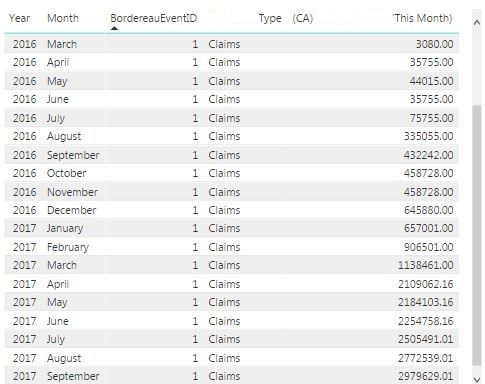- Power BI forums
- Updates
- News & Announcements
- Get Help with Power BI
- Desktop
- Service
- Report Server
- Power Query
- Mobile Apps
- Developer
- DAX Commands and Tips
- Custom Visuals Development Discussion
- Health and Life Sciences
- Power BI Spanish forums
- Translated Spanish Desktop
- Power Platform Integration - Better Together!
- Power Platform Integrations (Read-only)
- Power Platform and Dynamics 365 Integrations (Read-only)
- Training and Consulting
- Instructor Led Training
- Dashboard in a Day for Women, by Women
- Galleries
- Community Connections & How-To Videos
- COVID-19 Data Stories Gallery
- Themes Gallery
- Data Stories Gallery
- R Script Showcase
- Webinars and Video Gallery
- Quick Measures Gallery
- 2021 MSBizAppsSummit Gallery
- 2020 MSBizAppsSummit Gallery
- 2019 MSBizAppsSummit Gallery
- Events
- Ideas
- Custom Visuals Ideas
- Issues
- Issues
- Events
- Upcoming Events
- Community Blog
- Power BI Community Blog
- Custom Visuals Community Blog
- Community Support
- Community Accounts & Registration
- Using the Community
- Community Feedback
Register now to learn Fabric in free live sessions led by the best Microsoft experts. From Apr 16 to May 9, in English and Spanish.
- Power BI forums
- Forums
- Get Help with Power BI
- Desktop
- Re: Remove cumulative total
- Subscribe to RSS Feed
- Mark Topic as New
- Mark Topic as Read
- Float this Topic for Current User
- Bookmark
- Subscribe
- Printer Friendly Page
- Mark as New
- Bookmark
- Subscribe
- Mute
- Subscribe to RSS Feed
- Permalink
- Report Inappropriate Content
Remove cumulative total
Hi,
Every month I receive a file with updated numbers.
One of the columns is cumulative, e.g.:
January - 20
February - 25
March - 40
I want to have a table in Power BI saying that the difference between February and January is '5' (which is the actual value) and the difference between March and February is 15.
I've found below topic, I want to do exactly the opposite of it... Still a newby at this...
http://community.powerbi.com/t5/Desktop/Cumulative-Amounts/m-p/54011
Thanks.
Solved! Go to Solution.
- Mark as New
- Bookmark
- Subscribe
- Mute
- Subscribe to RSS Feed
- Permalink
- Report Inappropriate Content
Hi @JurriaanQEL
Please see the attached file here.
Hope this helps. Here are the steps I performed
As you said we need an assistant field to undo the Cumulatives. So
First I created a "Parameter Table" to get "month number" in our Main Table
Then we can use this Calculated Column to get Monthly figures
Monthly Figure =
VAR PreviousMonthValue =
CALCULATE (
SUM ( Table1[Cumulative] ),
FILTER (
Table1,
Table1[Year] = EARLIER ( Table1[Year] )
&& Table1[MonthNumber]
= EARLIER ( Table1[MonthNumber] ) - 1
)
)
RETURN
Table1[Cumulative] - PreviousMonthValue
Regards
Zubair
Please try my custom visuals
- Mark as New
- Bookmark
- Subscribe
- Mute
- Subscribe to RSS Feed
- Permalink
- Report Inappropriate Content
Hi@ @JurriaanQEL
Could you please copy paste sample data just like in the post you referred to?
Do you have other columns beside month and amount?
Regards
Zubair
Please try my custom visuals
- Mark as New
- Bookmark
- Subscribe
- Mute
- Subscribe to RSS Feed
- Permalink
- Report Inappropriate Content
Hi @Zubair_Muhammad Thanks for your quick reply.
Below the data table that comes from Power BI.
The source data is not one table. Every month I receive a file, which is added to the source data. In this data there is a field called in This Month. You can see that for example March 2016, this value was: 3080, where in April 2016 this value was 35755. The difference between the 2 (32675) is the non cumulated number for April. Somehow I want to be able to see this figure somewhere (I've tried it with work arounds, but I don't have any other source fields (date) that can help me here).
- Mark as New
- Bookmark
- Subscribe
- Mute
- Subscribe to RSS Feed
- Permalink
- Report Inappropriate Content
Hi @JurriaanQEL
Please see the attached file here.
Hope this helps. Here are the steps I performed
As you said we need an assistant field to undo the Cumulatives. So
First I created a "Parameter Table" to get "month number" in our Main Table
Then we can use this Calculated Column to get Monthly figures
Monthly Figure =
VAR PreviousMonthValue =
CALCULATE (
SUM ( Table1[Cumulative] ),
FILTER (
Table1,
Table1[Year] = EARLIER ( Table1[Year] )
&& Table1[MonthNumber]
= EARLIER ( Table1[MonthNumber] ) - 1
)
)
RETURN
Table1[Cumulative] - PreviousMonthValue
Regards
Zubair
Please try my custom visuals
- Mark as New
- Bookmark
- Subscribe
- Mute
- Subscribe to RSS Feed
- Permalink
- Report Inappropriate Content
Hi again @Zubair_Muhammad
After a frustrating few tries, I have to admit defeat 😞
I didn't manage to make it work in my workbook.
I have the fields Month, Year and Monthname already in my dim_date table, so I didn't need to create a separate table for this (I think?).
So I changed your DAX to fit my workbook, which you can see below.
Your cumulative field is called (CA) Indemnity Paid (This Month) for me.
I first had v_f_Bordereau_line[(CA) Indemnity Paid (This Month)] in the DAX, but that gave me this error:
A single value for column '(CA) Indemnity Paid (This Month)' in table 'v_f_Bordereau_line' cannot be determined.
Then I changed it to the sum(v_f_Bordereau_line[(CA) Indemnity Paid (This Month)]), which results in what you can see below.
You can see in the second table (on the right) that the total is 20,032,538.51, but that from March 2016 this is gradually growing (and is the cumulative part). Why I don't get the same in the left table is beyond me. When removing the Sum (Don't Summarize) it will give me the error 'Can't determine relationships between the fields'... so yeah, I am very lost!
Any thoughts??
Thanks in advance!
Kind regards, Jurriaan
- Mark as New
- Bookmark
- Subscribe
- Mute
- Subscribe to RSS Feed
- Permalink
- Report Inappropriate Content
Could you upload your file to one drive or googledrive
And share link here
Regards
Zubair
Please try my custom visuals
- Mark as New
- Bookmark
- Subscribe
- Mute
- Subscribe to RSS Feed
- Permalink
- Report Inappropriate Content
Hi Zubair,
Thanks for the quick reply.
I've uploaded it, after stripping out some fields, data, etc (business information....)
https://1drv.ms/u/s!AiecK9GUkh9Aqyx8cBitsE4kZgW4
I hope I didn't remove too much.. I've left the fields I think should be there.
Thanks again.
Kind regards,
Jurriaan
Ps. I took a look at your website... nice stuff!
- Mark as New
- Bookmark
- Subscribe
- Mute
- Subscribe to RSS Feed
- Permalink
- Report Inappropriate Content
I will get my hands on laptop in 2 to 3 hours
Replying from my phone
I will do my best
Regards
Zubair
Please try my custom visuals
- Mark as New
- Bookmark
- Subscribe
- Mute
- Subscribe to RSS Feed
- Permalink
- Report Inappropriate Content
No rush, I am calling it a day soon anyway and I am more than grateful for you giving it a try anyway!
- Mark as New
- Bookmark
- Subscribe
- Mute
- Subscribe to RSS Feed
- Permalink
- Report Inappropriate Content
Hi @JurriaanQEL
In the file you sent, there is no relationship between the dim_date and v_f_Bordereau tables.
When I create a relationship,the left table shows both Cumulative and Monthly Figures.
Right table has missing fields (probably because you deleted some data). So it is not showing up in the File You sent
Regards
Zubair
Please try my custom visuals
- Mark as New
- Bookmark
- Subscribe
- Mute
- Subscribe to RSS Feed
- Permalink
- Report Inappropriate Content
Hi @Zubair_Muhammad,
Ok, so I am close...
May I ask you to share the file where you managed it with the relationships? Because even with that I am struggling (can't autodetect, or can't create relationship because one of the columns must have unique values)... I think I need to do a course in Power BI...
It's correct that the right table isn't working, I removed one field too many, but since that one was just to show you what numbers there are it wasn't very relevant anyway (and it was showing in the picture).
Thanks as always, very much appreciated.
Kind regards,
Jurriaan
- Mark as New
- Bookmark
- Subscribe
- Mute
- Subscribe to RSS Feed
- Permalink
- Report Inappropriate Content
Hi @JurriaanQEL
Here it goes
https://1drv.ms/u/s!AhiuKaBxxAufjlj_7cIa7Xllk9u4
See the First item with No Month YEAR but a figure for CA Indemnity Paid.
I believe it means your Dim_Date doesot contain all the necessary dates.
These books are precious for learning DAX
Learn to Write DAX: A practical guide to learning Power Pivot for Excel and Power BI
Regards
Zubair
Please try my custom visuals
- Mark as New
- Bookmark
- Subscribe
- Mute
- Subscribe to RSS Feed
- Permalink
- Report Inappropriate Content
Its works for me when there is only date in the table, but the moment I add third column, it gives me the wrong result.
For instance, I have date, country and CumulativeSales and I need daily sales.
Please can you assist on this one as well.
I have modified the data in your pbix file itself. Please check this here.
- Mark as New
- Bookmark
- Subscribe
- Mute
- Subscribe to RSS Feed
- Permalink
- Report Inappropriate Content
Hi again @Zubair_Muhammad,
I thinky you might be on to something.
There is indeed another column that has a date field.
I've uploaded the less-stripped version:
https://1drv.ms/u/s!AiecK9GUkh9Aqy7ukkq6ENOQ288c
The date field consists of year,quarter,month and day. How would that hold up in the DAX?
Cheers
- Mark as New
- Bookmark
- Subscribe
- Mute
- Subscribe to RSS Feed
- Permalink
- Report Inappropriate Content
Thanks a lot! Gonna work on this ![]()
Helpful resources

Microsoft Fabric Learn Together
Covering the world! 9:00-10:30 AM Sydney, 4:00-5:30 PM CET (Paris/Berlin), 7:00-8:30 PM Mexico City

Power BI Monthly Update - April 2024
Check out the April 2024 Power BI update to learn about new features.

| User | Count |
|---|---|
| 114 | |
| 101 | |
| 78 | |
| 75 | |
| 49 |
| User | Count |
|---|---|
| 145 | |
| 108 | |
| 107 | |
| 89 | |
| 61 |