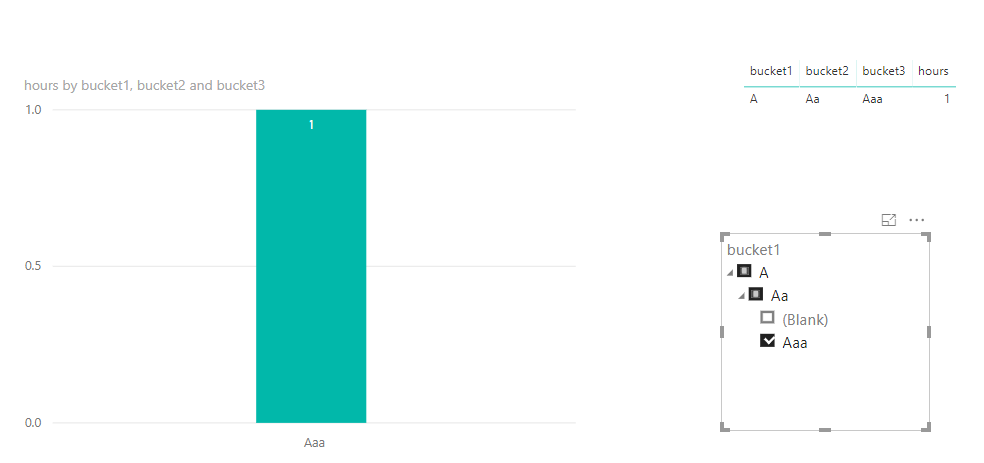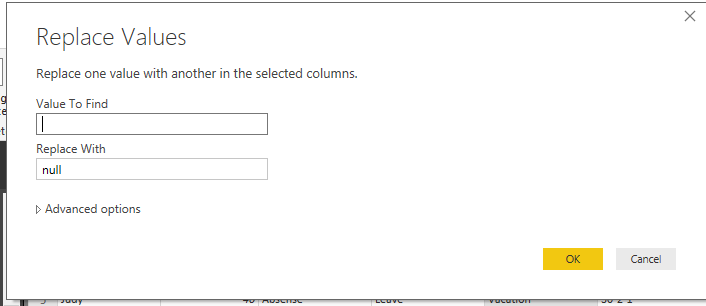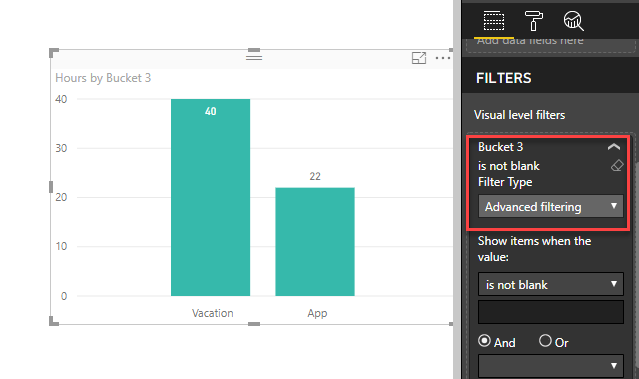- Power BI forums
- Updates
- News & Announcements
- Get Help with Power BI
- Desktop
- Service
- Report Server
- Power Query
- Mobile Apps
- Developer
- DAX Commands and Tips
- Custom Visuals Development Discussion
- Health and Life Sciences
- Power BI Spanish forums
- Translated Spanish Desktop
- Power Platform Integration - Better Together!
- Power Platform Integrations (Read-only)
- Power Platform and Dynamics 365 Integrations (Read-only)
- Training and Consulting
- Instructor Led Training
- Dashboard in a Day for Women, by Women
- Galleries
- Community Connections & How-To Videos
- COVID-19 Data Stories Gallery
- Themes Gallery
- Data Stories Gallery
- R Script Showcase
- Webinars and Video Gallery
- Quick Measures Gallery
- 2021 MSBizAppsSummit Gallery
- 2020 MSBizAppsSummit Gallery
- 2019 MSBizAppsSummit Gallery
- Events
- Ideas
- Custom Visuals Ideas
- Issues
- Issues
- Events
- Upcoming Events
- Community Blog
- Power BI Community Blog
- Custom Visuals Community Blog
- Community Support
- Community Accounts & Registration
- Using the Community
- Community Feedback
Register now to learn Fabric in free live sessions led by the best Microsoft experts. From Apr 16 to May 9, in English and Spanish.
- Power BI forums
- Forums
- Get Help with Power BI
- Desktop
- Remove blanks from the lowest level in a Parent-Ch...
- Subscribe to RSS Feed
- Mark Topic as New
- Mark Topic as Read
- Float this Topic for Current User
- Bookmark
- Subscribe
- Printer Friendly Page
- Mark as New
- Bookmark
- Subscribe
- Mute
- Subscribe to RSS Feed
- Permalink
- Report Inappropriate Content
Remove blanks from the lowest level in a Parent-Child hierarchy
Hi,
I have a fact table for time registration called hours, where all registrations are placed in time buckets.
I filter this table from a time buckets dimension table and have a key to do so called "bucket key".
The trouble I'm facing is when the users drill down to time bucket level 3 in a bar chat, they see a blank bar with some hours in it. This is because not all time registration needs a value in level 3, so technically Power BI is showing the correct sum:
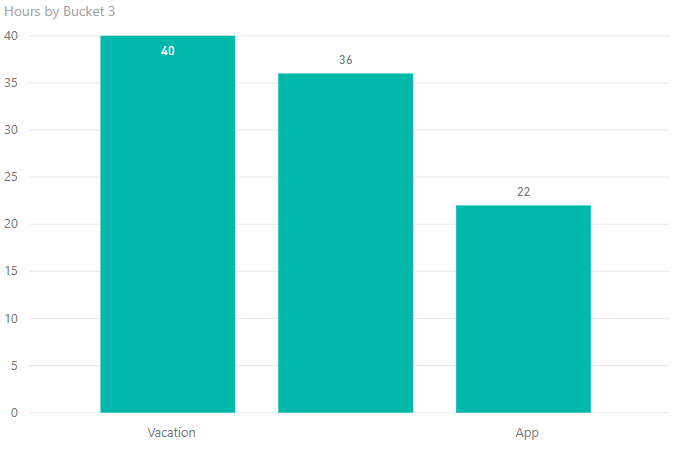
It there a way to make the blank bar disappear on level 3, while still keeping correct the sums on level 2 and 1?
If you apply a simple filter on level 3 to remove the blanks, the hours will also go missing on level 2 and 1.
I have been looking into the Parent-Child Hierarchies, but I'm not sure this is applicable in my case?
Sample M code for the fact table:
let
Source = Table.FromRows(Json.Document(Binary.Decompress(Binary.FromText("jY8xC8IwEIX/SsjcQhPFXXRRugk6lA4xfWBoegltLPjvTU0R69Tljsf7PrirKn52D+IZF0UcN9e3cR0xwjrfgUJMe+8/fS5yyetshTHjv7Cc4BMF9KQsC6ZDzAfXeQSQBmswJlF+xWfzink3XXAfQMNkXIxumYUakejNH70tFng5k1elVTCOkiGXjpDrPq/f", BinaryEncoding.Base64), Compression.Deflate)), let _t = ((type text) meta [Serialized.Text = true]) in type table [Person = _t, Hours = _t, #"Bucket 1" = _t, #"Bucket 2" = _t, #"Bucket 3" = _t, #"Bucket key" = _t]),
#"Changed Type" = Table.TransformColumnTypes(Source,{{"Person", type text}, {"Hours", Int64.Type}, {"Bucket 1", type text}, {"Bucket 2", type text}, {"Bucket 3", type text}, {"Bucket key", type text}})
in
#"Changed Type"
Solved! Go to Solution.
- Mark as New
- Bookmark
- Subscribe
- Mute
- Subscribe to RSS Feed
- Permalink
- Report Inappropriate Content
Please consider voting to my idea to add this option to the Matrix visual:
- Mark as New
- Bookmark
- Subscribe
- Mute
- Subscribe to RSS Feed
- Permalink
- Report Inappropriate Content
Please consider voting to my idea to add this option to the Matrix visual:
- Mark as New
- Bookmark
- Subscribe
- Mute
- Subscribe to RSS Feed
- Permalink
- Report Inappropriate Content
Hi @Anonymous
As tested, when filter out the blank value of time bucket level 3 in visual level filter, it doesn't show the correct sum on level 2 and level 1.
I only come up with this workaround, add hierarchy slicer on the report, when drill down to the level3, select not blank items.
Best Regards
Maggie
- Mark as New
- Bookmark
- Subscribe
- Mute
- Subscribe to RSS Feed
- Permalink
- Report Inappropriate Content
That might work but isn't really user-friendly.
I guess that I will have to look into the Parent-Child hierarchies, and see if I can make the sums on each level.
- Mark as New
- Bookmark
- Subscribe
- Mute
- Subscribe to RSS Feed
- Permalink
- Report Inappropriate Content
If works on my env, you can try this.
Open Power Query Editor, select Bucket 3, choose Replace Values
Then, replace Blank to null.
Save the change and go back to your chart and create a visula level filter to make Bucket 3 is not blank
- Mark as New
- Bookmark
- Subscribe
- Mute
- Subscribe to RSS Feed
- Permalink
- Report Inappropriate Content
Thanks for the reply, but your solution also filters out the hours on level 2 and 1, so I can't apply it.
- Mark as New
- Bookmark
- Subscribe
- Mute
- Subscribe to RSS Feed
- Permalink
- Report Inappropriate Content
Hi @Anonymous
I mean when you drill down to the level3, then to make the blank value in X-Axis not shown,unselect blank in the hierarchy slicer.
Best Regards
Maggie
Helpful resources

Microsoft Fabric Learn Together
Covering the world! 9:00-10:30 AM Sydney, 4:00-5:30 PM CET (Paris/Berlin), 7:00-8:30 PM Mexico City

Power BI Monthly Update - April 2024
Check out the April 2024 Power BI update to learn about new features.

| User | Count |
|---|---|
| 109 | |
| 96 | |
| 77 | |
| 66 | |
| 54 |
| User | Count |
|---|---|
| 144 | |
| 104 | |
| 102 | |
| 88 | |
| 63 |