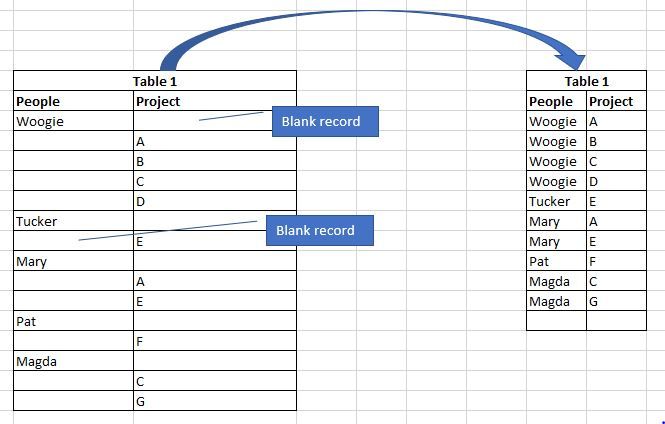- Power BI forums
- Updates
- News & Announcements
- Get Help with Power BI
- Desktop
- Service
- Report Server
- Power Query
- Mobile Apps
- Developer
- DAX Commands and Tips
- Custom Visuals Development Discussion
- Health and Life Sciences
- Power BI Spanish forums
- Translated Spanish Desktop
- Power Platform Integration - Better Together!
- Power Platform Integrations (Read-only)
- Power Platform and Dynamics 365 Integrations (Read-only)
- Training and Consulting
- Instructor Led Training
- Dashboard in a Day for Women, by Women
- Galleries
- Community Connections & How-To Videos
- COVID-19 Data Stories Gallery
- Themes Gallery
- Data Stories Gallery
- R Script Showcase
- Webinars and Video Gallery
- Quick Measures Gallery
- 2021 MSBizAppsSummit Gallery
- 2020 MSBizAppsSummit Gallery
- 2019 MSBizAppsSummit Gallery
- Events
- Ideas
- Custom Visuals Ideas
- Issues
- Issues
- Events
- Upcoming Events
- Community Blog
- Power BI Community Blog
- Custom Visuals Community Blog
- Community Support
- Community Accounts & Registration
- Using the Community
- Community Feedback
Register now to learn Fabric in free live sessions led by the best Microsoft experts. From Apr 16 to May 9, in English and Spanish.
- Power BI forums
- Forums
- Get Help with Power BI
- Desktop
- Remove blanks from columns but maintain relationsh...
- Subscribe to RSS Feed
- Mark Topic as New
- Mark Topic as Read
- Float this Topic for Current User
- Bookmark
- Subscribe
- Printer Friendly Page
- Mark as New
- Bookmark
- Subscribe
- Mute
- Subscribe to RSS Feed
- Permalink
- Report Inappropriate Content
Remove blanks from columns but maintain relationships
Hello. I have what looks like a simple problem, but has multple dimensions to it.
Problem: I’m importing a .csv file that contains two columns; 1. People and 2. Projects but there are blank records in both columns. For example, the People column has a single entry for a Person but then there are one or more blank records until there's a new project that the previous person has no association with. At that point, there's a new Person identified and it's blank again until the Project column has a value that doesn't apply to that person. Unfortunately, I can’t just remove the blanks without impacting the other columns (EXCEPT in the case where the People record is populated and the Project record is blank – that row can be removed without impact as long as I don't lose the Person's name for the subsequent Projects. Any help or suggestions would be greatly appreciated.
BTW, I created a picture of the table, which might help to visualize the problem but I wasn't able to apply it to this post. I can email it to anyone who would like.
Thank you in advance for any help.
Solved! Go to Solution.
- Mark as New
- Bookmark
- Subscribe
- Mute
- Subscribe to RSS Feed
- Permalink
- Report Inappropriate Content
Hi @Anonymous,
To do what you need:
- Do right click on header People
- Select menu there Replace Values, where leave Value to Find empty, Replace With enter word null
- Repeat step 1.
- Select menu there Fill -> Down
- Open a filter near to header Project
- Unselect (blank) values
remove blanks
And here is M script for your reference. I've manually entered your values to be able to show result better. I've formatted needed changes in bold.
let
Source = Table.FromRows(Json.Document(Binary.Decompress(Binary.FromText("i45WCs/PT89MVdJRUorViVYC0o4whhOM4QxjuIAZIUWlydmpRUhaXMEM38SiSmzmQGQDEkuQJN2gOtJTEpFE4Ra5K8XGAgA=", BinaryEncoding.Base64), Compression.Deflate)), let _t = ((type text) meta [Serialized.Text = true]) in type table [People = _t, Project = _t]),
#"Changed Type" = Table.TransformColumnTypes(Source,{{"People", type text}, {"Project", type text}}),
#"Replaced Value" = Table.ReplaceValue(#"Changed Type","",null,Replacer.ReplaceValue,{"People"}),
#"Filled Down" = Table.FillDown(#"Replaced Value",{"People"}),
#"Filtered Rows" = Table.SelectRows(#"Filled Down", each ([Project] <> ""))
in
#"Filtered Rows"
- Mark as New
- Bookmark
- Subscribe
- Mute
- Subscribe to RSS Feed
- Permalink
- Report Inappropriate Content
Here's the image I wanted to show. Hopefully this clears up some of the details.
- Mark as New
- Bookmark
- Subscribe
- Mute
- Subscribe to RSS Feed
- Permalink
- Report Inappropriate Content
Hi @Anonymous,
To do what you need:
- Do right click on header People
- Select menu there Replace Values, where leave Value to Find empty, Replace With enter word null
- Repeat step 1.
- Select menu there Fill -> Down
- Open a filter near to header Project
- Unselect (blank) values
remove blanks
And here is M script for your reference. I've manually entered your values to be able to show result better. I've formatted needed changes in bold.
let
Source = Table.FromRows(Json.Document(Binary.Decompress(Binary.FromText("i45WCs/PT89MVdJRUorViVYC0o4whhOM4QxjuIAZIUWlydmpRUhaXMEM38SiSmzmQGQDEkuQJN2gOtJTEpFE4Ra5K8XGAgA=", BinaryEncoding.Base64), Compression.Deflate)), let _t = ((type text) meta [Serialized.Text = true]) in type table [People = _t, Project = _t]),
#"Changed Type" = Table.TransformColumnTypes(Source,{{"People", type text}, {"Project", type text}}),
#"Replaced Value" = Table.ReplaceValue(#"Changed Type","",null,Replacer.ReplaceValue,{"People"}),
#"Filled Down" = Table.FillDown(#"Replaced Value",{"People"}),
#"Filtered Rows" = Table.SelectRows(#"Filled Down", each ([Project] <> ""))
in
#"Filtered Rows"
- Mark as New
- Bookmark
- Subscribe
- Mute
- Subscribe to RSS Feed
- Permalink
- Report Inappropriate Content
Hi Zoloturu. Thanks for the help. This works perfect and is much easier than I thought it would be! I appreciate the images. Those were a big help. - Bingo
- Mark as New
- Bookmark
- Subscribe
- Mute
- Subscribe to RSS Feed
- Permalink
- Report Inappropriate Content
@Anonymous, you are welcome.
Helpful resources

Microsoft Fabric Learn Together
Covering the world! 9:00-10:30 AM Sydney, 4:00-5:30 PM CET (Paris/Berlin), 7:00-8:30 PM Mexico City

Power BI Monthly Update - April 2024
Check out the April 2024 Power BI update to learn about new features.

| User | Count |
|---|---|
| 109 | |
| 99 | |
| 77 | |
| 66 | |
| 54 |
| User | Count |
|---|---|
| 144 | |
| 104 | |
| 102 | |
| 87 | |
| 64 |