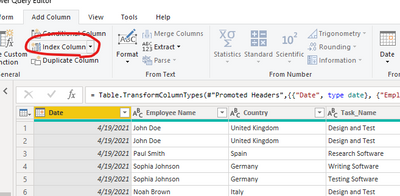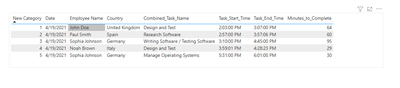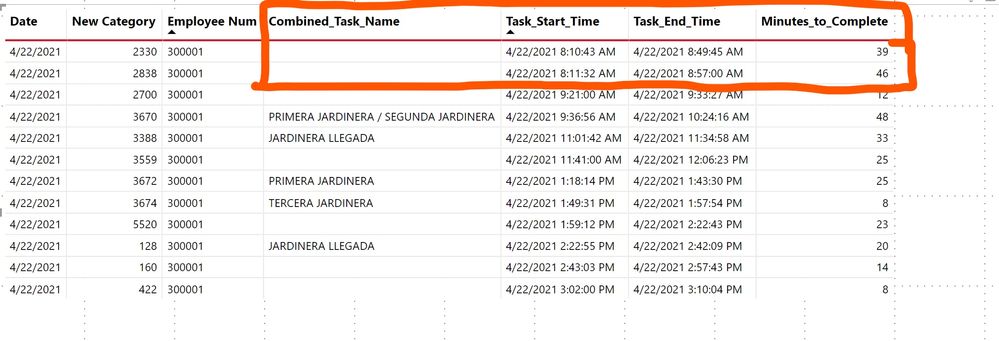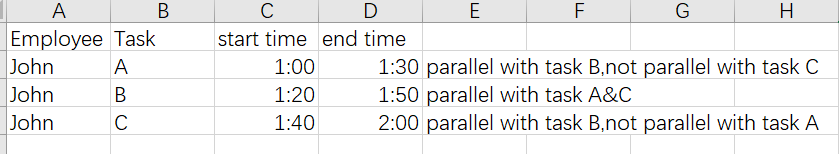- Power BI forums
- Updates
- News & Announcements
- Get Help with Power BI
- Desktop
- Service
- Report Server
- Power Query
- Mobile Apps
- Developer
- DAX Commands and Tips
- Custom Visuals Development Discussion
- Health and Life Sciences
- Power BI Spanish forums
- Translated Spanish Desktop
- Power Platform Integration - Better Together!
- Power Platform Integrations (Read-only)
- Power Platform and Dynamics 365 Integrations (Read-only)
- Training and Consulting
- Instructor Led Training
- Dashboard in a Day for Women, by Women
- Galleries
- Community Connections & How-To Videos
- COVID-19 Data Stories Gallery
- Themes Gallery
- Data Stories Gallery
- R Script Showcase
- Webinars and Video Gallery
- Quick Measures Gallery
- 2021 MSBizAppsSummit Gallery
- 2020 MSBizAppsSummit Gallery
- 2019 MSBizAppsSummit Gallery
- Events
- Ideas
- Custom Visuals Ideas
- Issues
- Issues
- Events
- Upcoming Events
- Community Blog
- Power BI Community Blog
- Custom Visuals Community Blog
- Community Support
- Community Accounts & Registration
- Using the Community
- Community Feedback
Register now to learn Fabric in free live sessions led by the best Microsoft experts. From Apr 16 to May 9, in English and Spanish.
- Power BI forums
- Forums
- Get Help with Power BI
- Desktop
- Remove Rows Based on Time Columns.
- Subscribe to RSS Feed
- Mark Topic as New
- Mark Topic as Read
- Float this Topic for Current User
- Bookmark
- Subscribe
- Printer Friendly Page
- Mark as New
- Bookmark
- Subscribe
- Mute
- Subscribe to RSS Feed
- Permalink
- Report Inappropriate Content
Remove Rows Based on Time Columns.
Hi All!
I Have a dataset that looks like below. I'm trying to calculate the time duration for each task based on the columns task_start_time and task_end_time. The problem I have here is that the totals are not accurate because there are some tasks that are being performed on parallel by the same person (rows highlighted in red)
| Date | Employee Name | Country | Task_Name | Task_Start | Task_End | Minutes |
| 4/19/2021 | John Doe | United Kingdom | Design and Test | 2:03:00 PM | 2:37:00 PM | 34 |
| 4/19/2021 | John Doe | United Kingdom | Design and Test | 2:03:00 PM | 3:07:00 PM | 64 |
| 4/19/2021 | Paul Smith | Spain | Research Software | 2:57:00 PM | 3:57:06 PM | 60 |
| 4/19/2021 | Sophia Johnson | Germany | Writing Software | 3:10:00 PM | 4:30:00 PM | 80 |
| 4/19/2021 | Sophia Johnson | Germany | Testing Software | 3:15:00 PM | 4:45:00 PM | 90 |
| 4/19/2021 | Noah Brown | Italy | Design and Test | 3:59:01 PM | 4:28:23 PM | 29 |
| 4/19/2021 | Sophia Johnson | Germany | Manage Operating Systems | 5:31:00 PM | 6:01:00 PM | 29 |
| TOTAL | 386 |
I've tried to solve it with DAX, using the SUMMARIZE Function combined with MIN (task_start) and MAX(task_end), but this is not working ( I think because the task_name is different). This should be the desired output:
| Date | Employee Name | Country | Task_Name | Task_Start_Time | Task_End_Time | Minutes_to_Complete |
| 4/19/2021 | John Doe | United Kingdom | Design and Test | 2:03:00 PM | 3:07:00 PM | 64 |
| 4/19/2021 | Paul Smith | Spain | Research Software | 2:57:00 PM | 3:57:06 PM | 60 |
| 4/19/2021 | Sophia Johnson | Germany | Writing Software / Testing Software | 3:10:00 PM | 4:45:00 PM | 95 |
| 4/19/2021 | Noah Brown | Italy | Design and Test | 3:59:01 PM | 4:28:00 PM | 29 |
| 4/19/2021 | Sophia Johnson | Germany | Manage Operating Systems | 5:31:00 PM | 6:01:00 PM | 29 |
| TOTAL | 277 |
¿Ay Idea on how to solve it? I'm stuck on this a couple of days!.
Many Thanks!
- Mark as New
- Bookmark
- Subscribe
- Mute
- Subscribe to RSS Feed
- Permalink
- Report Inappropriate Content
Hi @Anonymous ,
Could you tell me if your problem has been solved? If it is, kindly Accept it as the solution. More people will benefit from it. Or you are still confused about it, please provide me with more details about your table and your problem or share me with your sample .pbix file.
Best Regards,
Yuna
- Mark as New
- Bookmark
- Subscribe
- Mute
- Subscribe to RSS Feed
- Permalink
- Report Inappropriate Content
Hi @Anonymous ,
Could you tell me if your problem has been solved? If it is, kindly Accept it as the solution. More people will benefit from it. Or you are still confused about it, please provide me with more details about your problem.
Best Regards,
Yuna
- Mark as New
- Bookmark
- Subscribe
- Mute
- Subscribe to RSS Feed
- Permalink
- Report Inappropriate Content
Hi @Anonymous ,
Based on your description, you could do some steps as follows. (It is indeed a hard work!)
1. create an index column in Power Query.
2. create some columns
Mark =
VAR a = Test_task[Employee Name]
VAR b =
MAXX (
FILTER ( Test_task, [Index] = EARLIER ( Test_task[Index] ) - 1 ),
[Employee Name]
)
RETURN
IF ( a <> b, 1, 0 )
New Category =
VAR x1 =
RANKX ( FILTER ( ALL ( 'Test_task' ), [Mark] = 1 ), [Index],, ASC )
RETURN
IF (
[Mark] = 0,
MAXX (
FILTER ( ALL ( 'Test_task' ), [Index] <= EARLIER ( Test_task[Index] ) ),
x1 - 1
),
x1
)
3. Create some measures
Combined_Task_Name =
CONCATENATEX ( VALUES ( 'Test_task'[Task_Name] ), [Task_Name], " / " )
Task_Start_Time = MIN('Test_task'[Task_Start])Task_End_Time = MAX('Test_task'[Task_End])Minutes_to_Complete =
DATEDIFF ( [Task_Start_Time], [Task_End_Time], MINUTE )
Result:
Hope that's what you were looking for.
Best Regards,
Yuna
If this post helps, then please consider Accept it as the solution to help the other members find it more quickly.
- Mark as New
- Bookmark
- Subscribe
- Mute
- Subscribe to RSS Feed
- Permalink
- Report Inappropriate Content
@v-yuaj-msft
Sorry for the late answer, but I just checked your idea today.
I think yout solution is close but not all the cases are covered. There are still tasks in parallel. It could be due to the name of the task is blank? You can see it in the screencapture.
- Mark as New
- Bookmark
- Subscribe
- Mute
- Subscribe to RSS Feed
- Permalink
- Report Inappropriate Content
Hi @Anonymous ,
Based on the screenshot attached, I think maybe it is due to the "New Category" column or the blank Task_name.
Please do not sum the "New Category" column. I just made one solution based on the data you provided. There is no blank task_name in the sample data.
If you are still confused about it, please provide me with more details about your table and your desired result. I can do tests for you.
Best Regards,
Yuna
If this post helps, then please consider Accept it as the solution to help the other members find it more quickly.
- Mark as New
- Bookmark
- Subscribe
- Mute
- Subscribe to RSS Feed
- Permalink
- Report Inappropriate Content
@Anonymous
there are three records of Sophia Johnson. Why not combine three records together?
Did I answer your question? Mark my post as a solution!
Proud to be a Super User!
- Mark as New
- Bookmark
- Subscribe
- Mute
- Subscribe to RSS Feed
- Permalink
- Report Inappropriate Content
Hi @ryan_mayu . I don't want to combine them because at the end of the day, my client wants to see a list of all the different tasks performed by all the Employees.
- Mark as New
- Bookmark
- Subscribe
- Mute
- Subscribe to RSS Feed
- Permalink
- Report Inappropriate Content
@Anonymous
I think it's very hard to provide the best solution for you. Since I am not sure how complicated your real scenario is.
The most tricky part is 'PARALLEL'.
Do we need to combine the three tasks for below scenario?
Another tricky part is what if two employees have the same name in one country.
I can provide a workaround for your sample data, but I don't think that is a good one.Since we don't know the NOT PARALLEL time is earlier or later.
Hope I didn't make an easy thing to be difficult.
Let's see if any experts can help you.
Did I answer your question? Mark my post as a solution!
Proud to be a Super User!
- Mark as New
- Bookmark
- Subscribe
- Mute
- Subscribe to RSS Feed
- Permalink
- Report Inappropriate Content
Hi @ryan_mayu . As you said, the more complicated things are the 'Parallel' tasks. We can combine the three rows in one because they are in parallel. In fact, we could ignore the 'Task Name' and have an output like this:
Two employees can't have the same name in different countries because in the real data, we use a unique employee id instead of the name.
The not parallel time can be earlier or later, depending on the task. Unfortunately, we don't have more clues about the data. 😞
I hope it helps a bit to understand the problem.
Thanks.
Helpful resources

Microsoft Fabric Learn Together
Covering the world! 9:00-10:30 AM Sydney, 4:00-5:30 PM CET (Paris/Berlin), 7:00-8:30 PM Mexico City

Power BI Monthly Update - April 2024
Check out the April 2024 Power BI update to learn about new features.

| User | Count |
|---|---|
| 111 | |
| 100 | |
| 80 | |
| 64 | |
| 58 |
| User | Count |
|---|---|
| 148 | |
| 111 | |
| 93 | |
| 84 | |
| 66 |