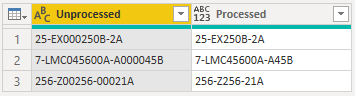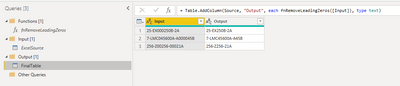- Power BI forums
- Updates
- News & Announcements
- Get Help with Power BI
- Desktop
- Service
- Report Server
- Power Query
- Mobile Apps
- Developer
- DAX Commands and Tips
- Custom Visuals Development Discussion
- Health and Life Sciences
- Power BI Spanish forums
- Translated Spanish Desktop
- Power Platform Integration - Better Together!
- Power Platform Integrations (Read-only)
- Power Platform and Dynamics 365 Integrations (Read-only)
- Training and Consulting
- Instructor Led Training
- Dashboard in a Day for Women, by Women
- Galleries
- Community Connections & How-To Videos
- COVID-19 Data Stories Gallery
- Themes Gallery
- Data Stories Gallery
- R Script Showcase
- Webinars and Video Gallery
- Quick Measures Gallery
- 2021 MSBizAppsSummit Gallery
- 2020 MSBizAppsSummit Gallery
- 2019 MSBizAppsSummit Gallery
- Events
- Ideas
- Custom Visuals Ideas
- Issues
- Issues
- Events
- Upcoming Events
- Community Blog
- Power BI Community Blog
- Custom Visuals Community Blog
- Community Support
- Community Accounts & Registration
- Using the Community
- Community Feedback
Register now to learn Fabric in free live sessions led by the best Microsoft experts. From Apr 16 to May 9, in English and Spanish.
- Power BI forums
- Forums
- Get Help with Power BI
- Desktop
- Re: Remove Leading Zero in a Text String
- Subscribe to RSS Feed
- Mark Topic as New
- Mark Topic as Read
- Float this Topic for Current User
- Bookmark
- Subscribe
- Printer Friendly Page
- Mark as New
- Bookmark
- Subscribe
- Mute
- Subscribe to RSS Feed
- Permalink
- Report Inappropriate Content
Remove Leading Zero in a Text String
Hi There,
I have scenario where I need to remove leading zero in between the string, Could you please kindly look into and solve?
Current Text
25-EX000250B-2A
7-LMC045600A-A000045B
256-Z00256-00021A
Expected Result
25-EX250B-2A
7-LMC45600A-A45B
256-Z256-21A
Solved! Go to Solution.
- Mark as New
- Bookmark
- Subscribe
- Mute
- Subscribe to RSS Feed
- Permalink
- Report Inappropriate Content
@k_mathana , you might want to try
let
fn = (txt as text) =>
let
#"First 0" = Text.PositionOf(txt, "0"),
#"Last Number" = Text.PositionOfAny(txt, {"0".."9"}, Occurrence.Last),
#"Dropped Leading 0" = if #"First 0" = -1 then txt else Text.Range(txt, 0, #"First 0") & Text.From(Number.From(Text.Remove(txt, {"A".."Z", "a".."z"}))) & Text.Range(txt, #"Last Number"+1)
in
#"Dropped Leading 0",
Source = Table.FromRows(Json.Document(Binary.Decompress(Binary.FromText("i45WMjLVdY0wMDAwMjVw0jVyVIrViVYy1/XxdTYwMTUzMHDUdQRKAtlOYBkjUzPdKJBiM12QHkOg+lgA", BinaryEncoding.Base64), Compression.Deflate)), let _t = ((type nullable text) meta [Serialized.Text = true]) in type table [Unprocessed = _t]),
#"Added Custom" = Table.AddColumn(Source, "Processed", each Text.Combine(List.Transform(Text.Split([Unprocessed], "-"), fn), "-"))
in
#"Added Custom"| Thanks to the great efforts by MS engineers to simplify syntax of DAX! Most beginners are SUCCESSFULLY MISLED to think that they could easily master DAX; but it turns out that the intricacy of the most frequently used RANKX() is still way beyond their comprehension! |
DAX is simple, but NOT EASY! |
- Mark as New
- Bookmark
- Subscribe
- Mute
- Subscribe to RSS Feed
- Permalink
- Report Inappropriate Content
@k_mathana - I see @CNENFRNL has already replied, but I had started working on this so thought I would post.
This looks to be a similar approach.
The function fnRemoveLeadingZeros splits the text whenever there is a transition from non-digit to "0", then trims leading zeros from the resulting substrings and joins back together.
let
fnRemoveLeadingZeros =
(string as text) =>
let
Split = Splitter.SplitTextByCharacterTransition ( each not List.Contains({"0".."9"},_), {"0"})(string),
TrimZeros = List.Transform(Split, each Text.TrimStart(_,"0") ),
Join = Text.Combine(TrimZeros)
in Join,
Source = Table.FromRows(Json.Document(Binary.Decompress(Binary.FromText("i45WMjLVdY0wMDAwMjVw0jVyVIrViVYy1/XxdTYwMTUzMHDUdQRKAtlOYBkjUzPdKJBiM12QHkOg+lgA", BinaryEncoding.Base64), Compression.Deflate)), let _t = ((type nullable text) meta [Serialized.Text = true]) in type table [Input = _t]),
AddOutput = Table.AddColumn(Source, "Output", each fnRemoveLeadingZeros([Input]), type text )
in
AddOutputRegards,
Owen
- Mark as New
- Bookmark
- Subscribe
- Mute
- Subscribe to RSS Feed
- Permalink
- Report Inappropriate Content
Hi @k_mathana
Sure, here is a PBIX containing the queries but split up so that the function is separate from the source data.
- fnRemoveLeadingZeros is a function that takes a text string and removes the leading zeros as per your requirements.
- ExcelSource is a query that loads a table from an Excel file. At the moment it is pointing to an Excel file on my local drive.
- FinalTable takes ExcelSource and adds a column using fnRemoveLeadingZeros.
Actually, you could just copy the function fnRemoveLeadingZeros into Power Query in your PBIX file and use it to add a column applying this function, using Add Column > Invoke Custom Function.
Hopefully that helps apply the function in your scenario.
Regards,
Owen
- Mark as New
- Bookmark
- Subscribe
- Mute
- Subscribe to RSS Feed
- Permalink
- Report Inappropriate Content
@k_mathana - I see @CNENFRNL has already replied, but I had started working on this so thought I would post.
This looks to be a similar approach.
The function fnRemoveLeadingZeros splits the text whenever there is a transition from non-digit to "0", then trims leading zeros from the resulting substrings and joins back together.
let
fnRemoveLeadingZeros =
(string as text) =>
let
Split = Splitter.SplitTextByCharacterTransition ( each not List.Contains({"0".."9"},_), {"0"})(string),
TrimZeros = List.Transform(Split, each Text.TrimStart(_,"0") ),
Join = Text.Combine(TrimZeros)
in Join,
Source = Table.FromRows(Json.Document(Binary.Decompress(Binary.FromText("i45WMjLVdY0wMDAwMjVw0jVyVIrViVYy1/XxdTYwMTUzMHDUdQRKAtlOYBkjUzPdKJBiM12QHkOg+lgA", BinaryEncoding.Base64), Compression.Deflate)), let _t = ((type nullable text) meta [Serialized.Text = true]) in type table [Input = _t]),
AddOutput = Table.AddColumn(Source, "Output", each fnRemoveLeadingZeros([Input]), type text )
in
AddOutputRegards,
Owen
- Mark as New
- Bookmark
- Subscribe
- Mute
- Subscribe to RSS Feed
- Permalink
- Report Inappropriate Content
Hey @OwenAuger ,
love the inline function approach.
Did I answer your question? Mark my post as a solution, this will help others!
Proud to be a Super User!
I accept Kudos 😉
Hamburg, Germany
- Mark as New
- Bookmark
- Subscribe
- Mute
- Subscribe to RSS Feed
- Permalink
- Report Inappropriate Content
Dear @OwenAuger, Thanks a lot for solution given, When I try to apply this in Excel Table, I am getting some error, Could you please kindly guide me the how to change the source to excel table instead of Json Documen.
- Mark as New
- Bookmark
- Subscribe
- Mute
- Subscribe to RSS Feed
- Permalink
- Report Inappropriate Content
Hi @k_mathana
Sure, here is a PBIX containing the queries but split up so that the function is separate from the source data.
- fnRemoveLeadingZeros is a function that takes a text string and removes the leading zeros as per your requirements.
- ExcelSource is a query that loads a table from an Excel file. At the moment it is pointing to an Excel file on my local drive.
- FinalTable takes ExcelSource and adds a column using fnRemoveLeadingZeros.
Actually, you could just copy the function fnRemoveLeadingZeros into Power Query in your PBIX file and use it to add a column applying this function, using Add Column > Invoke Custom Function.
Hopefully that helps apply the function in your scenario.
Regards,
Owen
- Mark as New
- Bookmark
- Subscribe
- Mute
- Subscribe to RSS Feed
- Permalink
- Report Inappropriate Content
- Mark as New
- Bookmark
- Subscribe
- Mute
- Subscribe to RSS Feed
- Permalink
- Report Inappropriate Content
@k_mathana , you might want to try
let
fn = (txt as text) =>
let
#"First 0" = Text.PositionOf(txt, "0"),
#"Last Number" = Text.PositionOfAny(txt, {"0".."9"}, Occurrence.Last),
#"Dropped Leading 0" = if #"First 0" = -1 then txt else Text.Range(txt, 0, #"First 0") & Text.From(Number.From(Text.Remove(txt, {"A".."Z", "a".."z"}))) & Text.Range(txt, #"Last Number"+1)
in
#"Dropped Leading 0",
Source = Table.FromRows(Json.Document(Binary.Decompress(Binary.FromText("i45WMjLVdY0wMDAwMjVw0jVyVIrViVYy1/XxdTYwMTUzMHDUdQRKAtlOYBkjUzPdKJBiM12QHkOg+lgA", BinaryEncoding.Base64), Compression.Deflate)), let _t = ((type nullable text) meta [Serialized.Text = true]) in type table [Unprocessed = _t]),
#"Added Custom" = Table.AddColumn(Source, "Processed", each Text.Combine(List.Transform(Text.Split([Unprocessed], "-"), fn), "-"))
in
#"Added Custom"| Thanks to the great efforts by MS engineers to simplify syntax of DAX! Most beginners are SUCCESSFULLY MISLED to think that they could easily master DAX; but it turns out that the intricacy of the most frequently used RANKX() is still way beyond their comprehension! |
DAX is simple, but NOT EASY! |
- Mark as New
- Bookmark
- Subscribe
- Mute
- Subscribe to RSS Feed
- Permalink
- Report Inappropriate Content
Dear @CNENFRNL,
Thanks a lot for the solution given, I was trying to apply this in excel table but I couldn't do, How would I apply this in the excel table.
Helpful resources

Microsoft Fabric Learn Together
Covering the world! 9:00-10:30 AM Sydney, 4:00-5:30 PM CET (Paris/Berlin), 7:00-8:30 PM Mexico City

Power BI Monthly Update - April 2024
Check out the April 2024 Power BI update to learn about new features.

| User | Count |
|---|---|
| 107 | |
| 93 | |
| 77 | |
| 65 | |
| 53 |
| User | Count |
|---|---|
| 147 | |
| 106 | |
| 104 | |
| 87 | |
| 61 |