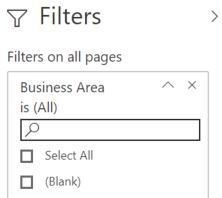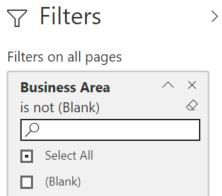- Power BI forums
- Updates
- News & Announcements
- Get Help with Power BI
- Desktop
- Service
- Report Server
- Power Query
- Mobile Apps
- Developer
- DAX Commands and Tips
- Custom Visuals Development Discussion
- Health and Life Sciences
- Power BI Spanish forums
- Translated Spanish Desktop
- Power Platform Integration - Better Together!
- Power Platform Integrations (Read-only)
- Power Platform and Dynamics 365 Integrations (Read-only)
- Training and Consulting
- Instructor Led Training
- Dashboard in a Day for Women, by Women
- Galleries
- Community Connections & How-To Videos
- COVID-19 Data Stories Gallery
- Themes Gallery
- Data Stories Gallery
- R Script Showcase
- Webinars and Video Gallery
- Quick Measures Gallery
- 2021 MSBizAppsSummit Gallery
- 2020 MSBizAppsSummit Gallery
- 2019 MSBizAppsSummit Gallery
- Events
- Ideas
- Custom Visuals Ideas
- Issues
- Issues
- Events
- Upcoming Events
- Community Blog
- Power BI Community Blog
- Custom Visuals Community Blog
- Community Support
- Community Accounts & Registration
- Using the Community
- Community Feedback
Register now to learn Fabric in free live sessions led by the best Microsoft experts. From Apr 16 to May 9, in English and Spanish.
- Power BI forums
- Forums
- Get Help with Power BI
- Desktop
- Remove Blanks From New Filter Experience Preview
- Subscribe to RSS Feed
- Mark Topic as New
- Mark Topic as Read
- Float this Topic for Current User
- Bookmark
- Subscribe
- Printer Friendly Page
- Mark as New
- Bookmark
- Subscribe
- Mute
- Subscribe to RSS Feed
- Permalink
- Report Inappropriate Content
Remove Blanks From New Filter Experience Preview
I am using two datasets that contain a common business area code. However, to use the new filter experience preview I created a new dataset exclusively for the business area so it could be my singular filter. In doing so, my filter shows an option of blank even though the table that I created does not have blank rows. Is there a way to remove blank as an option from the new filter experience? I tried to select all except the blank under the visualizations pane then under report level filters, but then it only gives m the option of "Select all, not blank." Rather I'd just prefer the lank option be gone as to avoid questions. Any suggestions? I am assuming it has to do with how I created my dataset.
- Mark as New
- Bookmark
- Subscribe
- Mute
- Subscribe to RSS Feed
- Permalink
- Report Inappropriate Content
I would also like to hide the blank option in the filter pane without changing the underlying data. The blank data is related to another table that does not have all the fields, therefore in my visual they properly do not display. I would like to not show the blank option to the public. Is this possible? Or do I need to use slicers instead of the filter pane?
- Mark as New
- Bookmark
- Subscribe
- Mute
- Subscribe to RSS Feed
- Permalink
- Report Inappropriate Content
Its definitly possible to not show the blank to your end users. Just follow these directions:
(This is for the new power bi desktop version, if you dont have that version you'll need to do the same thing - but in the filter pane)
1) In the new filter experience under your filter, click Select all and then unselect the blank
2) click on the lock filter (looks like a lock, it should flip from unlocked to locked)
Then when you upload to the web service, no one will see the blank option. They can still filter/ unfilter on the remaining options
- Mark as New
- Bookmark
- Subscribe
- Mute
- Subscribe to RSS Feed
- Permalink
- Report Inappropriate Content
Thank you @GTPowerBIUser . The process worked. However, the unselecting of the (Blank) removes the measure that has some fields that are blank from showing up when I select any of my other filters. I have measures on one visual from the two tables in a line chart. The purpose is to compare our data with other campuses data. Any way to hide without filtering out?
- Mark as New
- Bookmark
- Subscribe
- Mute
- Subscribe to RSS Feed
- Permalink
- Report Inappropriate Content
Hi @Anonymous,
I'd like to suggest you to take a look at following link to know why this blank item displayed:
Slicer showing Blank as a value when data does not have any blank values
Regards,
Xiaoxin Sheng
If this post helps, please consider accept as solution to help other members find it more quickly.
- Mark as New
- Bookmark
- Subscribe
- Mute
- Subscribe to RSS Feed
- Permalink
- Report Inappropriate Content
Is the new dataset compose of values from the two dataset of bussines unit?
How are the relationship made between the tables?
Be sure to use the table with unique valies as your filter and not one of the other tables.
Regards,
MFelix
Regards
Miguel Félix
Did I answer your question? Mark my post as a solution!
Proud to be a Super User!
Check out my blog: Power BI em Português- Mark as New
- Bookmark
- Subscribe
- Mute
- Subscribe to RSS Feed
- Permalink
- Report Inappropriate Content
Yes, just ten disctinct items that link the two datasets.
Helpful resources

Microsoft Fabric Learn Together
Covering the world! 9:00-10:30 AM Sydney, 4:00-5:30 PM CET (Paris/Berlin), 7:00-8:30 PM Mexico City

Power BI Monthly Update - April 2024
Check out the April 2024 Power BI update to learn about new features.

| User | Count |
|---|---|
| 114 | |
| 99 | |
| 82 | |
| 70 | |
| 60 |
| User | Count |
|---|---|
| 149 | |
| 114 | |
| 107 | |
| 89 | |
| 67 |