- Power BI forums
- Updates
- News & Announcements
- Get Help with Power BI
- Desktop
- Service
- Report Server
- Power Query
- Mobile Apps
- Developer
- DAX Commands and Tips
- Custom Visuals Development Discussion
- Health and Life Sciences
- Power BI Spanish forums
- Translated Spanish Desktop
- Power Platform Integration - Better Together!
- Power Platform Integrations (Read-only)
- Power Platform and Dynamics 365 Integrations (Read-only)
- Training and Consulting
- Instructor Led Training
- Dashboard in a Day for Women, by Women
- Galleries
- Community Connections & How-To Videos
- COVID-19 Data Stories Gallery
- Themes Gallery
- Data Stories Gallery
- R Script Showcase
- Webinars and Video Gallery
- Quick Measures Gallery
- 2021 MSBizAppsSummit Gallery
- 2020 MSBizAppsSummit Gallery
- 2019 MSBizAppsSummit Gallery
- Events
- Ideas
- Custom Visuals Ideas
- Issues
- Issues
- Events
- Upcoming Events
- Community Blog
- Power BI Community Blog
- Custom Visuals Community Blog
- Community Support
- Community Accounts & Registration
- Using the Community
- Community Feedback
Register now to learn Fabric in free live sessions led by the best Microsoft experts. From Apr 16 to May 9, in English and Spanish.
- Power BI forums
- Forums
- Get Help with Power BI
- Desktop
- Relative date filter; show last 9 (calendar) weeks...
- Subscribe to RSS Feed
- Mark Topic as New
- Mark Topic as Read
- Float this Topic for Current User
- Bookmark
- Subscribe
- Printer Friendly Page
- Mark as New
- Bookmark
- Subscribe
- Mute
- Subscribe to RSS Feed
- Permalink
- Report Inappropriate Content
Relative date filter; show last 9 (calendar) weeks in graph, with every week starting on Monday
Hi All,
I'm new here and this is my first message after a long search and reading. I stumble upon a problem for which I still have not found any solution 😞
Problem: I want to show the last 9 full weeks in my graph, with every week starting from Monday. I've tried this by simply using the relative date filter based on calendar weeks. However, this doesn't show me the all full weeks, neither will it start from Monday.
Method:
In my report on Power BI Desktop (PBID), I created a custom calendar which includes weeks starting from Monday (notation=2):
Order_Date =
ADDCOLUMNS (
CALENDAR (DATE(2000,;1,;1); DATE(2025,;12,;31));
"DateAsInteger"; FORMAT ( [Date]; "YYYYMMDD" );
"Year"; YEAR ( [Date] ); "Month"; MONTH([Date]); "Week"; WEEKNUM([Date];2);
"Monthnumber"; FORMAT ( [Date]; "MM" );
"YearMonthnumber"; FORMAT ( [Date]; "YYYY/MM" );
"YearMonthShort"; FORMAT ( [Date]; "YYYY/mmm" );
"MonthNameShort"; FORMAT ( [Date]; "mmm" );
"MonthNameLong"; FORMAT ( [Date]; "mmmm" );
"DayOfWeekNumber"; WEEKDAY ( [Date];2 );
"DayOfWeek"; FORMAT ( [Date]; "dddd" );
"DayOfWeekShort"; FORMAT ( [Date]; "dddd" );
"Quarter"; "Q" & FORMAT ( [Date]; "Q" );
"YearQuarter"; FORMAT ( [Date]; "YYYY" ) & "/Q" & FORMAT ( [Date]; "Q" )
)
After this, I created a graph showing the data per week, with every week starting nicely on Monday. However, I want this graph to dynamically change when new weeks are being added, showing the last 9 full weeks (so not last 9 weeks in days from now). I've tried this by using the relative date filter showing the last 9 calendar weeks within my custom calendar.
However, PBID somehow filters the weeks based on Sunday as start of the week, and doesn't take my custom calendar in mind which actually starts on Monday. Therefore the graph shows me the last 9 weeks but with one week (first one) starting from Sunday (which only contains one day).
If I change my custom calendar back to Sunday, the graph shows full weeks again.
Hypothesis: I think the relative date filter (function) only works with the default settings (weeks starting from Sunday).
Question: Am I missing something? Is there a way to change the default settings of PBID to 'weeks starting on Monday''? Or is there any other solution for my problem?
I hope there is a genius out there who can help me out 🙂
Thank you and regrards,
- Mark as New
- Bookmark
- Subscribe
- Mute
- Subscribe to RSS Feed
- Permalink
- Report Inappropriate Content
Hi @Anonymous,
There is an idea about that, you can vote it up.
Regards,
Frank
If this post helps, then please consider Accept it as the solution to help the others find it more quickly.
- Mark as New
- Bookmark
- Subscribe
- Mute
- Subscribe to RSS Feed
- Permalink
- Report Inappropriate Content
- Mark as New
- Bookmark
- Subscribe
- Mute
- Subscribe to RSS Feed
- Permalink
- Report Inappropriate Content
hI @Anonymous
would you be able to share some data ?
Did I answer your question correctly? Mark my answer as a solution!
Proud to be a Datanaut!
- Mark as New
- Bookmark
- Subscribe
- Mute
- Subscribe to RSS Feed
- Permalink
- Report Inappropriate Content
Hi @LivioLanzo
Thanks for your reply!
Unfortunately I'm not allowed to share the data of my client, sorry. But I can share some images. However, I don't think it's relevant either, I think it has to do with the settings.
What I can share is the following:
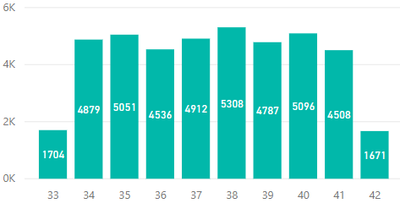
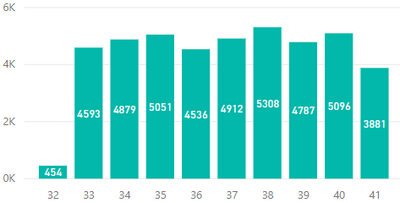
As you can see the first graph doesn't give me full weeks, which is logic because it counts back days as of today in weeks. However, the second graph should actually make full calendar weeks, but gives one day (sunday) on week 32. And as you can see both graphs count 10 weeks instead of 9. But the amounts of each week (which are complete) are giving me the correct sums of weeks starting from Monday.
I hope this makes it a little bit more clear.
Again, thanks for helping LivioLanzo
Helpful resources

Microsoft Fabric Learn Together
Covering the world! 9:00-10:30 AM Sydney, 4:00-5:30 PM CET (Paris/Berlin), 7:00-8:30 PM Mexico City

Power BI Monthly Update - April 2024
Check out the April 2024 Power BI update to learn about new features.

| User | Count |
|---|---|
| 112 | |
| 97 | |
| 85 | |
| 67 | |
| 59 |
| User | Count |
|---|---|
| 150 | |
| 120 | |
| 99 | |
| 87 | |
| 68 |
