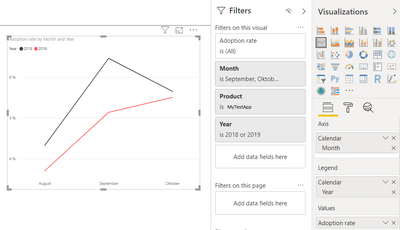- Power BI forums
- Updates
- News & Announcements
- Get Help with Power BI
- Desktop
- Service
- Report Server
- Power Query
- Mobile Apps
- Developer
- DAX Commands and Tips
- Custom Visuals Development Discussion
- Health and Life Sciences
- Power BI Spanish forums
- Translated Spanish Desktop
- Power Platform Integration - Better Together!
- Power Platform Integrations (Read-only)
- Power Platform and Dynamics 365 Integrations (Read-only)
- Training and Consulting
- Instructor Led Training
- Dashboard in a Day for Women, by Women
- Galleries
- Community Connections & How-To Videos
- COVID-19 Data Stories Gallery
- Themes Gallery
- Data Stories Gallery
- R Script Showcase
- Webinars and Video Gallery
- Quick Measures Gallery
- 2021 MSBizAppsSummit Gallery
- 2020 MSBizAppsSummit Gallery
- 2019 MSBizAppsSummit Gallery
- Events
- Ideas
- Custom Visuals Ideas
- Issues
- Issues
- Events
- Upcoming Events
- Community Blog
- Power BI Community Blog
- Custom Visuals Community Blog
- Community Support
- Community Accounts & Registration
- Using the Community
- Community Feedback
Register now to learn Fabric in free live sessions led by the best Microsoft experts. From Apr 16 to May 9, in English and Spanish.
- Power BI forums
- Forums
- Get Help with Power BI
- Desktop
- Relative (Dynamic) Date Filter - Compare last x mo...
- Subscribe to RSS Feed
- Mark Topic as New
- Mark Topic as Read
- Float this Topic for Current User
- Bookmark
- Subscribe
- Printer Friendly Page
- Mark as New
- Bookmark
- Subscribe
- Mute
- Subscribe to RSS Feed
- Permalink
- Report Inappropriate Content
Relative (Dynamic) Date Filter - Compare last x months but for 2 years
Hi,
I am quite new to this community, and I am still learning - in advance, sorry if this is posted in the wrong place. We have a full BI team setting up our data and connections, and as such I do not have access to tables and data models. I am trying to ensure this line chart always only show the last 3 months of this year - BUT also the same 3 months from last year:
(1) Info on my visual: I have a line chart (see above), that shows the last 3 months (adoption rate for an app of mine) - for 2 different years (2018 and 2019). For this, I have 2 filters on the visual:
- Filter 1: Year is = 2018 or 2019
- Filter 2: Month is = September, October, November
(2) My issue - manually updating months: When we reach december, I have to manually deselect september in my filter for months - and instead select december, so that the visual shows me the last 3 months for 2019 (and the same months for 2018). I would like to avoid this manual work at the beginning of each month.
(3) The question about dynamic date filter over different years
Is there any way to have a sort of dynamic relative date filtering? I am thinking a filter that would go something along the lines of;
- Filter: Show data from last 3 months this year AND also the same 3 months from last year
Again, I do not have access to the actual data tables and modelling - so is it even possible for me to create a filter such as this, or a measure that includes this data and updates each time the month changes? In advance, thanks for your help (I am trying to learn, be
- Mark as New
- Bookmark
- Subscribe
- Mute
- Subscribe to RSS Feed
- Permalink
- Report Inappropriate Content
Hi,
You can use
SAMEPERIODLASTYEAR and PARALLELPERIOD
These are time intelligent functions that you can use to build your measures on. PowerBI Dax documentation will further explain how to use these.
- Mark as New
- Bookmark
- Subscribe
- Mute
- Subscribe to RSS Feed
- Permalink
- Report Inappropriate Content
@VipulToshniwal - Thanks for the guidance. I've checked out both functions, and I've managed it - in parts. My main issue is that my line chart can only hold 1 measure within "Values". As such - I have not been able to create a measure that would show me fx.:
- Measure (example): Show Last 2 months including this month - but for 2 different years.
To give a more precise insight - the graph below (line chart) shows me data from the value "Adoption Rate" (<-- which is a measure I've made using a simple division of 2 data-points) for the years 2018 and 2019, and the months of September, October, November. This is naturally because I've selected these exact months and the exact years in the filters (as seen on the screenshot).
However, once we reach december, I have to open this report - and change the "Month" to "October, November, December" - and this is the process I'm trying to automate (so just always showing the last 3 months from this year - as well as the same months from last year). Not sure how to do this by making new measure for SAMEPERIODLASTYEAR as the "Value" field in a line chart can only hold 1 measure. I suppose I would have to have a measure to show "LAST 3 MONTHS OF THIS YEAR + SAME 3 MONTHS OF LAST YEAR", but I have not been able to figure that out yet.
EDIT: If I could make the above mentioned measure and then just set the date filter to relative and "LAST 3 MONTHS" that would be amazing (but everytime I select last 3 months, everything from 2018 of course disappears).
Helpful resources

Microsoft Fabric Learn Together
Covering the world! 9:00-10:30 AM Sydney, 4:00-5:30 PM CET (Paris/Berlin), 7:00-8:30 PM Mexico City

Power BI Monthly Update - April 2024
Check out the April 2024 Power BI update to learn about new features.

| User | Count |
|---|---|
| 111 | |
| 96 | |
| 80 | |
| 68 | |
| 59 |
| User | Count |
|---|---|
| 150 | |
| 119 | |
| 104 | |
| 87 | |
| 67 |