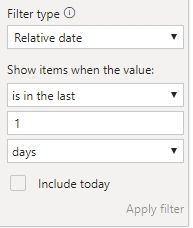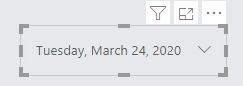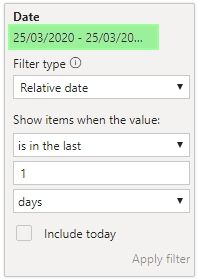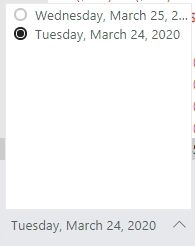- Power BI forums
- Updates
- News & Announcements
- Get Help with Power BI
- Desktop
- Service
- Report Server
- Power Query
- Mobile Apps
- Developer
- DAX Commands and Tips
- Custom Visuals Development Discussion
- Health and Life Sciences
- Power BI Spanish forums
- Translated Spanish Desktop
- Power Platform Integration - Better Together!
- Power Platform Integrations (Read-only)
- Power Platform and Dynamics 365 Integrations (Read-only)
- Training and Consulting
- Instructor Led Training
- Dashboard in a Day for Women, by Women
- Galleries
- Community Connections & How-To Videos
- COVID-19 Data Stories Gallery
- Themes Gallery
- Data Stories Gallery
- R Script Showcase
- Webinars and Video Gallery
- Quick Measures Gallery
- 2021 MSBizAppsSummit Gallery
- 2020 MSBizAppsSummit Gallery
- 2019 MSBizAppsSummit Gallery
- Events
- Ideas
- Custom Visuals Ideas
- Issues
- Issues
- Events
- Upcoming Events
- Community Blog
- Power BI Community Blog
- Custom Visuals Community Blog
- Community Support
- Community Accounts & Registration
- Using the Community
- Community Feedback
Register now to learn Fabric in free live sessions led by the best Microsoft experts. From Apr 16 to May 9, in English and Spanish.
- Power BI forums
- Forums
- Get Help with Power BI
- Desktop
- Relative Date Filter for Yesterday Not Working
- Subscribe to RSS Feed
- Mark Topic as New
- Mark Topic as Read
- Float this Topic for Current User
- Bookmark
- Subscribe
- Printer Friendly Page
- Mark as New
- Bookmark
- Subscribe
- Mute
- Subscribe to RSS Feed
- Permalink
- Report Inappropriate Content
Relative Date Filter for Yesterday Not Working
I've read through the posts on relative date filtering that I could find, but I'm still stuck on how to get this to work. I am trying to set a filter on a Date slicer that will always show yesterday's date. Yesterday (March 25) I added a Date slicer to my report with the following visual-level filter settings:
The filter and slicer correctly showed the date for yesterday (March 24). However, today (March 26) when I open the report both in Power BI Desktop and the Power BI Service, the slicer is still filtered on March 24 (2 days ago) instead of March 25 (1 day ago/yesterday). And what's more confusing is that when I open the Filter Pane, the visual-level filter shows that it is set to March 25.
If I select the Date slicer dropdown, I see both March 24 and March 25 dates, even though it should only display 1 day as per the Filter Pane settings.
When I manually select March 25, the option for March 24 disappears.
I was hoping that the Date filter would automatically be set to yesterday's date instead of needing to be manually selected, since I want to setup scheduled daily distribution of the report to end users. Any ideas what I am missing, or is this how the relative date filtering is supposed to work? Would a page filter be a better option?
- Mark as New
- Bookmark
- Subscribe
- Mute
- Subscribe to RSS Feed
- Permalink
- Report Inappropriate Content
Hi, @rfontaine
Based on my research, It is the issue about selectable values and selected values of a slicer. Actually, slicer selectable values change with context, but selected values can't change automatically. When it comes to 'Today', the selected date of yesterday will still exists because it can't change automatically. However, the selectable date is changed as today and it appears in the list. I think it is a normal phenomenon.
Best Regards
Allan
If this post helps, then please consider Accept it as the solution to help the other members find it more quickly.
- Mark as New
- Bookmark
- Subscribe
- Mute
- Subscribe to RSS Feed
- Permalink
- Report Inappropriate Content
@v-alq-msft Allan, thanks for the reply. That does seem to be what's happening in my situation. I changed the filter to page-level instead and it actually seems to be working. This morning (March 27) when I checked the report the date was set to March 26. So, at least I have a workaround by not using the visual slicer.
- Mark as New
- Bookmark
- Subscribe
- Mute
- Subscribe to RSS Feed
- Permalink
- Report Inappropriate Content
It can just refresh issues or time zone setting issue. Check that server time same as the time zone of the desktop.
Refer
https://community.powerbi.com/t5/Service/changing-timezone-of-powerbi-service/td-p/153663
Microsoft Power BI Learning Resources, 2023 !!
Learn Power BI - Full Course with Dec-2022, with Window, Index, Offset, 100+ Topics !!
Did I answer your question? Mark my post as a solution! Appreciate your Kudos !! Proud to be a Super User! !!
- Mark as New
- Bookmark
- Subscribe
- Mute
- Subscribe to RSS Feed
- Permalink
- Report Inappropriate Content
@amitchandak thank you for the reply. Since the issue is occuring in Power BI Desktop I don't think it is caused by a time zone difference. I am in Pacific time zone (-8 UTC) and on the Power BI Service I do see that the date advances 8 hours earlier than expected, but that is different from what I'm experiencing here. My issue is that the slicer visual still shows the date from 2 days previous after moving on to the next day, and it shows 2 dates instead of 1 date as per the visual filter setting. I appreciate the suggestion though.
Helpful resources

Microsoft Fabric Learn Together
Covering the world! 9:00-10:30 AM Sydney, 4:00-5:30 PM CET (Paris/Berlin), 7:00-8:30 PM Mexico City

Power BI Monthly Update - April 2024
Check out the April 2024 Power BI update to learn about new features.

| User | Count |
|---|---|
| 110 | |
| 95 | |
| 76 | |
| 65 | |
| 51 |
| User | Count |
|---|---|
| 146 | |
| 109 | |
| 106 | |
| 88 | |
| 61 |