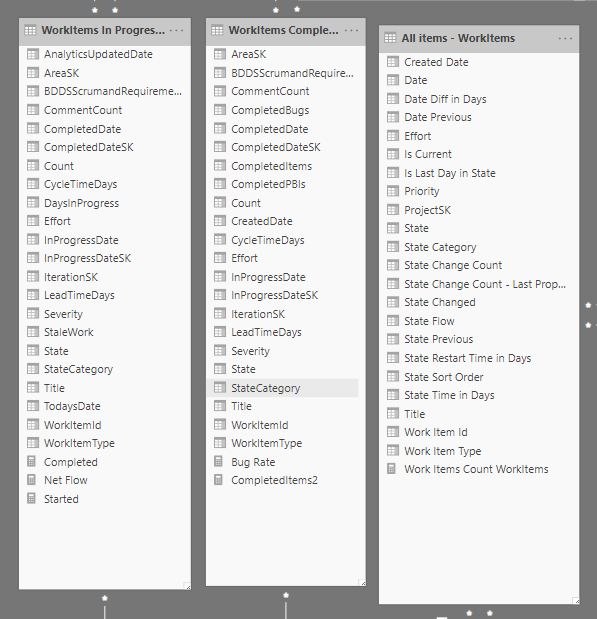- Power BI forums
- Updates
- News & Announcements
- Get Help with Power BI
- Desktop
- Service
- Report Server
- Power Query
- Mobile Apps
- Developer
- DAX Commands and Tips
- Custom Visuals Development Discussion
- Health and Life Sciences
- Power BI Spanish forums
- Translated Spanish Desktop
- Power Platform Integration - Better Together!
- Power Platform Integrations (Read-only)
- Power Platform and Dynamics 365 Integrations (Read-only)
- Training and Consulting
- Instructor Led Training
- Dashboard in a Day for Women, by Women
- Galleries
- Community Connections & How-To Videos
- COVID-19 Data Stories Gallery
- Themes Gallery
- Data Stories Gallery
- R Script Showcase
- Webinars and Video Gallery
- Quick Measures Gallery
- 2021 MSBizAppsSummit Gallery
- 2020 MSBizAppsSummit Gallery
- 2019 MSBizAppsSummit Gallery
- Events
- Ideas
- Custom Visuals Ideas
- Issues
- Issues
- Events
- Upcoming Events
- Community Blog
- Power BI Community Blog
- Custom Visuals Community Blog
- Community Support
- Community Accounts & Registration
- Using the Community
- Community Feedback
Register now to learn Fabric in free live sessions led by the best Microsoft experts. From Apr 16 to May 9, in English and Spanish.
- Power BI forums
- Forums
- Get Help with Power BI
- Desktop
- Relationships
- Subscribe to RSS Feed
- Mark Topic as New
- Mark Topic as Read
- Float this Topic for Current User
- Bookmark
- Subscribe
- Printer Friendly Page
- Mark as New
- Bookmark
- Subscribe
- Mute
- Subscribe to RSS Feed
- Permalink
- Report Inappropriate Content
Relationships
Heya All,
I cant figure out how to create correct relationships for the feature i'd like to create.
My current relationships look like this:
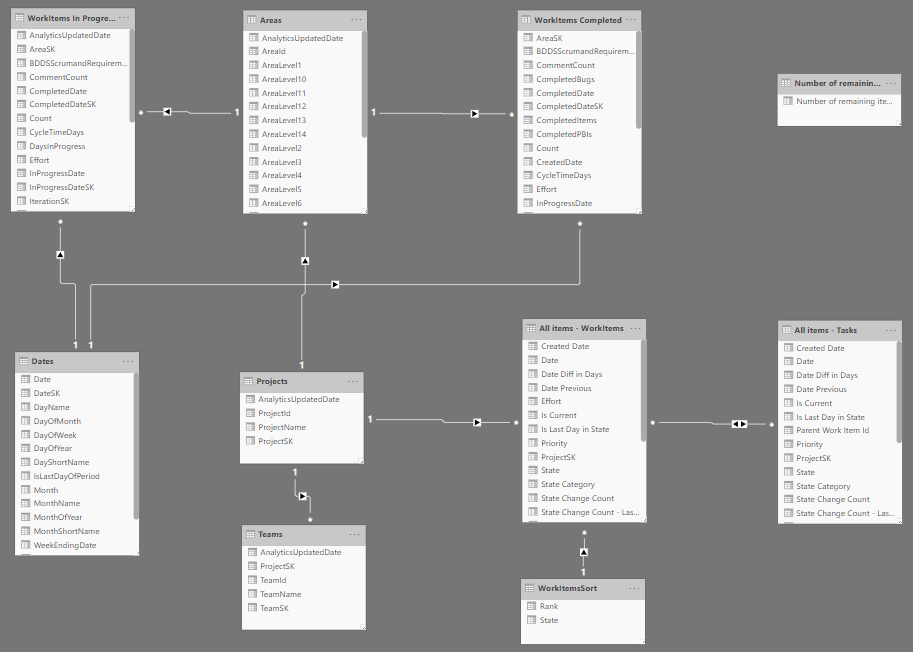
I'd like to make sure that when i click a WorkItemID from the All items - Workitems the WorkItems in Progress and Completed wil both be affected. And vice versa.
This is because i created a page of a report based on the All Items - Workitems and a page with In Progress and Completed. And i'd like to be able to drill down from the In Progress/Completed page to the All Items - Workitems page.
When i try to just create the links between the 3 i get relationships errors and im unsure how to correctly fix this.
Thanks for taking the time to help me once again! 🙂
Milky
- Mark as New
- Bookmark
- Subscribe
- Mute
- Subscribe to RSS Feed
- Permalink
- Report Inappropriate Content
Hi there,
my recommendation is to create a 'reference table' that links to all the tables without having to try and join them individually.
This can be done with a number of reference tables if necessary, but I think you'll just need one; WorkItems
few ways to create, but the way I do it is in Edit Queries to duplicate one of the tables that has the most data (looks like All Items - Work Items) and remove all columns apart from your WorkItem variable. Then remove the relationships you have already and join them all to this table with a both ways relationship.
I hope this helps.
- Mark as New
- Bookmark
- Subscribe
- Mute
- Subscribe to RSS Feed
- Permalink
- Report Inappropriate Content
Hi, Thanks for your reply.
I just tried this but i can only make one of the 3 relationships go both ways, and i'd like to make all of themlike that. Do you maybe have a solution for this? Thankyou.
- Mark as New
- Bookmark
- Subscribe
- Mute
- Subscribe to RSS Feed
- Permalink
- Report Inappropriate Content
have you got other relationships between those tables?
to start with - remove all relationships then join to the reference table.
- Mark as New
- Bookmark
- Subscribe
- Mute
- Subscribe to RSS Feed
- Permalink
- Report Inappropriate Content
Yeh, if i do that, it might work. But i cant just remove all other relationships, my reports will break..
- Mark as New
- Bookmark
- Subscribe
- Mute
- Subscribe to RSS Feed
- Permalink
- Report Inappropriate Content
when you join them back up (using the reference table) the reports will work again.
- Mark as New
- Bookmark
- Subscribe
- Mute
- Subscribe to RSS Feed
- Permalink
- Report Inappropriate Content
Im not sure i understand correctly. Most of the relationships are not able to connect to workitemid
- Mark as New
- Bookmark
- Subscribe
- Mute
- Subscribe to RSS Feed
- Permalink
- Report Inappropriate Content
can you do another screenshot with how far you have got.
highlight the tables you want to join to the reference table and I'll have a look.
- Mark as New
- Bookmark
- Subscribe
- Mute
- Subscribe to RSS Feed
- Permalink
- Report Inappropriate Content
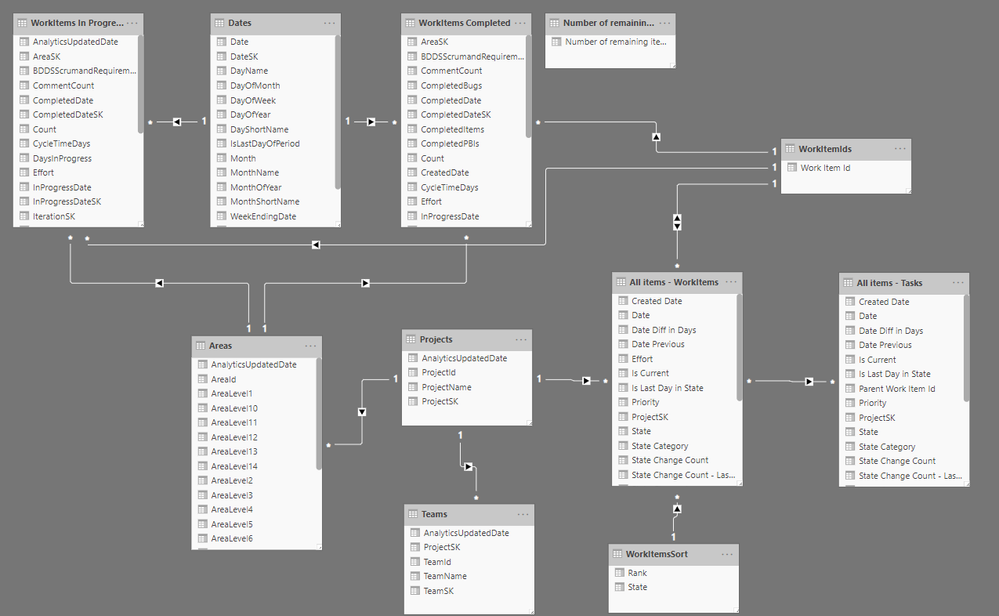
And these 3 i try to connect to the new WorkItemsIds.
keep in mind that for example WorkItems in Progress and WorkItems Completed are connected to Dates using InProgressDate and Completed Date. and they are both connected to Areas using AreaSK.
Areas is then connected to Projects with ProjectSK
Projects to Teams with ProjectSK
Projects to All Items - WorkItems with ProjectSK
All Items - Workitems to All items - Tasks with WorkItemId > Parent Work Item Id
And the All Items - Workitems to WorkItemsSort with State
Also, if this may help, i want this relationship because i have a bar graph showing the count of days a WorkItem is in progress. When i click one of the bars i'd like to drill down to page i created based on All Items - Workitems and automatically select the correct WorkitemID and show all info about that workitem.
- Mark as New
- Bookmark
- Subscribe
- Mute
- Subscribe to RSS Feed
- Permalink
- Report Inappropriate Content
Is this dashboard something you can share? or does it have secure data in it?
- Mark as New
- Bookmark
- Subscribe
- Mute
- Subscribe to RSS Feed
- Permalink
- Report Inappropriate Content
Unfortunately i cannot share the whole dashboard.
- Mark as New
- Bookmark
- Subscribe
- Mute
- Subscribe to RSS Feed
- Permalink
- Report Inappropriate Content
thought so - but always worth asking.
quick thought - change the direction between Areas and projects, see if this enables you to complete your requirements.
Otherwise I need to try and draw it out.
- Mark as New
- Bookmark
- Subscribe
- Mute
- Subscribe to RSS Feed
- Permalink
- Report Inappropriate Content
Doesnt work. I am able to add ProjectSK to the new WorkItemIds.
I believe the biggest problem is the Dates. Because it has to be connected to both WorkItems Completend and WorkItems In Progress.
- Mark as New
- Bookmark
- Subscribe
- Mute
- Subscribe to RSS Feed
- Permalink
- Report Inappropriate Content
Besides that i tried the drilltrough im looking for with the WorkItems connected, but it still doesnt do what im looking for..
Helpful resources

Microsoft Fabric Learn Together
Covering the world! 9:00-10:30 AM Sydney, 4:00-5:30 PM CET (Paris/Berlin), 7:00-8:30 PM Mexico City

Power BI Monthly Update - April 2024
Check out the April 2024 Power BI update to learn about new features.

| User | Count |
|---|---|
| 113 | |
| 97 | |
| 85 | |
| 70 | |
| 61 |
| User | Count |
|---|---|
| 151 | |
| 121 | |
| 104 | |
| 87 | |
| 67 |