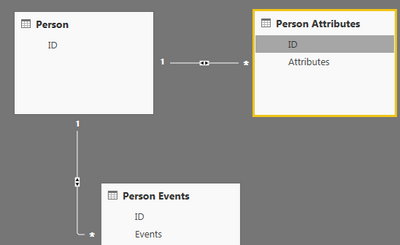- Power BI forums
- Updates
- News & Announcements
- Get Help with Power BI
- Desktop
- Service
- Report Server
- Power Query
- Mobile Apps
- Developer
- DAX Commands and Tips
- Custom Visuals Development Discussion
- Health and Life Sciences
- Power BI Spanish forums
- Translated Spanish Desktop
- Power Platform Integration - Better Together!
- Power Platform Integrations (Read-only)
- Power Platform and Dynamics 365 Integrations (Read-only)
- Training and Consulting
- Instructor Led Training
- Dashboard in a Day for Women, by Women
- Galleries
- Community Connections & How-To Videos
- COVID-19 Data Stories Gallery
- Themes Gallery
- Data Stories Gallery
- R Script Showcase
- Webinars and Video Gallery
- Quick Measures Gallery
- 2021 MSBizAppsSummit Gallery
- 2020 MSBizAppsSummit Gallery
- 2019 MSBizAppsSummit Gallery
- Events
- Ideas
- Custom Visuals Ideas
- Issues
- Issues
- Events
- Upcoming Events
- Community Blog
- Power BI Community Blog
- Custom Visuals Community Blog
- Community Support
- Community Accounts & Registration
- Using the Community
- Community Feedback
Register now to learn Fabric in free live sessions led by the best Microsoft experts. From Apr 16 to May 9, in English and Spanish.
- Power BI forums
- Forums
- Get Help with Power BI
- Desktop
- Relationships issues
- Subscribe to RSS Feed
- Mark Topic as New
- Mark Topic as Read
- Float this Topic for Current User
- Bookmark
- Subscribe
- Printer Friendly Page
- Mark as New
- Bookmark
- Subscribe
- Mute
- Subscribe to RSS Feed
- Permalink
- Report Inappropriate Content
Relationships issues
Setup: I have a unique identifier in my 'Person' table labelled ID. These identifiers exist in two other tables 'Person Attributes' and 'Person Events' but are not unique. I have a relationship set from Person to these tables for the ID (one to many).
When I try to create a single visual using the ID and any fields from these two tables then the visual messes up with an error.
Any advice how I would create this visual/ fix this would be helpful. Much thanks.
- Mark as New
- Bookmark
- Subscribe
- Mute
- Subscribe to RSS Feed
- Permalink
- Report Inappropriate Content
Hi @MrTDI think your problem is due to the bi-directional relationship.
If you look closer at your photo you'll see that there are two arrows in each line of the relationship. This indicates that the relationship is bi-directional.
Change it to 'One Way'.
You can do it through ....
1.- Open the relationship tab.
2.- Select one relationship.
3.-Click on edit.
4.- On the bottom-right of the page you'll see something like (I'm translating from spanish) ... Direction of the cross filter. Click there.
5.- Choose One Way.
6.- Click on accept.
7.- Repeat for the other one.
That should work
Hope That Helps
Vicente
- Mark as New
- Bookmark
- Subscribe
- Mute
- Subscribe to RSS Feed
- Permalink
- Report Inappropriate Content
- Mark as New
- Bookmark
- Subscribe
- Mute
- Subscribe to RSS Feed
- Permalink
- Report Inappropriate Content
- Mark as New
- Bookmark
- Subscribe
- Mute
- Subscribe to RSS Feed
- Permalink
- Report Inappropriate Content
Hi @MrTD,
You have unique values on a table and it's detailed in another 2 tables.
Let's take your sample data,
Table1 - ID(unique values)
Table2 - ID, Attribute
Table3 - ID, Travelled
Here is the issue,
Attribute and Travelled fields are having text values so we can't aggregate them.
Table2 is having 2 'a' values
Table3 is having 3 'a' values
obviously, the system can't detect the relationship between them. Suppose, any one of the tables has measures then it automatically aggregate it based on value 'a'
I hope I made it clear.
Let me know if you need further help.
Regards,
Siva
- Mark as New
- Bookmark
- Subscribe
- Mute
- Subscribe to RSS Feed
- Permalink
- Report Inappropriate Content
Hey @SivaMani, thanks for the response.
I see. So Power BI doesn't detect the ID in the ID column even though I set up the relationship for it? A bit annoying hmm.
I've introduced a new column (all 1's) in my attributes table, and set the data type to whole number. By your comment shouldn't that mean that Power BI should aggregate these values and therefore the visual would be shown?
I've tried this and the same problem still persists so this probably isn't the case. Thanks!
- Mark as New
- Bookmark
- Subscribe
- Mute
- Subscribe to RSS Feed
- Permalink
- Report Inappropriate Content
- Mark as New
- Bookmark
- Subscribe
- Mute
- Subscribe to RSS Feed
- Permalink
- Report Inappropriate Content
@SivaMani, thanks once again!
This isn't optimal with a dataset that has millions of rows with various columns say. This surely would require a large amount of memory which again, isn't optimal! Thanks
- Mark as New
- Bookmark
- Subscribe
- Mute
- Subscribe to RSS Feed
- Permalink
- Report Inappropriate Content
- Mark as New
- Bookmark
- Subscribe
- Mute
- Subscribe to RSS Feed
- Permalink
- Report Inappropriate Content
Sure thing!
ID
| a |
| b |
| c |
| d |
| e |
| f |
ID|Attributes
| a | young |
| a | tall |
| b | old |
| b | fat |
| b | grey |
| c | white |
| c | ears |
| d | hole |
| e | pie |
| f | rapture |
ID|Travelled
| a | amsterdam |
| a | brussels |
| a | paris |
| b | switzerland |
| c | austria |
| c | croatia |
| c | greece |
Relationship should automatically be connected by ID edit: @SivaMani
Helpful resources

Microsoft Fabric Learn Together
Covering the world! 9:00-10:30 AM Sydney, 4:00-5:30 PM CET (Paris/Berlin), 7:00-8:30 PM Mexico City

Power BI Monthly Update - April 2024
Check out the April 2024 Power BI update to learn about new features.

| User | Count |
|---|---|
| 109 | |
| 98 | |
| 77 | |
| 66 | |
| 54 |
| User | Count |
|---|---|
| 144 | |
| 104 | |
| 102 | |
| 88 | |
| 63 |