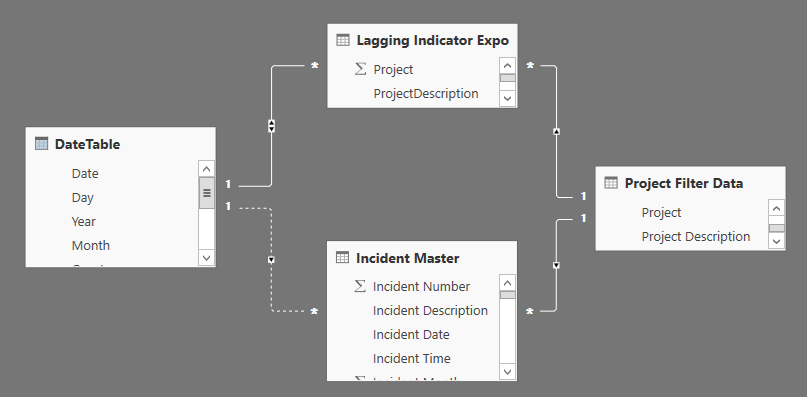- Power BI forums
- Updates
- News & Announcements
- Get Help with Power BI
- Desktop
- Service
- Report Server
- Power Query
- Mobile Apps
- Developer
- DAX Commands and Tips
- Custom Visuals Development Discussion
- Health and Life Sciences
- Power BI Spanish forums
- Translated Spanish Desktop
- Power Platform Integration - Better Together!
- Power Platform Integrations (Read-only)
- Power Platform and Dynamics 365 Integrations (Read-only)
- Training and Consulting
- Instructor Led Training
- Dashboard in a Day for Women, by Women
- Galleries
- Community Connections & How-To Videos
- COVID-19 Data Stories Gallery
- Themes Gallery
- Data Stories Gallery
- R Script Showcase
- Webinars and Video Gallery
- Quick Measures Gallery
- 2021 MSBizAppsSummit Gallery
- 2020 MSBizAppsSummit Gallery
- 2019 MSBizAppsSummit Gallery
- Events
- Ideas
- Custom Visuals Ideas
- Issues
- Issues
- Events
- Upcoming Events
- Community Blog
- Power BI Community Blog
- Custom Visuals Community Blog
- Community Support
- Community Accounts & Registration
- Using the Community
- Community Feedback
Register now to learn Fabric in free live sessions led by the best Microsoft experts. From Apr 16 to May 9, in English and Spanish.
- Power BI forums
- Forums
- Get Help with Power BI
- Desktop
- Relationships between two tables - date slicer not...
- Subscribe to RSS Feed
- Mark Topic as New
- Mark Topic as Read
- Float this Topic for Current User
- Bookmark
- Subscribe
- Printer Friendly Page
- Mark as New
- Bookmark
- Subscribe
- Mute
- Subscribe to RSS Feed
- Permalink
- Report Inappropriate Content
Relationships between two tables - date slicer not working
Hi all,
I am trying to link data from two tables so that the date slicer will work with both. I am new to Power BI and tried a few solutions on the forums, but have not been able to resolve the issue. Here are my tables and some of the relevant columns:
- In Table 1 (Lagging Indicator Export), each row is a summary of stats for a project site broken down by month. The date in each row is the first of the month (e.g. 6/1/2019).
- In Table 2 (Incident Master), each row is an individual incident record. I changed the Date format in Edit Queries to match the date in the first table (e.g. it will show up as 6/1/2019 instead of the actual incident date 6/11/2019).
- The important related columns in each table are Division, Branch, Project, and Date, but are named differently in each table. I created a Project Filter Data table to connect the Project columns.
I created a measure in my report to count the number of rows Table 2 with certain filters and used USERELATIONSHIP to activate the relationship between the DateTable and Table 2. However, the data shows up as Blank in the report. I played around with the relationships and got some numbers to show up, but when I use the date slicer or try to create a table visual with data from both Tables, it does not work properly. Here is how the relationships are set up:
Any help is appreciated!
Thank you.
- Mark as New
- Bookmark
- Subscribe
- Mute
- Subscribe to RSS Feed
- Permalink
- Report Inappropriate Content
Well, this is a classic of circular dependencies.
You are correcly using USERELATIONSHIP when calculating a value using an inactive relationship, so your value should be correct (at least in theory). Unless seeing the formula and the model, is hard to guess what coudl be wrong.
The other issue you're facing is that inactive relationship are not activated when using slicers. Slicers works only on active relationships (unless you use metrics that are calculated using the USERELATIONSHIP) so your table 2 on a normal visual will never be sliced by the date table. Wouldn't be better to inactivate one of the two on the right?
- Mark as New
- Bookmark
- Subscribe
- Mute
- Subscribe to RSS Feed
- Permalink
- Report Inappropriate Content
by the way, your pattern is also a different granularities, so this might help
https://www.daxpatterns.com/handling-different-granularities/
- Mark as New
- Bookmark
- Subscribe
- Mute
- Subscribe to RSS Feed
- Permalink
- Report Inappropriate Content
Thanks for the resources and information. I have been trying an alternative solution, but have hit a road block as well.
Essentially, I want a count of incidents where the "Near Miss" column is 0 from the Incident Master table and put the count into the row with the matching ProjectDescription and Date in the Lagging Indicator Report table.
I tried adding a column to the Lagging Indicator Report table with this function:
Helpful resources

Microsoft Fabric Learn Together
Covering the world! 9:00-10:30 AM Sydney, 4:00-5:30 PM CET (Paris/Berlin), 7:00-8:30 PM Mexico City

Power BI Monthly Update - April 2024
Check out the April 2024 Power BI update to learn about new features.

| User | Count |
|---|---|
| 113 | |
| 97 | |
| 85 | |
| 70 | |
| 61 |
| User | Count |
|---|---|
| 151 | |
| 121 | |
| 104 | |
| 87 | |
| 67 |