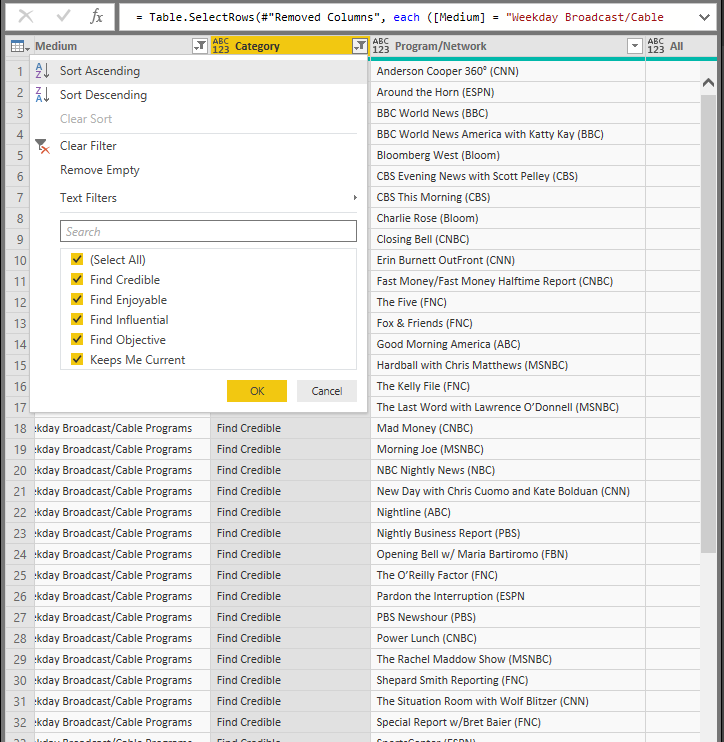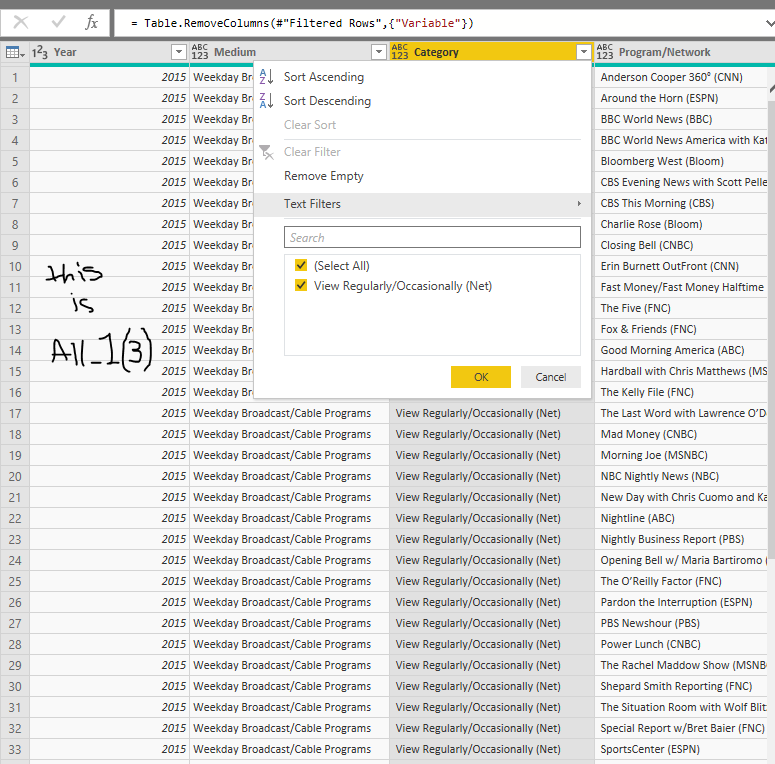- Power BI forums
- Updates
- News & Announcements
- Get Help with Power BI
- Desktop
- Service
- Report Server
- Power Query
- Mobile Apps
- Developer
- DAX Commands and Tips
- Custom Visuals Development Discussion
- Health and Life Sciences
- Power BI Spanish forums
- Translated Spanish Desktop
- Power Platform Integration - Better Together!
- Power Platform Integrations (Read-only)
- Power Platform and Dynamics 365 Integrations (Read-only)
- Training and Consulting
- Instructor Led Training
- Dashboard in a Day for Women, by Women
- Galleries
- Community Connections & How-To Videos
- COVID-19 Data Stories Gallery
- Themes Gallery
- Data Stories Gallery
- R Script Showcase
- Webinars and Video Gallery
- Quick Measures Gallery
- 2021 MSBizAppsSummit Gallery
- 2020 MSBizAppsSummit Gallery
- 2019 MSBizAppsSummit Gallery
- Events
- Ideas
- Custom Visuals Ideas
- Issues
- Issues
- Events
- Upcoming Events
- Community Blog
- Power BI Community Blog
- Custom Visuals Community Blog
- Community Support
- Community Accounts & Registration
- Using the Community
- Community Feedback
Register now to learn Fabric in free live sessions led by the best Microsoft experts. From Apr 16 to May 9, in English and Spanish.
- Power BI forums
- Forums
- Get Help with Power BI
- Desktop
- Re: Relationship problem after appended data
- Subscribe to RSS Feed
- Mark Topic as New
- Mark Topic as Read
- Float this Topic for Current User
- Bookmark
- Subscribe
- Printer Friendly Page
- Mark as New
- Bookmark
- Subscribe
- Mute
- Subscribe to RSS Feed
- Permalink
- Report Inappropriate Content
Relationship problem after appended data
Greetings~
Current situation: I had a nice relationship going between my query and 2 reference queries where I filtered for variables in the same column. This was so that I could create a calulated column in my report. Before I appended my data with date from other years, this had all worked! With the relationship between the two tables being "one to many". Now that there are more years, my relationship is spoiled! How do I fix this?
Solved! Go to Solution.
- Mark as New
- Bookmark
- Subscribe
- Mute
- Subscribe to RSS Feed
- Permalink
- Report Inappropriate Content
@limewire for everyone else, we added unique key in both the tables by concatenating year & program name columns and relationship become 1 to many and every existing calculation worked as expected. Cheers!!!
Subscribe to the @PowerBIHowTo YT channel for an upcoming video on List and Record functions in Power Query!!
Learn Power BI and Fabric - subscribe to our YT channel - Click here: @PowerBIHowTo
If my solution proved useful, I'd be delighted to receive Kudos. When you put effort into asking a question, it's equally thoughtful to acknowledge and give Kudos to the individual who helped you solve the problem. It's a small gesture that shows appreciation and encouragement! ❤
Did I answer your question? Mark my post as a solution. Proud to be a Super User! Appreciate your Kudos 🙂
Feel free to email me with any of your BI needs.
- Mark as New
- Bookmark
- Subscribe
- Mute
- Subscribe to RSS Feed
- Permalink
- Report Inappropriate Content
what error are you getting, what problem is this creating? What did the relationship do previously, can you post some data? or the relationship view and tell me what you are expecting.
If I took the time to answer your question and I came up with a solution, please mark my post as a solution and /or give kudos freely for the effort 🙂 Thank you!
Proud to be a Super User!
- Mark as New
- Bookmark
- Subscribe
- Mute
- Subscribe to RSS Feed
- Permalink
- Report Inappropriate Content
@vanessafvg Thank you for replying!
The error that I am experiencing is in my calculated column. I used this formula before
Column_All = DIVIDE('1_All (2)'[All],RELATED('1_All (3)'[All]))*100
-Queries 1_All (2) & 1_All (3) are both referenced from 1_All
-I had a relationship of one to many set between 1_All (2) & 1_All (3).
-1_All_ (3) had unique values (until I added data from previous years)
-After I appended the data, I had to change the relationship between the two tables to many-to-many and now my formula won't work. It says that it can't find a related value from the 1_All(3) anymore 😞
I really want the calculated column to work again! But none of them work now.
this is what 1_All(2) looks like - it has the year column in it as well.
this is what All_1(3) looks like. Previously, it had the unique values that made my calucated column formula work
how my calculated columns look now
- Mark as New
- Bookmark
- Subscribe
- Mute
- Subscribe to RSS Feed
- Permalink
- Report Inappropriate Content
@limewire is there any chance you can share the data? or post a picture of relationship with the fulll structures of the tables, its probably going to be easier if you share the data
If I took the time to answer your question and I came up with a solution, please mark my post as a solution and /or give kudos freely for the effort 🙂 Thank you!
Proud to be a Super User!
- Mark as New
- Bookmark
- Subscribe
- Mute
- Subscribe to RSS Feed
- Permalink
- Report Inappropriate Content
I can't share the data unfortunately but I can do my best with pictures!
CCEOI and Net Views have the same columns but differ in terms of category. My goal is to create a calculated column using CCEOI values as the numerator and Net Views values as the denominator. I was able to this with a calucated column before I appended the data. How can I do it now?
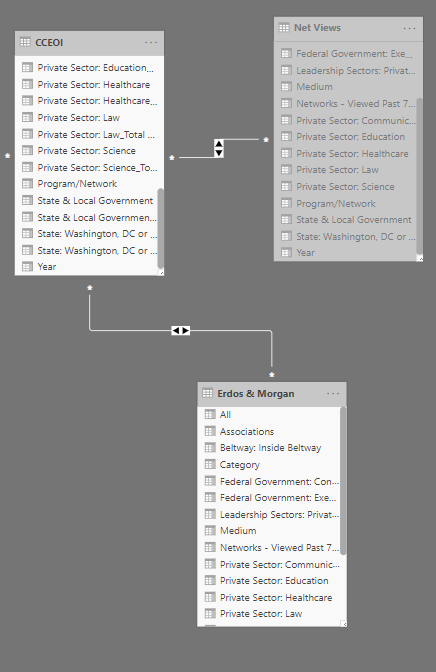
- Mark as New
- Bookmark
- Subscribe
- Mute
- Subscribe to RSS Feed
- Permalink
- Report Inappropriate Content
Also I have tried to make a "key" table that only has programs (which is a unique value i believe) from the original query and made it a list but still i could not create a one-to-many relationship and thus could not have a calculated column.
I am stumped. Again!
- Mark as New
- Bookmark
- Subscribe
- Mute
- Subscribe to RSS Feed
- Permalink
- Report Inappropriate Content
hi, @limewire
When you append the data, for primary key, it will have multiple rows of data. (the relationship between the two tables is many-to-many).
Now for this formula
Column_All = DIVIDE('1_All (2)'[All],RELATED('1_All (3)'[All]))*100
You need to add aconditional for aggregate calculation, not only use RELATED('1_All (3)'[All]).
Try this formula:
Column_All = DIVIDE('1_All (2)'[All], CALCULATE( MAX/MIN/SUM('1_All (3)'[All]) ) )*100
or
Column_All = DIVIDE('1_All (2)'[All], CALCULATE( MAX/MIN/SUM('1_All (3)'[All]),
Best Regards,
Lin
If this post helps, then please consider Accept it as the solution to help the other members find it more quickly.
- Mark as New
- Bookmark
- Subscribe
- Mute
- Subscribe to RSS Feed
- Permalink
- Report Inappropriate Content
@v-lili6-msft Thank you so much for your reply!
I understand why the relationship is now many-to-many. Your solution made sense so I do not understand why the results are incorrect.
I renamed my tables (easier to understand for you and easier for me to explain!) where All_1(2) = CCEOI and All_1(3) = Net Views. I used both of your recommended calculations for the calculated column but I can see that the formula did not execute as well as it did before I appended my data. I don't understand why both formulas do not work. I used the MAX for each one.
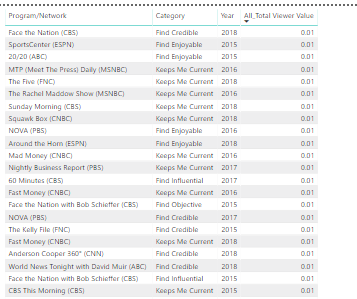
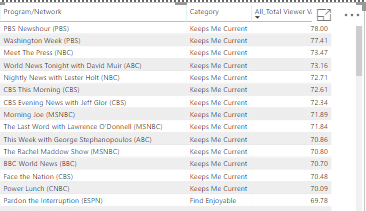
- Mark as New
- Bookmark
- Subscribe
- Mute
- Subscribe to RSS Feed
- Permalink
- Report Inappropriate Content
hi, @limewire
I have test on my side, it works well. Just from the screenshot, we couldn't find out the reason.
Maybe something else went wrong.
Could you use virtual data to create a simple sample pbix file and expected output.
Best Regards,
Lin
If this post helps, then please consider Accept it as the solution to help the other members find it more quickly.
- Mark as New
- Bookmark
- Subscribe
- Mute
- Subscribe to RSS Feed
- Permalink
- Report Inappropriate Content
@v-lili6-msft I don't think it's possible to share this data and trying to recreate this mess is an especially daunting task for someone as inept as myself but let me try to explain it once more! I appreciate your patience.
From my orignial query, I birthed 2 other queries, CCEOI & Net Views. I have filtered both of these queries. Before I added more data, these two queries had a many-to-one relationship using the "Program/Network" column. I was able to have a calucated column between the two queries using other columns in the queries. The forumla for the first column looked like All_Total Viewer Values = DIVIDE (CCEOI [All], RELATED ('Net Views' [All])*100). I was able to use this formula for my other columns and it worked perfectly.
Now that I have added more data, the relationship between CCEOI & Net Views had to be changed to many-to-many when using the "Program/Network" column. Using the formula you suggested earlier, All_Total Viewer Values = DIVIDE (CCEOI [All], CALCULATE(MAX('Net Views'[All')))*100 the values are incorrect, seeing to be 0.00 or 0.01. These strange values match the output of your other suggestion All_Total Viewer Values = DIVIDE(CCEOI [All], CALCULATE(MAX('Net Views'[All]),FILTER(RELATEDTABLE('Net Views'),'Net Views' [Year]=MAX('Net Views'[Year])))*100 .
When I match CCEOI & Net Views on a column other than "Program/Network", I can get a one-to-many relationship yet still am not able to reproduce the calculated column I had before. I have also created another query which is just "Program/Network" in an attempt to connect the queries CCEOI & Net Views that way but no success thus far.
@parry2k So very sorry to bother you but perhaps you can help as well or have some ideas??
- Mark as New
- Bookmark
- Subscribe
- Mute
- Subscribe to RSS Feed
- Permalink
- Report Inappropriate Content
@limewire Just emailed you to connect when you have time to take a look.
Subscribe to the @PowerBIHowTo YT channel for an upcoming video on List and Record functions in Power Query!!
Learn Power BI and Fabric - subscribe to our YT channel - Click here: @PowerBIHowTo
If my solution proved useful, I'd be delighted to receive Kudos. When you put effort into asking a question, it's equally thoughtful to acknowledge and give Kudos to the individual who helped you solve the problem. It's a small gesture that shows appreciation and encouragement! ❤
Did I answer your question? Mark my post as a solution. Proud to be a Super User! Appreciate your Kudos 🙂
Feel free to email me with any of your BI needs.
- Mark as New
- Bookmark
- Subscribe
- Mute
- Subscribe to RSS Feed
- Permalink
- Report Inappropriate Content
@limewire for everyone else, we added unique key in both the tables by concatenating year & program name columns and relationship become 1 to many and every existing calculation worked as expected. Cheers!!!
Subscribe to the @PowerBIHowTo YT channel for an upcoming video on List and Record functions in Power Query!!
Learn Power BI and Fabric - subscribe to our YT channel - Click here: @PowerBIHowTo
If my solution proved useful, I'd be delighted to receive Kudos. When you put effort into asking a question, it's equally thoughtful to acknowledge and give Kudos to the individual who helped you solve the problem. It's a small gesture that shows appreciation and encouragement! ❤
Did I answer your question? Mark my post as a solution. Proud to be a Super User! Appreciate your Kudos 🙂
Feel free to email me with any of your BI needs.
Helpful resources

Microsoft Fabric Learn Together
Covering the world! 9:00-10:30 AM Sydney, 4:00-5:30 PM CET (Paris/Berlin), 7:00-8:30 PM Mexico City

Power BI Monthly Update - April 2024
Check out the April 2024 Power BI update to learn about new features.

| User | Count |
|---|---|
| 109 | |
| 98 | |
| 77 | |
| 66 | |
| 54 |
| User | Count |
|---|---|
| 144 | |
| 104 | |
| 100 | |
| 86 | |
| 64 |