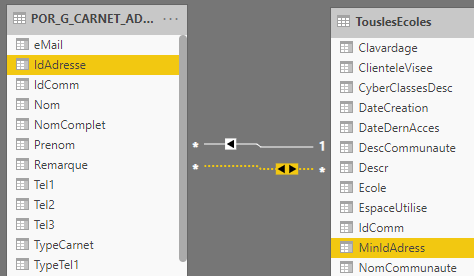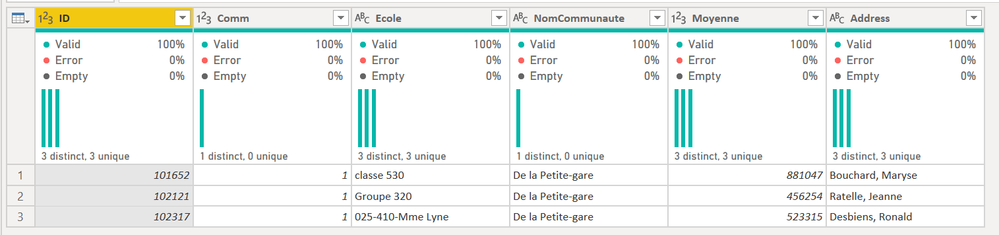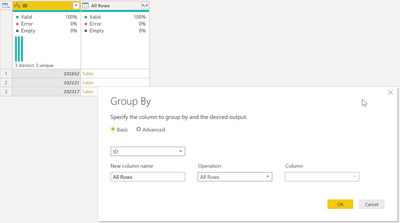- Power BI forums
- Updates
- News & Announcements
- Get Help with Power BI
- Desktop
- Service
- Report Server
- Power Query
- Mobile Apps
- Developer
- DAX Commands and Tips
- Custom Visuals Development Discussion
- Health and Life Sciences
- Power BI Spanish forums
- Translated Spanish Desktop
- Power Platform Integration - Better Together!
- Power Platform Integrations (Read-only)
- Power Platform and Dynamics 365 Integrations (Read-only)
- Training and Consulting
- Instructor Led Training
- Dashboard in a Day for Women, by Women
- Galleries
- Community Connections & How-To Videos
- COVID-19 Data Stories Gallery
- Themes Gallery
- Data Stories Gallery
- R Script Showcase
- Webinars and Video Gallery
- Quick Measures Gallery
- 2021 MSBizAppsSummit Gallery
- 2020 MSBizAppsSummit Gallery
- 2019 MSBizAppsSummit Gallery
- Events
- Ideas
- Custom Visuals Ideas
- Issues
- Issues
- Events
- Upcoming Events
- Community Blog
- Power BI Community Blog
- Custom Visuals Community Blog
- Community Support
- Community Accounts & Registration
- Using the Community
- Community Feedback
Register now to learn Fabric in free live sessions led by the best Microsoft experts. From Apr 16 to May 9, in English and Spanish.
- Power BI forums
- Forums
- Get Help with Power BI
- Desktop
- Re: Relationship or Group by?
- Subscribe to RSS Feed
- Mark Topic as New
- Mark Topic as Read
- Float this Topic for Current User
- Bookmark
- Subscribe
- Printer Friendly Page
- Mark as New
- Bookmark
- Subscribe
- Mute
- Subscribe to RSS Feed
- Permalink
- Report Inappropriate Content
Relationship or Group by?
Hi everyone 😁,
I would like to see only one row of the following 4.
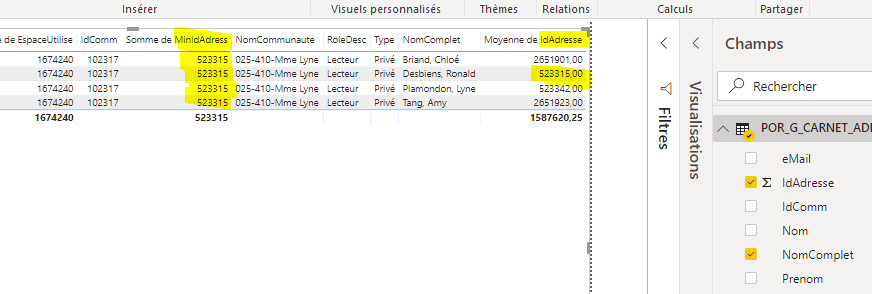
I need the row with minimum value of the row IDADRESSE. So, I need to see only the second row.
I alredy did a Group by in Power Query...but still dont show me only one line in my Table Visualisation.
Look at my relationship........Maybe is not good....I did it manually.
Please advise, Thanks in advance.
Solved! Go to Solution.
- Mark as New
- Bookmark
- Subscribe
- Mute
- Subscribe to RSS Feed
- Permalink
- Report Inappropriate Content
See if this works for you. Here is the M code, which you can paste into a blank query using the Advanced Editor. All of that binary gibberish on the first row is the table data you provided. You can click on the gear icon in the query view to see the table. And apologies if I completely butchered the titles. The weren't aligned in the data you provided and I don't speak French. I barely speak English well. 😉
let
Source = Table.FromRows(Json.Document(Binary.Decompress(Binary.FromText("pZNNbtswEIWvQnhNA/yns3QSoEBht4ZTdBNkwUgDizVFuvpx4Z6oRo+hi3WopN1lUWYhYASOPr7Re/P4uOCMGy0WdMHxqYLreyBaMny5BxIc2cHgB1geXAe5yUjJtMVqHU5Nin2i5D61PvrquHii/4tbrThTmXabxqpxXU3J1nWXHgpYszR+g9XGxbq7LNchvBBRm4NQgrQrrrjC6gGOJ6Bk706Nm37/ZQku+CvrQ5fGExAp3mIJYbSx+eo1qvsJ3+BHf/SUPDQQni8FQGsMY1nbuushujEMlHwO/uyhK5GnrTU38+k4gBsp+epjBXEoYHHNlTVqdqJNQ4M/rr103rUlumTWZV9cPcDZR0o+uXr6dYASZUwZpSVW2xSgx+yioXG6FrHylFbPrAjDgFNup2tItS+iKcmkysp2rv8+uoArRcnG5SbvSoDcWCOyCbvUdekMVdV43Na7MF1bQGsLmEoboTNy7wYIASf+CC7GfyjJ7SuKCb1UnC23LZDNJcJb7hrNb1j+4BbzEXFZ75qQpmsxUAspuZ4P+2cPES3ep+hC/S6iymu7CxjmWCcM4Nz+rplFdvoLJpqSdYvb//QH", BinaryEncoding.Base64), Compression.Deflate)), let _t = ((type text) meta [Serialized.Text = true]) in type table [ID = _t, Comm = _t, Ecole = _t, NomCommunaute = _t, Moyenne = _t, Address = _t]),
#"Changed Type" = Table.TransformColumnTypes(Source,{{"ID", Int64.Type}, {"Comm", Int64.Type}, {"Ecole", type text}, {"NomCommunaute", type text}, {"Moyenne", Int64.Type}, {"Address", type text}}),
#"Grouped Rows" = Table.Group(#"Changed Type", {"ID"}, {{"All Rows", each _, type table [ID=number, Comm=number, Ecole=text, NomCommunaute=text, Moyenne=number, Address=text]}}),
#"Added Min Row Table" = Table.AddColumn(#"Grouped Rows", "Min Row Table", each Table.Min([All Rows], "Moyenne")),
#"Expanded Min Row Table" = Table.ExpandRecordColumn(#"Added Min Row Table", "Min Row Table", {"Comm", "Ecole", "NomCommunaute", "Moyenne", "Address"}, {"Comm", "Ecole", "NomCommunaute", "Moyenne", "Address"}),
#"Removed Other Columns" = Table.SelectColumns(#"Expanded Min Row Table",{"ID", "Comm", "Ecole", "NomCommunaute", "Moyenne", "Address"}),
#"Changed Type1" = Table.TransformColumnTypes(#"Removed Other Columns",{{"Comm", Int64.Type}, {"Moyenne", Int64.Type}, {"Ecole", type text}, {"NomCommunaute", type text}, {"Address", type text}})
in
#"Changed Type1"
The resultant table looks like this:
What I did was:
- Grouped all of the data by the ID column, but in the New Column, I used the All Rows operation, so it created a table per ID.
- I then created a custom column with the following formula: Table.Min([All Rows], "Moyenne") - This will extract a single record based on the minimum value of the Moyenne field.
- I expanded all fields in that record except the ID field, which already exists in the parent table.
- I then cleaned it up by removing the columns no longer needed and re-type'd the data. When you use nested tables, the data type gets lost and usually everything comes back out as type ABC123.
- That then gets loaded to the DAX data model to do whatever reporting you need.
You can see my PBIX file here.
Did I answer your question? Mark my post as a solution!
Did my answers help arrive at a solution? Give it a kudos by clicking the Thumbs Up!
DAX is for Analysis. Power Query is for Data Modeling
Proud to be a Super User!
MCSA: BI Reporting- Mark as New
- Bookmark
- Subscribe
- Mute
- Subscribe to RSS Feed
- Permalink
- Report Inappropriate Content
Can you post some sample data (text format) and how you'd like to eliminate or show the "nomComplet" field as that is not unique and if you group by that, it won't consolidate. I would do this with Table.Max on a nested table in PQ, which I (or someone else if they get back faster) will show you, but I'd need the data prefereably for at least 3 different sets of whatever to ensure it works right, and an answer to my question above.
Did I answer your question? Mark my post as a solution!
Did my answers help arrive at a solution? Give it a kudos by clicking the Thumbs Up!
DAX is for Analysis. Power Query is for Data Modeling
Proud to be a Super User!
MCSA: BI Reporting- Mark as New
- Bookmark
- Subscribe
- Mute
- Subscribe to RSS Feed
- Permalink
- Report Inappropriate Content
Hi @edhans thank your for answering me.
Here some sample data :
What I have
IdCommEcoleNomCommunauteDescrMoyenne de IdAdresseNomComplet
| 101652 | 1 | classe 530 | De la Petite-gare | 1633057 | Alphonso, Dominick |
| 101652 | 1 | classe 530 | De la Petite-gare | 881047 | Bouchard, Maryse |
| 101652 | 1 | classe 530 | De la Petite-gare | 1633019 | Landry-Allard, Mickael |
| 101652 | 1 | classe 530 | De la Petite-gare | 1781414 | Sekpe, Raphaël |
| 102121 | 1 | Groupe 320 | De la Petite-gare | 2265672 | Andrzejewski, Shelby |
| 102121 | 1 | Groupe 320 | De la Petite-gare | 766004 | Arsenault, Olivier |
| 102121 | 1 | Groupe 320 | De la Petite-gare | 2577690 | Duteau, Vincent |
| 102121 | 1 | Groupe 320 | De la Petite-gare | 1514764 | Lamothe, myriam |
| 102121 | 1 | Groupe 320 | De la Petite-gare | 2377697 | Langevin, Nadège |
| 102121 | 1 | Groupe 320 | De la Petite-gare | 1046453 | Moles, Daphnée |
| 102121 | 1 | Groupe 320 | De la Petite-gare | 1514775 | Monette, Mélodie |
| 102121 | 1 | Groupe 320 | De la Petite-gare | 1430343 | Pasqualini, Laetitia |
| 102121 | 1 | Groupe 320 | De la Petite-gare | 1167624 | Porrovecchio, Clémence |
| 102121 | 1 | Groupe 320 | De la Petite-gare | 456254 | Ratelle, Jeanne |
| 102317 | 1 | 025-410-Mme Lyne | De la Petite-gare | 2651901 | Briand, Chloé |
| 102317 | 1 | 025-410-Mme Lyne | De la Petite-gare | 523315 | Desbiens, Ronald |
| 102317 | 1 | 025-410-Mme Lyne | De la Petite-gare | 523342 | Plamondon, Lyne |
| 102317 | 1 | 025-410-Mme Lyne | De la Petite-gare | 2651923 | Tang, Amy |
What I should get is one row by IdComm
IdCommEcoleNomCommunauteDescrMoyenne de IdAdresseNomComplet
| 101652 | 1 | classe 530 | De la Petite-gare | 881047 | Bouchard, Maryse |
| 102121 | 1 | Groupe 320 | De la Petite-gare | 456254 | Ratelle, Jeanne |
| 102317 | 1 | 025-410-Mme Lyne | De la Petite-gare | 523315 | Desbiens, Ronald |
Thank, I appreciate your help.
- Mark as New
- Bookmark
- Subscribe
- Mute
- Subscribe to RSS Feed
- Permalink
- Report Inappropriate Content
See if this works for you. Here is the M code, which you can paste into a blank query using the Advanced Editor. All of that binary gibberish on the first row is the table data you provided. You can click on the gear icon in the query view to see the table. And apologies if I completely butchered the titles. The weren't aligned in the data you provided and I don't speak French. I barely speak English well. 😉
let
Source = Table.FromRows(Json.Document(Binary.Decompress(Binary.FromText("pZNNbtswEIWvQnhNA/yns3QSoEBht4ZTdBNkwUgDizVFuvpx4Z6oRo+hi3WopN1lUWYhYASOPr7Re/P4uOCMGy0WdMHxqYLreyBaMny5BxIc2cHgB1geXAe5yUjJtMVqHU5Nin2i5D61PvrquHii/4tbrThTmXabxqpxXU3J1nWXHgpYszR+g9XGxbq7LNchvBBRm4NQgrQrrrjC6gGOJ6Bk706Nm37/ZQku+CvrQ5fGExAp3mIJYbSx+eo1qvsJ3+BHf/SUPDQQni8FQGsMY1nbuushujEMlHwO/uyhK5GnrTU38+k4gBsp+epjBXEoYHHNlTVqdqJNQ4M/rr103rUlumTWZV9cPcDZR0o+uXr6dYASZUwZpSVW2xSgx+yioXG6FrHylFbPrAjDgFNup2tItS+iKcmkysp2rv8+uoArRcnG5SbvSoDcWCOyCbvUdekMVdV43Na7MF1bQGsLmEoboTNy7wYIASf+CC7GfyjJ7SuKCb1UnC23LZDNJcJb7hrNb1j+4BbzEXFZ75qQpmsxUAspuZ4P+2cPES3ep+hC/S6iymu7CxjmWCcM4Nz+rplFdvoLJpqSdYvb//QH", BinaryEncoding.Base64), Compression.Deflate)), let _t = ((type text) meta [Serialized.Text = true]) in type table [ID = _t, Comm = _t, Ecole = _t, NomCommunaute = _t, Moyenne = _t, Address = _t]),
#"Changed Type" = Table.TransformColumnTypes(Source,{{"ID", Int64.Type}, {"Comm", Int64.Type}, {"Ecole", type text}, {"NomCommunaute", type text}, {"Moyenne", Int64.Type}, {"Address", type text}}),
#"Grouped Rows" = Table.Group(#"Changed Type", {"ID"}, {{"All Rows", each _, type table [ID=number, Comm=number, Ecole=text, NomCommunaute=text, Moyenne=number, Address=text]}}),
#"Added Min Row Table" = Table.AddColumn(#"Grouped Rows", "Min Row Table", each Table.Min([All Rows], "Moyenne")),
#"Expanded Min Row Table" = Table.ExpandRecordColumn(#"Added Min Row Table", "Min Row Table", {"Comm", "Ecole", "NomCommunaute", "Moyenne", "Address"}, {"Comm", "Ecole", "NomCommunaute", "Moyenne", "Address"}),
#"Removed Other Columns" = Table.SelectColumns(#"Expanded Min Row Table",{"ID", "Comm", "Ecole", "NomCommunaute", "Moyenne", "Address"}),
#"Changed Type1" = Table.TransformColumnTypes(#"Removed Other Columns",{{"Comm", Int64.Type}, {"Moyenne", Int64.Type}, {"Ecole", type text}, {"NomCommunaute", type text}, {"Address", type text}})
in
#"Changed Type1"
The resultant table looks like this:
What I did was:
- Grouped all of the data by the ID column, but in the New Column, I used the All Rows operation, so it created a table per ID.
- I then created a custom column with the following formula: Table.Min([All Rows], "Moyenne") - This will extract a single record based on the minimum value of the Moyenne field.
- I expanded all fields in that record except the ID field, which already exists in the parent table.
- I then cleaned it up by removing the columns no longer needed and re-type'd the data. When you use nested tables, the data type gets lost and usually everything comes back out as type ABC123.
- That then gets loaded to the DAX data model to do whatever reporting you need.
You can see my PBIX file here.
Did I answer your question? Mark my post as a solution!
Did my answers help arrive at a solution? Give it a kudos by clicking the Thumbs Up!
DAX is for Analysis. Power Query is for Data Modeling
Proud to be a Super User!
MCSA: BI Reporting- Mark as New
- Bookmark
- Subscribe
- Mute
- Subscribe to RSS Feed
- Permalink
- Report Inappropriate Content
It worked!!!! 😀😁
I pasted your M code but only show me the 3 rows I asked you. But my real table was longuer than that, so I reproduced the 5 steps.
I have learned about Table.Min.
Thank you so much @edhans
- Mark as New
- Bookmark
- Subscribe
- Mute
- Subscribe to RSS Feed
- Permalink
- Report Inappropriate Content
Great! I use Table.Min and Table.Max all of the time for this purpose.
Did I answer your question? Mark my post as a solution!
Did my answers help arrive at a solution? Give it a kudos by clicking the Thumbs Up!
DAX is for Analysis. Power Query is for Data Modeling
Proud to be a Super User!
MCSA: BI ReportingHelpful resources

Microsoft Fabric Learn Together
Covering the world! 9:00-10:30 AM Sydney, 4:00-5:30 PM CET (Paris/Berlin), 7:00-8:30 PM Mexico City

Power BI Monthly Update - April 2024
Check out the April 2024 Power BI update to learn about new features.

| User | Count |
|---|---|
| 109 | |
| 99 | |
| 77 | |
| 66 | |
| 54 |
| User | Count |
|---|---|
| 144 | |
| 104 | |
| 101 | |
| 86 | |
| 64 |