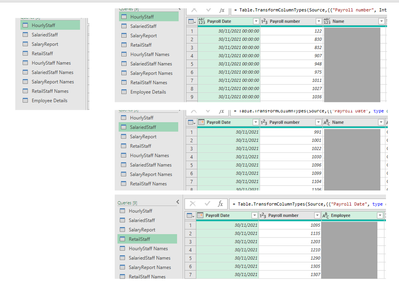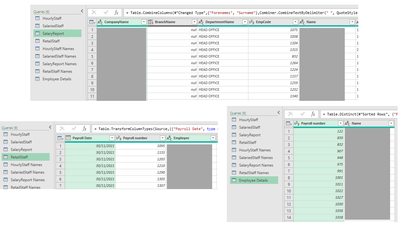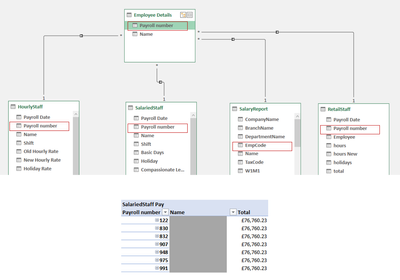- Power BI forums
- Updates
- News & Announcements
- Get Help with Power BI
- Desktop
- Service
- Report Server
- Power Query
- Mobile Apps
- Developer
- DAX Commands and Tips
- Custom Visuals Development Discussion
- Health and Life Sciences
- Power BI Spanish forums
- Translated Spanish Desktop
- Power Platform Integration - Better Together!
- Power Platform Integrations (Read-only)
- Power Platform and Dynamics 365 Integrations (Read-only)
- Training and Consulting
- Instructor Led Training
- Dashboard in a Day for Women, by Women
- Galleries
- Community Connections & How-To Videos
- COVID-19 Data Stories Gallery
- Themes Gallery
- Data Stories Gallery
- R Script Showcase
- Webinars and Video Gallery
- Quick Measures Gallery
- 2021 MSBizAppsSummit Gallery
- 2020 MSBizAppsSummit Gallery
- 2019 MSBizAppsSummit Gallery
- Events
- Ideas
- Custom Visuals Ideas
- Issues
- Issues
- Events
- Upcoming Events
- Community Blog
- Power BI Community Blog
- Custom Visuals Community Blog
- Community Support
- Community Accounts & Registration
- Using the Community
- Community Feedback
Register now to learn Fabric in free live sessions led by the best Microsoft experts. From Apr 16 to May 9, in English and Spanish.
- Power BI forums
- Forums
- Get Help with Power BI
- Desktop
- Re: Relationship not working
- Subscribe to RSS Feed
- Mark Topic as New
- Mark Topic as Read
- Float this Topic for Current User
- Bookmark
- Subscribe
- Printer Friendly Page
- Mark as New
- Bookmark
- Subscribe
- Mute
- Subscribe to RSS Feed
- Permalink
- Report Inappropriate Content
Relationship not working
Hi,
I have 4 payroll files that I want to combine. I uploaded each table separately, then in Power Query I referenced each table and removed other columns to only leave payroll number and name. I then appended these reference tables and removed all duplicates to get a single table with payroll number and name that dynamically updates as I add data to each of the 4 original tables.
However, when I then link this new table to the other 4 tables on the payroll number field the relationship seems fine - no error message, nor dotted lines. All seems fine up to this point.
When I then set up a pivot table (in Excel - power pivot) and use the new table's payroll number and name fields and try to drop in information from the other tables it tells me it cannot detect any relationships. I have done the process before of referencing other tables to create a single unique reference table and it all worked fine. But cannot find the issue in this instance. Appreciate the help!
Appreciate it is a power pivot question, but as that follows the same principles as power bi I am hoping you can help with guidance.
thanks.
Pieter
- Mark as New
- Bookmark
- Subscribe
- Mute
- Subscribe to RSS Feed
- Permalink
- Report Inappropriate Content
Hi,
the following two visuals show how I imported my excel files and edited them to load into power pivot. The four tables with "Names" at the end is where I referenced only the payroll number and name to then append them in the Employee Details table and removed any duplicate entries - the Salary Report file comes from a payroll provider and the other three files with "Staff" at the end is our internal workings.
In Power Pivot I created the following relationships (red boxes were linked) and then the pivot visual is where you can see that the relationship does not seem to work and I cannot work out why.
Any help would be most appreciated!
Pieter
- Mark as New
- Bookmark
- Subscribe
- Mute
- Subscribe to RSS Feed
- Permalink
- Report Inappropriate Content
I recommed you to give out some example or picture of how its set up and example of the table, also read the first post on the forum about getting quicker answer, we need a little more detail here to be able to pinpoint the solution
Did I answer your question? Mark my post as a solution! / Did it help? Give some Kudos!
Proud to be a Super User!
Helpful resources

Microsoft Fabric Learn Together
Covering the world! 9:00-10:30 AM Sydney, 4:00-5:30 PM CET (Paris/Berlin), 7:00-8:30 PM Mexico City

Power BI Monthly Update - April 2024
Check out the April 2024 Power BI update to learn about new features.

| User | Count |
|---|---|
| 106 | |
| 93 | |
| 75 | |
| 62 | |
| 50 |
| User | Count |
|---|---|
| 147 | |
| 107 | |
| 105 | |
| 87 | |
| 61 |