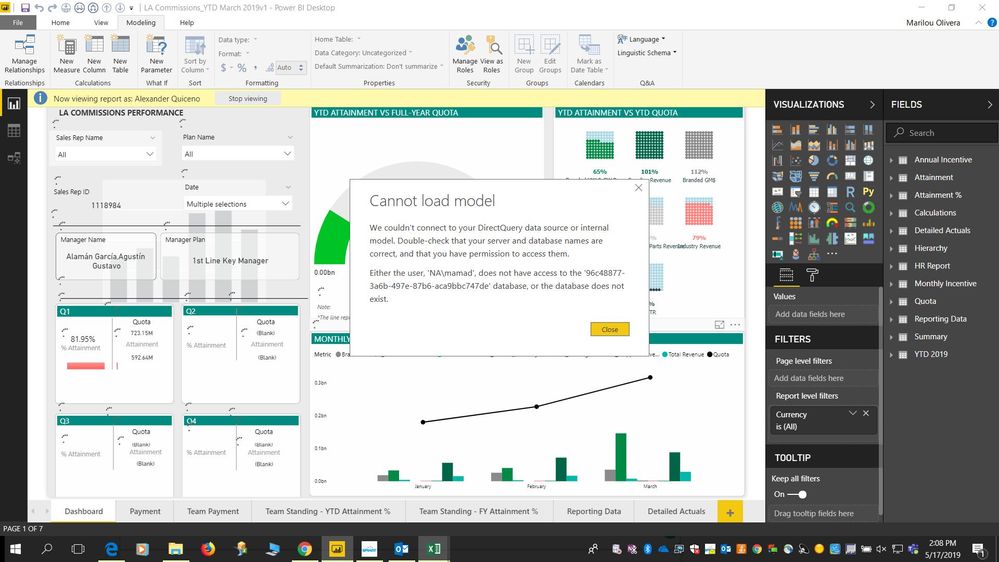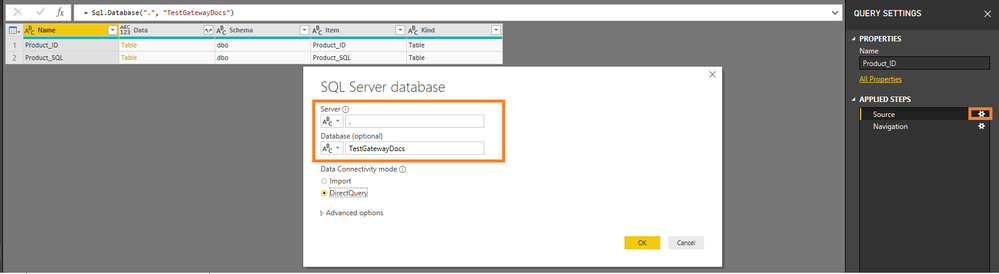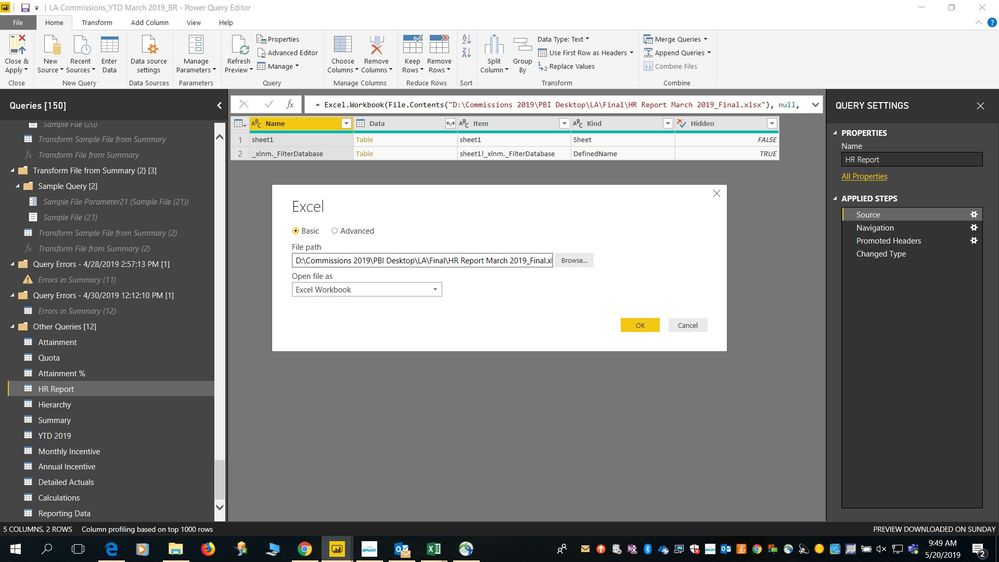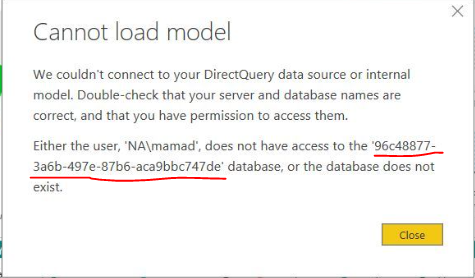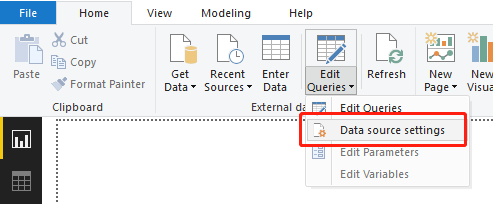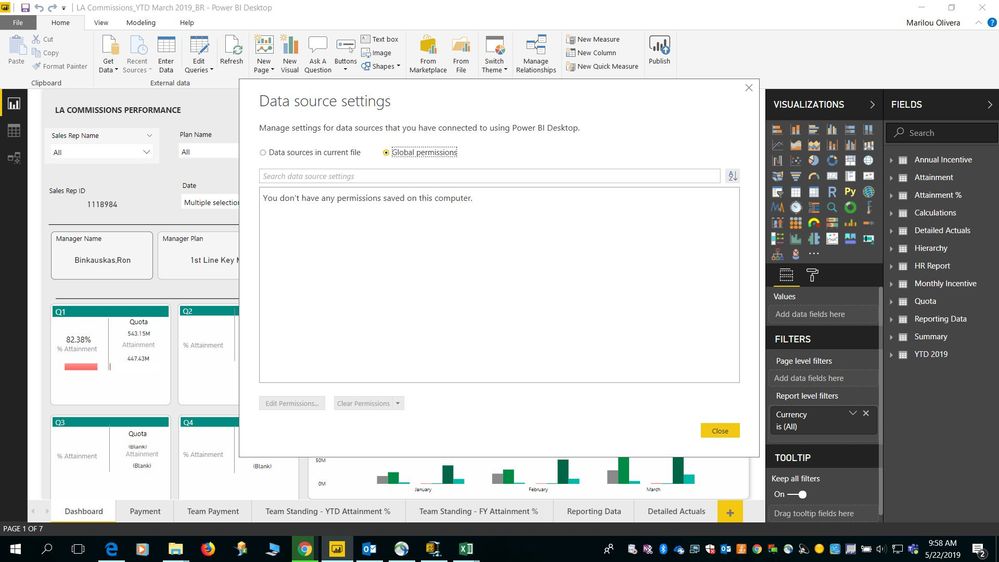- Power BI forums
- Updates
- News & Announcements
- Get Help with Power BI
- Desktop
- Service
- Report Server
- Power Query
- Mobile Apps
- Developer
- DAX Commands and Tips
- Custom Visuals Development Discussion
- Health and Life Sciences
- Power BI Spanish forums
- Translated Spanish Desktop
- Power Platform Integration - Better Together!
- Power Platform Integrations (Read-only)
- Power Platform and Dynamics 365 Integrations (Read-only)
- Training and Consulting
- Instructor Led Training
- Dashboard in a Day for Women, by Women
- Galleries
- Community Connections & How-To Videos
- COVID-19 Data Stories Gallery
- Themes Gallery
- Data Stories Gallery
- R Script Showcase
- Webinars and Video Gallery
- Quick Measures Gallery
- 2021 MSBizAppsSummit Gallery
- 2020 MSBizAppsSummit Gallery
- 2019 MSBizAppsSummit Gallery
- Events
- Ideas
- Custom Visuals Ideas
- Issues
- Issues
- Events
- Upcoming Events
- Community Blog
- Power BI Community Blog
- Custom Visuals Community Blog
- Community Support
- Community Accounts & Registration
- Using the Community
- Community Feedback
Register now to learn Fabric in free live sessions led by the best Microsoft experts. From Apr 16 to May 9, in English and Spanish.
- Power BI forums
- Forums
- Get Help with Power BI
- Desktop
- Re: Relationship not Working when applying view as...
- Subscribe to RSS Feed
- Mark Topic as New
- Mark Topic as Read
- Float this Topic for Current User
- Bookmark
- Subscribe
- Printer Friendly Page
- Mark as New
- Bookmark
- Subscribe
- Mute
- Subscribe to RSS Feed
- Permalink
- Report Inappropriate Content
Relationship not Working when applying view as role function
Hello,
I have encountered this issue. I've pasted values everything but still doesn't work. Could anyone extend their help please. Thanks
Solved! Go to Solution.
- Mark as New
- Bookmark
- Subscribe
- Mute
- Subscribe to RSS Feed
- Permalink
- Report Inappropriate Content
Hello Amy,
I figured the problem. It's the spacing with the names. Thank you for your help and the advise. It's just that it's not the solution. Hope you won't stop helping me with other problems.
Thank you
- Mark as New
- Bookmark
- Subscribe
- Mute
- Subscribe to RSS Feed
- Permalink
- Report Inappropriate Content
Hi @Anonymous ,
Please make sure the correct name of the Server and Database for the visuals. Did you changed the Database name? If yes, you can change your current query source to your correct name.
Best Regards,
Amy
If this post helps, then please consider Accept it as the solution to help the other members find it more quickly.
- Mark as New
- Bookmark
- Subscribe
- Mute
- Subscribe to RSS Feed
- Permalink
- Report Inappropriate Content
Hello @v-xicai ,
I don't know where to check coz it's not SQL server I am using it's just an excel and imported from my drive D. Please see screenshot.
- Mark as New
- Bookmark
- Subscribe
- Mute
- Subscribe to RSS Feed
- Permalink
- Report Inappropriate Content
Hi @Anonymous ,
There are some points you can considerate.
1.According to your error message, it refer to your data source have been changed, maybe changed the data source name or path to get data. So please check the path or name whether it is the same with your actual data source. Specially check the data source showing in your first screenshot .
2.Please check you have permission to access to the Data model.
Or this maybe a permission/authentication error. When you ever connect to data source in an unauthorized account, the corresponding credential would be created. You can change credential as steps below. Here take Dynamic 365 as an example.
a.In Power BI Desktop, click Data source settings.
b.Click Edit Permission ,or you can connect to blob storage again after click Clear Permission.
3.Upgrade PBI Desktop to the latest version 2.68.5432.841, and try it again.
Best Regards,
Amy
If this post helps, then please consider Accept it as the solution to help the other members find it more quickly.
- Mark as New
- Bookmark
- Subscribe
- Mute
- Subscribe to RSS Feed
- Permalink
- Report Inappropriate Content
Hello @v-xicai ,
Good morning!
My apology of not replying immediately. Anyway, I really appreciate your time and effort of sharing your ideas on how to solve my issue. But you know when I try to follow your step choosing the global permission, it says but it's working on my other geography with the same result in global permission
- Mark as New
- Bookmark
- Subscribe
- Mute
- Subscribe to RSS Feed
- Permalink
- Report Inappropriate Content
Hi @Anonymous ,
Did the point1 and point3 make sense?
Best Regards,
Amy
- Mark as New
- Bookmark
- Subscribe
- Mute
- Subscribe to RSS Feed
- Permalink
- Report Inappropriate Content
Hello @v-xicai ,
Yeah, I understand but still does not work on my end. I really don't know. Actually it's working for the other Geo's, Only this one Geo where I had this issue. They were created the same way. Maybe it would help if I'll share to you the files?
Please advise.
Thanks
- Mark as New
- Bookmark
- Subscribe
- Mute
- Subscribe to RSS Feed
- Permalink
- Report Inappropriate Content
Hi @Anonymous ,
Does that make sense? If so, kindly mark my answer as a solution to help others having the similar issue and close the case. If not, let me know and I'll try to help you further.
Best regards
Amy Cai
- Mark as New
- Bookmark
- Subscribe
- Mute
- Subscribe to RSS Feed
- Permalink
- Report Inappropriate Content
Hello Amy,
I figured the problem. It's the spacing with the names. Thank you for your help and the advise. It's just that it's not the solution. Hope you won't stop helping me with other problems.
Thank you
- Mark as New
- Bookmark
- Subscribe
- Mute
- Subscribe to RSS Feed
- Permalink
- Report Inappropriate Content
Hi @Anonymous ,
So the key problem is the incorrect name of data source, right? Glad to hear the issue is resolved, you can accept your reply as solution, that way, other community members would benefit from your solution, thank you very much!
Best Regards,
Amy
- Mark as New
- Bookmark
- Subscribe
- Mute
- Subscribe to RSS Feed
- Permalink
- Report Inappropriate Content
Hello @v-xicai ,
Yes, been chasing for so many weeks. I'ts the format of the names . I am so blessed to have you guys that is always lending their expertise.
I really appreciate your help.
Please don't stop to help us always.
Thank you
- Mark as New
- Bookmark
- Subscribe
- Mute
- Subscribe to RSS Feed
- Permalink
- Report Inappropriate Content
Hi @Anonymous ,
a.This pbix is working fine for other users, right? How about logging in Power BI Desktop of other user's computer while use your own login account?
b.What would happen when you click "Close" button in your first error message page? How about restart the Power BI Desktop?
c.Did you create RLS ?when try to view as one role ,this error happened? Based on my test , it worked fine. You can check the RLS if the RLS value is exist in your data table.
d.Please check the path or name of your current data source whether it is the same with your actual data source.
If you still have this issue for Power BI, you'd better create a support ticket in Power BI Support to get further help.
Best Regards,
Amy
If this post helps, then please consider Accept it as the solution to help the other members find it more quickly.
Helpful resources

Microsoft Fabric Learn Together
Covering the world! 9:00-10:30 AM Sydney, 4:00-5:30 PM CET (Paris/Berlin), 7:00-8:30 PM Mexico City

Power BI Monthly Update - April 2024
Check out the April 2024 Power BI update to learn about new features.

| User | Count |
|---|---|
| 116 | |
| 105 | |
| 69 | |
| 67 | |
| 43 |
| User | Count |
|---|---|
| 148 | |
| 103 | |
| 103 | |
| 88 | |
| 66 |