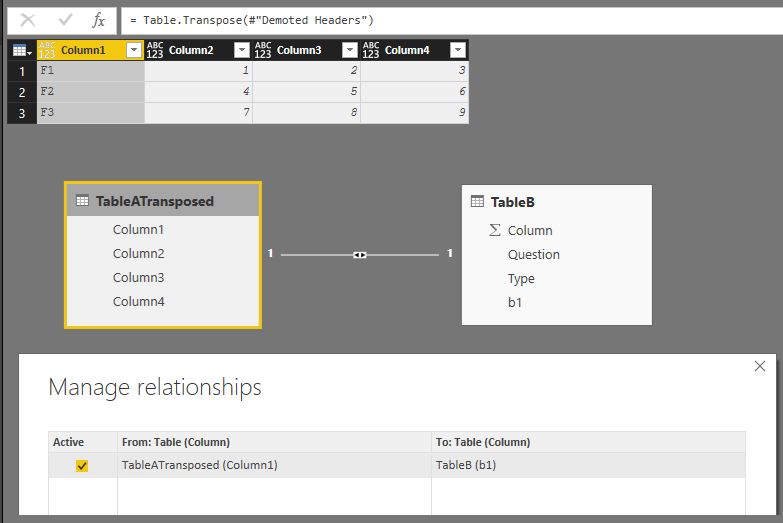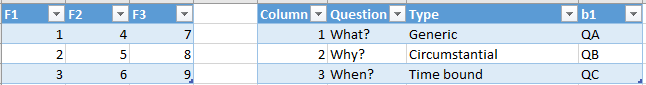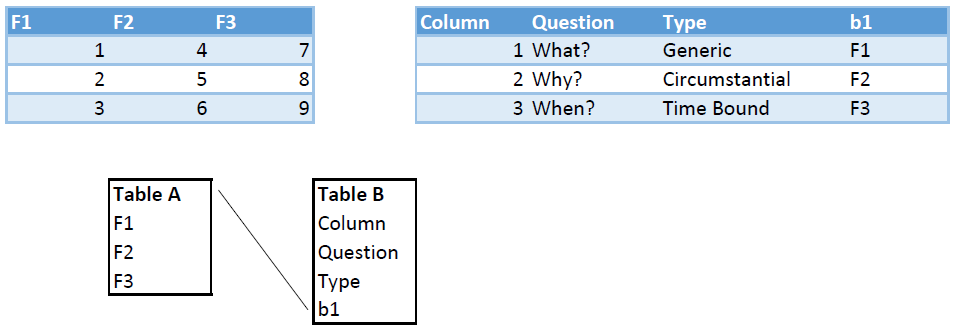- Power BI forums
- Updates
- News & Announcements
- Get Help with Power BI
- Desktop
- Service
- Report Server
- Power Query
- Mobile Apps
- Developer
- DAX Commands and Tips
- Custom Visuals Development Discussion
- Health and Life Sciences
- Power BI Spanish forums
- Translated Spanish Desktop
- Power Platform Integration - Better Together!
- Power Platform Integrations (Read-only)
- Power Platform and Dynamics 365 Integrations (Read-only)
- Training and Consulting
- Instructor Led Training
- Dashboard in a Day for Women, by Women
- Galleries
- Community Connections & How-To Videos
- COVID-19 Data Stories Gallery
- Themes Gallery
- Data Stories Gallery
- R Script Showcase
- Webinars and Video Gallery
- Quick Measures Gallery
- 2021 MSBizAppsSummit Gallery
- 2020 MSBizAppsSummit Gallery
- 2019 MSBizAppsSummit Gallery
- Events
- Ideas
- Custom Visuals Ideas
- Issues
- Issues
- Events
- Upcoming Events
- Community Blog
- Power BI Community Blog
- Custom Visuals Community Blog
- Community Support
- Community Accounts & Registration
- Using the Community
- Community Feedback
Register now to learn Fabric in free live sessions led by the best Microsoft experts. From Apr 16 to May 9, in English and Spanish.
- Power BI forums
- Forums
- Get Help with Power BI
- Desktop
- Relationship between Column Header and another tab...
- Subscribe to RSS Feed
- Mark Topic as New
- Mark Topic as Read
- Float this Topic for Current User
- Bookmark
- Subscribe
- Printer Friendly Page
- Mark as New
- Bookmark
- Subscribe
- Mute
- Subscribe to RSS Feed
- Permalink
- Report Inappropriate Content
Relationship between Column Header and another table
I have a table of information about my column headers and would like to connected them. Is it possible to create a relationship between column headers and another table.
For example, like this (https://community.tableau.com/thread/152991) in Tableau.
Thank you!
Solved! Go to Solution.
- Mark as New
- Bookmark
- Subscribe
- Mute
- Subscribe to RSS Feed
- Permalink
- Report Inappropriate Content
Looks to me like this is only possible when you transpose TableA.
Below the code how it looks like in Query Editor - Advanced Editor:
let
Source = TableA,
#"Demoted Headers" = Table.DemoteHeaders(Source),
#"Transposed Table" = Table.Transpose(#"Demoted Headers")
in
#"Transposed Table"
Compilation picture of the resulting table and the relationships:
Going offline now as it's almost midnight over here.
- Mark as New
- Bookmark
- Subscribe
- Mute
- Subscribe to RSS Feed
- Permalink
- Report Inappropriate Content
Maybe there is a workaround to achieve what you eventually require.
I mean: creating a relationship can never be the end goal.
Proabbly you want to end up with some visual(s) with information from both tables.
- Mark as New
- Bookmark
- Subscribe
- Mute
- Subscribe to RSS Feed
- Permalink
- Report Inappropriate Content
Maybe you can use Table.ColumnNames in Power Query.
For more specific help, please provide more specific information about your data and your requirements.
If the required information is in the link you provided, please be more specific where exactly in the link the information can be found.
- Mark as New
- Bookmark
- Subscribe
- Mute
- Subscribe to RSS Feed
- Permalink
- Report Inappropriate Content
Thank you for your reply @MarcelBeug.
My issue is almost identical to that of Kirstin's in this (https://community.tableau.com/thread/152991) Tableau forum.
Like Kirstin, I have columns in a table, say A, called f1, f2, ..., f100 (these are Table A's column headers). I also have another table, say B, with corresponding specifics, such as fi's (for i from 1-100) exact question and question type. However, in Table B, I also have a column, say b1, containing each question's id, the fis from above. I'd like to create a relationship between Table A's column headers and column b1 from Table B. Is this possible? How can I do this? Can I do this without downloading Power Query?
- Mark as New
- Bookmark
- Subscribe
- Mute
- Subscribe to RSS Feed
- Permalink
- Report Inappropriate Content
Anything is possible with Power Query, which is the "Query Editor" part of Power BI, so it comes with the product.
I painted a picture how I understand your input would look like. Table A to the left and table B to the right.
Now you may paint a picture how the result should look like.
- Mark as New
- Bookmark
- Subscribe
- Mute
- Subscribe to RSS Feed
- Permalink
- Report Inappropriate Content
@MarcelBeug, I'm sorry for the confusion!
Here is what I envisioned Table A (left) and Table B (right) to look like.
Now, I'd like to create a relationship between the column header of Table A and column b1.
- Mark as New
- Bookmark
- Subscribe
- Mute
- Subscribe to RSS Feed
- Permalink
- Report Inappropriate Content
Looks to me like this is only possible when you transpose TableA.
Below the code how it looks like in Query Editor - Advanced Editor:
let
Source = TableA,
#"Demoted Headers" = Table.DemoteHeaders(Source),
#"Transposed Table" = Table.Transpose(#"Demoted Headers")
in
#"Transposed Table"
Compilation picture of the resulting table and the relationships:
Going offline now as it's almost midnight over here.
- Mark as New
- Bookmark
- Subscribe
- Mute
- Subscribe to RSS Feed
- Permalink
- Report Inappropriate Content
Unfortunately, transposing Table A is not an option for me.
Thank you, @MarcelBeug, for your help!
- Mark as New
- Bookmark
- Subscribe
- Mute
- Subscribe to RSS Feed
- Permalink
- Report Inappropriate Content
Maybe there is a workaround to achieve what you eventually require.
I mean: creating a relationship can never be the end goal.
Proabbly you want to end up with some visual(s) with information from both tables.
- Mark as New
- Bookmark
- Subscribe
- Mute
- Subscribe to RSS Feed
- Permalink
- Report Inappropriate Content
Hello Marcel,
Can you share the post again?
I'm not able to view the solution.
I have a similar situation where I need to connect the header in 1 table with the other table and I don't have the option to transpose.
Thanks in advance,
Kunal Shah
- Mark as New
- Bookmark
- Subscribe
- Mute
- Subscribe to RSS Feed
- Permalink
- Report Inappropriate Content
Perhaps. Thank you!
Helpful resources

Microsoft Fabric Learn Together
Covering the world! 9:00-10:30 AM Sydney, 4:00-5:30 PM CET (Paris/Berlin), 7:00-8:30 PM Mexico City

Power BI Monthly Update - April 2024
Check out the April 2024 Power BI update to learn about new features.

| User | Count |
|---|---|
| 117 | |
| 107 | |
| 70 | |
| 70 | |
| 43 |
| User | Count |
|---|---|
| 148 | |
| 106 | |
| 104 | |
| 89 | |
| 65 |