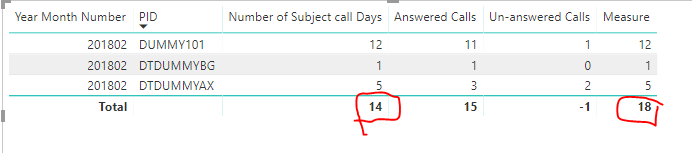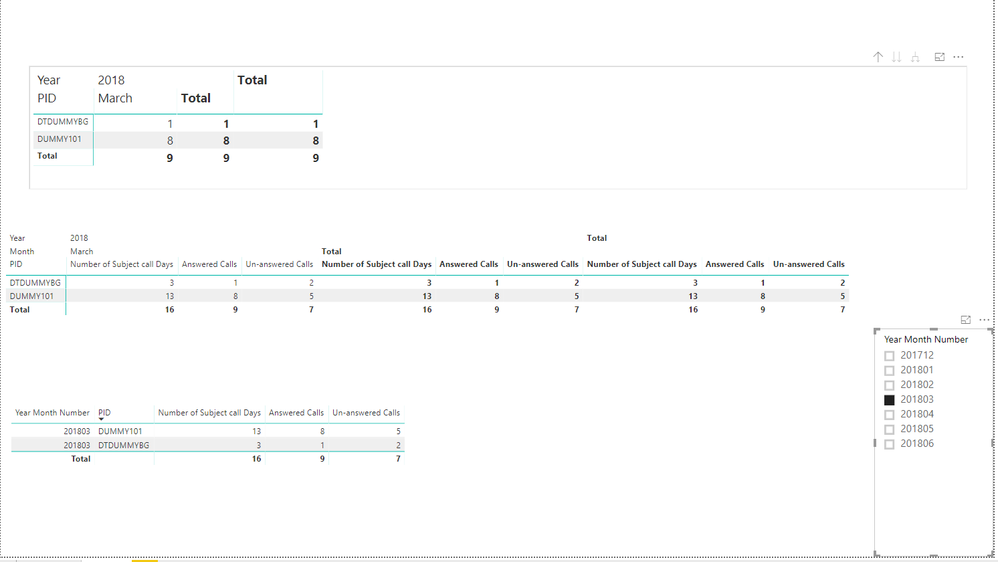- Power BI forums
- Updates
- News & Announcements
- Get Help with Power BI
- Desktop
- Service
- Report Server
- Power Query
- Mobile Apps
- Developer
- DAX Commands and Tips
- Custom Visuals Development Discussion
- Health and Life Sciences
- Power BI Spanish forums
- Translated Spanish Desktop
- Power Platform Integration - Better Together!
- Power Platform Integrations (Read-only)
- Power Platform and Dynamics 365 Integrations (Read-only)
- Training and Consulting
- Instructor Led Training
- Dashboard in a Day for Women, by Women
- Galleries
- Community Connections & How-To Videos
- COVID-19 Data Stories Gallery
- Themes Gallery
- Data Stories Gallery
- R Script Showcase
- Webinars and Video Gallery
- Quick Measures Gallery
- 2021 MSBizAppsSummit Gallery
- 2020 MSBizAppsSummit Gallery
- 2019 MSBizAppsSummit Gallery
- Events
- Ideas
- Custom Visuals Ideas
- Issues
- Issues
- Events
- Upcoming Events
- Community Blog
- Power BI Community Blog
- Custom Visuals Community Blog
- Community Support
- Community Accounts & Registration
- Using the Community
- Community Feedback
Register now to learn Fabric in free live sessions led by the best Microsoft experts. From Apr 16 to May 9, in English and Spanish.
- Power BI forums
- Forums
- Get Help with Power BI
- Desktop
- Relationship and Unique Values
- Subscribe to RSS Feed
- Mark Topic as New
- Mark Topic as Read
- Float this Topic for Current User
- Bookmark
- Subscribe
- Printer Friendly Page
- Mark as New
- Bookmark
- Subscribe
- Mute
- Subscribe to RSS Feed
- Permalink
- Report Inappropriate Content
Relationship and Unique Values
Hi friends,
I need a solution for this query which will definitely reduce the complexity of my regular work. Would you please help me. This is regarding the Unique Calls Scheduled and Answered. I tried pivoting it, but I am getting totals. I am expecting this to be in a way that, it should give Unique days and subjects.
Logic would be if a person (Subject) is scheduled three calls in a day, in which anyone call answered by the person on that particular day is counted as one 'answered call'. If a person fails to attempt three calls in that day will be treated as 'Un-answered call'
Link for PBIX file attachment: Unique Call analysis.pbix
Here, I am giving the logic and the expected output for the month of MAR-2018.
| Ind. | Logic (Numerator / Denominator) | Expected Output for the month of March-2018 …. (Example) |
| No.of Subjects (n= no of women receiving calls in the month) | Total unique count of women in that particular month. | 2 (PIDs: DUMMY101, DTDUMMYBG) |
| Number of Subject call Days (Unique calls scheduled) | Sum of Answered & Un-answered; This shows number Unique calls scheduled to each person in that particular month | DUMMY101 (13 Unique subject call days; DTDUMMYBG (3 Unique subject call days) Total: 16 Unique Subejct Call Days |
| Answered Calls | Call Report: Col: Inbound/outbound = "OUTBOUND"; Col: Status of call = "COMPLETED", (and/or) "IN_PROGRESS"; Col: Successful = "TRUE" Logic: As per above logic, if a women has atleast 1 successful login (1 of 3 attempts) attempt in a day to be counted as One Answered call) against to each subject | DUMMY101 - 8 Unique Calls Answered in Mar-2018; DTDUMMYBG - 1 Unique Call answered in Mar-2018; Total: 9 Unique answered Call days |
| Un-answered Calls | Un-answered calls = No.of Subject call days - Answered calls) [[Other than "Answered Calls"]] Logic: if a women failed to login atleast once in that day (0 of 3 attempts) can be considered as Un-answered call; | DUMMY101 - 5 Unique Calls Un-answered; DTDUMMYBG -2 UniqueCalls Un-answered; Total: 7 Un-answered call days; |
The output generated table in power bi can as shown below....
| Table with the end result: | |||
| PID/ Subjects | Number of Subject call Days | Answered Calls | Un-answered Calls |
| DUMMY101 | 13 | 8 | 5 |
| DTDUMMYBG | 3 | 1 | 2 |
Thanks & regards,
Prashanth
- Mark as New
- Bookmark
- Subscribe
- Mute
- Subscribe to RSS Feed
- Permalink
- Report Inappropriate Content
hi, @Prashanth_SJ
Could you please tell me if your problem has been solved? If it is, could you please mark the helpful replies as Answered?
Best Regards,
Lin
If this post helps, then please consider Accept it as the solution to help the other members find it more quickly.
- Mark as New
- Bookmark
- Subscribe
- Mute
- Subscribe to RSS Feed
- Permalink
- Report Inappropriate Content
Hi Lin,
Sorry for delayed response.
It's not been resolved. I'd be expecting the result as I shown in the table dated...09-19-2018 10:13 PM. Will you please try again.
Regards,
Prashanth
- Mark as New
- Bookmark
- Subscribe
- Mute
- Subscribe to RSS Feed
- Permalink
- Report Inappropriate Content
Hi Lin,
Thanks a ton for your quick reply on this. Appreciate your efforts in getting the output much closer to my requirement. However, I have a couple of queries in calculating the totals and Unique date counts. Would you plz look at it.
#1. Unique date count - Example: Feb-2018, DTDUMMYAX has received & answered the 3 OUTBOUND Calls on the same day (09-02-2018). However, as per the logic I mentioned in my first post., it should only be counted once as '1 Answered Call'. Whereas the generated table showing the 3 value with the present calculations.
#2. Totals: If I look at the 201802 data (i.e., Feb-2018). The sum of the column values is not equal to the column totals.
--------------------------------------------------------------------------------------------------------
PID No.of Subject call days Answered Calls Un-answered Calls
-------------------------------------------------------------------------------------------------------
DUMMY101 12 11 1
DTDUMMYBG 1 1 0
DTDUMMYAX 5 3 2
--------------------------------------------------------------------------------------------------------
Total 14 15 -1
-------------------------------------------------------------------------------------------------------
Expected Result/Total: 18 15 3
Would you please look into it and get back with some solution.
Regards,
Prashanth
- Mark as New
- Bookmark
- Subscribe
- Mute
- Subscribe to RSS Feed
- Permalink
- Report Inappropriate Content
hi,@Prashanth_SJ
After my research, It involves row context and filter context in DAX calculation,
Result of total is relative to the whole table
for example
| DUMMY101 | 2-1 |
| DUMMY101 | 2-2 |
| DUMMY101 | 2-3 |
| DTDUMMYBG | 2-1 |
| DTDUMMYAX | 2-1 |
| DTDUMMYAX | 2-2 |
| DTDUMMYAX | 2-4 |
Result:
DUMMY101 2-1/2-2/2-3 is 3
DTDUMMYBG 2-1 is 1
DTDUMMYAX 2-1/2-2/2-4 is 3
but table total 2-1/2-2/2-3/2-4 is 4
So you can add one more measure like this:
Measure = var _table=SUMMARIZE(CallReport,CallReport[PID],CallReport[Call date (DD/MM/YYYY)]) return CALCULATE(SUMX(_table,CALCULATE(DISTINCTCOUNT(CallReport[Call date (DD/MM/YYYY)]))))
Result:
Best Regards,
Lin
If this post helps, then please consider Accept it as the solution to help the other members find it more quickly.
- Mark as New
- Bookmark
- Subscribe
- Mute
- Subscribe to RSS Feed
- Permalink
- Report Inappropriate Content
HI,@Prashanth_SJ
After my research, you can do these as below:
Step1:
Add these three measures:
Number of Subject call Days = CALCULATE(DISTINCTCOUNT(CallReport[Call date (DD/MM/YYYY)])) Answered Calls = CALCULATE(COUNTA(CallReport[Successful]),CallReport[Inbound/outbound]="OUTBOUND",CallReport[Successful]=TRUE()) Un-answered Calls = [Number of Subject call Days]-[Answered Calls]
Result:
here is pbix, please try it.
https://www.dropbox.com/s/dmnapa64zdyw2on/new%20Unique%20Call%20anlysis.pbix?dl=0
Best Regards,
Lin
If this post helps, then please consider Accept it as the solution to help the other members find it more quickly.
Helpful resources

Microsoft Fabric Learn Together
Covering the world! 9:00-10:30 AM Sydney, 4:00-5:30 PM CET (Paris/Berlin), 7:00-8:30 PM Mexico City

Power BI Monthly Update - April 2024
Check out the April 2024 Power BI update to learn about new features.

| User | Count |
|---|---|
| 108 | |
| 100 | |
| 78 | |
| 64 | |
| 58 |
| User | Count |
|---|---|
| 148 | |
| 111 | |
| 94 | |
| 84 | |
| 67 |