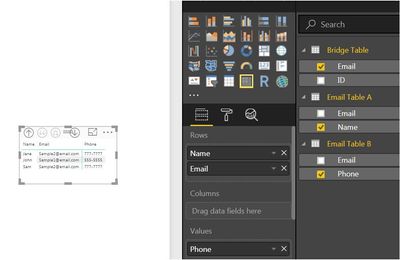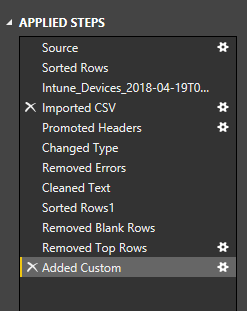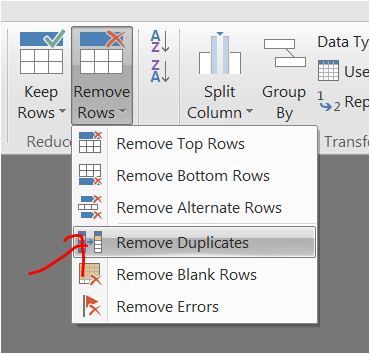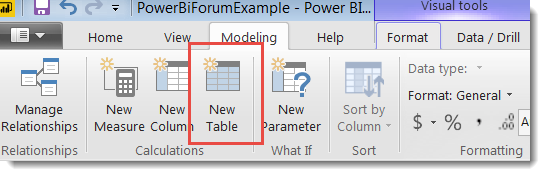- Power BI forums
- Updates
- News & Announcements
- Get Help with Power BI
- Desktop
- Service
- Report Server
- Power Query
- Mobile Apps
- Developer
- DAX Commands and Tips
- Custom Visuals Development Discussion
- Health and Life Sciences
- Power BI Spanish forums
- Translated Spanish Desktop
- Power Platform Integration - Better Together!
- Power Platform Integrations (Read-only)
- Power Platform and Dynamics 365 Integrations (Read-only)
- Training and Consulting
- Instructor Led Training
- Dashboard in a Day for Women, by Women
- Galleries
- Community Connections & How-To Videos
- COVID-19 Data Stories Gallery
- Themes Gallery
- Data Stories Gallery
- R Script Showcase
- Webinars and Video Gallery
- Quick Measures Gallery
- 2021 MSBizAppsSummit Gallery
- 2020 MSBizAppsSummit Gallery
- 2019 MSBizAppsSummit Gallery
- Events
- Ideas
- Custom Visuals Ideas
- Issues
- Issues
- Events
- Upcoming Events
- Community Blog
- Power BI Community Blog
- Custom Visuals Community Blog
- Community Support
- Community Accounts & Registration
- Using the Community
- Community Feedback
Register now to learn Fabric in free live sessions led by the best Microsoft experts. From Apr 16 to May 9, in English and Spanish.
- Power BI forums
- Forums
- Get Help with Power BI
- Desktop
- Relationship and Unique Values
- Subscribe to RSS Feed
- Mark Topic as New
- Mark Topic as Read
- Float this Topic for Current User
- Bookmark
- Subscribe
- Printer Friendly Page
- Mark as New
- Bookmark
- Subscribe
- Mute
- Subscribe to RSS Feed
- Permalink
- Report Inappropriate Content
Relationship and Unique Values
Hi there,
I have a 2 files with many entries trying to relate them together via email addresses. When I try relating the 2 together, I get an error "You can't create a relationship between these two columns because one of the columns must have unique values". 1 file has over 40,000 rows and the other has about 7000.
So far I've done: Removed errors, trimmed text, removed blanks, removed nulls, lowercased cells, tried both CSV and XLSX file formats, and created a new query with all of the emails to make it a middle of the relationship.
I've been stuck with this issue for 2 days now and can't figure out what I'm doing wrong.
Solved! Go to Solution.
- Mark as New
- Bookmark
- Subscribe
- Mute
- Subscribe to RSS Feed
- Permalink
- Report Inappropriate Content
Here is a DAX Soluction for creating a slicer table that will have unique values that you can create relationships too.
Then use the field in this table for your slicers
Slicer Table =
DISTINCT(
UNION (
ALL('biibuserdata'[biibEmail]) ,
ALL(Intune[Email address])
)
)
- Mark as New
- Bookmark
- Subscribe
- Mute
- Subscribe to RSS Feed
- Permalink
- Report Inappropriate Content
This seems to be a very common frustration, so I have posted some additional info in a similar thread: https://community.powerbi.com/t5/Desktop/Can-t-create-a-relationship-between-two-columns-because-one...
- Mark as New
- Bookmark
- Subscribe
- Mute
- Subscribe to RSS Feed
- Permalink
- Report Inappropriate Content
@klammymaster so you created a bridge table (removing the duplicate emails) and still you weren't able to connect to the original tables as one-many relationship?
- Mark as New
- Bookmark
- Subscribe
- Mute
- Subscribe to RSS Feed
- Permalink
- Report Inappropriate Content
Hi @zenmemo,
This is the video that I followed: https://www.youtube.com/watch?v=vAvQ8pCnWDk
I was not able to connect anything to the tables with the new table.
- Mark as New
- Bookmark
- Subscribe
- Mute
- Subscribe to RSS Feed
- Permalink
- Report Inappropriate Content
@klammymaster, well if your bridge table is void of dupl or null values, it should work. here's an example.
- Mark as New
- Bookmark
- Subscribe
- Mute
- Subscribe to RSS Feed
- Permalink
- Report Inappropriate Content
Hi @zenmemo,
Yes that's exactly what I'm trying to do but I'm not sure why it's not working. Attached are the steps I've done to remove the blanks, errors, null, and etc.
- Mark as New
- Bookmark
- Subscribe
- Mute
- Subscribe to RSS Feed
- Permalink
- Report Inappropriate Content
@klammymaster, I don't see that you filtered against null values or removed dupl. That would also contribute to the non-unique value error.
- Mark as New
- Bookmark
- Subscribe
- Mute
- Subscribe to RSS Feed
- Permalink
- Report Inappropriate Content
Here is a DAX Soluction for creating a slicer table that will have unique values that you can create relationships too.
Then use the field in this table for your slicers
Slicer Table =
DISTINCT(
UNION (
ALL('biibuserdata'[biibEmail]) ,
ALL(Intune[Email address])
)
)
- Mark as New
- Bookmark
- Subscribe
- Mute
- Subscribe to RSS Feed
- Permalink
- Report Inappropriate Content
Hi @Phil_Seamark,
Where do I put the DAX formula? I tried creating a new measure and column and that didn't work. I also tried to create a Slicer Table but I'm not sure where to put the formula.
- Mark as New
- Bookmark
- Subscribe
- Mute
- Subscribe to RSS Feed
- Permalink
- Report Inappropriate Content
HI @zenmemo
On the Modeling Tab of Power BI Desktop, you should see a New Table button. Click this and paste my code into the formula bar
This should create a table that will be visible in the Relationship View where you can create relationships to it from your existing tables.
- Mark as New
- Bookmark
- Subscribe
- Mute
- Subscribe to RSS Feed
- Permalink
- Report Inappropriate Content
- Mark as New
- Bookmark
- Subscribe
- Mute
- Subscribe to RSS Feed
- Permalink
- Report Inappropriate Content
Are you expecting the email addresses to be unique in one of the files? Or can the same email naturally occur more than once in the tables?
- Mark as New
- Bookmark
- Subscribe
- Mute
- Subscribe to RSS Feed
- Permalink
- Report Inappropriate Content
Hi @Phil_Seamark,
The same emails will occur more than once in the smaller file. The smaller file contains eletronic device assignments and 1 user can have multiple devices. The bigger file is a gigantic list with all users. Please let me know if I can give you more detail.
- Mark as New
- Bookmark
- Subscribe
- Mute
- Subscribe to RSS Feed
- Permalink
- Report Inappropriate Content
WHat is the name of your two tables, including the names of the columns that have the email addreses?
I can give you a formular for a calculated table that you can use as a slicer.
- Mark as New
- Bookmark
- Subscribe
- Mute
- Subscribe to RSS Feed
- Permalink
- Report Inappropriate Content
Hi @Phil_Seamark,
Table 1 is "biibuserdata" with the column name "biibEmail". Table 2 is "Intune" with the column name "Email address".
Helpful resources

Microsoft Fabric Learn Together
Covering the world! 9:00-10:30 AM Sydney, 4:00-5:30 PM CET (Paris/Berlin), 7:00-8:30 PM Mexico City

Power BI Monthly Update - April 2024
Check out the April 2024 Power BI update to learn about new features.

| User | Count |
|---|---|
| 109 | |
| 95 | |
| 77 | |
| 65 | |
| 53 |
| User | Count |
|---|---|
| 144 | |
| 105 | |
| 102 | |
| 89 | |
| 63 |