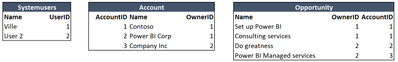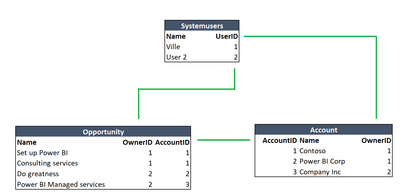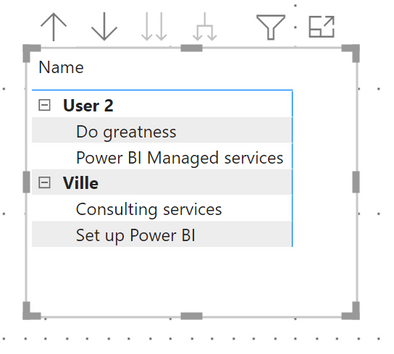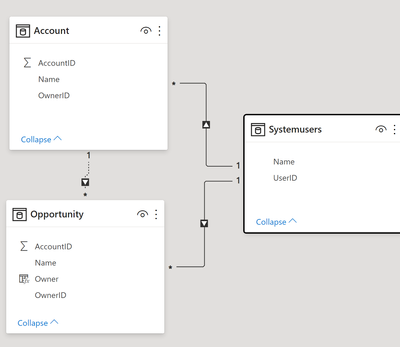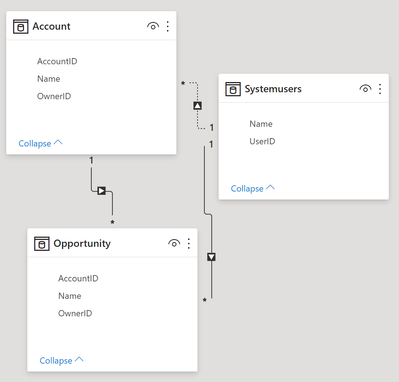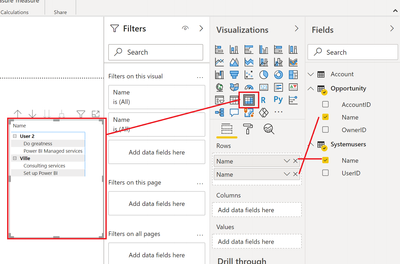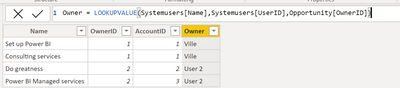- Power BI forums
- Updates
- News & Announcements
- Get Help with Power BI
- Desktop
- Service
- Report Server
- Power Query
- Mobile Apps
- Developer
- DAX Commands and Tips
- Custom Visuals Development Discussion
- Health and Life Sciences
- Power BI Spanish forums
- Translated Spanish Desktop
- Power Platform Integration - Better Together!
- Power Platform Integrations (Read-only)
- Power Platform and Dynamics 365 Integrations (Read-only)
- Training and Consulting
- Instructor Led Training
- Dashboard in a Day for Women, by Women
- Galleries
- Community Connections & How-To Videos
- COVID-19 Data Stories Gallery
- Themes Gallery
- Data Stories Gallery
- R Script Showcase
- Webinars and Video Gallery
- Quick Measures Gallery
- 2021 MSBizAppsSummit Gallery
- 2020 MSBizAppsSummit Gallery
- 2019 MSBizAppsSummit Gallery
- Events
- Ideas
- Custom Visuals Ideas
- Issues
- Issues
- Events
- Upcoming Events
- Community Blog
- Power BI Community Blog
- Custom Visuals Community Blog
- Community Support
- Community Accounts & Registration
- Using the Community
- Community Feedback
Register now to learn Fabric in free live sessions led by the best Microsoft experts. From Apr 16 to May 9, in English and Spanish.
- Power BI forums
- Forums
- Get Help with Power BI
- Desktop
- Re: Relationship VS lookup - Multiple tables
- Subscribe to RSS Feed
- Mark Topic as New
- Mark Topic as Read
- Float this Topic for Current User
- Bookmark
- Subscribe
- Printer Friendly Page
- Mark as New
- Bookmark
- Subscribe
- Mute
- Subscribe to RSS Feed
- Permalink
- Report Inappropriate Content
Relationship VS lookup - Multiple tables
I have this issue and a solution, but I want to know if anyone here has a better suggestion while at the same time share my solution.
I have data from Microsoft CRM, in Dataverse (former CDS). I'm using these tables:
- Systemuser
- Account
- Opportunities
To simplify, let's say I have only these columns in my tables.
Only 1 user can be the owner of an entire account.
A user can be the owner of an opportunity regardless of the account it belongs to.
An opportunity is always connected to an account (never multiple accounts though).
An account can have several opportunities.
This creates a circular issue when trying to relate the tables, as demonstrated below.
The main goal is to create a visual table for the user where a sales representative drill down in their own accounts as well as their own opportunities.
So solve it right now, I disregard the relationship and instead I've created a lookup column in my Opportunites table that simply lists the name of the owning user and then I use that column in the reports visual tables.
The column DAX forumula looks like this (allthough modified here to fit in my example above):
Owner = LOOKUPVALUE(Systemusers[Name],Systemusers[UserID],Opportunity[OwnerID])
Is there a better way to solve this issue?
- Mark as New
- Bookmark
- Subscribe
- Mute
- Subscribe to RSS Feed
- Permalink
- Report Inappropriate Content
@Anonymous so this is the result you are looking for:
if yes, change the relationship like this
if this is not what you want, please explain further what I'm doing wrong here.
Subscribe to the @PowerBIHowTo YT channel for an upcoming video on List and Record functions in Power Query!!
Learn Power BI and Fabric - subscribe to our YT channel - Click here: @PowerBIHowTo
If my solution proved useful, I'd be delighted to receive Kudos. When you put effort into asking a question, it's equally thoughtful to acknowledge and give Kudos to the individual who helped you solve the problem. It's a small gesture that shows appreciation and encouragement! ❤
Did I answer your question? Mark my post as a solution. Proud to be a Super User! Appreciate your Kudos 🙂
Feel free to email me with any of your BI needs.
- Mark as New
- Bookmark
- Subscribe
- Mute
- Subscribe to RSS Feed
- Permalink
- Report Inappropriate Content
It doesn't quite fix my issue. With this relationship, I can no longer determine what opportunity belongs to which customer (Account).
I need to follow these rules.
- Only 1 user can be the owner of an entire account.
- A user can be the owner of an opportunity regardless of the account it belongs to.
- An opportunity is always connected to an account (never multiple accounts though).
- An account can have several opportunities.
- Mark as New
- Bookmark
- Subscribe
- Mute
- Subscribe to RSS Feed
- Permalink
- Report Inappropriate Content
@Anonymous why not go ahead and put a sample pbix file with expected output and will get back to you with the solution.
Subscribe to the @PowerBIHowTo YT channel for an upcoming video on List and Record functions in Power Query!!
Learn Power BI and Fabric - subscribe to our YT channel - Click here: @PowerBIHowTo
If my solution proved useful, I'd be delighted to receive Kudos. When you put effort into asking a question, it's equally thoughtful to acknowledge and give Kudos to the individual who helped you solve the problem. It's a small gesture that shows appreciation and encouragement! ❤
Did I answer your question? Mark my post as a solution. Proud to be a Super User! Appreciate your Kudos 🙂
Feel free to email me with any of your BI needs.
- Mark as New
- Bookmark
- Subscribe
- Mute
- Subscribe to RSS Feed
- Permalink
- Report Inappropriate Content
You're right. I should lead with that next time. I also see now that my "table" refered to above is actually the Matrix.. I mixed them up. My bad.
Here is a link to download a sample file!
Here's a picture of my relationships. I can't have one of them active due to the other.
This is what I want to show! The sales rep as a row header and the name of the opportunities beneath.
As you can see, we own 2 opportunities each.
If I now visualize who owns each account, I will instead see the owner of opportunities under each account.
If I change the relationship so that I have a connection between user and account, every opportunity will belong to the user who owns the account regardless of who actually is the owner of that specific opportunity.
This is where I instead make a lookup in the opportunity table, keeping the relationship for accounts.
The result is what I want, but I have to remember to use the Owner-column from the Opportunity table when displaying the name of a user for that purpose but now I don't have a dynamic relationship between the user owning an opportunity and other tables that could be related to the user table.
Let's for (a weird) example say that I have yet another table holding the favorite colors of each users and the users ID. By relating this table to my Systemuser-table, I could now find out which accounts are owned by people whose favorite color is red. I would however not be able to find the opportunities where the owner of that opportunity favors the color red.
- Mark as New
- Bookmark
- Subscribe
- Mute
- Subscribe to RSS Feed
- Permalink
- Report Inappropriate Content
@Anonymous may be create a measure and use userrelationship DAX function in it. So create relationship between user and account and oppy table, set relationship between account and oppy table which will be inactive relationship and then add a measure
Count Oppy = CALCULATE ( COUNTROWS( Oppy ), USERELATIONSHIP ( Account[Account], Oppy[AccountId] ) )
you can use this measure to have a visual level filter or put this measure in the visual to get the count.
Check my latest blog post Year-2020, Pandemic, Power BI and Beyond to get a summary of my favourite Power BI feature releases in 2020
I would ❤ Kudos if my solution helped. 👉 If you can spend time posting the question, you can also make efforts to give Kudos to whoever helped to solve your problem. It is a token of appreciation!
⚡Visit us at https://perytus.com, your one-stop-shop for Power BI-related projects/training/consultancy.⚡
Subscribe to the @PowerBIHowTo YT channel for an upcoming video on List and Record functions in Power Query!!
Learn Power BI and Fabric - subscribe to our YT channel - Click here: @PowerBIHowTo
If my solution proved useful, I'd be delighted to receive Kudos. When you put effort into asking a question, it's equally thoughtful to acknowledge and give Kudos to the individual who helped you solve the problem. It's a small gesture that shows appreciation and encouragement! ❤
Did I answer your question? Mark my post as a solution. Proud to be a Super User! Appreciate your Kudos 🙂
Feel free to email me with any of your BI needs.
- Mark as New
- Bookmark
- Subscribe
- Mute
- Subscribe to RSS Feed
- Permalink
- Report Inappropriate Content
Sorry I was perhaps not clear on what I wanted to acheive with this. I'm not looking for amounts or summaries but rather the actual name of the opportunity as well as the name of the account listed under each sales rep in a litteral table (visualised in the report as litteraly a table).
Level 1 might be the sales representatives full name and level 2 might be the name of the opportunity (Rows).
Values will then be the estimated value for earch opportunity in this case.
On a similar table (again, the visualisation called table) I want the same setup but this time we switch out opportunity for account name and the value will be the summarized value of all the opportunities connected to that account, which in term is owned by a sales representative.
Helpful resources

Microsoft Fabric Learn Together
Covering the world! 9:00-10:30 AM Sydney, 4:00-5:30 PM CET (Paris/Berlin), 7:00-8:30 PM Mexico City

Power BI Monthly Update - April 2024
Check out the April 2024 Power BI update to learn about new features.

| User | Count |
|---|---|
| 110 | |
| 94 | |
| 80 | |
| 66 | |
| 58 |
| User | Count |
|---|---|
| 150 | |
| 119 | |
| 104 | |
| 87 | |
| 67 |