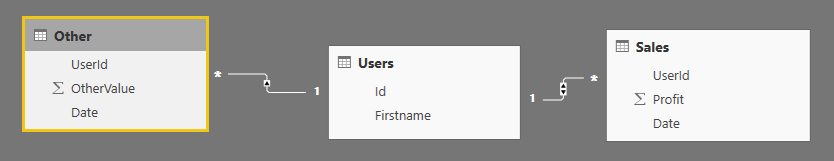- Power BI forums
- Updates
- News & Announcements
- Get Help with Power BI
- Desktop
- Service
- Report Server
- Power Query
- Mobile Apps
- Developer
- DAX Commands and Tips
- Custom Visuals Development Discussion
- Health and Life Sciences
- Power BI Spanish forums
- Translated Spanish Desktop
- Power Platform Integration - Better Together!
- Power Platform Integrations (Read-only)
- Power Platform and Dynamics 365 Integrations (Read-only)
- Training and Consulting
- Instructor Led Training
- Dashboard in a Day for Women, by Women
- Galleries
- Community Connections & How-To Videos
- COVID-19 Data Stories Gallery
- Themes Gallery
- Data Stories Gallery
- R Script Showcase
- Webinars and Video Gallery
- Quick Measures Gallery
- 2021 MSBizAppsSummit Gallery
- 2020 MSBizAppsSummit Gallery
- 2019 MSBizAppsSummit Gallery
- Events
- Ideas
- Custom Visuals Ideas
- Issues
- Issues
- Events
- Upcoming Events
- Community Blog
- Power BI Community Blog
- Custom Visuals Community Blog
- Community Support
- Community Accounts & Registration
- Using the Community
- Community Feedback
Register now to learn Fabric in free live sessions led by the best Microsoft experts. From Apr 16 to May 9, in English and Spanish.
- Power BI forums
- Forums
- Get Help with Power BI
- Desktop
- Relation problem through lookuptable
- Subscribe to RSS Feed
- Mark Topic as New
- Mark Topic as Read
- Float this Topic for Current User
- Bookmark
- Subscribe
- Printer Friendly Page
- Mark as New
- Bookmark
- Subscribe
- Mute
- Subscribe to RSS Feed
- Permalink
- Report Inappropriate Content
Relation problem through lookuptable
I have two tables, and a relation between them through a lookup table.
Related with ID & UserID as:
Sales:
| UserId | Profit | Date |
| 1 | 2000 | 2018-02-01 |
| 1 | 2000 | 2018-02-01 |
| 1 | 200 | 2018-02-02 |
Users:
| Id | Firstname |
| 1 | Andrew |
Other
| UserId | OtherValue | Date |
| 1 | 5 | 2018-02-01 |
| 1 | 6 | 2018-02-02 |
| 1 | 4 | 2018-02-02 |
No relation errors. I am testing this with a simple matrix, as you can see, the OtherValue column is wrong, it should be as stated with red.
What am I doing wrong?
Solved! Go to Solution.
- Mark as New
- Bookmark
- Subscribe
- Mute
- Subscribe to RSS Feed
- Permalink
- Report Inappropriate Content
Hi @MrMarshall,
This is happening because you tables are joined only using UserID when the data is present for multiple days.
To Solve this join your tables using a concatenated column which is a concatenation of UserId and Date
Screenshots for the same are given below
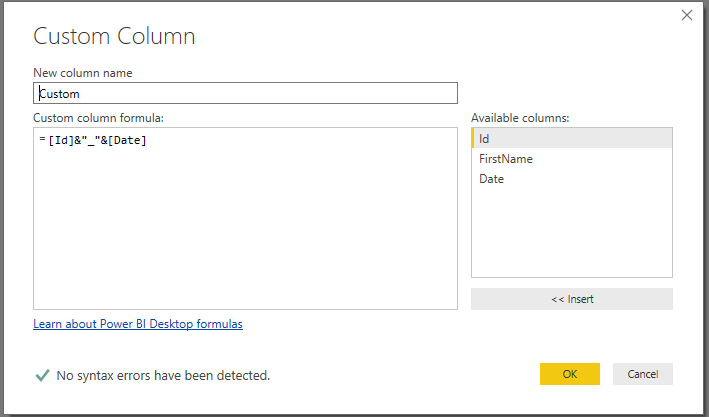
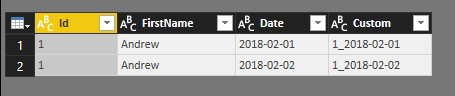
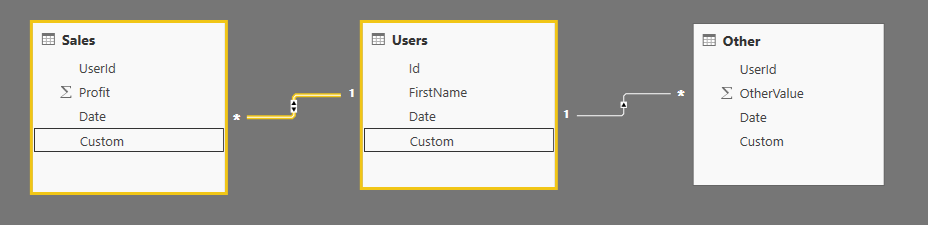

Hope this helps!!!
- Mark as New
- Bookmark
- Subscribe
- Mute
- Subscribe to RSS Feed
- Permalink
- Report Inappropriate Content
Hi @MrMarshall,
This is happening because you tables are joined only using UserID when the data is present for multiple days.
To Solve this join your tables using a concatenated column which is a concatenation of UserId and Date
Screenshots for the same are given below
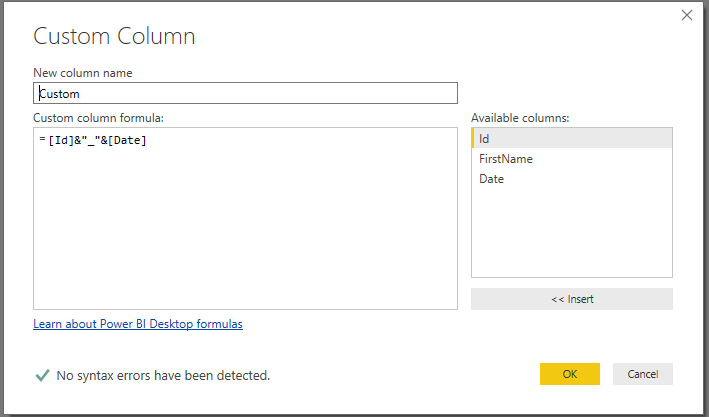
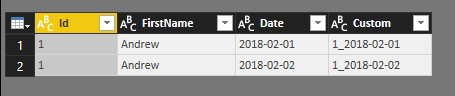
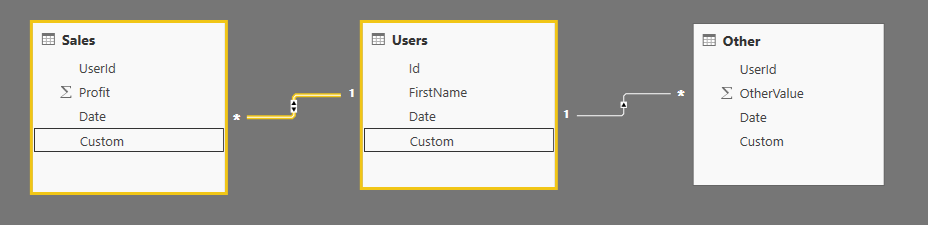

Hope this helps!!!
- Mark as New
- Bookmark
- Subscribe
- Mute
- Subscribe to RSS Feed
- Permalink
- Report Inappropriate Content
Hi!
I understand now. That was really helpful, Thx!
Although, it requires that I would create a Date value for each unique user.
I cannot seem to get it to work in an automated way, say if I have 100 users.
Any ideas?
- Mark as New
- Bookmark
- Subscribe
- Mute
- Subscribe to RSS Feed
- Permalink
- Report Inappropriate Content
Nvm, I figured it out! Created a list.
List.Dates([StartDate], 100, #duration(1,0,0,0))
Helpful resources

Microsoft Fabric Learn Together
Covering the world! 9:00-10:30 AM Sydney, 4:00-5:30 PM CET (Paris/Berlin), 7:00-8:30 PM Mexico City

Power BI Monthly Update - April 2024
Check out the April 2024 Power BI update to learn about new features.

| User | Count |
|---|---|
| 107 | |
| 100 | |
| 80 | |
| 63 | |
| 58 |
| User | Count |
|---|---|
| 148 | |
| 111 | |
| 94 | |
| 84 | |
| 67 |