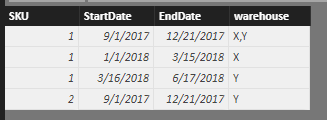- Power BI forums
- Updates
- News & Announcements
- Get Help with Power BI
- Desktop
- Service
- Report Server
- Power Query
- Mobile Apps
- Developer
- DAX Commands and Tips
- Custom Visuals Development Discussion
- Health and Life Sciences
- Power BI Spanish forums
- Translated Spanish Desktop
- Power Platform Integration - Better Together!
- Power Platform Integrations (Read-only)
- Power Platform and Dynamics 365 Integrations (Read-only)
- Training and Consulting
- Instructor Led Training
- Dashboard in a Day for Women, by Women
- Galleries
- Community Connections & How-To Videos
- COVID-19 Data Stories Gallery
- Themes Gallery
- Data Stories Gallery
- R Script Showcase
- Webinars and Video Gallery
- Quick Measures Gallery
- 2021 MSBizAppsSummit Gallery
- 2020 MSBizAppsSummit Gallery
- 2019 MSBizAppsSummit Gallery
- Events
- Ideas
- Custom Visuals Ideas
- Issues
- Issues
- Events
- Upcoming Events
- Community Blog
- Power BI Community Blog
- Custom Visuals Community Blog
- Community Support
- Community Accounts & Registration
- Using the Community
- Community Feedback
Register now to learn Fabric in free live sessions led by the best Microsoft experts. From Apr 16 to May 9, in English and Spanish.
- Power BI forums
- Forums
- Get Help with Power BI
- Desktop
- Relating time range data to individual dates in da...
- Subscribe to RSS Feed
- Mark Topic as New
- Mark Topic as Read
- Float this Topic for Current User
- Bookmark
- Subscribe
- Printer Friendly Page
- Mark as New
- Bookmark
- Subscribe
- Mute
- Subscribe to RSS Feed
- Permalink
- Report Inappropriate Content
Relating time range data to individual dates in dataset
We are trying to look at order behaviour versus stocking policy.
01-Sep-2017 to 31-12-2017 SKU 1 is available in warehouse X & Y
01-Jan-2018 to 15-Mar-2018 SKU 1 is available in warehouse X
16-Mar-2018 to 17-Jun-2018 SKU 1 is available in warehouse Y
To enable us to see how the customer ordering behaviour is affecting our ability to ship to the customer. I would like to pull the available warehouse through to each of my orders.
The order would contain an order date and SKU number.
How do I relate the warehouse back to the order?
Solved! Go to Solution.
- Mark as New
- Bookmark
- Subscribe
- Mute
- Subscribe to RSS Feed
- Permalink
- Report Inappropriate Content
Hi @SJ,
Based on my understanding, you have two tables:
DateRange table: SKU, StartDate, EndDate, WareHouse
Order table: SKU, OrderDate
You could create a calculated table with this formula:
Result Tb =
SELECTCOLUMNS (
FILTER (
CROSSJOIN ( 'Date Range', Orders ),
'Date Range'[SKU] = Orders[Order SKU]
&& Orders[OrderDate] >= 'Date Range'[StartDate]
&& Orders[OrderDate] <= 'Date Range'[EndDate]
),
"SKU", Orders[Order SKU],
"Date", Orders[OrderDate],
"warehouse", 'Date Range'[warehouse]
)
Best regards,
Yuliana Gu
If this post helps, then please consider Accept it as the solution to help the other members find it more quickly.
- Mark as New
- Bookmark
- Subscribe
- Mute
- Subscribe to RSS Feed
- Permalink
- Report Inappropriate Content
Hi Yuliana,
I found the logic by looking at some of you had provided in your initial suggestion above and then researching online:
Production Location = CALCULATE(FIRSTNONBLANK('Direct SKUs'[Production Location],1),FILTER(ALL('Direct SKUs'),'Direct SKUs'[Material]='SAP Delivery Data'[Material] && 'Direct SKUs'[Date From]<='SAP Delivery Data'[Deliv.Date] && 'Direct SKUs'[Date To]>'SAP Delivery Data'[Deliv.Date]))
So although your solution was not what i was looking it helped me to the right one.
Thanks for your support.
Soren
- Mark as New
- Bookmark
- Subscribe
- Mute
- Subscribe to RSS Feed
- Permalink
- Report Inappropriate Content
Hi @SJ,
Based on my understanding, you have two tables:
DateRange table: SKU, StartDate, EndDate, WareHouse
Order table: SKU, OrderDate
You could create a calculated table with this formula:
Result Tb =
SELECTCOLUMNS (
FILTER (
CROSSJOIN ( 'Date Range', Orders ),
'Date Range'[SKU] = Orders[Order SKU]
&& Orders[OrderDate] >= 'Date Range'[StartDate]
&& Orders[OrderDate] <= 'Date Range'[EndDate]
),
"SKU", Orders[Order SKU],
"Date", Orders[OrderDate],
"warehouse", 'Date Range'[warehouse]
)
Best regards,
Yuliana Gu
If this post helps, then please consider Accept it as the solution to help the other members find it more quickly.
- Mark as New
- Bookmark
- Subscribe
- Mute
- Subscribe to RSS Feed
- Permalink
- Report Inappropriate Content
Hi Yuliana,
Thanks for your reply and sorry for my delay in trying this out (Was given other priorities to deal with first).
I have now tried your proposal but it doesn't necesarily answer my question.
Your solution creates a further table which I am not interested in.
All I want to do is showing the Warehouse on the Orders table.
Do you havea solution to this?
Regards,
Soren
- Mark as New
- Bookmark
- Subscribe
- Mute
- Subscribe to RSS Feed
- Permalink
- Report Inappropriate Content
Hi Yuliana,
I found the logic by looking at some of you had provided in your initial suggestion above and then researching online:
Production Location = CALCULATE(FIRSTNONBLANK('Direct SKUs'[Production Location],1),FILTER(ALL('Direct SKUs'),'Direct SKUs'[Material]='SAP Delivery Data'[Material] && 'Direct SKUs'[Date From]<='SAP Delivery Data'[Deliv.Date] && 'Direct SKUs'[Date To]>'SAP Delivery Data'[Deliv.Date]))
So although your solution was not what i was looking it helped me to the right one.
Thanks for your support.
Soren
- Mark as New
- Bookmark
- Subscribe
- Mute
- Subscribe to RSS Feed
- Permalink
- Report Inappropriate Content
Thanks I will give this a go.
Helpful resources

Microsoft Fabric Learn Together
Covering the world! 9:00-10:30 AM Sydney, 4:00-5:30 PM CET (Paris/Berlin), 7:00-8:30 PM Mexico City

Power BI Monthly Update - April 2024
Check out the April 2024 Power BI update to learn about new features.

| User | Count |
|---|---|
| 112 | |
| 99 | |
| 73 | |
| 72 | |
| 49 |
| User | Count |
|---|---|
| 145 | |
| 109 | |
| 108 | |
| 90 | |
| 64 |