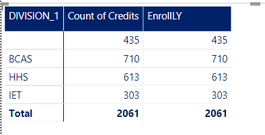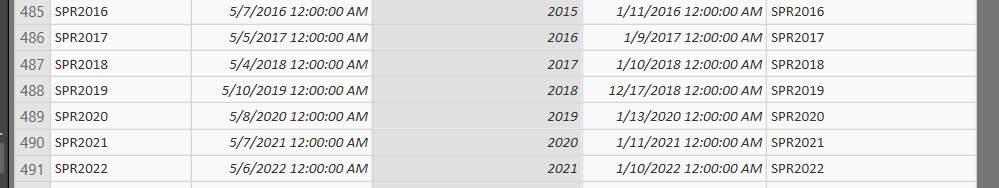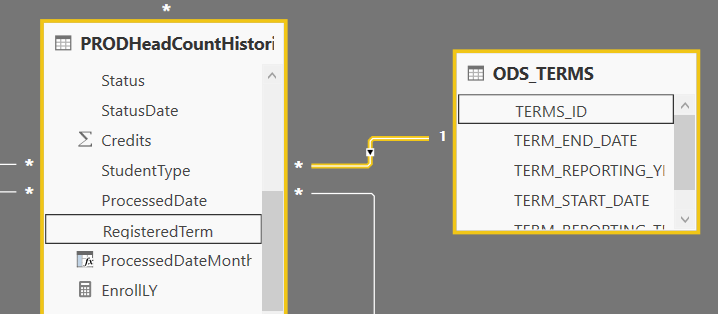- Power BI forums
- Updates
- News & Announcements
- Get Help with Power BI
- Desktop
- Service
- Report Server
- Power Query
- Mobile Apps
- Developer
- DAX Commands and Tips
- Custom Visuals Development Discussion
- Health and Life Sciences
- Power BI Spanish forums
- Translated Spanish Desktop
- Power Platform Integration - Better Together!
- Power Platform Integrations (Read-only)
- Power Platform and Dynamics 365 Integrations (Read-only)
- Training and Consulting
- Instructor Led Training
- Dashboard in a Day for Women, by Women
- Galleries
- Community Connections & How-To Videos
- COVID-19 Data Stories Gallery
- Themes Gallery
- Data Stories Gallery
- R Script Showcase
- Webinars and Video Gallery
- Quick Measures Gallery
- 2021 MSBizAppsSummit Gallery
- 2020 MSBizAppsSummit Gallery
- 2019 MSBizAppsSummit Gallery
- Events
- Ideas
- Custom Visuals Ideas
- Issues
- Issues
- Events
- Upcoming Events
- Community Blog
- Power BI Community Blog
- Custom Visuals Community Blog
- Community Support
- Community Accounts & Registration
- Using the Community
- Community Feedback
Register now to learn Fabric in free live sessions led by the best Microsoft experts. From Apr 16 to May 9, in English and Spanish.
- Power BI forums
- Forums
- Get Help with Power BI
- Desktop
- Re: Relating Terms (Educational Terms i.e FALL2019...
- Subscribe to RSS Feed
- Mark Topic as New
- Mark Topic as Read
- Float this Topic for Current User
- Bookmark
- Subscribe
- Printer Friendly Page
- Mark as New
- Bookmark
- Subscribe
- Mute
- Subscribe to RSS Feed
- Permalink
- Report Inappropriate Content
Relating Terms (Educational Terms i.e FALL2019) to previous terms (FALL18)
I am attempting to build an enrollment report. I need to relate these terms so I can calculate enrollment numbers year over year by term. I am struggling to find a way to say that the previous term for FALL2019 is FALL2018, etc.
I have to report total enrollment with the difference year over year by term. This works if I pull all data from the table, but there are times in which there is both summer and fall data in the table for that time period.
Solved! Go to Solution.
- Mark as New
- Bookmark
- Subscribe
- Mute
- Subscribe to RSS Feed
- Permalink
- Report Inappropriate Content
@Anonymous ,
For any time intelligence function, you could implement a custom DAX formula.
- https://community.powerbi.com/t5/Desktop/Year-on-year-for-previous-reporting-period/m-p/326661#M145766
- https://community.powerbi.com/t5/Desktop/Percentange-Difference-on-selected-Years-only/m-p/589960#M279871
- https://www.sqlbi.com/articles/time-intelligence-in-power-bi-desktop/
If this post helps, then please consider Accept it as the solution to help the other members find it more quickly.
- Mark as New
- Bookmark
- Subscribe
- Mute
- Subscribe to RSS Feed
- Permalink
- Report Inappropriate Content
@Anonymous ,
For any time intelligence function, you could implement a custom DAX formula.
- https://community.powerbi.com/t5/Desktop/Year-on-year-for-previous-reporting-period/m-p/326661#M145766
- https://community.powerbi.com/t5/Desktop/Percentange-Difference-on-selected-Years-only/m-p/589960#M279871
- https://www.sqlbi.com/articles/time-intelligence-in-power-bi-desktop/
If this post helps, then please consider Accept it as the solution to help the other members find it more quickly.
- Mark as New
- Bookmark
- Subscribe
- Mute
- Subscribe to RSS Feed
- Permalink
- Report Inappropriate Content
It might be easier if you think of each term as two date components. Year and (Spring, Summer , Fall) or a start period (1/1/2019, 5/1/2019, 9/1/2019).
Using the startperioddate - you can just subtract one year and match on the month in your DAX calc statement to get the previous term.
By splitting them into two components -you should be able to use a matrix grid
Matrix 2017 2018
Spring ## ##
Summer ## ##
Fall ## ##
We created several control tables in sql with the current <> previous association and the appropriate sort fields so we could always display the terms in the correct order. We do performance modeling and forcasting down to the week and sometimes day level for target/goal reporting.
RefExpectedStartTermId RefExpectedStartTermName StartPeriodDate
32 Spring 2018 2018-01-01
55 Summer 2018 2018-05-01
8 Fall 2018 2018-09-01
33 Spring 2019 2019-01-01
57 Summer 2019 2019-05-01
9 Fall 2019 2019-09-01
34 Spring 2020 2020-01-01
77 Summer 2020 2020-05-01
78 Fall 2020 2020-09-01
RefExpectedStartTermId RefExpectedStartTermPrevId RefExpectedStartTermPrevName
32 31 Spring 2017
55 40 Summer 2017
8 7 Fall 2017
33 32 Spring 2018
57 55 Summer 2018
9 8 Fall 2018
34 33 Spring 2019
77 57 Summer 2019
78 9 Fall 2019
Have fun!
- Mark as New
- Bookmark
- Subscribe
- Mute
- Subscribe to RSS Feed
- Permalink
- Report Inappropriate Content
@synergised I think what I'm really asking then is what does the below look like? I'm having issues finding how to match on month.
@synergised wrote:Using the startperioddate - you can just subtract one year and match on the month in your DAX calc statement to get the previous term.
- Mark as New
- Bookmark
- Subscribe
- Mute
- Subscribe to RSS Feed
- Permalink
- Report Inappropriate Content
I feel like im getting somewhere, but I'm still in need of some help. I'm fairly new to Power BI and I'm the only one in my institution who currently uses the product. This one just has me stumped.
I'm going to go with the startperioddate plan because I already have tables set up for term start and end dates. Where my issue lies is this:
EnrollLY = CALCULATE(COUNT(PRODHeadCountHistoricalReporting[RegisteredTerm]), PARALLELPERIOD(ODS_TERMS[TERM_START_DATE],-1,year))
And I'm getting same year data back:
Term table example:
Relationship:
Helpful resources

Microsoft Fabric Learn Together
Covering the world! 9:00-10:30 AM Sydney, 4:00-5:30 PM CET (Paris/Berlin), 7:00-8:30 PM Mexico City

Power BI Monthly Update - April 2024
Check out the April 2024 Power BI update to learn about new features.

| User | Count |
|---|---|
| 110 | |
| 97 | |
| 78 | |
| 63 | |
| 55 |
| User | Count |
|---|---|
| 143 | |
| 109 | |
| 89 | |
| 84 | |
| 66 |