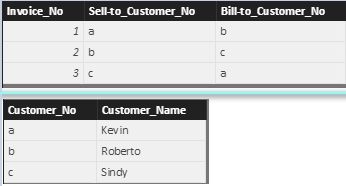- Power BI forums
- Updates
- News & Announcements
- Get Help with Power BI
- Desktop
- Service
- Report Server
- Power Query
- Mobile Apps
- Developer
- DAX Commands and Tips
- Custom Visuals Development Discussion
- Health and Life Sciences
- Power BI Spanish forums
- Translated Spanish Desktop
- Power Platform Integration - Better Together!
- Power Platform Integrations (Read-only)
- Power Platform and Dynamics 365 Integrations (Read-only)
- Training and Consulting
- Instructor Led Training
- Dashboard in a Day for Women, by Women
- Galleries
- Community Connections & How-To Videos
- COVID-19 Data Stories Gallery
- Themes Gallery
- Data Stories Gallery
- R Script Showcase
- Webinars and Video Gallery
- Quick Measures Gallery
- 2021 MSBizAppsSummit Gallery
- 2020 MSBizAppsSummit Gallery
- 2019 MSBizAppsSummit Gallery
- Events
- Ideas
- Custom Visuals Ideas
- Issues
- Issues
- Events
- Upcoming Events
- Community Blog
- Power BI Community Blog
- Custom Visuals Community Blog
- Community Support
- Community Accounts & Registration
- Using the Community
- Community Feedback
Register now to learn Fabric in free live sessions led by the best Microsoft experts. From Apr 16 to May 9, in English and Spanish.
- Power BI forums
- Forums
- Get Help with Power BI
- Desktop
- Re: Relate same table twice
- Subscribe to RSS Feed
- Mark Topic as New
- Mark Topic as Read
- Float this Topic for Current User
- Bookmark
- Subscribe
- Printer Friendly Page
- Mark as New
- Bookmark
- Subscribe
- Mute
- Subscribe to RSS Feed
- Permalink
- Report Inappropriate Content
Relate same table twice
Hello
I have a problem and still don't know how to solve it.
The main db has two fields with the same data. It is a username of the person whatever. And i have another db that has all usernames and their names. I just want to show their names in both cases. It means, i think, i had to creat a relation from de 2nd db to the first db, twice. I'm not sure if this is possible. Is it?
Tks
Pedro
Solved! Go to Solution.
- Mark as New
- Bookmark
- Subscribe
- Mute
- Subscribe to RSS Feed
- Permalink
- Report Inappropriate Content
We cannot make two relationships active at the same time for two tables here. Using an inactive relationship is a way. This article should be a good reference.
Actually, we don’t need two relationships in some situations. As @dejanle posted above, if we have two tables as below. We can create a relationship between Sell-to_Customer_No and Customer_No to get Sell-to Custome_Name.
We can also get Bill-to_Customer_Name by creating a column using LOOKUPVALUE without relationship.
Bill Customer Name = LOOKUPVALUE ( DB2[Customer_Name], DB2[Customer_No], DB1[Bill-to_Customer_No] )
Best Regards,
Herbert
- Mark as New
- Bookmark
- Subscribe
- Mute
- Subscribe to RSS Feed
- Permalink
- Report Inappropriate Content
Not sure how do you want to show their names. But I think you can create an active and an inactive relationship between two tables.
Please refer to this document.
Best Regards,
Herbert
- Mark as New
- Bookmark
- Subscribe
- Mute
- Subscribe to RSS Feed
- Permalink
- Report Inappropriate Content
Hello Herbert and many thanks for your reply
The problem with your solution is that i don't want to determine wich relation has priority above the other.
Tey are both important to me.
But i think i have to work it in other way. Don't know how since the table is design like this. Maybe duplicating a table....but that can be "dangerous".
Anyway. Tks a lot.
Brest regards
Pedro
- Mark as New
- Bookmark
- Subscribe
- Mute
- Subscribe to RSS Feed
- Permalink
- Report Inappropriate Content
@pedroccamara You providing a sample of what your issue is will go a long way in helping us determine a solution. Just throw down some sample data...
Does your scenerio look something like this?
DB1 DB2
Username Username Name
suser suser sample user
tuser tuser test user
Looking for more Power BI tips, tricks & tools? Check out PowerBI.tips the site I co-own with Mike Carlo. Also, if you are near SE WI? Join our PUG Milwaukee Brew City PUG
- Mark as New
- Bookmark
- Subscribe
- Mute
- Subscribe to RSS Feed
- Permalink
- Report Inappropriate Content
yes. that's it
- Mark as New
- Bookmark
- Subscribe
- Mute
- Subscribe to RSS Feed
- Permalink
- Report Inappropriate Content
I have a similar problem and am looking forward to the answer. The example is as follows. We have a database of sales invoices in which you have two different customers: Sell-to Customer No. and Bill-to Customer No. (the first one is the customer who ordered goods, the second one will pay the invoice). Both Sell-to Customer No. and Bill-to Customer No. relate to the Customer List. So I would like to get Customer Name for both Sell-to Customer No. and Bill-to Customer No. In terms od databases, the situation is:
DB1:
Invoice_No
Sell-to_Customer_No
Bill-to_Customer_No
DB2:
Customer_No
Customer_Name
I want to be able to link DB1 to DB2 twice, to get both Sell-to Custome_Name and Bill-to_Customer_Name. Power BI, does not allow me to do both, either one or the other.
- Mark as New
- Bookmark
- Subscribe
- Mute
- Subscribe to RSS Feed
- Permalink
- Report Inappropriate Content
You can create 1 active and many inactive relationship.
After when i need to use a inactive relationship just put in dax USERELATIONSHIP(Table1[Colum], Table2[Column])
Hope this can help you
Lima - Peru
- Mark as New
- Bookmark
- Subscribe
- Mute
- Subscribe to RSS Feed
- Permalink
- Report Inappropriate Content
Hi Vvelarde
Thanks for your answer.
The problem is that i don't know where and how to use it. Everyday your database is growing and it's simple for me to refresh it and it's updated. I've miss the dax lesson also.
Best regards
Pedro
- Mark as New
- Bookmark
- Subscribe
- Mute
- Subscribe to RSS Feed
- Permalink
- Report Inappropriate Content
We cannot make two relationships active at the same time for two tables here. Using an inactive relationship is a way. This article should be a good reference.
Actually, we don’t need two relationships in some situations. As @dejanle posted above, if we have two tables as below. We can create a relationship between Sell-to_Customer_No and Customer_No to get Sell-to Custome_Name.
We can also get Bill-to_Customer_Name by creating a column using LOOKUPVALUE without relationship.
Bill Customer Name = LOOKUPVALUE ( DB2[Customer_Name], DB2[Customer_No], DB1[Bill-to_Customer_No] )
Best Regards,
Herbert
- Mark as New
- Bookmark
- Subscribe
- Mute
- Subscribe to RSS Feed
- Permalink
- Report Inappropriate Content
Many thanks for your answer.
Gonna try with vlookup
Best regards
Pedro
- Mark as New
- Bookmark
- Subscribe
- Mute
- Subscribe to RSS Feed
- Permalink
- Report Inappropriate Content
@pedroccamara Can you provide an example? Are you going to import the data or use a different connection type like direct query to these sources? If you import the data into Power BI Desktop, there are a bunch of ways you can merge, clean up your data set to display how you want it.
Looking for more Power BI tips, tricks & tools? Check out PowerBI.tips the site I co-own with Mike Carlo. Also, if you are near SE WI? Join our PUG Milwaukee Brew City PUG
- Mark as New
- Bookmark
- Subscribe
- Mute
- Subscribe to RSS Feed
- Permalink
- Report Inappropriate Content
Hello Eno and many thanks for your help.
The problem is that i have 2 identical fields from a table. Both are showing usernames and i have a table to relate to both. Power bi "said" i can't do it. Either one field or the other. Not both. My question, cose i'm running out of ideas, how to do it in other way?
Many thanks
Best regards
Pedro
Helpful resources

Microsoft Fabric Learn Together
Covering the world! 9:00-10:30 AM Sydney, 4:00-5:30 PM CET (Paris/Berlin), 7:00-8:30 PM Mexico City

Power BI Monthly Update - April 2024
Check out the April 2024 Power BI update to learn about new features.

| User | Count |
|---|---|
| 111 | |
| 100 | |
| 80 | |
| 64 | |
| 58 |
| User | Count |
|---|---|
| 146 | |
| 110 | |
| 93 | |
| 84 | |
| 67 |