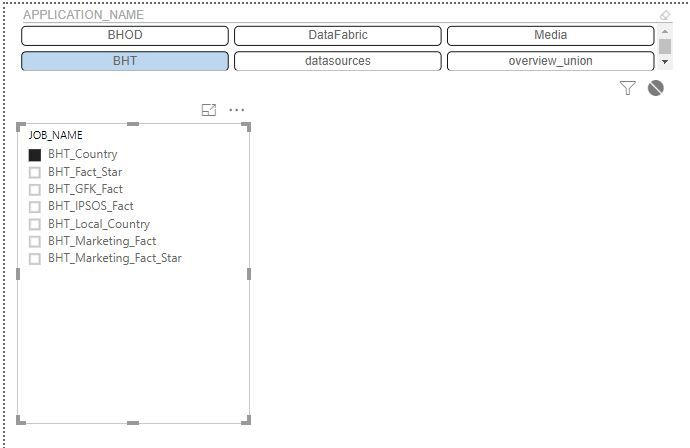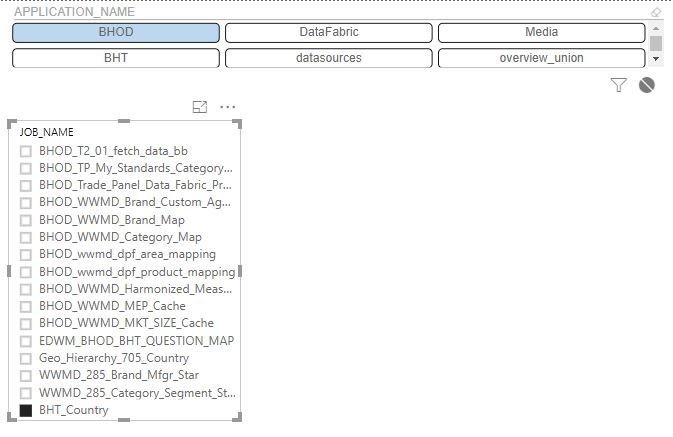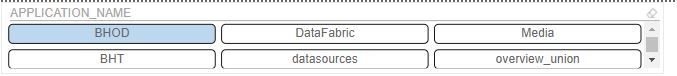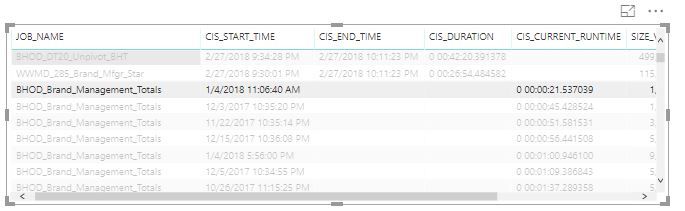- Power BI forums
- Updates
- News & Announcements
- Get Help with Power BI
- Desktop
- Service
- Report Server
- Power Query
- Mobile Apps
- Developer
- DAX Commands and Tips
- Custom Visuals Development Discussion
- Health and Life Sciences
- Power BI Spanish forums
- Translated Spanish Desktop
- Power Platform Integration - Better Together!
- Power Platform Integrations (Read-only)
- Power Platform and Dynamics 365 Integrations (Read-only)
- Training and Consulting
- Instructor Led Training
- Dashboard in a Day for Women, by Women
- Galleries
- Community Connections & How-To Videos
- COVID-19 Data Stories Gallery
- Themes Gallery
- Data Stories Gallery
- R Script Showcase
- Webinars and Video Gallery
- Quick Measures Gallery
- 2021 MSBizAppsSummit Gallery
- 2020 MSBizAppsSummit Gallery
- 2019 MSBizAppsSummit Gallery
- Events
- Ideas
- Custom Visuals Ideas
- Issues
- Issues
- Events
- Upcoming Events
- Community Blog
- Power BI Community Blog
- Custom Visuals Community Blog
- Community Support
- Community Accounts & Registration
- Using the Community
- Community Feedback
Register now to learn Fabric in free live sessions led by the best Microsoft experts. From Apr 16 to May 9, in English and Spanish.
- Power BI forums
- Forums
- Get Help with Power BI
- Desktop
- Regarding 'Cheiclet slicer' and 'slicer'
- Subscribe to RSS Feed
- Mark Topic as New
- Mark Topic as Read
- Float this Topic for Current User
- Bookmark
- Subscribe
- Printer Friendly Page
- Mark as New
- Bookmark
- Subscribe
- Mute
- Subscribe to RSS Feed
- Permalink
- Report Inappropriate Content
Regarding 'Cheiclet slicer' and 'slicer'
Hi ,
I am using two visuals in my graph one is 'Cheiclet slicer' and another one is 'slicer'
scenario:
i am displaying application names in 'Cheiclet slicer' and displaying respective job names in slicer.
Working Procedure:
if i select any application name in 'Cheiclet slicer' then corresponding jobs will be displayed in 'slicer'
i have attached image here.
Help required is :
now if i select any job in 'slicer' and meantime if i de-select application from 'cheiclet slicer' and select another application,still job related to the previous application will show in 'slicer'.
Please help me how to correct this
Regards
Ravichandra JL
Solved! Go to Solution.
- Mark as New
- Bookmark
- Subscribe
- Mute
- Subscribe to RSS Feed
- Permalink
- Report Inappropriate Content
Hi @ravichandra0788,
I think now your 3rd visual is showing only one data and not the history because the table that you use for selecting the Job has other columns which refer to only that particular data. i.e. When you click on the record with the Job name, the other details in the table are also getting passed to the 3rd visual
Instead try having a table with only the Job name in it. (Just like how a slicer will look). Now filter by clicking the Jobs from this table. This should give the history data as well
- Mark as New
- Bookmark
- Subscribe
- Mute
- Subscribe to RSS Feed
- Permalink
- Report Inappropriate Content
Hi @ravichandra0788,
I think this is not something that needs correction as It is by design that Power BI works that way and I am not sure if at all you can change this.
Assume that you first have Application 1 selected in Chicklet Slicer and Job 1 selected in Slicer. Now if you want to change the Application to Application 2, your Job 1 which was selected earlier will still be selected even after your Job Slicer renders the new Jobs in it.
This is to satisfy a need like I want data for Job A from Application 1 and Job B from Application 2 to be displayed at the same time.
i.e. When you change the selection in Chicklet Slicer, you are just slicing your data as per the new selection but you are not meaning that any existing selections to be cleared. This is the reason why you selections are not cleared automatically
To handle this, you should always clear the selections in the Job slicer before changing the values for Application
- Mark as New
- Bookmark
- Subscribe
- Mute
- Subscribe to RSS Feed
- Permalink
- Report Inappropriate Content
Hi Thejswar,
Thanks a lot for your quick response.
After your suggestion now i am trying in different way.
here is the scenario
first visual :'cheiclet slicer' with application name.
second visual 'table' with all jobs information with respect to selected application.
Third visual 'stacked column chart'.
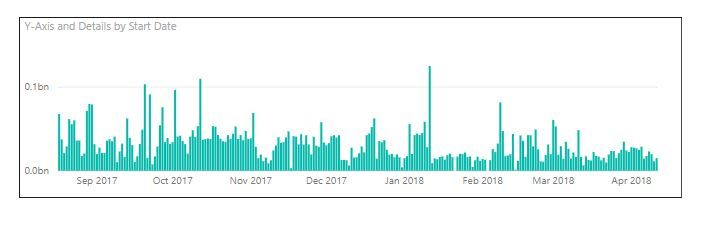

for example if i select 'job A' then in third visual it should display only 'Job A' how it ran in past.
Regards
Ravichandra JL
- Mark as New
- Bookmark
- Subscribe
- Mute
- Subscribe to RSS Feed
- Permalink
- Report Inappropriate Content
Hi @ravichandra0788,
I think now your 3rd visual is showing only one data and not the history because the table that you use for selecting the Job has other columns which refer to only that particular data. i.e. When you click on the record with the Job name, the other details in the table are also getting passed to the 3rd visual
Instead try having a table with only the Job name in it. (Just like how a slicer will look). Now filter by clicking the Jobs from this table. This should give the history data as well
- Mark as New
- Bookmark
- Subscribe
- Mute
- Subscribe to RSS Feed
- Permalink
- Report Inappropriate Content
Hi Thejeswar,
AS you explained it is trying to pass all values along with job name hence i tried only with job name it is working fine now.
I feel may be some gaps will be there that i am trying if any issues again i will ask your help.
Thanks a lot Thejeswar for quickly responding and providing solutions.
Regards
Ravichandra JL
- Mark as New
- Bookmark
- Subscribe
- Mute
- Subscribe to RSS Feed
- Permalink
- Report Inappropriate Content
By the way, you may help accept solution. Your contribution is highly appreciated.
If this post helps, then please consider Accept it as the solution to help the other members find it more quickly.
Helpful resources

Microsoft Fabric Learn Together
Covering the world! 9:00-10:30 AM Sydney, 4:00-5:30 PM CET (Paris/Berlin), 7:00-8:30 PM Mexico City

Power BI Monthly Update - April 2024
Check out the April 2024 Power BI update to learn about new features.

| User | Count |
|---|---|
| 110 | |
| 94 | |
| 82 | |
| 66 | |
| 58 |
| User | Count |
|---|---|
| 151 | |
| 121 | |
| 104 | |
| 87 | |
| 67 |