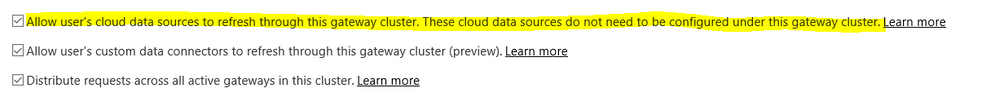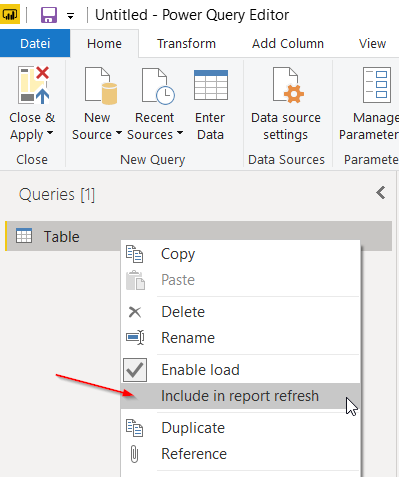- Power BI forums
- Updates
- News & Announcements
- Get Help with Power BI
- Desktop
- Service
- Report Server
- Power Query
- Mobile Apps
- Developer
- DAX Commands and Tips
- Custom Visuals Development Discussion
- Health and Life Sciences
- Power BI Spanish forums
- Translated Spanish Desktop
- Power Platform Integration - Better Together!
- Power Platform Integrations (Read-only)
- Power Platform and Dynamics 365 Integrations (Read-only)
- Training and Consulting
- Instructor Led Training
- Dashboard in a Day for Women, by Women
- Galleries
- Community Connections & How-To Videos
- COVID-19 Data Stories Gallery
- Themes Gallery
- Data Stories Gallery
- R Script Showcase
- Webinars and Video Gallery
- Quick Measures Gallery
- 2021 MSBizAppsSummit Gallery
- 2020 MSBizAppsSummit Gallery
- 2019 MSBizAppsSummit Gallery
- Events
- Ideas
- Custom Visuals Ideas
- Issues
- Issues
- Events
- Upcoming Events
- Community Blog
- Power BI Community Blog
- Custom Visuals Community Blog
- Community Support
- Community Accounts & Registration
- Using the Community
- Community Feedback
Register now to learn Fabric in free live sessions led by the best Microsoft experts. From Apr 16 to May 9, in English and Spanish.
- Power BI forums
- Forums
- Get Help with Power BI
- Desktop
- Refreshing a report with local excel and json file...
- Subscribe to RSS Feed
- Mark Topic as New
- Mark Topic as Read
- Float this Topic for Current User
- Bookmark
- Subscribe
- Printer Friendly Page
- Mark as New
- Bookmark
- Subscribe
- Mute
- Subscribe to RSS Feed
- Permalink
- Report Inappropriate Content
Refreshing a report with local excel and json files
Hello,
I have a PBI reports reading data both from Web API and local static data from excel and JSON files. When I published and tried to Schedule a refresh on this report. The local files are giving me error!
1. Is there a way to stop the refresh for those files that have statis data? So that the refresh doest not give error?
2. if for the above first question the answer is no. I tried to upload the excel and JSON on oneDrive. Excel files are visible on OneDrive however JSON are not!
3. Can I use Gateway for those local file?
Solved! Go to Solution.
- Mark as New
- Bookmark
- Subscribe
- Mute
- Subscribe to RSS Feed
- Permalink
- Report Inappropriate Content
Kindly set up the gateway for the dataset:
https://docs.microsoft.com/en-us/power-bi/service-gateway-getting-started
https://docs.microsoft.com/en-us/power-bi/service-gateway-install
https://docs.microsoft.com/en-us/power-bi/service-gateway-manage
And make sure ticked the option:
If this post helps, then please consider Accept it as the solution to help the other members find it more
quickly.
- Mark as New
- Bookmark
- Subscribe
- Mute
- Subscribe to RSS Feed
- Permalink
- Report Inappropriate Content
Kindly set up the gateway for the dataset:
https://docs.microsoft.com/en-us/power-bi/service-gateway-getting-started
https://docs.microsoft.com/en-us/power-bi/service-gateway-install
https://docs.microsoft.com/en-us/power-bi/service-gateway-manage
And make sure ticked the option:
If this post helps, then please consider Accept it as the solution to help the other members find it more
quickly.
- Mark as New
- Bookmark
- Subscribe
- Mute
- Subscribe to RSS Feed
- Permalink
- Report Inappropriate Content
To avoid the hassle of a gateway, the best is to put your Excel and JSON in the cloud (Sharepoint or OneDrive). I did a quick test with a JSON file and was able to see it when I connected to OneDrive with the SharePoint Folder connector. Have you tried that?
Regards,
Pat
Did I answer your question? Mark my post as a solution! Kudos are also appreciated!
To learn more about Power BI, follow me on Twitter or subscribe on YouTube.
@mahoneypa HoosierBI on YouTube
- Mark as New
- Bookmark
- Subscribe
- Mute
- Subscribe to RSS Feed
- Permalink
- Report Inappropriate Content
Hello,
thank you for your answer, actually i uploaded on OneDrive both XLS and JSON files. However, when I used the "Share Point" collector folder, i wasnt able to view / see the JSON files for some reason! Eventually, I removed the tables reading from JSON since I forgot that I had used MAPBOX and I do not need those files! however, I am sure one day in future i will encounter the same scenario.... and dunno how to solve it!
- Mark as New
- Bookmark
- Subscribe
- Mute
- Subscribe to RSS Feed
- Permalink
- Report Inappropriate Content
- Mark as New
- Bookmark
- Subscribe
- Mute
- Subscribe to RSS Feed
- Permalink
- Report Inappropriate Content
- Mark as New
- Bookmark
- Subscribe
- Mute
- Subscribe to RSS Feed
- Permalink
- Report Inappropriate Content
Hi Wegener,
thank you for your reply, I tried that option and diabled "Include in report refresh" and it continued refreshing and gave error.
Helpful resources

Microsoft Fabric Learn Together
Covering the world! 9:00-10:30 AM Sydney, 4:00-5:30 PM CET (Paris/Berlin), 7:00-8:30 PM Mexico City

Power BI Monthly Update - April 2024
Check out the April 2024 Power BI update to learn about new features.

| User | Count |
|---|---|
| 114 | |
| 99 | |
| 83 | |
| 70 | |
| 60 |
| User | Count |
|---|---|
| 150 | |
| 115 | |
| 104 | |
| 89 | |
| 65 |