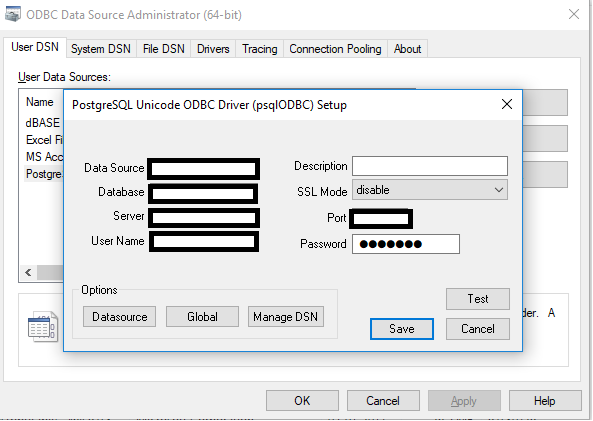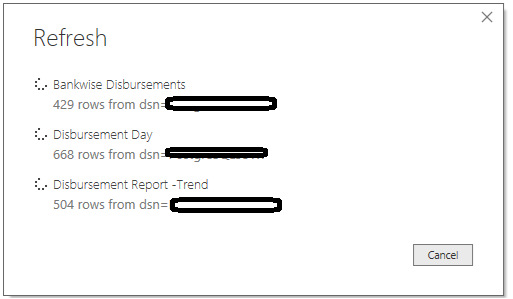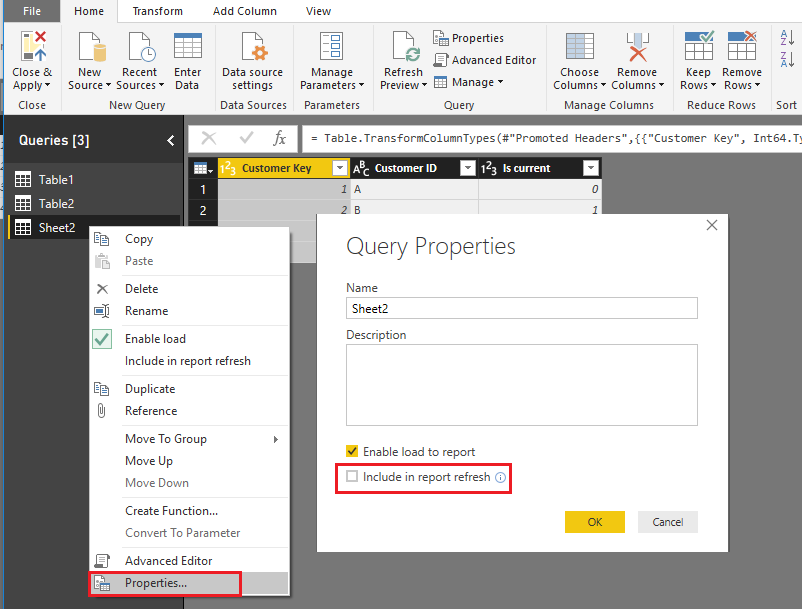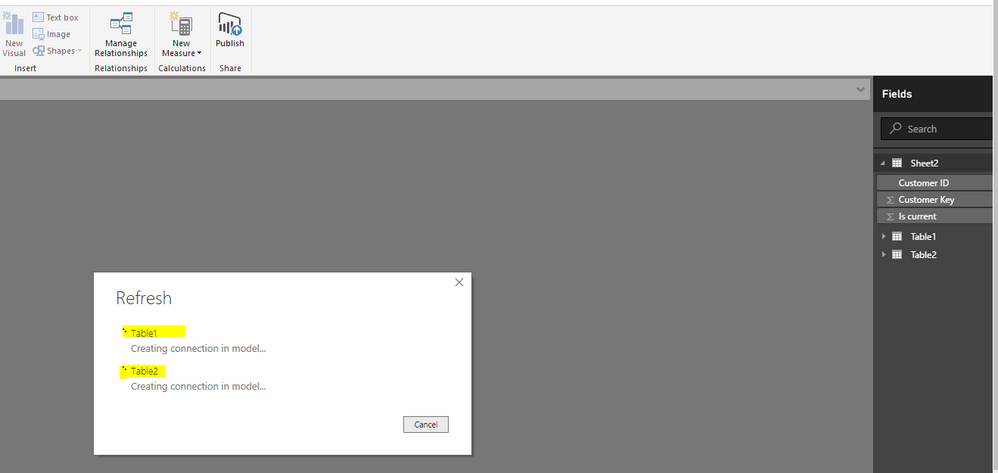- Power BI forums
- Updates
- News & Announcements
- Get Help with Power BI
- Desktop
- Service
- Report Server
- Power Query
- Mobile Apps
- Developer
- DAX Commands and Tips
- Custom Visuals Development Discussion
- Health and Life Sciences
- Power BI Spanish forums
- Translated Spanish Desktop
- Power Platform Integration - Better Together!
- Power Platform Integrations (Read-only)
- Power Platform and Dynamics 365 Integrations (Read-only)
- Training and Consulting
- Instructor Led Training
- Dashboard in a Day for Women, by Women
- Galleries
- Community Connections & How-To Videos
- COVID-19 Data Stories Gallery
- Themes Gallery
- Data Stories Gallery
- R Script Showcase
- Webinars and Video Gallery
- Quick Measures Gallery
- 2021 MSBizAppsSummit Gallery
- 2020 MSBizAppsSummit Gallery
- 2019 MSBizAppsSummit Gallery
- Events
- Ideas
- Custom Visuals Ideas
- Issues
- Issues
- Events
- Upcoming Events
- Community Blog
- Power BI Community Blog
- Custom Visuals Community Blog
- Community Support
- Community Accounts & Registration
- Using the Community
- Community Feedback
Register now to learn Fabric in free live sessions led by the best Microsoft experts. From Apr 16 to May 9, in English and Spanish.
- Power BI forums
- Forums
- Get Help with Power BI
- Desktop
- Refresh takes a long time
- Subscribe to RSS Feed
- Mark Topic as New
- Mark Topic as Read
- Float this Topic for Current User
- Bookmark
- Subscribe
- Printer Friendly Page
- Mark as New
- Bookmark
- Subscribe
- Mute
- Subscribe to RSS Feed
- Permalink
- Report Inappropriate Content
Refresh takes a long time
Hello,
I am connecting to excel file in my LAN,
But it takes a long time to get the data,
The excel file contains 11 sheet, 12 named range, and 7 table format (and each table only less than 100 rows)
Some cells in table contain data validation connected to named range list,
I think what make it takes so long is because Power BI try to read all sheet, named range and table,
Anyway my connection is only for some table and excel named range,
How to tell PBI to read only specific area so i can get the data in much shorter time?
This is an example of the query for data source:
Source = Excel.Workbook(File.Contents("\\xx.xx.xx.xx\FolderName\FileName.xlsx"), null, true),
xyz = Source{[Name="SheetName"]}[Data],
- Mark as New
- Bookmark
- Subscribe
- Mute
- Subscribe to RSS Feed
- Permalink
- Report Inappropriate Content
Hi Team,
similar kind of issues I am facing while updating/refreshing tables from ODBC connections, it’s almost taking more than 2hours to update a simple query and there is another system with same configuration which my team mate is using at the moment which will take less than 2min to run the same query.
I have tried uninstalling/installing Power bi Desktop, ODBC connection strings, Data gateways but none of that was helpful.
Any clue on how can I improve the performance.
Below are the configuration details and I am using PostgreSQL.
- Mark as New
- Bookmark
- Subscribe
- Mute
- Subscribe to RSS Feed
- Permalink
- Report Inappropriate Content
Hi Team,
similar kind of issues I am facing while updating/refreshing tables from ODBC connections, it’s almost taking more than 2hours to update a simple query and there is another system with same configuration which my team mate is using at the moment which will take less than 2min to run the same query.
I have tried uninstalling/installing Power bi Desktop, ODBC connection strings, Data gateways but none of that was helpful.
Any clue on how can I improve the performance.
Below are the configuration details and I am using PostgreSQL.
- Mark as New
- Bookmark
- Subscribe
- Mute
- Subscribe to RSS Feed
- Permalink
- Report Inappropriate Content
Hi Team,
similar kind of issues I am facing while updating/refreshing tables from ODBC connections, it’s almost taking more than 2hours to update a simple query and there is another system with same configuration which my team mate is using at the moment which will take less than 2min to run the same query.
I have tried uninstalling/installing Power bi Desktop, ODBC connection strings, Data gateways but none of that was helpful.
Any clue on how can I improve the performance.
Below are the configuration details and I am using PostgreSQL.
- Mark as New
- Bookmark
- Subscribe
- Mute
- Subscribe to RSS Feed
- Permalink
- Report Inappropriate Content
Hi @simp,
Actually, when connecting to an Excel file from Power BI desktop, if the excel file contains multiple worksheets and multiple table formats, we can select those necessary tables or sheet that we need. Please see below image:
Regards,
Yuliana Gu
If this post helps, then please consider Accept it as the solution to help the other members find it more quickly.
- Mark as New
- Bookmark
- Subscribe
- Mute
- Subscribe to RSS Feed
- Permalink
- Report Inappropriate Content
Hi @v-yulgu-msft,
What i mean is after we click Refresh to the query (Home > Refresh),
In the popup box we can see it is evaluating, waiting, etc
It loops to all of them (Sheets, tables, named ranges) which is unnecessary because i dont use all of them
- Mark as New
- Bookmark
- Subscribe
- Mute
- Subscribe to RSS Feed
- Permalink
- Report Inappropriate Content
Hi @simp,
So, you only want to update some certain tables when clicking on refresh button, instead of updating all data records imported from Excel, right?
If so, you can disable query refesh for some unnecessary queries so that they won't be refreshed together with others.
Query editor -> right click the unnecessary query -> select properties -> uncheck the 'Include in report refresh' option.
Best regards,
Yuliana Gu
If this post helps, then please consider Accept it as the solution to help the other members find it more quickly.
- Mark as New
- Bookmark
- Subscribe
- Mute
- Subscribe to RSS Feed
- Permalink
- Report Inappropriate Content
Hello @v-yulgu-msft,
If you see the refresh box, you will see:
Evaluating...
Waiting for Other Queries...
Create connection to...
Waiting for xxx
9 rows from xxx
etc
For: Waiting for and x rows from...
The Power BI read all of Sheets, Tables and Named Ranges include that we dont use in queries...
- Mark as New
- Bookmark
- Subscribe
- Mute
- Subscribe to RSS Feed
- Permalink
- Report Inappropriate Content
Hi @simp,
Below is the screenshot when I refresh data models, the table 'Sheet2' that I have disabled its refresh is not included.
Regards,
Yuliana Gu
If this post helps, then please consider Accept it as the solution to help the other members find it more quickly.
- Mark as New
- Bookmark
- Subscribe
- Mute
- Subscribe to RSS Feed
- Permalink
- Report Inappropriate Content
Hi @v-yulgu-msft,
Sorry but this is not about my queries that i dont want to run,
I am asking why Power BI looping through all sheets, tables and named ranges in my excel file (data source) that i dont want to transform (See in Refresh box)
Helpful resources

Microsoft Fabric Learn Together
Covering the world! 9:00-10:30 AM Sydney, 4:00-5:30 PM CET (Paris/Berlin), 7:00-8:30 PM Mexico City

Power BI Monthly Update - April 2024
Check out the April 2024 Power BI update to learn about new features.

| User | Count |
|---|---|
| 113 | |
| 97 | |
| 85 | |
| 70 | |
| 61 |
| User | Count |
|---|---|
| 151 | |
| 121 | |
| 104 | |
| 87 | |
| 67 |