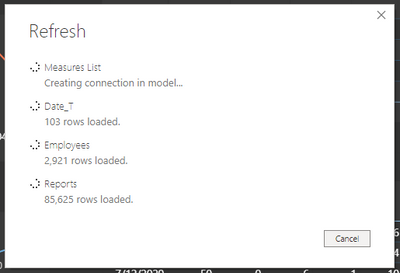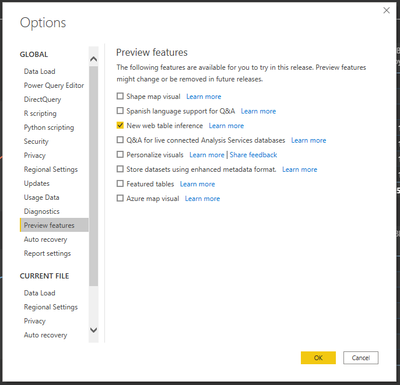- Power BI forums
- Updates
- News & Announcements
- Get Help with Power BI
- Desktop
- Service
- Report Server
- Power Query
- Mobile Apps
- Developer
- DAX Commands and Tips
- Custom Visuals Development Discussion
- Health and Life Sciences
- Power BI Spanish forums
- Translated Spanish Desktop
- Power Platform Integration - Better Together!
- Power Platform Integrations (Read-only)
- Power Platform and Dynamics 365 Integrations (Read-only)
- Training and Consulting
- Instructor Led Training
- Dashboard in a Day for Women, by Women
- Galleries
- Community Connections & How-To Videos
- COVID-19 Data Stories Gallery
- Themes Gallery
- Data Stories Gallery
- R Script Showcase
- Webinars and Video Gallery
- Quick Measures Gallery
- 2021 MSBizAppsSummit Gallery
- 2020 MSBizAppsSummit Gallery
- 2019 MSBizAppsSummit Gallery
- Events
- Ideas
- Custom Visuals Ideas
- Issues
- Issues
- Events
- Upcoming Events
- Community Blog
- Power BI Community Blog
- Custom Visuals Community Blog
- Community Support
- Community Accounts & Registration
- Using the Community
- Community Feedback
Register now to learn Fabric in free live sessions led by the best Microsoft experts. From Apr 16 to May 9, in English and Spanish.
- Power BI forums
- Forums
- Get Help with Power BI
- Desktop
- Refresh Hanging on "Creating connection in model.....
- Subscribe to RSS Feed
- Mark Topic as New
- Mark Topic as Read
- Float this Topic for Current User
- Bookmark
- Subscribe
- Printer Friendly Page
- Mark as New
- Bookmark
- Subscribe
- Mute
- Subscribe to RSS Feed
- Permalink
- Report Inappropriate Content
Refresh Hanging on "Creating connection in model..."
Hello,
I have a report that has started to hang on "Creating connection in model..." I have not had any issues for a while, but it seems as though this week it now takes forever to finish refreshing. There is one date table, which loads immediately, and two other tables (API connections to my data) which also load fine. The issue, oddly enough, seems to be a Measures "table" that I created. It is simply a spot (not really a table) that I use to hold all of my measures for this report.
I have not added any new measures, or made any changes to my measures, so I am not sure why all of a sudden it hangs here (sometimes for 30-45-60 minutes).
Though it may be unrelated, my published report, which used to complete a refresh in 10-15 minutes, now takes upwards of two hours. It often fails. I think it may have to do with the fact that I have a scheduled refresh set for every two hours, and when the next one begins, it seems to kick out the old one. Any advice would be greatly appreciated.
Solved! Go to Solution.
- Mark as New
- Bookmark
- Subscribe
- Mute
- Subscribe to RSS Feed
- Permalink
- Report Inappropriate Content
@v-alq-msft, I unchecked those items (the ones there were not already unchecked) and it did not seem to do anything. I did go into the query editor, and unckecked "Include in report refresh" on the measures-only table and now it seems to finish a little faster. It is obviously no longer "Creating a connection in model..." on that item anymore, but it does still take a few minutes after loading the rest of the data into the model. It is faster though, and my published report has cut its time down considerably.
I am not sure why this became an issue all of a sudden, since it was working fine, as was, for several months, but it seems to be better now that I have disabled including that one table in refresh.
- Mark as New
- Bookmark
- Subscribe
- Mute
- Subscribe to RSS Feed
- Permalink
- Report Inappropriate Content
Hi, @J2K
I'd like to suggest you check the data model loaded into Power BI Desktop. If the data model contains empty columns with 'null' values. please remove them in 'Query Editor' and ensure that only needed columns are loaded.
Additionally, if it still doesn't work, you may try to uncheck the following highlighted options in 'File'=>'Options and settings'=>'Options'.
Best Regards
Allan
If this post helps, then please consider Accept it as the solution to help the other members find it more quickly.
- Mark as New
- Bookmark
- Subscribe
- Mute
- Subscribe to RSS Feed
- Permalink
- Report Inappropriate Content
@v-alq-msft, I unchecked those items (the ones there were not already unchecked) and it did not seem to do anything. I did go into the query editor, and unckecked "Include in report refresh" on the measures-only table and now it seems to finish a little faster. It is obviously no longer "Creating a connection in model..." on that item anymore, but it does still take a few minutes after loading the rest of the data into the model. It is faster though, and my published report has cut its time down considerably.
I am not sure why this became an issue all of a sudden, since it was working fine, as was, for several months, but it seems to be better now that I have disabled including that one table in refresh.
- Mark as New
- Bookmark
- Subscribe
- Mute
- Subscribe to RSS Feed
- Permalink
- Report Inappropriate Content
@J2K did you happened to turn on Enhanced Meta data options under preview.
Subscribe to the @PowerBIHowTo YT channel for an upcoming video on List and Record functions in Power Query!!
Learn Power BI and Fabric - subscribe to our YT channel - Click here: @PowerBIHowTo
If my solution proved useful, I'd be delighted to receive Kudos. When you put effort into asking a question, it's equally thoughtful to acknowledge and give Kudos to the individual who helped you solve the problem. It's a small gesture that shows appreciation and encouragement! ❤
Did I answer your question? Mark my post as a solution. Proud to be a Super User! Appreciate your Kudos 🙂
Feel free to email me with any of your BI needs.
- Mark as New
- Bookmark
- Subscribe
- Mute
- Subscribe to RSS Feed
- Permalink
- Report Inappropriate Content
@parry2k I have not. Looks like the only preview option selected is "New web table inference." Although I do not remember checking that to be honest with you.
Helpful resources

Microsoft Fabric Learn Together
Covering the world! 9:00-10:30 AM Sydney, 4:00-5:30 PM CET (Paris/Berlin), 7:00-8:30 PM Mexico City

Power BI Monthly Update - April 2024
Check out the April 2024 Power BI update to learn about new features.

| User | Count |
|---|---|
| 109 | |
| 98 | |
| 80 | |
| 64 | |
| 57 |
| User | Count |
|---|---|
| 145 | |
| 111 | |
| 92 | |
| 84 | |
| 66 |