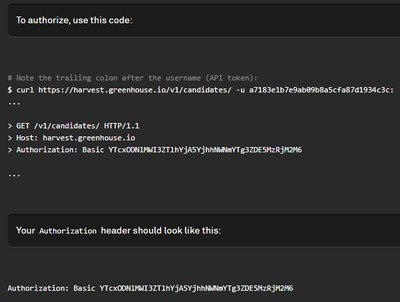- Power BI forums
- Updates
- News & Announcements
- Get Help with Power BI
- Desktop
- Service
- Report Server
- Power Query
- Mobile Apps
- Developer
- DAX Commands and Tips
- Custom Visuals Development Discussion
- Health and Life Sciences
- Power BI Spanish forums
- Translated Spanish Desktop
- Power Platform Integration - Better Together!
- Power Platform Integrations (Read-only)
- Power Platform and Dynamics 365 Integrations (Read-only)
- Training and Consulting
- Instructor Led Training
- Dashboard in a Day for Women, by Women
- Galleries
- Community Connections & How-To Videos
- COVID-19 Data Stories Gallery
- Themes Gallery
- Data Stories Gallery
- R Script Showcase
- Webinars and Video Gallery
- Quick Measures Gallery
- 2021 MSBizAppsSummit Gallery
- 2020 MSBizAppsSummit Gallery
- 2019 MSBizAppsSummit Gallery
- Events
- Ideas
- Custom Visuals Ideas
- Issues
- Issues
- Events
- Upcoming Events
- Community Blog
- Power BI Community Blog
- Custom Visuals Community Blog
- Community Support
- Community Accounts & Registration
- Using the Community
- Community Feedback
Register now to learn Fabric in free live sessions led by the best Microsoft experts. From Apr 16 to May 9, in English and Spanish.
- Power BI forums
- Forums
- Get Help with Power BI
- Desktop
- Refresh Error from Service when connecting to Harv...
- Subscribe to RSS Feed
- Mark Topic as New
- Mark Topic as Read
- Float this Topic for Current User
- Bookmark
- Subscribe
- Printer Friendly Page
- Mark as New
- Bookmark
- Subscribe
- Mute
- Subscribe to RSS Feed
- Permalink
- Report Inappropriate Content
Refresh Error from Service when connecting to Harvest API
Hello, I have been researching my issue but have not found a solution. This is the connection string sample to call the API.
https://help.getharvest.com/api-v1/authentication/authentication/http-basic/
I am able to use basic authorization and enter the URL and User Name as my Key. There is no password as I use a key.
Here is the query in the advanced editor.
let
Source = Json.Document(Web.Contents("https://harvest.greenhouse.io/v1/candidates/")),
#"Converted to Table" = Table.FromList(Source, Splitter.SplitByNothing(), null, null, ExtraValues.Error)
in
#"Converted to Table"
From there I do the expaning columns and transformations. When I publish to the service and attempt to refresh or schedule refresh I get an error that my credentials are invalid.
I have seen posts about connecting anonymously and creating a connection string with the endpoint and the key as a header. I have also seem where you can create a connection via the gateway to the web data source. Since there is no password when using a key this option doesn't work.
I am pretty new to connecting PBI to an API and the connection string syntax. Any suggestions with sample code not requiring a password but using the url and key as the credentials?
Thanks
- Mark as New
- Bookmark
- Subscribe
- Mute
- Subscribe to RSS Feed
- Permalink
- Report Inappropriate Content
Hi @jpt1228 ,
Here is a detailed blog description, I hope to help you solve the problem.Connecting to and using the REST API in Power BI - ERP Software Blog
Let me know the test result immediately, looking forward to your reply.
Best Regards,
Henry
If this post helps, then please consider Accept it as the solution to help the other members find it more quickly.
- Mark as New
- Bookmark
- Subscribe
- Mute
- Subscribe to RSS Feed
- Permalink
- Report Inappropriate Content
hello @v-henryk-mstf I am not super technical and do not see how the blog post would translate to my issue. I am able to connect to the API and complete the call using the Power BI desktop. However, once I publish to the service and attempt to schedule a refresh I get a bad credential error.
From what I have researched I need to create the full connection string into the advanced editor and connect anonymously.
let
Source = Json.Document(Web.Contents("https://harvest.greenhouse.io/v1/candidates/ -u key123key123")),
#"Converted to Table" = Table.FromList(Source, Splitter.SplitByNothing(), null, null, ExtraValues.Error)
in
#"Converted to Table"
- Mark as New
- Bookmark
- Subscribe
- Mute
- Subscribe to RSS Feed
- Permalink
- Report Inappropriate Content
Hi @jpt1228 ,
Here is a solution that is similar to your issue, I hope it can help you solve the problem.
Solved: Re: REST API Paging Power Query - Microsoft Power BI Community
If the problem is still not solved, can you provide a screenshot of the detailed operation steps so that I can find out the cause of the problem. Looking forward to your reply.
Best Regards,
Henry
If this post helps, then please consider Accept it as the solution to help the other members find it more quickly.
- Mark as New
- Bookmark
- Subscribe
- Mute
- Subscribe to RSS Feed
- Permalink
- Report Inappropriate Content
Hello @v-henryk-mstf here is where I am stuck on the solution. I have a sample of my same issue with a solution but I am not sure how to change the api_key to [Headers=[AUTHORIZATION...
SAMPLE QUERY
(page as number) as table =>
let
Source = Json.Document(Web.Contents("https://api.resumatorapi.com/v1/applicants/page/" & Number.ToText(page) & "?apikey= xxxxxxxxxxxxxxxxxxxxxxxxxxxxxxxx")),
-----------------------------------------------------------------------------------------------------------------------------------
Converted to this query to publish to Power BI Service:
"Faking out"
Source = Json.Document(Web.Contents("https://api.resumatorapi.com/v1/applicants?apikey= xxxxxxxxxxxxxxxxxxxxxxxxxxxxxxxx",
[RelativePath="page/" & Number.ToText(page),
Query=[apikey=" xxxxxxxxxxxxxxxxxxxxxxxxxxxxxxxx"]]))
MY QUERY:
(PageStart as text)=>
let
Source = Json.Document(Web.Contents("https://harvest.greenhouse.io/v1/jobs?page="&PageStart&"&per_page=500", [Headers=[AUTHORIZATION="Basic xxxxxxxxxxxxxxxxxxxxxxxxxxxxxxxxxxxxxxxxxxxxxxxxxxxxxxxxxxxxx="]])),
----------------------------------------------------------------------------------------------
I am not sure how to use the example which uses ?api_key=xxxx…”)) as the authentication and my instance that uses ,[Headers=[[AUTHENTICATION=”Basic xxxx…=”]]))
Helpful resources

Microsoft Fabric Learn Together
Covering the world! 9:00-10:30 AM Sydney, 4:00-5:30 PM CET (Paris/Berlin), 7:00-8:30 PM Mexico City

Power BI Monthly Update - April 2024
Check out the April 2024 Power BI update to learn about new features.

| User | Count |
|---|---|
| 114 | |
| 100 | |
| 81 | |
| 70 | |
| 62 |
| User | Count |
|---|---|
| 148 | |
| 116 | |
| 104 | |
| 90 | |
| 65 |