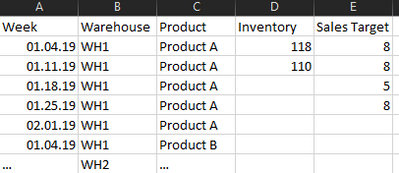- Power BI forums
- Updates
- News & Announcements
- Get Help with Power BI
- Desktop
- Service
- Report Server
- Power Query
- Mobile Apps
- Developer
- DAX Commands and Tips
- Custom Visuals Development Discussion
- Health and Life Sciences
- Power BI Spanish forums
- Translated Spanish Desktop
- Power Platform Integration - Better Together!
- Power Platform Integrations (Read-only)
- Power Platform and Dynamics 365 Integrations (Read-only)
- Training and Consulting
- Instructor Led Training
- Dashboard in a Day for Women, by Women
- Galleries
- Community Connections & How-To Videos
- COVID-19 Data Stories Gallery
- Themes Gallery
- Data Stories Gallery
- R Script Showcase
- Webinars and Video Gallery
- Quick Measures Gallery
- 2021 MSBizAppsSummit Gallery
- 2020 MSBizAppsSummit Gallery
- 2019 MSBizAppsSummit Gallery
- Events
- Ideas
- Custom Visuals Ideas
- Issues
- Issues
- Events
- Upcoming Events
- Community Blog
- Power BI Community Blog
- Custom Visuals Community Blog
- Community Support
- Community Accounts & Registration
- Using the Community
- Community Feedback
Register now to learn Fabric in free live sessions led by the best Microsoft experts. From Apr 16 to May 9, in English and Spanish.
- Power BI forums
- Forums
- Get Help with Power BI
- Desktop
- Refering to value from week before and predicting ...
- Subscribe to RSS Feed
- Mark Topic as New
- Mark Topic as Read
- Float this Topic for Current User
- Bookmark
- Subscribe
- Printer Friendly Page
- Mark as New
- Bookmark
- Subscribe
- Mute
- Subscribe to RSS Feed
- Permalink
- Report Inappropriate Content
Refering to value from week before and predicting future values
Hello all,
I've been struggleing with a kind of recursive problem in my report and still haven't figured out how to solve it. I've already referred to this post from the forum which I guess is pretty similar and other posts but I still can't make it fly on my end. Hope you guys can help me out!
My issue is: I have a dataset with different warehouses and products and their respective Inventories for each week (always as of Friday) as well as the Sales targets for those weeks and the weeks in the future.
I now want to calculate a coulmn which states the Inventories when data is available and predicts the Inventory for dates in the future based on the sales target. At the same time, the context of warehouses and products has to stay intact.
For example, I'd like to calculate the Inventory on 01/18/19 based on the Sales Target. It should perform the following calculation:
Predicted Inventory for 01/18/19 = Inventory from week before (01/11/2019) - Sales target (=8) = 102
Of course it should take this calculated value to further predict 01/25/2019
Thanks for your help!
- Mark as New
- Bookmark
- Subscribe
- Mute
- Subscribe to RSS Feed
- Permalink
- Report Inappropriate Content
You may take a look at the post below.
https://community.powerbi.com/t5/Desktop/cumulative-portfolio-returns/m-p/275884#M123036
If this post helps, then please consider Accept it as the solution to help the other members find it more quickly.
- Mark as New
- Bookmark
- Subscribe
- Mute
- Subscribe to RSS Feed
- Permalink
- Report Inappropriate Content
thanks for your reply. But I still can't figure out how to apply the filter correctly.
That's what I have so far:
INV Proj =
IF( [INV SUM]<>BLANK(), [INV SUM],
SUMX (
FILTER( TABLE; [Week] <= EARLIER(TABLE[Week] ) ,
[Inventory]-[Sales Target] )The thing is now that I have several warehouses and products and I can't figure out on how to add the additional filters. Adding them with the && it'll always break my EARLIER function
Any further tipps?
Cheers!
Helpful resources

Microsoft Fabric Learn Together
Covering the world! 9:00-10:30 AM Sydney, 4:00-5:30 PM CET (Paris/Berlin), 7:00-8:30 PM Mexico City

Power BI Monthly Update - April 2024
Check out the April 2024 Power BI update to learn about new features.

| User | Count |
|---|---|
| 109 | |
| 98 | |
| 77 | |
| 66 | |
| 54 |
| User | Count |
|---|---|
| 144 | |
| 104 | |
| 100 | |
| 86 | |
| 64 |