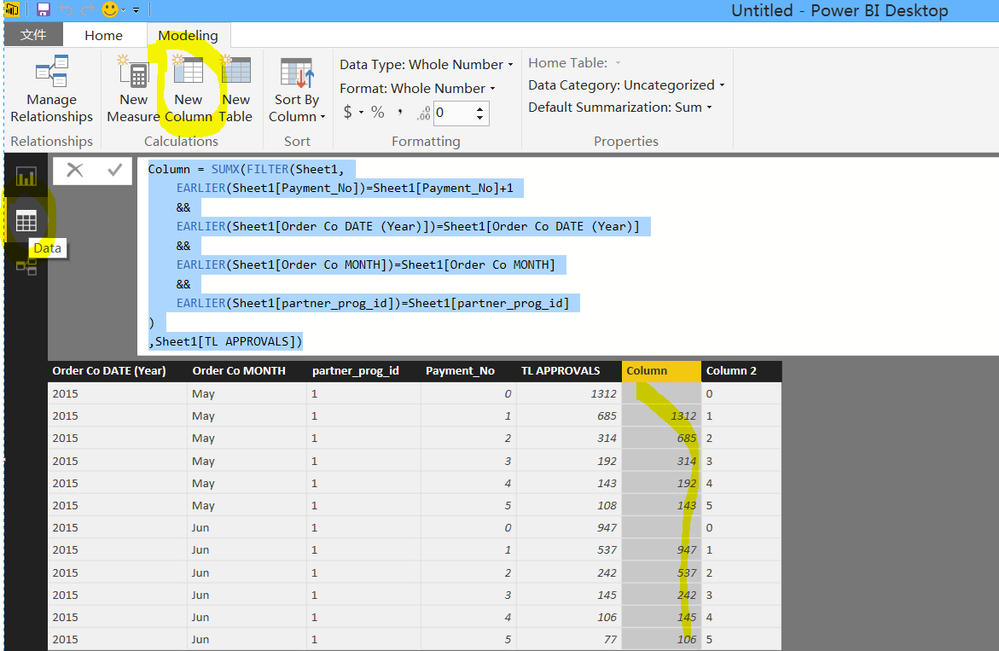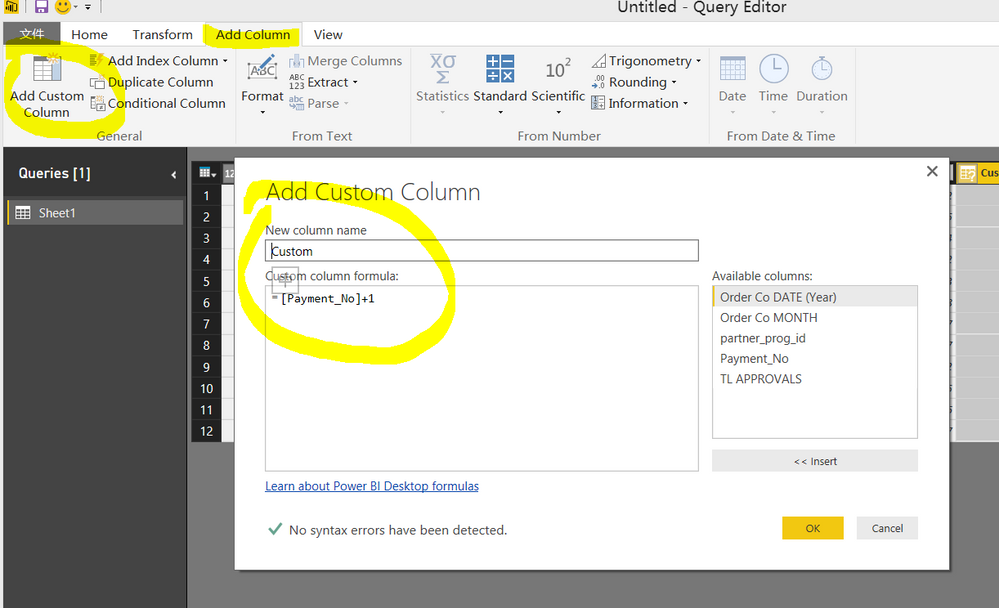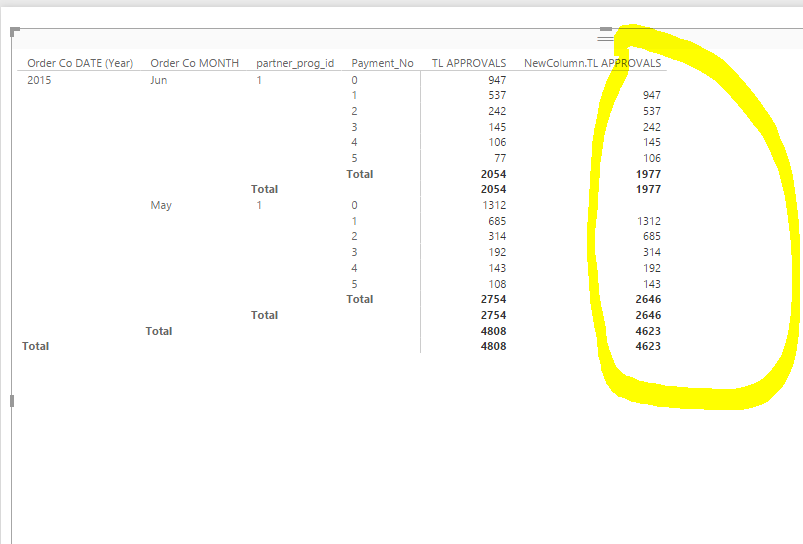- Power BI forums
- Updates
- News & Announcements
- Get Help with Power BI
- Desktop
- Service
- Report Server
- Power Query
- Mobile Apps
- Developer
- DAX Commands and Tips
- Custom Visuals Development Discussion
- Health and Life Sciences
- Power BI Spanish forums
- Translated Spanish Desktop
- Power Platform Integration - Better Together!
- Power Platform Integrations (Read-only)
- Power Platform and Dynamics 365 Integrations (Read-only)
- Training and Consulting
- Instructor Led Training
- Dashboard in a Day for Women, by Women
- Galleries
- Community Connections & How-To Videos
- COVID-19 Data Stories Gallery
- Themes Gallery
- Data Stories Gallery
- R Script Showcase
- Webinars and Video Gallery
- Quick Measures Gallery
- 2021 MSBizAppsSummit Gallery
- 2020 MSBizAppsSummit Gallery
- 2019 MSBizAppsSummit Gallery
- Events
- Ideas
- Custom Visuals Ideas
- Issues
- Issues
- Events
- Upcoming Events
- Community Blog
- Power BI Community Blog
- Custom Visuals Community Blog
- Community Support
- Community Accounts & Registration
- Using the Community
- Community Feedback
Register now to learn Fabric in free live sessions led by the best Microsoft experts. From Apr 16 to May 9, in English and Spanish.
- Power BI forums
- Forums
- Get Help with Power BI
- Desktop
- Referencing Unrelated Data
- Subscribe to RSS Feed
- Mark Topic as New
- Mark Topic as Read
- Float this Topic for Current User
- Bookmark
- Subscribe
- Printer Friendly Page
- Mark as New
- Bookmark
- Subscribe
- Mute
- Subscribe to RSS Feed
- Permalink
- Report Inappropriate Content
Referencing Unrelated Data
Hi,
I am a newbie to DAX and I am working on Forecasting and need to reference the "TL APPROVALS" from the previous "Payment_No". Everything I have tried has resulted in something similar to what you see in the "Last PMT Approvals" below. Can someone please help me find a DAX formula that will work to give me the desired results I have placed in the last column of the table below? TIA
| Order Co DATE (Year) | Order Co MONTH | partner_prog_id | Payment_No | TL APPROVALS | Last PMT Approvals | I want the Last PMT Approvals to give these results | |
| 2015 | 05-MAY | 1 | 0 | 1,312 | 1,832 | ||
| 1 | 685 | 1,832 | 1,312 | ||||
| 2 | 314 | 1,832 | 685 | ||||
| 3 | 192 | 1,832 | 314 | ||||
| 4 | 143 | 1,832 | 192 | ||||
| 5 | 108 | 1,832 | 143 | ||||
| 05-MAY Total | 2,754 | 1,832 | |||||
| 06-JUN | 1 | 0 | 947 | 1,324 | |||
| 1 | 537 | 1,324 | 947 | ||||
| 2 | 242 | 1,324 | 537 | ||||
| 3 | 145 | 1,324 | 242 | ||||
| 4 | 106 | 1,324 | 145 | ||||
| 5 | 77 | 1,324 | 106 | ||||
| 06-JUN Total | 2,054 | 1,324 | 77 | ||||
| 2015 Total | 4,808 | 3,156 | |||||
| Grand Total | 4,808 | 3,156 |
- Mark as New
- Bookmark
- Subscribe
- Mute
- Subscribe to RSS Feed
- Permalink
- Report Inappropriate Content
Looks like you have a join happening on date rather than payment number, hence the PMT approvals summing at a month level rather than a payment level.
Make a calculated column with a related() function to make sure the pmt approval data is coming across properly, and then make the measure based on that (more long winded but you know the join is working by seeing the column). You can then just sumx() to get latest pmt approvals.
- Mark as New
- Bookmark
- Subscribe
- Mute
- Subscribe to RSS Feed
- Permalink
- Report Inappropriate Content
Samdthompson,
I am really just trying to reference the response from the previous payment so if you are looking at the row with Payment_No 1 I could use a formula that would say =if(Payment_No 0 approvals = 0, 0, 1). I have thought about using the approval date and just look back to last month but that doesn't work because Payment_No 0 is a 14 day trial. That would mean looking back 1 month would give you approvals on Payment_No 0 and some of Payment_No 1. Any suggestions?
Thanks!
- Mark as New
- Bookmark
- Subscribe
- Mute
- Subscribe to RSS Feed
- Permalink
- Report Inappropriate Content
To get the expected output, you can either create a new column in the "Data page" or in the "Edit query page".
Column = SUMX(FILTER(Sheet1, EARLIER(Sheet1[Payment_No])=Sheet1[Payment_No]+1 && EARLIER(Sheet1[Order Co DATE (Year)])=Sheet1[Order Co DATE (Year)] && EARLIER(Sheet1[Order Co MONTH])=Sheet1[Order Co MONTH] && EARLIER(Sheet1[partner_prog_id])=Sheet1[partner_prog_id] ) ,Sheet1[TL APPROVALS])
In Data page
In Edit quries
Helpful resources

Microsoft Fabric Learn Together
Covering the world! 9:00-10:30 AM Sydney, 4:00-5:30 PM CET (Paris/Berlin), 7:00-8:30 PM Mexico City

Power BI Monthly Update - April 2024
Check out the April 2024 Power BI update to learn about new features.

| User | Count |
|---|---|
| 110 | |
| 95 | |
| 76 | |
| 65 | |
| 51 |
| User | Count |
|---|---|
| 146 | |
| 109 | |
| 106 | |
| 88 | |
| 61 |