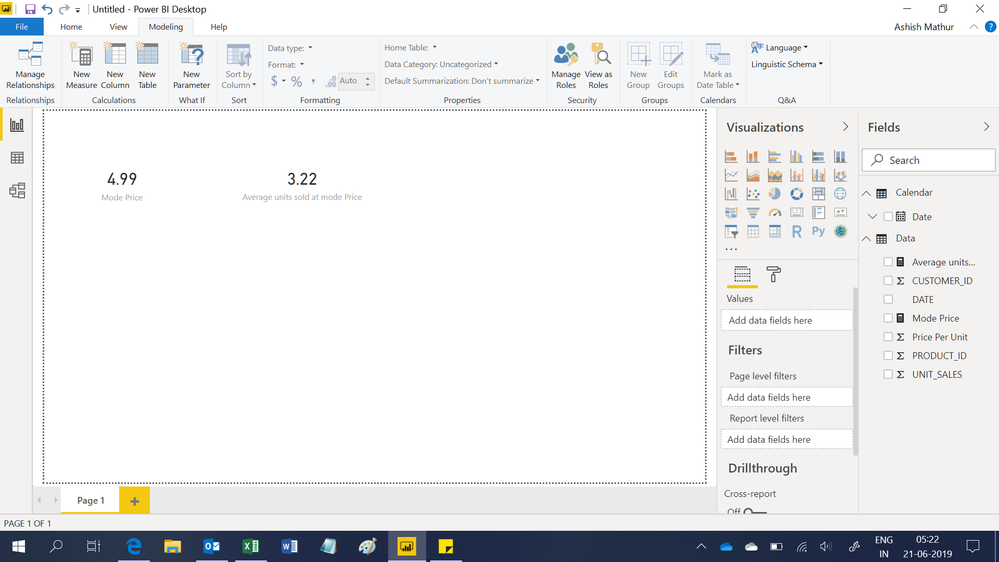- Power BI forums
- Updates
- News & Announcements
- Get Help with Power BI
- Desktop
- Service
- Report Server
- Power Query
- Mobile Apps
- Developer
- DAX Commands and Tips
- Custom Visuals Development Discussion
- Health and Life Sciences
- Power BI Spanish forums
- Translated Spanish Desktop
- Power Platform Integration - Better Together!
- Power Platform Integrations (Read-only)
- Power Platform and Dynamics 365 Integrations (Read-only)
- Training and Consulting
- Instructor Led Training
- Dashboard in a Day for Women, by Women
- Galleries
- Community Connections & How-To Videos
- COVID-19 Data Stories Gallery
- Themes Gallery
- Data Stories Gallery
- R Script Showcase
- Webinars and Video Gallery
- Quick Measures Gallery
- 2021 MSBizAppsSummit Gallery
- 2020 MSBizAppsSummit Gallery
- 2019 MSBizAppsSummit Gallery
- Events
- Ideas
- Custom Visuals Ideas
- Issues
- Issues
- Events
- Upcoming Events
- Community Blog
- Power BI Community Blog
- Custom Visuals Community Blog
- Community Support
- Community Accounts & Registration
- Using the Community
- Community Feedback
Register now to learn Fabric in free live sessions led by the best Microsoft experts. From Apr 16 to May 9, in English and Spanish.
- Power BI forums
- Forums
- Get Help with Power BI
- Desktop
- Reference current filtered measure as a filter in ...
- Subscribe to RSS Feed
- Mark Topic as New
- Mark Topic as Read
- Float this Topic for Current User
- Bookmark
- Subscribe
- Printer Friendly Page
- Mark as New
- Bookmark
- Subscribe
- Mute
- Subscribe to RSS Feed
- Permalink
- Report Inappropriate Content
Reference current filtered measure as a filter in another measure
Hello! I feel like this should be easy but I am new and stuck, your help is much appreciated!!!
I have a measure that calcuates the mode price (most recurring number) on a Sales fact table. I need to calculate the Average Units Sold when the Price Per Unit column equals the Mode Price based on the filtered product and customer selection.
VAR myTable2 = FILTER(myTable,[Count]=MAXX(myTable,[Count]))
VAR Mode1 = MAXX(LASTNONBLANK(myTable2,[Price Per Unit]),[Price Per Unit])
RETURN Mode1
| CUSTOMER_ID | PRODUCT_ID | DATE | UNIT_SALES | Price Per Unit |
| 71570 | 1036 | 1/7/2018 | 1 | 4.99 |
| 71570 | 1036 | 1/14/2018 | 4 | 4.99 |
| 71570 | 1036 | 1/21/2018 | 3 | 4.99 |
| 71570 | 1036 | 1/28/2018 | 7 | 4.56 |
| 71570 | 1036 | 2/4/2018 | 4 | 4.99 |
| 71570 | 1036 | 2/11/2018 | 4 | 4.99 |
| 71570 | 1036 | 2/18/2018 | 2 | 4.99 |
| 71570 | 1036 | 2/25/2018 | 3 | 4.99 |
| 71570 | 1036 | 3/4/2018 | 6 | 4.99 |
| 71570 | 1036 | 3/11/2018 | 2 | 4.99 |
| 71570 | 1036 | 3/18/2018 | 5 | 3.00 |
Solved! Go to Solution.
- Mark as New
- Bookmark
- Subscribe
- Mute
- Subscribe to RSS Feed
- Permalink
- Report Inappropriate Content
Hi,
You may download my PBI file from here.
Hope this helps.
Regards,
Ashish Mathur
http://www.ashishmathur.com
https://www.linkedin.com/in/excelenthusiasts/
- Mark as New
- Bookmark
- Subscribe
- Mute
- Subscribe to RSS Feed
- Permalink
- Report Inappropriate Content
Hi,
You may download my PBI file from here.
Hope this helps.
Regards,
Ashish Mathur
http://www.ashishmathur.com
https://www.linkedin.com/in/excelenthusiasts/
- Mark as New
- Bookmark
- Subscribe
- Mute
- Subscribe to RSS Feed
- Permalink
- Report Inappropriate Content
Thank you so much @Ashish_Mathur !! This worked! I also wanted to create a measure for the Average Unit Sales when the price is not the mode. Would you be able to help with that?
- Mark as New
- Bookmark
- Subscribe
- Mute
- Subscribe to RSS Feed
- Permalink
- Report Inappropriate Content
You are welcome. If my previous reply helped, please mark it as Answer. Try this measure
Average units sold at non mode Price = AVERAGEX(FILTER(SUMMARIZE(VALUES(Data[Price Per Unit ]),Data[Price Per Unit ],"ABCD",COUNTROWS(Data),"EFGH",MIN(Data[Price Per Unit ]),"IJKL",AVERAGE(Data[UNIT_SALES])),[ABCD]<>MAXX(SUMMARIZE(VALUES(Data[Price Per Unit ]),Data[Price Per Unit ],"PQRS",COUNTROWS(Data)),[PQRS])),[IJKL])
Hope this helps.
Regards,
Ashish Mathur
http://www.ashishmathur.com
https://www.linkedin.com/in/excelenthusiasts/
Helpful resources

Microsoft Fabric Learn Together
Covering the world! 9:00-10:30 AM Sydney, 4:00-5:30 PM CET (Paris/Berlin), 7:00-8:30 PM Mexico City

Power BI Monthly Update - April 2024
Check out the April 2024 Power BI update to learn about new features.

| User | Count |
|---|---|
| 114 | |
| 99 | |
| 75 | |
| 73 | |
| 49 |
| User | Count |
|---|---|
| 145 | |
| 109 | |
| 109 | |
| 90 | |
| 64 |