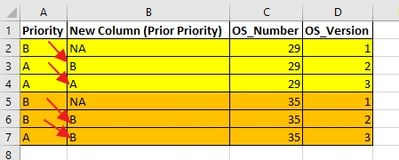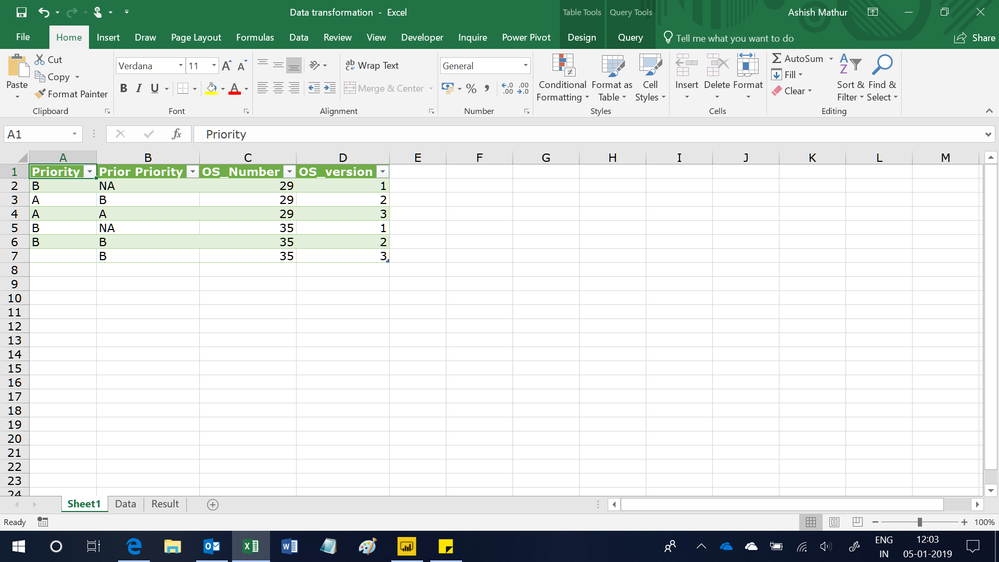- Power BI forums
- Updates
- News & Announcements
- Get Help with Power BI
- Desktop
- Service
- Report Server
- Power Query
- Mobile Apps
- Developer
- DAX Commands and Tips
- Custom Visuals Development Discussion
- Health and Life Sciences
- Power BI Spanish forums
- Translated Spanish Desktop
- Power Platform Integration - Better Together!
- Power Platform Integrations (Read-only)
- Power Platform and Dynamics 365 Integrations (Read-only)
- Training and Consulting
- Instructor Led Training
- Dashboard in a Day for Women, by Women
- Galleries
- Community Connections & How-To Videos
- COVID-19 Data Stories Gallery
- Themes Gallery
- Data Stories Gallery
- R Script Showcase
- Webinars and Video Gallery
- Quick Measures Gallery
- 2021 MSBizAppsSummit Gallery
- 2020 MSBizAppsSummit Gallery
- 2019 MSBizAppsSummit Gallery
- Events
- Ideas
- Custom Visuals Ideas
- Issues
- Issues
- Events
- Upcoming Events
- Community Blog
- Power BI Community Blog
- Custom Visuals Community Blog
- Community Support
- Community Accounts & Registration
- Using the Community
- Community Feedback
Register now to learn Fabric in free live sessions led by the best Microsoft experts. From Apr 16 to May 9, in English and Spanish.
- Power BI forums
- Forums
- Get Help with Power BI
- Desktop
- Re: Reference Previous Value in adjacent column ba...
- Subscribe to RSS Feed
- Mark Topic as New
- Mark Topic as Read
- Float this Topic for Current User
- Bookmark
- Subscribe
- Printer Friendly Page
- Mark as New
- Bookmark
- Subscribe
- Mute
- Subscribe to RSS Feed
- Permalink
- Report Inappropriate Content
Reference Previous Value in adjacent column based on multiple criteria using variables
I'd like to stay away from EARLIER() since my table is large and that may create to many behind the scenes calculations. I'm hoping for a solution using variables.
Based on the below table, I'm looking to reference the Prior Priority based on the OS_Number. Prior Priority would be the OS_Version - 1. If Version is 1 the new column should show null or NA.
Solved! Go to Solution.
- Mark as New
- Bookmark
- Subscribe
- Mute
- Subscribe to RSS Feed
- Permalink
- Report Inappropriate Content
Yes, this can be done in Power Query using the function that I've described here: https://www.thebiccountant.com/2018/07/12/fast-and-easy-way-to-reference-previous-or-next-rows-in-po...
If your data is clustered by priority already, you can use the integrated group-function (as it uses the fast GroupKind.Local). You would call the function with the following parameters:
fnTableReferenceDifferentRow(YourTableName, -1, {"Priority"}, {"OS_Number"})
Just replace "YourTableName" by the name of your table and "fnTablReferenceDifferentRow" by the name of your function, if yu have named it differently.
Imke Feldmann (The BIccountant)
If you liked my solution, please give it a thumbs up. And if I did answer your question, please mark this post as a solution. Thanks!
How to integrate M-code into your solution -- How to get your questions answered quickly -- How to provide sample data -- Check out more PBI- learning resources here -- Performance Tipps for M-queries
- Mark as New
- Bookmark
- Subscribe
- Mute
- Subscribe to RSS Feed
- Permalink
- Report Inappropriate Content
Hi,
This works
let
Source = Excel.CurrentWorkbook(){[Name="Data1"]}[Content],
#"Changed Type" = Table.TransformColumnTypes(Source,{{"Prior Priority", type text}, {"OS_Number", Int64.Type}, {"OS_version", Int64.Type}}),
#"Added Index" = Table.AddIndexColumn(#"Changed Type", "Index", 1, 1),
#"Next value" = Table.AddColumn(#"Added Index", "custom column", each #"Added Index"{[Index]}[Prior Priority]),
#"Added Custom" = Table.AddColumn(#"Next value", "Custom", each if [custom column]="NA" then [Prior Priority] else [custom column]),
#"Removed Columns" = Table.RemoveColumns(#"Added Custom",{"custom column"}),
#"Renamed Columns" = Table.RenameColumns(#"Removed Columns",{{"Custom", "Priority"}}),
#"Reordered Columns" = Table.ReorderColumns(#"Renamed Columns",{"Priority", "Prior Priority", "OS_Number", "OS_version", "Index"}),
#"Removed Columns1" = Table.RemoveColumns(#"Reordered Columns",{"Index"})
in
#"Removed Columns1"
Regards,
Ashish Mathur
http://www.ashishmathur.com
https://www.linkedin.com/in/excelenthusiasts/
- Mark as New
- Bookmark
- Subscribe
- Mute
- Subscribe to RSS Feed
- Permalink
- Report Inappropriate Content
Hi there,
You can try this, I hope that understood what you are trying to achive.
New Column (Prior Priority) =
IF(
Table[OS_Version] > 1,
VAR osNr = Table[OS_Number]
VAR osVer = Table[OS_Version]-1
RETURN
MAXX(
FILTER(
Table,
Table[OS_Number] = osNr
&& Table[OS_Version] = osVer
),
Table[Priority]
)
)
If this works for you please LIKE and mark as solution.
Regards,
Kristjan76
- Mark as New
- Bookmark
- Subscribe
- Mute
- Subscribe to RSS Feed
- Permalink
- Report Inappropriate Content
I came close with variables using the below based on another post. I'm just having trouble making sure there is a filter on OS_Number.
Prior Version Priority =
VAR CurrentPriority =
SELECTEDVALUE ( OPENSEAT_Hist[OS Priority] )
VAR VersionID =
CALCULATE (
MIN ( OPENSEAT_Hist[OS_VERSION] ),
OPENSEAT_Hist[OS Priority] = CurrentPriority
)
VAR PriorPriority =
CALCULATE (
VALUES ( OPENSEAT_Hist[OS Priority] ),
OPENSEAT_Hist[OS_VERSION] = CurrentPriority - 1
)
RETURN
PriorPriority- Mark as New
- Bookmark
- Subscribe
- Mute
- Subscribe to RSS Feed
- Permalink
- Report Inappropriate Content
Do you know if there would be another option in query editor maybe?
- Mark as New
- Bookmark
- Subscribe
- Mute
- Subscribe to RSS Feed
- Permalink
- Report Inappropriate Content
@ me in replies or I'll lose your thread!!!
Instead of a Kudo, please vote for this idea
Become an expert!: Enterprise DNA
External Tools: MSHGQM
YouTube Channel!: Microsoft Hates Greg
Latest book!: The Definitive Guide to Power Query (M)
DAX is easy, CALCULATE makes DAX hard...
- Mark as New
- Bookmark
- Subscribe
- Mute
- Subscribe to RSS Feed
- Permalink
- Report Inappropriate Content
- Mark as New
- Bookmark
- Subscribe
- Mute
- Subscribe to RSS Feed
- Permalink
- Report Inappropriate Content
Yes, this can be done in Power Query using the function that I've described here: https://www.thebiccountant.com/2018/07/12/fast-and-easy-way-to-reference-previous-or-next-rows-in-po...
If your data is clustered by priority already, you can use the integrated group-function (as it uses the fast GroupKind.Local). You would call the function with the following parameters:
fnTableReferenceDifferentRow(YourTableName, -1, {"Priority"}, {"OS_Number"})
Just replace "YourTableName" by the name of your table and "fnTablReferenceDifferentRow" by the name of your function, if yu have named it differently.
Imke Feldmann (The BIccountant)
If you liked my solution, please give it a thumbs up. And if I did answer your question, please mark this post as a solution. Thanks!
How to integrate M-code into your solution -- How to get your questions answered quickly -- How to provide sample data -- Check out more PBI- learning resources here -- Performance Tipps for M-queries
- Mark as New
- Bookmark
- Subscribe
- Mute
- Subscribe to RSS Feed
- Permalink
- Report Inappropriate Content
I was just reading your page now! I'll work through it and let you know how it goes. thank you @ImkeF!
- Mark as New
- Bookmark
- Subscribe
- Mute
- Subscribe to RSS Feed
- Permalink
- Report Inappropriate Content
@ me in replies or I'll lose your thread!!!
Instead of a Kudo, please vote for this idea
Become an expert!: Enterprise DNA
External Tools: MSHGQM
YouTube Channel!: Microsoft Hates Greg
Latest book!: The Definitive Guide to Power Query (M)
DAX is easy, CALCULATE makes DAX hard...
Helpful resources

Microsoft Fabric Learn Together
Covering the world! 9:00-10:30 AM Sydney, 4:00-5:30 PM CET (Paris/Berlin), 7:00-8:30 PM Mexico City

Power BI Monthly Update - April 2024
Check out the April 2024 Power BI update to learn about new features.

| User | Count |
|---|---|
| 109 | |
| 99 | |
| 77 | |
| 66 | |
| 54 |
| User | Count |
|---|---|
| 144 | |
| 104 | |
| 102 | |
| 87 | |
| 64 |