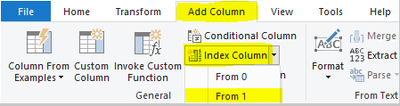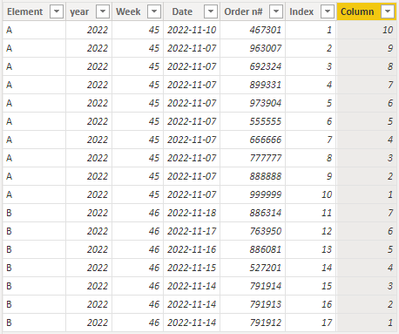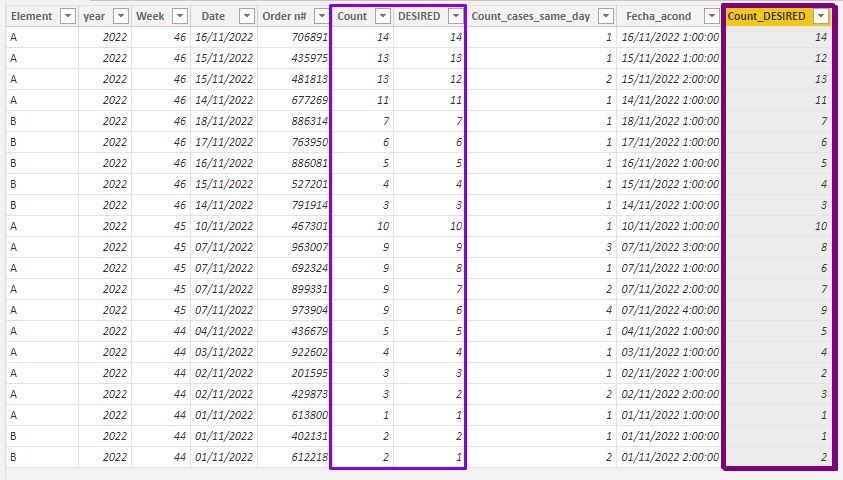- Power BI forums
- Updates
- News & Announcements
- Get Help with Power BI
- Desktop
- Service
- Report Server
- Power Query
- Mobile Apps
- Developer
- DAX Commands and Tips
- Custom Visuals Development Discussion
- Health and Life Sciences
- Power BI Spanish forums
- Translated Spanish Desktop
- Power Platform Integration - Better Together!
- Power Platform Integrations (Read-only)
- Power Platform and Dynamics 365 Integrations (Read-only)
- Training and Consulting
- Instructor Led Training
- Dashboard in a Day for Women, by Women
- Galleries
- Community Connections & How-To Videos
- COVID-19 Data Stories Gallery
- Themes Gallery
- Data Stories Gallery
- R Script Showcase
- Webinars and Video Gallery
- Quick Measures Gallery
- 2021 MSBizAppsSummit Gallery
- 2020 MSBizAppsSummit Gallery
- 2019 MSBizAppsSummit Gallery
- Events
- Ideas
- Custom Visuals Ideas
- Issues
- Issues
- Events
- Upcoming Events
- Community Blog
- Power BI Community Blog
- Custom Visuals Community Blog
- Community Support
- Community Accounts & Registration
- Using the Community
- Community Feedback
Register now to learn Fabric in free live sessions led by the best Microsoft experts. From Apr 16 to May 9, in English and Spanish.
- Power BI forums
- Forums
- Get Help with Power BI
- Desktop
- Redoing the counting column
- Subscribe to RSS Feed
- Mark Topic as New
- Mark Topic as Read
- Float this Topic for Current User
- Bookmark
- Subscribe
- Printer Friendly Page
- Mark as New
- Bookmark
- Subscribe
- Mute
- Subscribe to RSS Feed
- Permalink
- Report Inappropriate Content
Redoing the counting column
Hello,
I am stucked trying to generate a counting column (in this example called 'DESIRED') from another (called 'Count') which it is not fitted proplerly due to the conditions especified into the DAX formula.
| Element | year | Week | Date | Order n# | Count | DESIRED | |||
| A | 2022 | 46 | 16/11/2022 | 706891 | 14 | 14 | |||
| A | 2022 | 46 | 15/11/2022 | 435975 | 13 | 13 | |||
| A | 2022 | 46 | 15/11/2022 | 481813 | 13 | 12 | |||
| A | 2022 | 46 | 14/11/2022 | 677269 | 11 | 11 | |||
| B | 2022 | 46 | 18/11/2022 | 886314 | 7 | 7 | |||
| B | 2022 | 46 | 17/11/2022 | 763950 | 6 | 6 | |||
| B | 2022 | 46 | 16/11/2022 | 886081 | 5 | 5 | |||
| B | 2022 | 46 | 15/11/2022 | 527201 | 4 | 4 | |||
| B | 2022 | 46 | 14/11/2022 | 791914 | 3 | 3 |
The DAX expression for the 'Count' is made by using the function FILTER considering the date for the counting.
The problem comes when there are different orders for the same element and for the same day. It counts the total quantity til the date which it is correct but it is not the desired (I do not have hours or minutes to avoid this issue).
We can see in the row n# 2 and 3 that they have the same value in the field 'Count' (the third column should show 12 instead of 13 because it is considering the total counting until that date).
I add a new column called 'DESIRED' to show you what is what I am looking for.
I add this other example to improve the comprenhension of the case.
| Element | year | Week | Date | Order n# | Count | DESIRED | |||
| A | 2022 | 45 | 10/11/2022 | 467301 | 10 | 10 | |||
| A | 2022 | 45 | 07/11/2022 | 963007 | 9 | 9 | |||
| A | 2022 | 45 | 07/11/2022 | 692324 | 9 | 8 | |||
| A | 2022 | 45 | 07/11/2022 | 899331 | 9 | 7 | |||
| A | 2022 | 45 | 07/11/2022 | 973904 | 9 | 6 |
**I add the column 'Order' because perhaps you find the way to solve it using somehow this field.
** The field 'order' is not ascending or descending day by day because there are different kind of orders.
**The 'Count' column is too complex. If it was possible to add another column such as the one added 'DESIRED', it would be great.
** Each 'Element' has its own 'Count'
Thank you very much in advance. 🙂
Solved! Go to Solution.
- Mark as New
- Bookmark
- Subscribe
- Mute
- Subscribe to RSS Feed
- Permalink
- Report Inappropriate Content
Hi @jmateu88 ,
Here are the steps you can follow:
1. In Power query. Add Column – Index Column – From 1.
2. Create calculated column.
Column =
COUNTX(
FILTER(ALL('Table'), 'Table'[Element]=EARLIER('Table'[Element])&&'Table'[year]=EARLIER('Table'[year])&&'Table'[Week]=EARLIER('Table'[Week])&&'Table'[Index]>=EARLIER('Table'[Index])),[Element])3. Result:
Best Regards,
Liu Yang
If this post helps, then please consider Accept it as the solution to help the other members find it more quickly
- Mark as New
- Bookmark
- Subscribe
- Mute
- Subscribe to RSS Feed
- Permalink
- Report Inappropriate Content
Hello @v-yangliu-msft ,
thank you for your answer. The answer is correct if you can add the index in a table but, unfortunately, in this case, the table was made by using summarise and it was not possible to add the index from the original table (would create undesired extra rows or it would not be possible to relate because of multiple combinations).
So, I got the idea of the index for using the 'order' to modify the time (I utilized hours because I do not expect to have a sum above 24 cases per day but it could be possible for minuts and it would be valid for 1440 cases for example).
I would like to have not 'cheated' but it works. Here I share with all of you who might be interested;
It is needed first count all the cases by day;
Count_cases_same_day =
var element = 'Table'[Element]
var fecha = 'Table'[Date]
var orden = 'Table'[Order n#]
return
COUNTX(
FILTER(
'Table',
'Table'[Element] = element && 'Table'[Date] = fecha && 'Table'[Order n#] <= orden
),
'Table'[Element]
)
After this, modify the 'date';
Fecha_acond =
'Table'[Date] + TIME('Table'[Count_cases_same_day],0,0)
Finally, the counter desired;
Count_DESIRED =
var element = 'Table'[Element]
var fecha = 'Table'[Fecha_acond]
return
COUNTX(
FILTER(
'Table',
'Table'[Element] = element && 'Table'[Fecha_acond] <= fecha
),
'Table'[Order n#]
)
The differences between the columns 'DESIRED' and 'Count_DESIRED', I did no specified but they are not important because I do not care at all the order inside the day but the correct count by day.
Thank you very much once more.
- Mark as New
- Bookmark
- Subscribe
- Mute
- Subscribe to RSS Feed
- Permalink
- Report Inappropriate Content
Hi @jmateu88 ,
Here are the steps you can follow:
1. In Power query. Add Column – Index Column – From 1.
2. Create calculated column.
Column =
COUNTX(
FILTER(ALL('Table'), 'Table'[Element]=EARLIER('Table'[Element])&&'Table'[year]=EARLIER('Table'[year])&&'Table'[Week]=EARLIER('Table'[Week])&&'Table'[Index]>=EARLIER('Table'[Index])),[Element])3. Result:
Best Regards,
Liu Yang
If this post helps, then please consider Accept it as the solution to help the other members find it more quickly
Helpful resources

Microsoft Fabric Learn Together
Covering the world! 9:00-10:30 AM Sydney, 4:00-5:30 PM CET (Paris/Berlin), 7:00-8:30 PM Mexico City

Power BI Monthly Update - April 2024
Check out the April 2024 Power BI update to learn about new features.

| User | Count |
|---|---|
| 119 | |
| 107 | |
| 69 | |
| 68 | |
| 43 |
| User | Count |
|---|---|
| 148 | |
| 104 | |
| 102 | |
| 89 | |
| 66 |