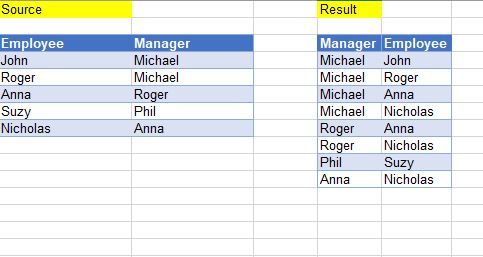- Power BI forums
- Updates
- News & Announcements
- Get Help with Power BI
- Desktop
- Service
- Report Server
- Power Query
- Mobile Apps
- Developer
- DAX Commands and Tips
- Custom Visuals Development Discussion
- Health and Life Sciences
- Power BI Spanish forums
- Translated Spanish Desktop
- Power Platform Integration - Better Together!
- Power Platform Integrations (Read-only)
- Power Platform and Dynamics 365 Integrations (Read-only)
- Training and Consulting
- Instructor Led Training
- Dashboard in a Day for Women, by Women
- Galleries
- Community Connections & How-To Videos
- COVID-19 Data Stories Gallery
- Themes Gallery
- Data Stories Gallery
- R Script Showcase
- Webinars and Video Gallery
- Quick Measures Gallery
- 2021 MSBizAppsSummit Gallery
- 2020 MSBizAppsSummit Gallery
- 2019 MSBizAppsSummit Gallery
- Events
- Ideas
- Custom Visuals Ideas
- Issues
- Issues
- Events
- Upcoming Events
- Community Blog
- Power BI Community Blog
- Custom Visuals Community Blog
- Community Support
- Community Accounts & Registration
- Using the Community
- Community Feedback
Register now to learn Fabric in free live sessions led by the best Microsoft experts. From Apr 16 to May 9, in English and Spanish.
- Power BI forums
- Forums
- Get Help with Power BI
- Desktop
- Re: Recursive query example?
- Subscribe to RSS Feed
- Mark Topic as New
- Mark Topic as Read
- Float this Topic for Current User
- Bookmark
- Subscribe
- Printer Friendly Page
- Mark as New
- Bookmark
- Subscribe
- Mute
- Subscribe to RSS Feed
- Permalink
- Report Inappropriate Content
Recursive query example?
Hello community,
I am trying to put together a query that would list all employees reporting to a manager, all levels down.
Please see attached example. What would be a way to create such a query in PBI? My datasource is Excel.
Thank you!
- Mark as New
- Bookmark
- Subscribe
- Mute
- Subscribe to RSS Feed
- Permalink
- Report Inappropriate Content
Hi I have done this in Power Query. Is this enquiry still active. I just came across it while looking for other things.
I just noticed you can't run a recursive function in dataflows.
- Mark as New
- Bookmark
- Subscribe
- Mute
- Subscribe to RSS Feed
- Permalink
- Report Inappropriate Content
Hi Robert,
Could you please let me know how you found the solution for this enquire in power query?
Thanks
- Mark as New
- Bookmark
- Subscribe
- Mute
- Subscribe to RSS Feed
- Permalink
- Report Inappropriate Content
You can run recursive queires in dataflows.
In the Power M Specifications, In the section on recursive functions, it mentions that you need to use an '@' sign (scoping operator) when you're making the recursive call. Related to https://community.powerbi.com/t5/Service/Recursive-functions-in-dataflows/m-p/778222#M75219
Edited the following for a better answer:
In my solution, I have a table of employees that I put a zero-based index on. I built my hierarchy map_table using the index as my keys.
Employee ---------- index (Int64), name (text), ... map_table ------------ employee (Int64), manager(Int64) (manager is the index of another entry in the empolyee table, or null in the case of a root node)
In Power M:
I wrote this function to replicate the DAX PATH function in M.
let
Output = (map_table as table, element as nullable number) as text => let
manager = if element is null then null else Record.Field(map_table{element}, "manager"),
pathOutput = if element is null then null
else if manager is null then Text.From(element)
else Text.Combine({@Output(map_table, manager), "|", Text.From(element)})
in
pathOutput
in
OutputThe zero-based index I referenced earlier is critical because I cheated when I wrote the function and indexed into the table rather than doing a lookup of the employee. This function will only work if your 'employee' table uses a zero-based index, and your 'map_table' sorted ascending by the 'employee' column.
If you add this to the map_table as a custom column, you can then expand this out to however many levels your hierarchy has with
Table.SplitColumn(#"Added Custom", "Path_Column", Splitter.SplitTextByDelimiter("|", QuoteStyle.Csv), column_list)
//column_list is a list of columns I built to hold the hierarchy levelsAlternatively, in DAX:
Add a new column to the map_table:
path = PATH(employee, manager)
Add as many columns as you have levels of hierarchy
h1 = PATHITEM(map_table[path], 1) h2 = PATHITEM(map_table[path], 2) h3 = PATHITEM(map_table[path], 3) etc.
Now, using either the Power M or DAX method, my map_table looks like:
map_table
-----------
employee(Int64), manager(Int64), path(text), h1(Int64), h2(Int64), h3(Int64)...
To get useful information out of the hierarchy, you have to relate it back to the Employee table.
To do that, I created copies of my Employee table in DAX for each level of the hierachy.
Manager_1 = Employee, Manager_2 = Employee ...
I then created relationships between the Manager tables and the map_table.
map_table -> Employee on employee = index
map_table -> Manager_1 on h1 = index
map_table -> Manager_2 on h2 = index
map_table -> Manager_3 on h3 = index
To make the nice expanding tree view, I used a matrix visual with +/- icons turned on.
I then added the name column from each of the Manager_# tables as rows in the hierarchy
- Mark as New
- Bookmark
- Subscribe
- Mute
- Subscribe to RSS Feed
- Permalink
- Report Inappropriate Content
How is it the case that 'Anna' and 'Nicholas' report to 'Michael' based off your source?
The pattern @ https://www.daxpatterns.com/parent-child-hierarchies/, is likely what you'll need but you'll need to restructure your source table to be something more like:
| Employee | ReportsTo |
| Michael | |
| John | Michael |
| Roger | Michael |
| Anna | Roger |
| Nicholas | Anna |
| Suzy | Phil |
| Phil |
[Employee] will need to be unique so you'll likely use an employee id or similar key.
Did I answer your question? Mark my post as a solution!
Did my answers help arrive at a solution? Give it a kudos by clicking the Thumbs Up!
Proud to be a Super User!
- Mark as New
- Bookmark
- Subscribe
- Mute
- Subscribe to RSS Feed
- Permalink
- Report Inappropriate Content
Hi Chris,
Thank you for this quick reply!
I want to show all the levels of the hirearchy/Organizational Structure in my resulting dataset, so when I select Michael it shows Anna (who reports to Roger who reports to Michael) and Nicholas (who reports to Anna who reports to Roger who reports to Michael).
Shall I be using PATH function in Parent-Child Hierarchies article you provided to display all the levels of hierarchy?
- Mark as New
- Bookmark
- Subscribe
- Mute
- Subscribe to RSS Feed
- Permalink
- Report Inappropriate Content
Selecting 'Michael' will get you 'Roger' will get you 'Anna' will get you 'Nicholas'.
I do not know of a way to get what you've described in your response.
Figure 6 shows what you can expect in a Matrix table visual if you follow the pattern in the link.
Did I answer your question? Mark my post as a solution!
Did my answers help arrive at a solution? Give it a kudos by clicking the Thumbs Up!
Proud to be a Super User!
Helpful resources

Microsoft Fabric Learn Together
Covering the world! 9:00-10:30 AM Sydney, 4:00-5:30 PM CET (Paris/Berlin), 7:00-8:30 PM Mexico City

Power BI Monthly Update - April 2024
Check out the April 2024 Power BI update to learn about new features.

| User | Count |
|---|---|
| 105 | |
| 93 | |
| 75 | |
| 62 | |
| 50 |
| User | Count |
|---|---|
| 146 | |
| 109 | |
| 106 | |
| 88 | |
| 61 |