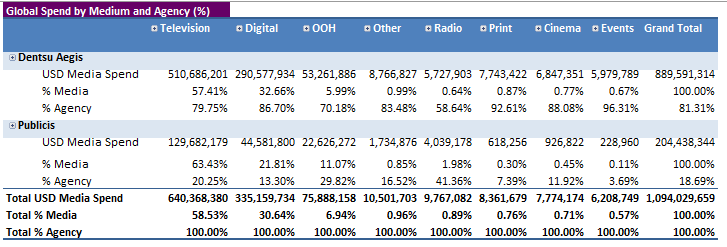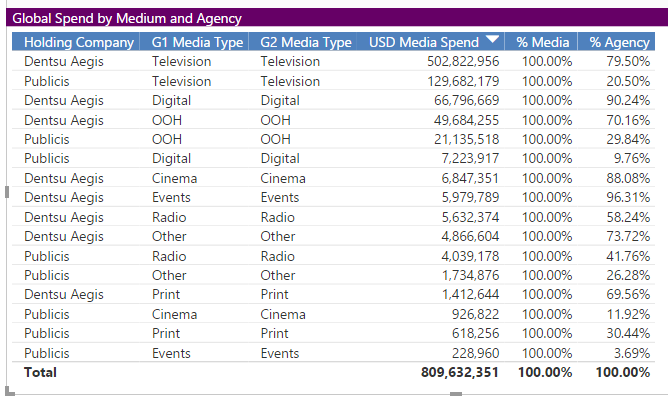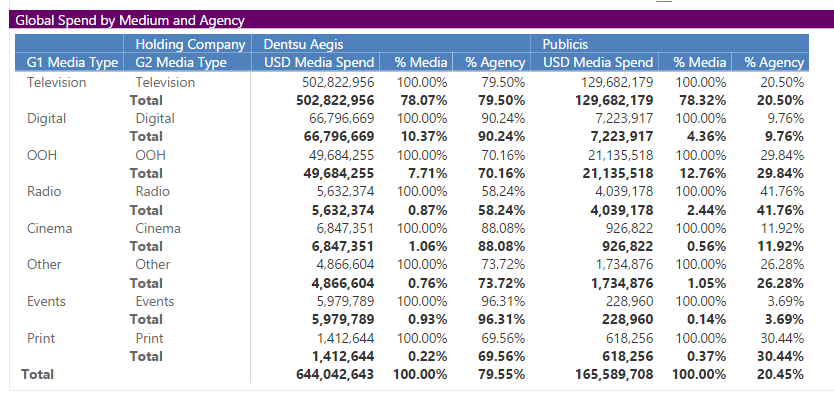- Power BI forums
- Updates
- News & Announcements
- Get Help with Power BI
- Desktop
- Service
- Report Server
- Power Query
- Mobile Apps
- Developer
- DAX Commands and Tips
- Custom Visuals Development Discussion
- Health and Life Sciences
- Power BI Spanish forums
- Translated Spanish Desktop
- Power Platform Integration - Better Together!
- Power Platform Integrations (Read-only)
- Power Platform and Dynamics 365 Integrations (Read-only)
- Training and Consulting
- Instructor Led Training
- Dashboard in a Day for Women, by Women
- Galleries
- Community Connections & How-To Videos
- COVID-19 Data Stories Gallery
- Themes Gallery
- Data Stories Gallery
- R Script Showcase
- Webinars and Video Gallery
- Quick Measures Gallery
- 2021 MSBizAppsSummit Gallery
- 2020 MSBizAppsSummit Gallery
- 2019 MSBizAppsSummit Gallery
- Events
- Ideas
- Custom Visuals Ideas
- Issues
- Issues
- Events
- Upcoming Events
- Community Blog
- Power BI Community Blog
- Custom Visuals Community Blog
- Community Support
- Community Accounts & Registration
- Using the Community
- Community Feedback
Register now to learn Fabric in free live sessions led by the best Microsoft experts. From Apr 16 to May 9, in English and Spanish.
- Power BI forums
- Forums
- Get Help with Power BI
- Desktop
- Recreate excel pivot table in powerBI
- Subscribe to RSS Feed
- Mark Topic as New
- Mark Topic as Read
- Float this Topic for Current User
- Bookmark
- Subscribe
- Printer Friendly Page
- Mark as New
- Bookmark
- Subscribe
- Mute
- Subscribe to RSS Feed
- Permalink
- Report Inappropriate Content
Recreate excel pivot table in powerBI
I am new to powerBI and confused about the process of recreating pivot table data from excel in desktop powerBI.
here is the table as it lies in excel:
It seems to me from expirimentation and time spent browsing these forums that the only two possible outcomes in recreating such a table in desktop powerBI are as follows:
1. table style - clunky and completely unflexible format
2. Matrix style - no expandable/collapsible features for rows, not a compact form by any means and so many unnecessary totals that can be turned on/off but not customised in any way. Additionally I am unable to set %media and %agency to be row values like in the original excel pivot table.
If there is something vital about powerBI I am missing I would appreciate a pointer in the direction of some informational references. I find it hard to believe that the functionality for powerBI could be so limited when it is based on the technology of powerpivot and excel which are (and have always been) very capable of performing these simple tasks and format flexibility??
All responses are appreciated. Cheers
Solved! Go to Solution.
- Mark as New
- Bookmark
- Subscribe
- Mute
- Subscribe to RSS Feed
- Permalink
- Report Inappropriate Content
Welcome!
Currently Power BI doesn't 'do' pivot tables. The idea is likely to be coming soon as the idea here is marked as started 15 October 2016.
If you definitely need pivot tables you have a couple of options. The first is to do your model in Power BI Desktop, publish to the cloud and then click the 'Analyse in Excel' (you might need to install a plug in)
https://powerbi.microsoft.com/en-us/documentation/powerbi-service-analyze-in-excel/
The other is to pin an excel file directly in Power BI.
https://powerbi.microsoft.com/en-us/documentation/powerbi-publisher-for-excel/
I would add your vote to the pivot table idea above, and you'll receive notification when it is completed. You can expect features that are started often roll out within a month or two. I've also found that features like this are released early and 'partially complete', so it may not do everything you expect from excel pivot tables right out of the gate. They generally improve over time.
You will find that Power BI is missing some features and so it won't yet be right for all of your business requirements, but it will excel in others. It can be a bit of a challenge figuring out in which scenarios it fits, especially as it is improving so rapidly.
Hope that helps!
- Mark as New
- Bookmark
- Subscribe
- Mute
- Subscribe to RSS Feed
- Permalink
- Report Inappropriate Content
Welcome!
Currently Power BI doesn't 'do' pivot tables. The idea is likely to be coming soon as the idea here is marked as started 15 October 2016.
If you definitely need pivot tables you have a couple of options. The first is to do your model in Power BI Desktop, publish to the cloud and then click the 'Analyse in Excel' (you might need to install a plug in)
https://powerbi.microsoft.com/en-us/documentation/powerbi-service-analyze-in-excel/
The other is to pin an excel file directly in Power BI.
https://powerbi.microsoft.com/en-us/documentation/powerbi-publisher-for-excel/
I would add your vote to the pivot table idea above, and you'll receive notification when it is completed. You can expect features that are started often roll out within a month or two. I've also found that features like this are released early and 'partially complete', so it may not do everything you expect from excel pivot tables right out of the gate. They generally improve over time.
You will find that Power BI is missing some features and so it won't yet be right for all of your business requirements, but it will excel in others. It can be a bit of a challenge figuring out in which scenarios it fits, especially as it is improving so rapidly.
Hope that helps!
Helpful resources

Microsoft Fabric Learn Together
Covering the world! 9:00-10:30 AM Sydney, 4:00-5:30 PM CET (Paris/Berlin), 7:00-8:30 PM Mexico City

Power BI Monthly Update - April 2024
Check out the April 2024 Power BI update to learn about new features.

| User | Count |
|---|---|
| 105 | |
| 93 | |
| 75 | |
| 62 | |
| 50 |
| User | Count |
|---|---|
| 146 | |
| 109 | |
| 106 | |
| 88 | |
| 61 |