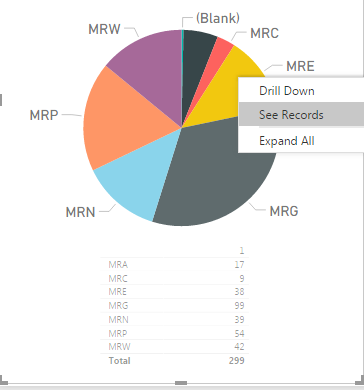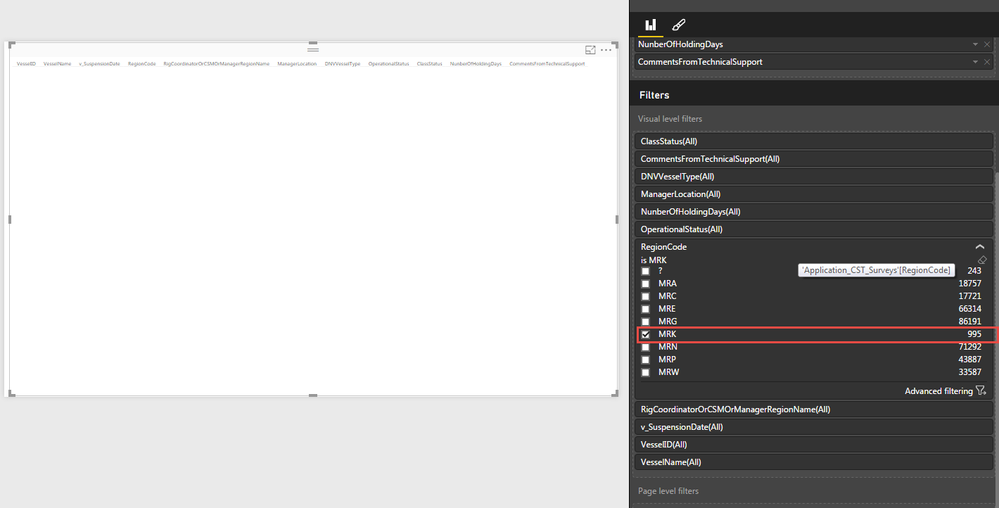- Power BI forums
- Updates
- News & Announcements
- Get Help with Power BI
- Desktop
- Service
- Report Server
- Power Query
- Mobile Apps
- Developer
- DAX Commands and Tips
- Custom Visuals Development Discussion
- Health and Life Sciences
- Power BI Spanish forums
- Translated Spanish Desktop
- Power Platform Integration - Better Together!
- Power Platform Integrations (Read-only)
- Power Platform and Dynamics 365 Integrations (Read-only)
- Training and Consulting
- Instructor Led Training
- Dashboard in a Day for Women, by Women
- Galleries
- Community Connections & How-To Videos
- COVID-19 Data Stories Gallery
- Themes Gallery
- Data Stories Gallery
- R Script Showcase
- Webinars and Video Gallery
- Quick Measures Gallery
- 2021 MSBizAppsSummit Gallery
- 2020 MSBizAppsSummit Gallery
- 2019 MSBizAppsSummit Gallery
- Events
- Ideas
- Custom Visuals Ideas
- Issues
- Issues
- Events
- Upcoming Events
- Community Blog
- Power BI Community Blog
- Custom Visuals Community Blog
- Community Support
- Community Accounts & Registration
- Using the Community
- Community Feedback
Register now to learn Fabric in free live sessions led by the best Microsoft experts. From Apr 16 to May 9, in English and Spanish.
- Power BI forums
- Forums
- Get Help with Power BI
- Desktop
- Re: Records not visible in table visualization
- Subscribe to RSS Feed
- Mark Topic as New
- Mark Topic as Read
- Float this Topic for Current User
- Bookmark
- Subscribe
- Printer Friendly Page
- Mark as New
- Bookmark
- Subscribe
- Mute
- Subscribe to RSS Feed
- Permalink
- Report Inappropriate Content
Records not visible in table visualization
hi,
I'm reading data directly from SQL Server 2012 into a table visualization. In total there's around 340000 records. The problem I'm having is that not all of the data is visible, although it is there in the table.
I've used one key to filter to a set of particular records and it's not showing them. However, I know that it filtered correctly, as when looking into another filter I see that it's available values have been adjusted to exactly the number of rows I expect in this set of data.I hope this is understandable, but if not I can provide an example.
Is there some kind of limitation on the number of records PBD is loading into the table visualization? Or am I missing something?
thanks,
Jan
- Mark as New
- Bookmark
- Subscribe
- Mute
- Subscribe to RSS Feed
- Permalink
- Report Inappropriate Content
Perhaps a table is not the best visualization option and maybe you should consider another tool for generating such a report. For me, PBI is for high-level data analysis and presentation, not for detailed-record evaluation, especially for such a large number of rows.
Follow me on Twitter: https://twitter.com/AdolfoSocorro
- Mark as New
- Bookmark
- Subscribe
- Mute
- Subscribe to RSS Feed
- Permalink
- Report Inappropriate Content
I agree, it's not the best visualization for 340000 records. However, that's just the data source, which I filter to ca. 300 records to be shown in a chart. The problem showed up when I tried to verify those 300 records by loading them into a table visualization and couldn't see the records.
I want users to be able to see a chart with 300 records, and also be able to export those records non-summarized to CSV. Right now they can see them in the chart, but not in a table and I don't get why.
I can see those data if I press "See Records", but not if I change that pie chart to a table and show the non-summarized 300 records.
- Mark as New
- Bookmark
- Subscribe
- Mute
- Subscribe to RSS Feed
- Permalink
- Report Inappropriate Content
@JanKolo, I tried but failed to reproduce your issue. How about you scroll down the scrollbar? More data is loaded when I scroll down the scrollbar. If you always have this problem, it is better if you can show me one sample PBIX file. BTW, what is the version number of your Power BI Desktop?
- Mark as New
- Bookmark
- Subscribe
- Mute
- Subscribe to RSS Feed
- Permalink
- Report Inappropriate Content
hi Vicky_Song,
thanks for taking a look. I still have the same issue and I'm happy to share the pbix file however, I wouldn't want to upload it publically here. Can I send it by private message, or email to you?
Just to show on screenshots. As you can see I have a table, where the records count up to ca 340k and I want to apply filters to actually show only 300-900 records.
However, after applying the first filter on the RegionCode (= MRK), what should already limit me to 995 records, I get an empty table:
- Mark as New
- Bookmark
- Subscribe
- Mute
- Subscribe to RSS Feed
- Permalink
- Report Inappropriate Content
@JanKolo, it is better if you can provide me one pbix file with which I can check what's wrong with your report file. You can send it via email (visong at microsoft dot com).
- Mark as New
- Bookmark
- Subscribe
- Mute
- Subscribe to RSS Feed
- Permalink
- Report Inappropriate Content
Hi All
I am getting the same issue,for SQL tables not visible in Power BI Navigator.
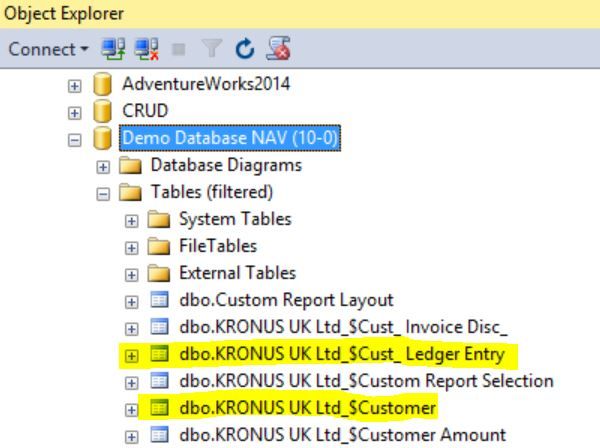
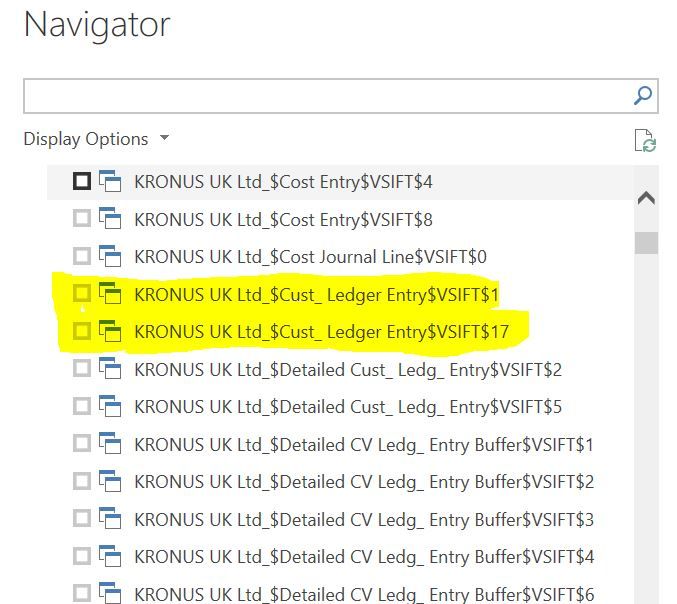
I am considering two tables from SQL ,the tables names are KRONUS UK Ltd_$Customer and KRONUS UK Ltd_$Cust_ Ledger Entry. I am trying to Get Data from Power BI for Desktop and on Power BI Navigator i can't see the first table while the second table is visible two times. I am attaching the SQL and Power Bi Navigator both to make it more clear.
Helpful resources

Microsoft Fabric Learn Together
Covering the world! 9:00-10:30 AM Sydney, 4:00-5:30 PM CET (Paris/Berlin), 7:00-8:30 PM Mexico City

Power BI Monthly Update - April 2024
Check out the April 2024 Power BI update to learn about new features.

| User | Count |
|---|---|
| 107 | |
| 98 | |
| 77 | |
| 66 | |
| 53 |
| User | Count |
|---|---|
| 144 | |
| 104 | |
| 100 | |
| 86 | |
| 64 |